Ringtone Apps for Android & iPhoneIn the past few years, smartphones have evolved a great deal on them. They allow you to customize things and resources according to your choice, especially Android smartphones. Android and iPhone let you customize and set the ringtone and notification sounds you like. After a long time, the phone feature offered to change your default ringtone or notification sound. If you're wondering what's bothering people to change the default ringtone and notification tone, it's just a phone sound alert. Then it is not only this in today's era. Today people are passionate about everything, whether it is phone ringtones. Ringtones have become a great way to show personality on your Android or iPhone device. The ringtones that come with the phone are too many people are using. 
If you want different ringtones and notification tones for your mobile phone, we suggest you use some ringtone app for your Android or iPhone. They offer thousands of unique sounds of different categories that you can set as a ringtone on your Android phone. But keep away yourself from downloading apps from untrusted or unrecognized sources. In this article, we have illustrated some best ringtone apps for Android/iPhone and how to make your ringtone. Best Ringtone apps for Android and iPhoneTone apps are available in Play Store and App Store for Android and iPhone, respectively. We have compiled several ringtone apps and selected some popular ones for you.
Zedge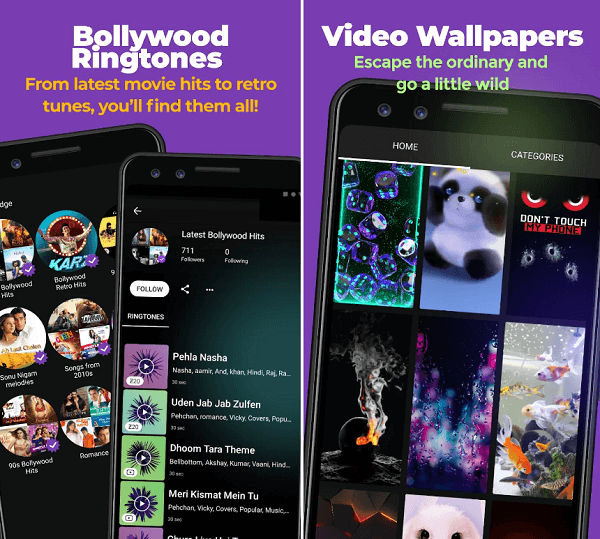
Undoubtedly Zedge is a popular ringtone app for Android and iOS devices that offers sounds for ringtones, notifications, alarms, and wallpapers for your phone. It lets you select and set ringtones and wallpapers of your choice on your phone. Zedge has undergone several changes in its user interface over the past few years, such as a dark theme. The tones and sounds are categorized in different sections of genres and types, such as most downloaded, top-rated, and newest added. If you want to go with Zedge's free version, which also offers all basic features, but you will find some ads displayed over it. You can upgrade it to the premium version through an in-app purchase. Even this, Zedge is one of the most compatible apps for setting up and using notification tones and ringtones. The key features of the Zedge app are:
Download the Zedge app from Play Store. Music Ringtones and Sounds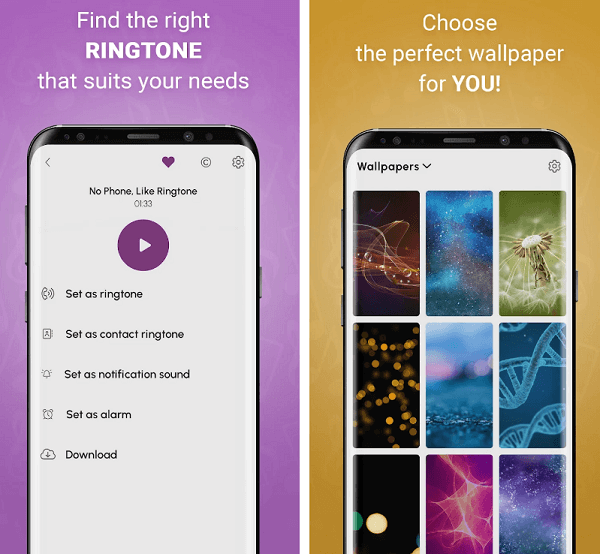
Music Ringtones and Sounds is a free app that offers a variety of ringtones, including funky, crazy, and funny ringtones for your Android devices. It is one of the popular ringtones apps, including categories like Bollywood, hip-hop, dance, rap, animal sounds, etc., to set as a device ringtone. The app is easy to use interface, and you can easily set the ringtone of your choice. Once you have selected the ringtone you like, set it as the phone's ringtones, and assign them as a phone alarm. All you can do from the app itself, only you need to allow system and device access permissions to the app. You will find top-rated melodious and best ringtones in this easily accessible ringtone app. Like other ringtone apps mentioned on this page, Music Ringtones and Sounds are easy to access and finish. Besides setting up the default ringtone on the phone, the app also supports downloading and setting two ringtones for individual users. Download the Music Ringtones and Sounds app from Play Store. MP3 Cutter and Ringtone Maker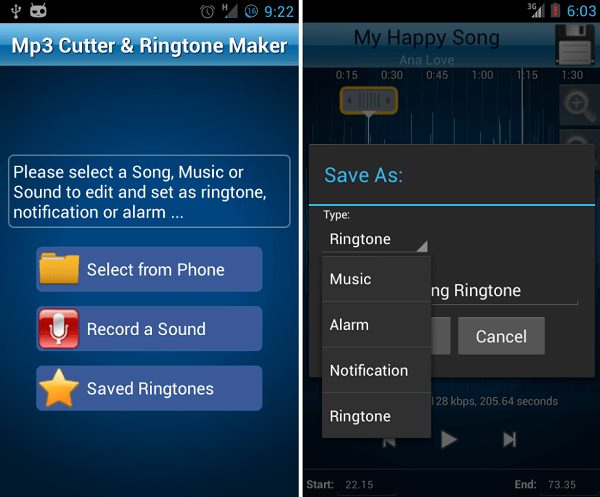
As the name indicates, you can cut an MP3 file and create a custom ringtone using the MP3 Cutter and Ringtone Maker Android app. Including ringtones, you can also create alarm sounds and notification tones for your phone. The cropped audio part is saved into the ../media/audio folder. Once you cut the song and save the favorite part, the app facilitates to set it as a phone ringtone. MP3 Cutter and Ringtone Maker app also support recording your sound and setting it as a ringtone. This ringtone maker app supports various sound files format such as MP3, WAV, AAC, AMR, and many more from where you can make ringtones. The app is free to use as a ringtone cutter, alarm tone maker, and sound notification creator. Some of its key features to create ringtone includes:
The way to use this app is simple; here are the steps:
Download MP3 Cutter and Ringtone Maker from Play Store. Z Ringtones Premium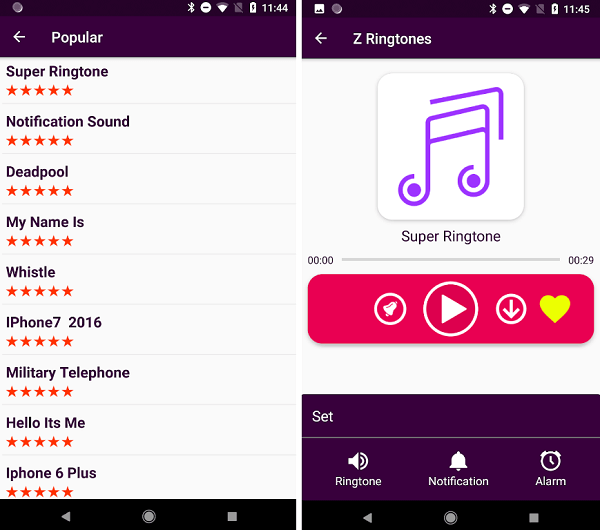
Z Ringtones Premium offers a variety of several ringtones that you can quickly download for your device. This app is something like the Zedge ringtone app, so don't get confused between them. It has completely different and provides its own set of features. Like most other ringtone downloaders, this app also has tons of frequent ads that are most irritating. But its content is good; hopefully, you will find the ringtone you want. Z Ringtones Premium is completely free to use with an easy-to-access user interface. The contents are frequently updated to meet the user's new selection of ringtones. This app mainly focuses on ringtones, so you don't find any additional content like wallpapers as other apps offers. But you always feel satisfied if you only look for ringtones for your device. Its key features include:
Download Z Ringtones Premium from Play Store. Ringtone Maker - MP3 Cutter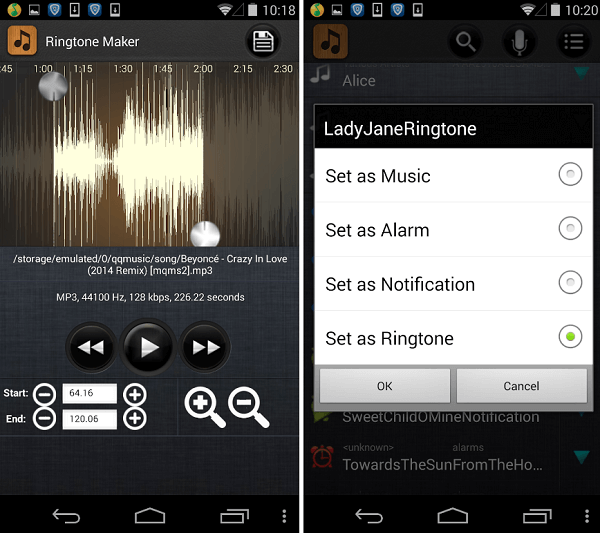
Ringtone Maker and MP3 Cutter is a practical ringtone customization tool for Android smartphones. It is a full-featured app offering tons of essential and advanced features that helps in customizing the phone's ringtone and notification sound. The tool facilitates uploading a sound file in the app, and according to your need, you can save and customize it into your phone's ringtone. With Ringtone Maker and MP3 Cutter app, you can record external audio, including your voice, to create even more custom ringtones. This app supports several sound formats, including MP3, 3GPP, 3GP, WAV, AAC, AMR, and M4A. The app is free to use but contains ads in it. Some of its key features to create ringtone includes:
Download Ringtone Maker - MP3 Cutter app from Play Store. MobCup Ringtones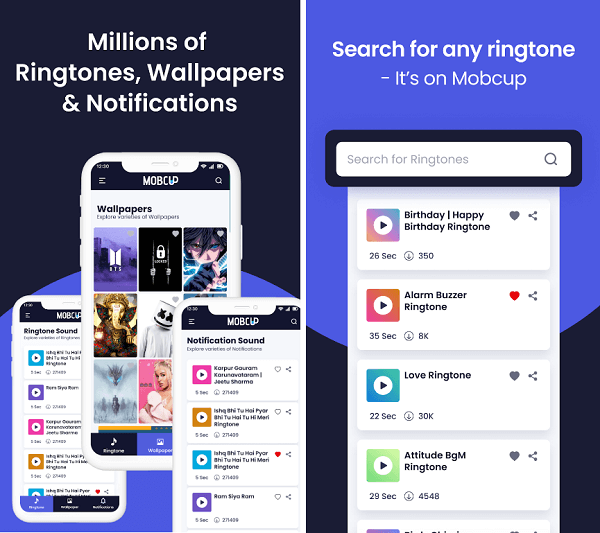
MobCup Ringtones & Wallpapers app lets you find and download numerous ringtones, notification sounds, alert tones, and high-quality wallpapers. It is one of the huge collections of ringtones containing popular ringtones for your device. There has the option to filter ringtones based on the categories. The huge collection of ringtones fulfills the need of every one of hit ringtones, Hindi ringtones, and funny ringtones. Also, you can search for music ringtones from a particular artist or song. The key features of the MobCup Ringtones & Wallpapers app are:
Download the MobCup Ringtones app from Play Store. Ringtone Maker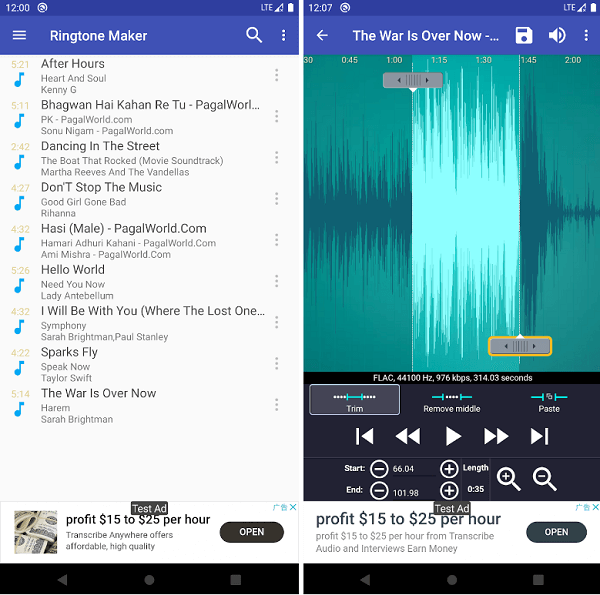
Ringtone Maker app lets you create ringtone, alarm, and notification sound from various media file formats such as MP3, MP4, OGG, FLAC, WAV, 3GPP/ AMR, M4A, MIDI, etc. Using this app, select a music file and crop the best part that you love to set it as your phone's ringtone. The Ringtone Maker app lets you make your ringtone quickly and easily. Set the start and end portion from your music file by moving arrows along the timeline. Then crop and save the portion of the audio song as a ringtone, alarm, and notification alert. The app also supports recording your voice to make a unique ringtone or notification tone. The following are the key features offered by the Ringtone Maker app:
Download the Ringtone Maker app from Play Store. How to add ringtones to AndroidWith the help of third-party ringtones apps, it is easier to add your favorite ringtone on your Android phone. As the Android device supports various music file formats such as MP3, M4R, etc., you can find ringtones for your phone on the ringtones app. Below we have illustrated how you add or set a ringtone to your Android using the example of the Ringtone Maker app. How to Add Ringtones to Android Smartphones with the Ringtone Maker app
|
 For Videos Join Our Youtube Channel: Join Now
For Videos Join Our Youtube Channel: Join Now
Feedback
- Send your Feedback to [email protected]
Help Others, Please Share










