Router DefinitionOne or more packet-switched networks or subnetworks can be connected using a router. It controls traffic across several networks and makes it possible for numerous devices to share an Internet connection by sending data packets to their proper IP addresses. 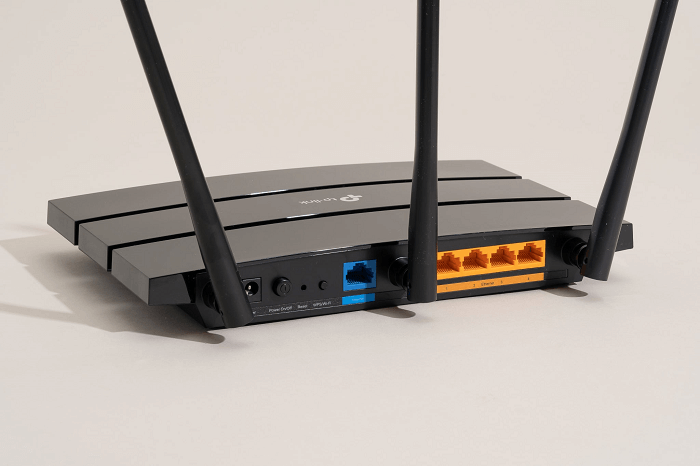
Although router designs vary, the majority transfer data between LANs (local area networks) and WANs. A LAN is a group of linked devices together in one place. A single router is often needed for a Network.
In contrast, a wide area network (WAN) is a large network spread across a geographical region. For instance, large organizations and companies with several locations nationwide may need unique LANs for each site connected to form a WAN. Due to its extensive spread, a WAN typically requires a variety of routers and switches. How does a router work?
Think of a router as an air traffic controller, with data packets acting as planes traveling to different airports (Networks, etc.). Just like each plane has a specific destination and flies a certain route, every shipment needs to be delivered as soon as possible to its destination. The router directs data packets to the correct IP address, just like an air traffic controller ensures that flights reach their destinations without getting lost or experiencing significant delays. To effectively route packets of information, a router employs an internal routing table, a collection of routes to different network destinations. The router initially looks at a packet's header to establish its destination before checking the routing information to select the fastest path. The information contained in the packet is transferred to the next network along the way, where it is received. What distinguishes modems and routers from one another?Even though a router and a modem are two independent devices, some Internet service providers (ISPs) could merge them into one. Each plays a different but equally significant role in connecting networks to the Internet and one another. A router builds networks and manages data flow within and across such networks, even if a modem connects those networks to the Internet. By decoding the signals from an ISP and translating them into digital signals that any connected device can comprehend, modems provide a connection to the Internet. To connect to the Internet, one device just has to plug into a modem; alternatively, a router may assist in spreading this signal across several devices connected to an existing network, enabling them to all connect to the Internet simultaneously. Think about thisRudra may still build up a local area network (LAN) and transfer data among the linked devices even if he only has a router and no modem. Nevertheless, he won't be able to connect that network to the Internet. Sanvi, however, is equipped with a modem. She can access the Internet using one device (such as her laptop for business). Still, she cannot share that Internet connection between several devices (such as her laptop and smartphone). Ananya currently has a modem and a router. By setting up a LAN with both her devices, she may simultaneously connect her desktop computer, tablet, and smartphone to the Internet. Various router types1. Core Router
Service providers (like AT&T, Verizon, and Vodafone) or cloud providers typically use core routers (i.e., Google, Amazon, and Microsoft). They offer the most bandwidth possible to connect more routers or switches. The majority of small enterprises will require something other than core routers. Nonetheless, extremely big companies with many employees dispersed across several buildings or locations may use core routers as a component of their network design. 2. Edge Router
A network's edge router, sometimes called a gateway router or simply "gateway," is its final point of contact with other networks, including the Internet. Edge routers are built to connect to other routers and are bandwidth-optimized for distributing data to consumers. Edge routers typically don't provide Wi-Fi or complete network management features. They normally only feature Ethernet ports, which have many outputs for connecting more routers and one input for connecting to the Internet. Although the phrases "modem" and "edge router" can be used interchangeably, manufacturers and IT experts no longer regularly use the latter term to describe edge routers. 3. Router for distribution
A distribution router, also known as an interior router, is a device that receives data from a gateway or edge router over a wired connection and transmits it to target consumers, usually over Wi-Fi. However, most distribution routers have physical (Ethernet) connections for connecting consumers or other routers. 4. Wireless Router
Residential gateways, often known as wireless routers, combine the roles of edge routers and distribution routers. These routers are typical for use with home networks and the Internet. Full-featured wireless routers are normally included as standard equipment from service providers. But, even if your small business has access to an ISP's wireless router, you should utilize a business-level router to benefit from the superior wireless performance, additional connectivity options, and security. 5. Virtual Router
Virtual routers are software that enables the cloud-based virtualization and service delivery of various router functionalities. These routers are perfect for large companies with complex network requirements. They provide flexibility, simple scaling, and a lower barrier to entry. Less administration of local network hardware is an additional advantage of virtual routers. Advice on selecting routers for small businesses1. Connectivity
Pay attention to the number and types of ports (phone, Ethernet, cable, and USB) while connecting the required equipment. Remember that having unused ports allows you to extend the network as needed. 2. Bandwidth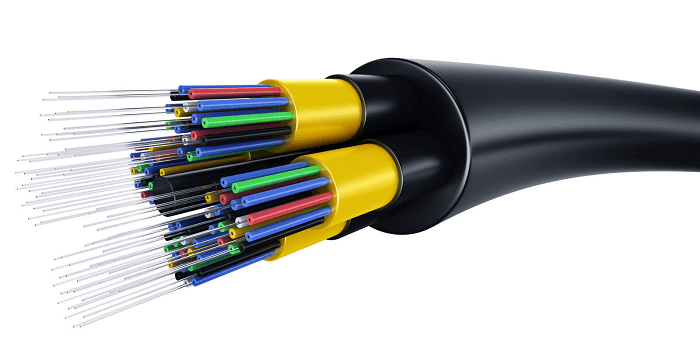
Enough bandwidth is necessary for a good user experience. It guarantees optimum performance for numerous users, although the more users, the more bandwidth is required. If more routers or hubs are needed, you can expand your company's network, but insufficient bandwidth can create bottlenecks throughout the whole network. 3. Wireless capability
Although Wi-Fi is given, there are several standards. Wi-Fi 6 (802.11ax), the most recent standard, may give substantially faster transmission speeds, especially when several access points (such as devices or extra routers) are simultaneously linked. Older Wi-Fi standards are backward compatible with Wi-Fi 6 routers. 4. Simple setup and administration
Most routers feature a browser-based setup and control interface that connects to your router. However, many producers now give smartphone applications uniquely created for their products, offering more user-friendly interfaces and a simpler setup. 5. Security
At the very least, your router must support WPA or WPA 2. Also, some routers have firewall software that checks incoming data for viruses and malware. Another fundamental technique is MAC (Media Access Control) address filtering, which uses device-specific identifiers to screen people and create a safelist or denylist for network access. 6. Flexibility
Think about routers with a power over Ethernet (PoE) port or more. Wireless access points, VoIP phones, IP cameras, and other external devices may all get data and power using PoE. PoE minimizes cabling and gives your networks more flexibility. 7. Automatically updating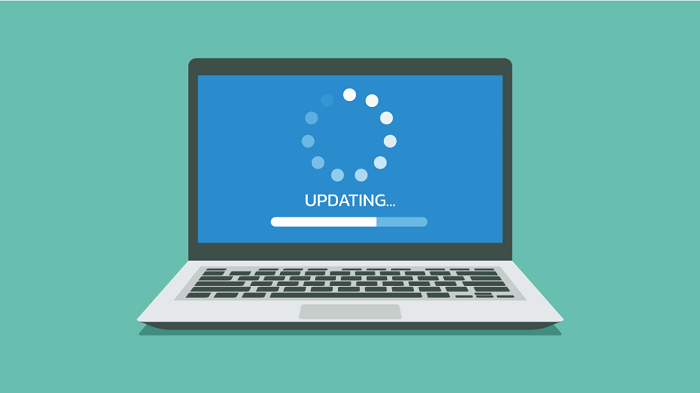
To ensure performance and security, routers' software has to be updated. Software updates from many manufacturers occur automatically, which is ideal because it happens in the background without requiring your involvement. 8. Configurations that the user can modify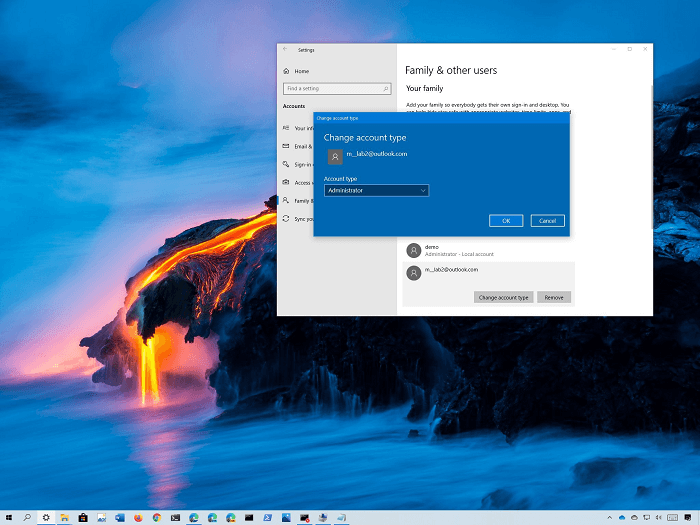
With this function, you may regulate network traffic, user networks, access controls, and security settings. The procedure will go more smoothly if the router's setting can be done using an app rather than a web interface. 9. Guest networks
Guest networks are a crucial additional layer of protection for customers needing Wi-Fi connectivity while in the establishment. A guest network will provide connection to guests while restricting access to the company's equipment and files. 10. QoS (quality of service) restrictions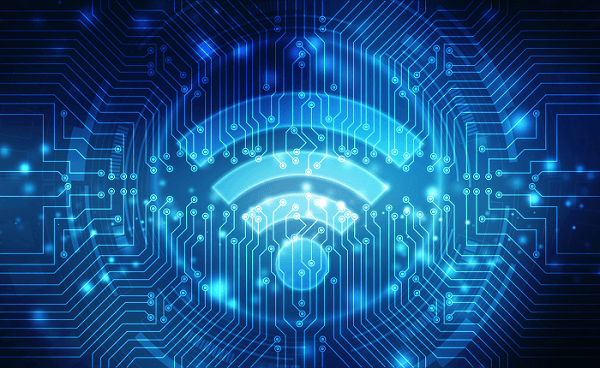
This feature enables you to restrict network use to upstream or downstream transmissions, regulate for certain uses (such as video streaming), and designate bandwidth for various users when combined with tools to analyze consumption across all users. You can enhance network monitoring and security with the aid of this function. 11. Cellular Networks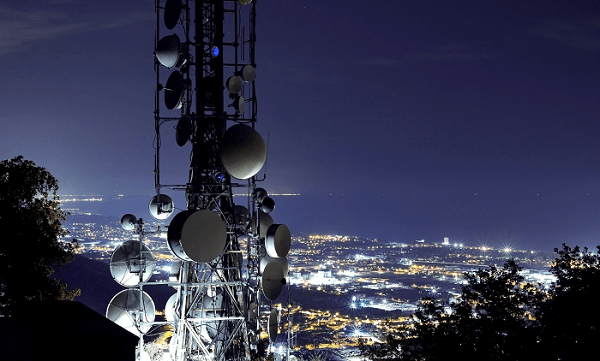
If you've used Wi-Fi extenders, you might have discovered they can be as harmful as beneficial. They produce various networks that are incompatible with one another and incompatible devices, which can result in bandwidth bottlenecks. A mesh network is a superior option since it lets you install several Wi-Fi transmitters across your business while keeping them all on the same network. Mesh networks need a router with this feature built-in, unlike extenders, which you may use with any wireless router. ConclusionA router, which links two or more packet-switched networks or subnetworks and manages traffic between them, enables several devices to share an Internet connection. Edge routers are built to connect to other routers and are bandwidth-optimized for distributing data to consumers. Residential gateways integrate the functions of distribution and edge routers. Virtual routers are ideal for large companies with complex network requirements, providing flexibility, simple scaling, and a lower barrier to entry. Router software needs to be updated automatically to ensure performance and security. Guest networks offer additional protection, while QoS (quality of service) restrictions can enhance network monitoring and security.
Next TopicStress Definition Physics
|
 For Videos Join Our Youtube Channel: Join Now
For Videos Join Our Youtube Channel: Join Now
Feedback
- Send your Feedback to [email protected]
Help Others, Please Share










