RPA Interview QuestionsA list of frequently asked RPA Interview Questions and Answers is given below: 1) What is Robotic Process Automation?Robotic Process Automation is a kind of automation in which software robots perform a job of human beings to complete repetitive, rule-based tasks. It allows organizations to automate their digital processes across various applications and systems without changing the existing systems or IT infrastructure.
2) Write down some important applications of RPA.Some of the popular RPA applications are listed below:
To read more, click here. 3) Write down some benefits of RPA.Some of the important benefits of RPA are described below: Faster The software robots are responsible for performing the operational processes. They can work 24/7 and act quickly when compared with human beings. Therefore, the work can be done within a short period. Cost-Effective RPA robots do not require any kind of leave or break. They can work all the time. Thus, RPA is cost-effective. Accuracy & Quality Because of RPA bots, there is a minimum to no chances of human errors. Robots are consistent as they follow the set of instructions given to them. Therefore, RPA increases the accuracy and quality of business processes. Increased Customer Satisfaction RPA helps organizations to achieve increased customer satisfaction with fast, accurate, and consistent performance. 4) Mention popular RPA tools. Describe each in short.There are three popular RPA tools: Blue Prism Blue Prism is a trading name of UK based software corporation, Blue Prism Group. The term 'Robotic Process Automation' was initially innovated by Blue Prism Group. Blue Prism helps organizations to automate repetitive, rule-based digital business processes in an agile and cost-effective manner. UiPath UiPath offers Windows-based desktop Robotic Process Automation. It supports a high range of automation in desktop, web, Citrix, and many other applications. Automation Anywhere Automation Anywhere is another popular RPA tool. It offers a user-friendly platform to automate complex business processes. It can be used to automate a vast amount of tasks, from basic windows configuration processes to the ultimate networking and remote database processes. To read more, click here. 5) List down some limitations of RPA.
6) What are the steps that one should follow before implementing the RPA?Some of the basic steps for the successful RPA implementation are:
7) How much time may an RPA implementation take approximately?Generally, an RPA implementation may take a few weeks. However, complex business processes can take more time, depending on the level of complexity. 8) Does RPA require some special skills to operate?RPA does not require any kind of special skill or programming knowledge. However, some basic knowledge or training will be beneficial to become an RPA certified professional. Most of the RPA tools provide a user-friendly platform that can be used to automate the tasks easily with the help of a flowchart type structure. One can use drag and drops feature of RPA tools to automate processes. 9) List the few advantages of the RPA tool.
To read more, click here. 10) Is it possible to audit RPA processes? What is the benefit of auditing RPA processes?Yes, it is possible to audit RPA processes. It is helpful to know about new strategies that can be beneficial. 11) List Down the major phases of the RPA life cycle.
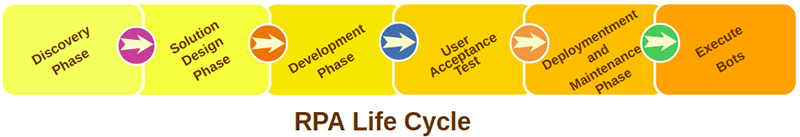
To read more, click here. 12) Write down the differences between Robotic Process Automation and Traditional Automation.
13) Differentiate Robotic Process Automation with Artificial Intelligence.
14) What do you understand by a thin client and thick client in RPA? Explain with examples.Thin Client The thin client can be referred to as applications that never acquire the quality properties while spying using any RPA tool. It does not run on a local machine. It runs only on virtual client/server architecture. Example: VMware, VirtualBox, or any other virtual environment. Thick Client The thick client can be defined as the applications which provide handful attribute features using RPA tools. Example: Apps like notepad, browser, etc. 15) What do you understand by the term 'Bot'? What are the different types of bots available in Robotic Process Automation?A term 'bot' or 'robot' refers to the set of commands that are used to automate the task. There are usually four types of software bots available in Robotic Process Automation:
16) Differentiate TaskBot, MetaBot, and IQBot.
17) What are the steps to create an RPA software bot?Following are the steps to create an RPA bot:
18) How is Robotic Automation different from screen scrapping or macro?Many people often make a mistake of referring RPA to a screen scrapping or macro. However, RPA technology is much more powerful than a screen scrapping or a simple macro. RPA is the combination of both technologies with many other features and optimizations. RPA tools offer a platform to perform end-to-end process automation. 19) What do you understand by Citrix Automation?It is used for automating tasks like form-filling and form-submission in a virtual desktop application. It is also beneficial to perform data entry tasks. 20) How do you calculate the future scope of Robotic Process Automation? Is it a good option to start a career?RPA is a growing technology, and it is spreading into the different sections. The future of RPA is very bright, as several human actions can be automated. Because an RPA does not require any programming skills, therefore, it is easy to start a career in it. Anyone can become an RPA certified professional with some basic knowledge or training. 21) What is the main goal of the RPA process?The primary goal of RPA is to replace or reduce the repetitive and rule-based tedious tasks which are performed by humans. Therefore, a human can focus on the tasks that require human intelligence. 22) Write down the critical factors to be considered in the planning phase of automation.Some critical factors to be considered in the planning phase of automation can be described as the following:
23) List down different types of logs. Also, define log fields.There are two types of logs as below:
Default logs can be further divided into the following logs:
Log Fields Log fields are Message, Timestamp, Level, ProcessName, FileName, ProcessVersion, and RobotName, etc. 24) What do you know about the process recorder in RPA?Robotic Process Automation provides many tools that can be used to automate several business tasks. Most of the tools include the feature of the process recorder. A process recorder follows the actions of human beings while executing a business process or any other business-related digital task. It is then used to automate the process according to the recorded actions. It is more accurate and comparatively fast than human beings. 25) What do you understand by the term 'Process Studio' in Robotic Process Automation?A process studio is a feature of the RPA tool that is used to develop the actual flow of the business you want to automate. It includes variables, control loops, and several other business logic that can be sequenced and tested in a visible business flow. The Process Manager is mainly used to implement the rules and logic for the software robots. The processes that are sequenced in the process studio are almost similar to a flowchart. 26) What do you understand by the term 'Workflow Design' in Robotic Process Automation?The term 'Workflow Design' represents a graphical structure of coding. It includes condition and decision-based tasks which are required to automate the processes. 27) What are the crucial factors that you should consider before choosing an RPA tool?Some of the crucial factors to be considered before choosing an RPA tool are: Simple: The selected RPA tool should be simple and easy to learn. Fast: An RPA tool should be able to design and test new processes quickly so that they can be implemented within a short period. Scalable: An RPA tool should be able to scale expeditiously. Intelligent: An RPA tool should support task-based activities to handle data manipulations. Reliable: An RPA tool should be reliable. It must include built-in monitoring and support systems that will help organizations to track the health of the systems. 28) Is it true that an organization has to replace or change the complete infrastructure and systems to approach RPA?It is not mandatory to replace the existing infrastructure to implement robotic process automation. RPA can be easily deployed with the existing IT infrastructure. The latest RPA tools do not face compatibility issues with the existing systems. They can be easily used to automate the business processes without changing or updating the current IT infrastructure. 29) What are the main components of RPA architecture?The core components of Robotic Process Automation are listed below:
To read more, click here. 30) What are the main differences between UiPath, Blue Prism, and Automation Anywhere?
|
You may also like:
- Java Interview Questions
- SQL Interview Questions
- Python Interview Questions
- JavaScript Interview Questions
- Angular Interview Questions
- Selenium Interview Questions
- Spring Boot Interview Questions
- HR Interview Questions
- C Programming Interview Questions
- C++ Interview Questions
- Data Structure Interview Questions
- DBMS Interview Questions
- HTML Interview Questions
- IAS Interview Questions
- Manual Testing Interview Questions
- OOPs Interview Questions
- .Net Interview Questions
- C# Interview Questions
- ReactJS Interview Questions
- Networking Interview Questions
- PHP Interview Questions
- CSS Interview Questions
- Node.js Interview Questions
- Spring Interview Questions
- Hibernate Interview Questions
- AWS Interview Questions
- Accounting Interview Questions







