Salesforce Editions
Note: We must choose the edition wisely because the application developed on one edition may not work on another edition due to the non-availability of features or some governor limits.Types of Salesforce EditionsThere are five types of Salesforce Cloud Editions. These Editions are given below:
The below diagram explains the graph for all editions(except developer edition) as per the business complexity and customization needs. 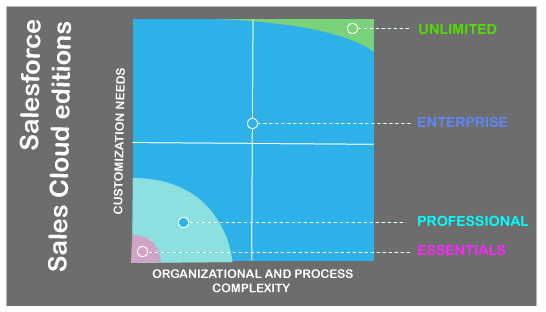
1. Essential EditionEssential Edition is the basic edition designed for small businesses who want to run their business on the CRM system quickly. It provides the proper setup assistant to get started with the system to the users. It helps the user with the assistant of using the UI and various administration tools to customize the business applications. The pricing for the essential edition is $25 user/month. The essential edition provides the default features to fulfill the needs of direct sales. It includes the following features:
Functional Limitations of Essential Edition
2. Professional EditionThe professional edition is the advanced edition that is mainly designed for businesses that require more CRM functionalities, security, and customization. It provides easy to use customization tools. It also includes the integrations and administration tools to allow small or midsize application deployment. It means this is the first edition that allows the companies to perform any development work on it. It allows us to create the two user profiles per Org, two user roles per org, and permission sets. But these are limited options for the mid-sized organization. The professional edition is well suited for mid-sized organizations with only one sales department with upto 60 team members. The pricing for the professional edition is $75 per user/month. It contains the essential features, including with the following features:
Some Missing Features of professional editions are given below:
3. Enterprise EditionThe enterprise edition is designed to fulfill the requirement of large and complex businesses. It provides access to all platform's functionality, which includes the advanced tools for the customizations and administrations. This edition enables the organization to access the Salesforce APIs so that the developers can integrate the applications with the back-office systems. The pricing to access all the functionalities of EE is 150 USD per user/month. It is one of the most popular salesforce editions among the companies that is most beneficial for the customers. Mostly the developers and administrators want to work with the enterprise edition, as it provides all the required functionality for the development and end-users. It provides all the features of Profession edition, including the below features:
4. Unlimited EditionThe unlimited edition maximizes business success and extends it across the entire enterprise through the Lightning Platform. It is the flagship solution for the salesforce.com, and also includes all the features of Enterprise edition with full premium support. It provides access to unlimited online training, over 1000 admin services. It allows us to develop unlimited custom Applications and creating custom tabs and objects. The Unlimited Edition is available with a price of 300 USD/user/month. The unlimited edition is the best option for the enterprise-level organization with multiple sales departments with more than 250 members. Features of Unlimited EditionsIt includes all the Enterprise Edition Features including below features:
Functional Limitations of Unlimited Edition:
5. Developers EditionThe developer edition allows the businesses to access to the Lightning Platform and APIs. It helps the developers to extend Salesforce, integrate with other applications, and develop new tools and applications. It is the free edition mainly provided for the development and deployment on the Force.com platform. It provides excellent tools for the testing/training on salaesforce.com. It is a type of basic Enterprise Edition with minimal storage. Note: Salesforce does not provide the developer edition's technical support, but one can take help from the salesforce developer community after registering on the lightning platform developer website.How to upgrade the Salesforce Edition?The Salesforce Edition can be upgraded if it does not fulfill the business requirement, or if someone wants to extend its business capabilities. To upgrade the edition, one needs to contact the salesforce account executive or Salesforce consulting company. We need to pay the difference in the amount between the current edition and the edition we are upgrading. How to Check the Current Edition?The Salesforce edition decides the features and functionality available in the org. We can check the current edition by checking the Organization Edition on the Company Information Page. Follow the below two steps:
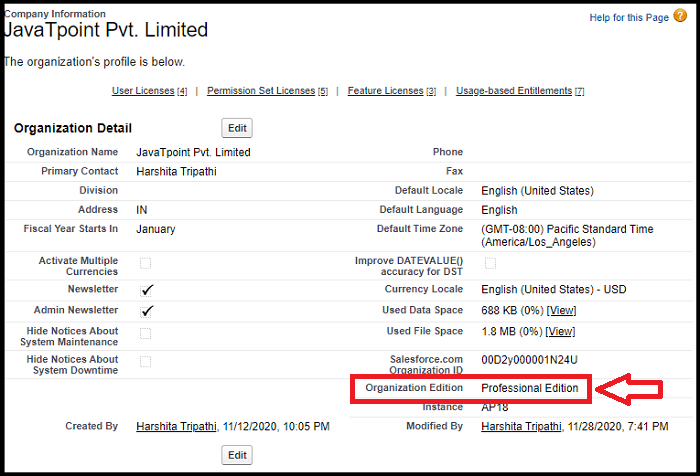
As we can see in the above image, the edition is Professional Edition, and as per the editions, the features of the org vary.
Next TopicSalesforce Licenses
|
 For Videos Join Our Youtube Channel: Join Now
For Videos Join Our Youtube Channel: Join Now
Feedback
- Send your Feedback to [email protected]
Help Others, Please Share










