SATA
SATA is abbreviated as Serial AT Attachment. The name "AT" Attachment was introduced after the invention of the IBM personal computer in 1984.
Serial ATA or SATA is a computer bus interface for connecting the storage disks or drives to the motherboard of computer systems. SATA standards help in transferring data from hard drives and optical disk drives to computer systems.
Serial ATA (SATA) was created by the serial ATA working group in 2000. Serial ATA was introduced to provide various benefits over the previous Parallel ATA interface, which was announced around the 1980s. In January 2003, Seagate Barracuda SATA V was the first hard disk drive in the world. In 2008, the Serial ATA hard drive replaced the parallel ATA in the consumer's desktop and laptop computers.
The first version of SATA (SATA 1.0) can easily communicate 1.5 Gbps of performance to each storage drive within a disk array. In comparison to earlier ribbon cables which are used with ATA drives, the cable of serial ATA provides the best airflow in the computer systems and makes the routing easier.
SATA also uses external hard drives through external SATA. External SATA is commonly referred to as eSATA. eSATA drives are hot-swappable and providing high transmitting speed with no USB and FireWire issues.
Fast transmission speed, high performance, and outstanding storage capacity are the two main characteristics of SATA hard drives.
SATA Cables
The SATA cables are long, and both end-points of the cable are thin and flat.
SATA cables are of different types, but the following two are the main types of SATA cables:
- SATA Data Cables: These cables typically have seven pins for transferring data. These connect the drives to the motherboard of the computer systems. One end of the SATA cable plugs into the back of the hard drive of the computer system and the other end plugs into the computer's motherboard.
- SATA Power Cables: These cables typically have fifteenth pins. These connect to the power supply.
Let's discuss other types of serial ATA cable one by one.
Other Types of SATA Cables
Some other different types of SATA cables are given below:
- e-SATA: This cable joins the external devices into our computer systems with a length ranging from 0.5 - 2 meters long.
- SATA Bracket: It is a dual-port eSATA expansion bracket which makes our computer output compatible with the SATA external devices.
- SATA Bridge: This SATA cable connects the ATA devices to the SATA motherboard or PCI cards. This interface is a bridge between the SATA devices.
- Low Profile SATA: It is a quite thin SATA cable with a very simple and low profile connector. This SATA cable can be used easily with longer graphic cards.
- Micro SATA: This SATA cable is used for internal disks and backplane applications.
- SATA-SATA: It is a standard data cable which is available in various lengths and can be used for standard SATA applications.
Revisions of SATA Interface
Following are the three major different revisions of the SATA interface:
SATA I: This interface is formally called SATA 1.5Gb/s. It is the first generation of SATA, whose speed is running at 1.5 Gigabit per second.
SATA II: This interface is formally called SATA 3Gb/s. It is the second generation of SATA, whose speed is running at 3.0 Gigabit per second.
SATA III: This interface is formally called SATA 6Gb/s. It is the third generation of SATA, whose speed is running at 6.0 Gigabit per second.
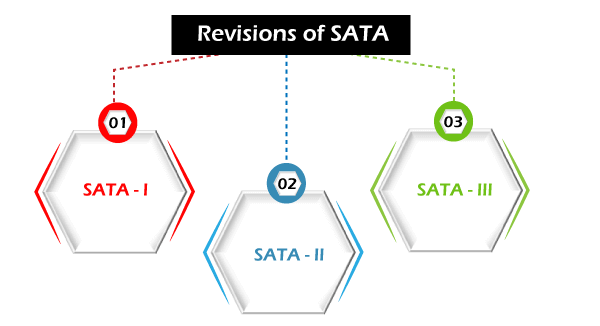
Let's discuss each revision of the SATA interface in detail one by one:
SATA Revision 1.0
It is the first version of the SATA interface, which was released on 7th January in 2003. The official name of this version is Serial ATA 1.5 Gbit/s.
This first-generation communicates with a speed of 1.5 Gigabit per second. But, 1.2 Gb/s (150 Megabyte/s) is the actual uncoded transfer speed of this revision. It does not offer native command queuing.
The devices of this Serial ATA interface were widely used in office and personal desktop computers. The bandwidth throughput of Serial ATA 1.5Gb/s is the same as of PATA/133, but the new devices of SATA offer the NCQ feature.
The devices of SATA revision 1.0 were configured from Parallel ATA drives which connected in a Master/Slave configuration.
SATA Revision 2.0
It is the second version of the SATA interface, which was released in April 2004. The official name of this version is Serial ATA 3.0 Gbit/s. This revision increases the speed of data transfer by double of SATA 1.0.
This second generation of SATA provides the NCQ (Native Command Queuing) feature. NCQ feature allows the drives to internally optimize the movement in which read and write commands are performed. This maximizes the performance by reducing the unnecessary movement of the reading head.
The specifications of SATA 2.0 provide backward compatibility with the SATA revision 1.0, whose transfer speed is 1.5 Gb/s.
SATA Revision 2.5
It is the enhanced version of Revision 2.0, which was released in August month of 2005. It integrates the specifications into a single document for information which is currently available on the SATA architecture.
SATA Revision 2.6
It is another enhanced version which was released in February month of 2007. Following features were introduced in the SATA revision 2.6:
- It defines the Slimline and micro connector. Sometimes, the micro connector is also referred to as uSATA.
- It offers a mini internal and external cable and connector.
- It enhances SATA for robust reception of the Signature FIS.
SATA Revision 3.0
It is the third version of the SATA interface, which was released in July month of 2008. The official name of this version is Serial ATA 6.0 Gbit/s. This revision increases the speed of data transfer by double of transfer speed of SATA 2.0.
This third-generation communicates with a speed of 6.0 Gigabit per second. But, 4.8 Gb/s (600 Megabyte/s) is the maximum uncoded transfer speed of this revision. This revision improves the quality of service for high-priority interrupts and video streaming.
The specifications of SATA 3.0 provide backward compatibility with both SATA revision 1.0 and SATA revision 2.0. But, its speed of data transfer is less in comparison to SATA revision 1.0 and SATA revision 2.0.
The functions of SATA revision 3.0 introduce the following changes:
- It has a scalable performance of 6 Gbit/s.
- It provides NCQ streaming commands for the digital content of streaming applications.
- This revision also improves the power management capabilities.
- This SATA generation offers an optical disk profile of 7 millimeters for the slimline connector.
- In SATA 3.0, the NCQ management feature improves the performance by managing the NCQ commands.
SATA Revision 3.1
It is the enhanced version of Revision 3.0, which was released in July month of 2011. Following features were introduced in SATA 3.1 revision:
- It improves the throughput of SSD (Solid State Drive) in mobile computing devices by using the Queued Trim command.
- This revision minimizes the overall power demand by the requirement of link power management.
- It provides the feature of hardware control which enables the host identification of device capabilities.
- It adds final design requirements for SATA USM for any consumer-based electronic storage devices.
SATA Revision 3.2
It is the second enhanced version of Revision 3.1, which was released in August month of 2013. Following features were introduced in SATA 3.2 revision:
- It introduces USM slim which minimizes the thickness of the Module from 14.5 mm to 9 mm.
- It also includes microSSD, which provides the ball grid array electrical interface for the embedded storage applications.
- It increases the speed of data reconstruction in RAID configurations.
- This SATA revision also provides the feature of hybrid information for improving the performance of the solid-state hybrid drive.
SATA Revision 3.3
It is the third enhanced version of Revision 3.2, which was released in February month of 2016. Following features were introduced in SATA 3.3 revision:
- In this revision, SMR increases the capacity of the hard and optical disk drive by overlapping the tracks on media.
- This version uses the Transmitter Emphasis function for maximizing the reliability between the host and devices.
SATA Revision 3.4
It is the third enhanced version of Revision 3.3, which was released in June month of 2018.
SATA Revision 3.5
It is the third enhanced version of Revision 3.4, which was released in July month of 2020.
SATA vs PATA
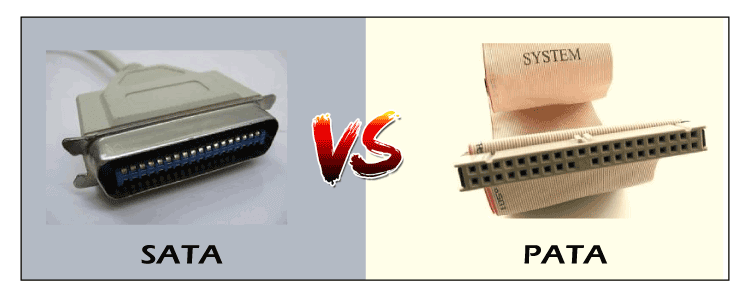
Both SATA and PATA are the versions of ATA which connects the host systems and storage device internally. PATA is a predecessor of SATA.
The following table describes the differences between Serial ATA and Parallel ATA:
| SATA |
PATA |
| 1. The expanded form of SATA is Serial Advanced Technology Attachment. |
1. The expanded form of PATA is Parallel Advanced Technology Attachment. |
| 2. SATA technology is the new and current standard and highly used in today's world. |
2. PATA technology is outdated and is already obsolete. |
| 3. In comparison to PATA, the cost of SATA is less. |
3. In comparison to SATA, the cost of PATA is high. |
| 4. The rate of data transfer is higher than the Parallel ATA. |
4. The rate of data transfer is lower than the Serial ATA. |
| 5. This technology offers hot-swapping. |
5. This does not provide the feature of hot-swapping. |
| 6. In comparison to PATA, the size of the cable is small. |
6. In comparison to SATA, the size of the cable is large. |
| 7. The maximum length of cable is 39.6 inches. |
7. The maximum length of cable is 18 inches. |
| 8. External interface is provided in Serial Advanced Technology Attachment. |
8. Parallel Advanced Technology Attachment does not provide the external interface and hard drive. |
| 9. In comparison to PATA, SATA consumes less power. |
9. In comparison to SATA, PATA consumes high power. |
| 10. The connector pins of the SATA cable are 7. |
10. The connector pins of the PATA cable are 40. |
| 11. The connector pins of the SATA power cable are 4. |
11. The connector pins of the PATA power cable are 15. |
| 12. The transfer rate in SATA is 150 Mb/s - 600 Mb/s. |
12. The transfer rate in PATA is 16 Mb/s - 133 Mb/s. |
SATA vs SAS
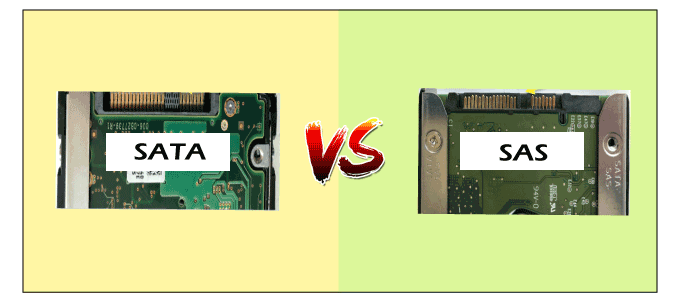
Both SATA and SAS are the types of data storage protocol that transfers the data between the hard drives and host systems. But, there are differences between SATA and SAS, which are discussed in the following table:
| SATA |
SAS |
| 1. The full form of SATA is Serial Advanced Technology Attachment. |
1. The full form of SAS is Serial Attached Small Computer System Interface. |
| 2. Half-duplex is the transmission mode of SATA. |
2. Full Duplex is the transmission mode of SAS. |
| 3. The maximum length of the SATA cable is 1 meter. |
3. The maximum length of SAS cable is 8 meters. |
| 4. SATA is used in storage and personal computers. |
4. SAS is used in enterprises and servers. Because the failure rate of SAS drives is low and the speed of data transfer is high. |
| 5. In comparison to SAS drives, the throughput of SATA drives is less. |
5. In comparison to SATA drives, the throughput of SAS drives is high. |
| 6. SATA drives consume less power than SAS drives. |
6. SAS drives consume high power than SATA drives. |
| 7. The Serial ATA drives do not provide backward compatibility with the SAS drives. |
7. While the SAS drives provide backward compatibility with SATA 2.0 and SATA 3.0. |
| 8. This drive is mainly used for capacity. |
8. This drive is mainly used for speed. |
Advantages of SATA
Nowadays, SATA is commonly used in all computers because of the following advantages:
- The main advantage is that the SATA provides a high transfer speed of data. It easily transfers 150 - 600 MB per second. The high speed of Serial ATA allows the picture and larger documents to open faster.
- Another big advantage of SATA is that it is more effective and consumes less power than other hard drives.
- The SATA cables are thin and flat. Hence, it is less complicated.
And, the SATA interface has less number of cables. So, it allows more airflow inside your computer systems.
- Flexibility is also an advantage of SATA because the length of the SATA cable is long, i.e., 39 inches.
- We can easily use four to six hard drives simultaneously because of the multiple SATA connection on the motherboard of the computer system.
- An important advantage is that the SATA drives allow you to remove the drive from your computers without shutting them down.
- SATA drives offer hot swapping and can be easily used as a USB flash drive. But, IDE / PATA hard drives do not provide the feature of hot-swapping.
Disadvantages of SATA
With the advantages of SATA, it also has few disadvantages, which are discussed below:
- The first disadvantage of SATA is that it requires a special device driver to maintain and use the drives in your computer systems.
- Another disadvantage is that the Windows 95 and 98 operating systems do not support SATA drives because these were released before the invention of SATA.
- The main and final disadvantage is that the SATA cable connects only one SATA drive at a time. But, one PATA cable connects two PATA drive at the same time.
| 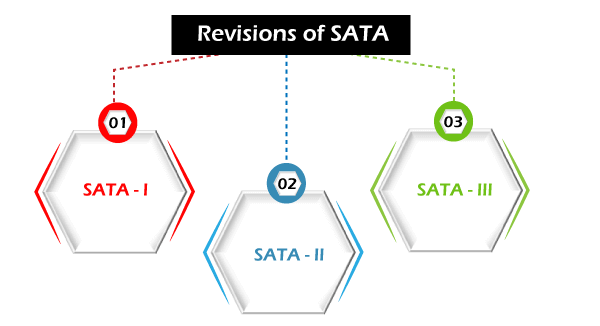
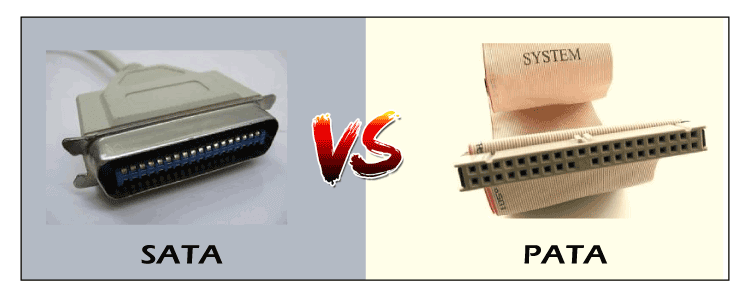
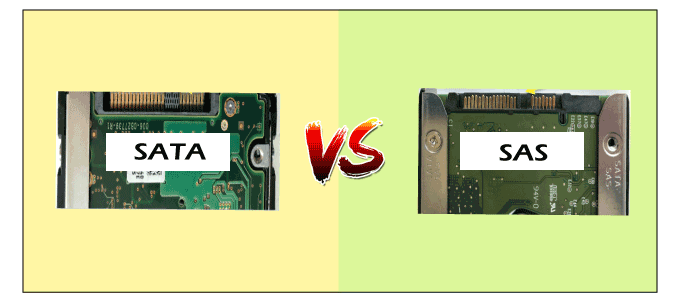
 For Videos Join Our Youtube Channel: Join Now
For Videos Join Our Youtube Channel: Join Now










