SciPy InstallationWe will learn about the core functionality of SciPy. Before working with SciPy, it should be installed in the system.
We can install the SciPy library by using pip command; run the following command in the terminal:
We can also install SciPy packages by using Anaconda. First, we need to download the Anaconda navigator and then open the anaconda prompt type the following command: 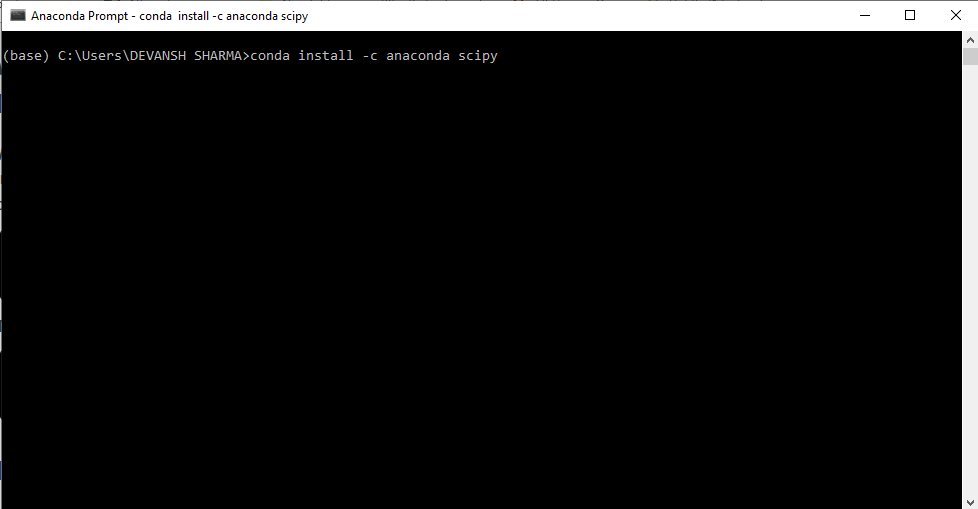
Following are the downloaded SciPy packages. 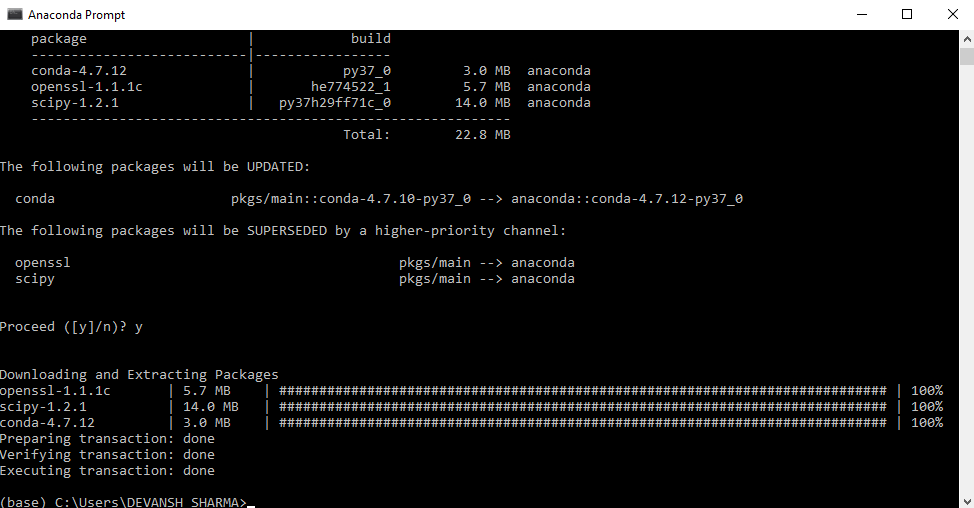
The mac doesn't have the preinstall package manager, but you can install various popular package managers. Run the following commands in the terminal it will download the SciPy as well as matplotlib, pandas, numpy.
We need to create a virtual environment in which we will install SciPy. Let's start to install Python virtualenv and pip3 package manager that can be used to install various libraries. Run the following command: The above command will download the old version of Python. We can install the latest version of Python using the following command. It will download the latest version of Python, and it will be installed separately and won't conflict with your default Python version. It is good practice to create a virtual environment. The work 3.7 is a folder name. To work on it, we need to activate it: Now install SciPy in the above environment. The above command will install SciPy in your newer environment. Importing the SciPyWe can import the SciPy by the following command after its successful installation:
Next TopicSciPy Cluster
|
 For Videos Join Our Youtube Channel: Join Now
For Videos Join Our Youtube Channel: Join Now
Feedback
- Send your Feedback to [email protected]
Help Others, Please Share










