Secure e-mail service providerTo protect customer accounts and data from attackers, email service providers have email protection measures in place. These steps involve email servers with robust frameworks for password and authentication, secure emails (both inbox and in transit); firewalls for web applications; and spam detection tools. What is E-mail Security?As a platform for delivering viruses, spam, and phishing attacks, e-mail is prominent with attackers. To manipulate users into disclosing personal information, they use misleading texts, culminating in identity fraud. They tempt users to register files or click URLs on the user's computer that allow maliciously (like email malware). For threats, anyone wants to penetrate network architecture and hack sensitive customer information, email is often a key entry point. The characteristics of E-mail security are often flexible, and according to the user's requirements, some of the common features are given below- Features of the e-mail service providerIt's not like, all reliable email services are confidential and protected indeed. Several free alternatives may do further damage. Therefore, it meets some or most of the following requirements when looking for the most reliable email provider: Some of the most common features of e-mail service providers are mentioned-below: 1. End-to-end encryption No email service can call itself secure without end-to-end encryption. Your message is only encoded till it hits Gmail or yahoo mail when you're using a standard service. If end-to-end encryption is used, the text can only be read by the sender and the receiver. The most popular end-to-end encryption for protected messages is the so-called Pretty Good Protection or PGP in general. 2. Two-factor-authentication (2FA) It gives you great protection and protects your accounts in case anyone learns your password. You find it more difficult to hack into your inbox by incorporating anything that you must have, like a mobile. There are several 2FA options, varying from Google and other SMS to authorization apps. 3. Stripping headers from metadata. Each message includes the data of data (metadata), like the internet browser, and even the receiver. For the sake of the sender and recipient confidentiality, protected email providers wipe out the header's metadata. 4. Position of the server. Many nations are not private information-friendly. Some even have regulations for data protection that enable your personal information to be retained for a certain time. Representatives of the Five Eyes intelligence organization are the USA, United Kingdom, Canada, and Australia. They exchange intelligence information about indicators and are among the hardest locations for a safe email provider to enroll. The Need of secure e-mail serviceThe benefits of using a protected email service must be evident to you. When you still have some questions, although, while switching to Gmail, please ensure to take a look at the following considerations: 1. Protect the emails After the message hits their servers, Gmail, Hotmail, and other popular services don't encode your confidential information. This implies that they can translate them and make reading easier for attackers as well. 2. Metadata header hiding It doesn't immediately imply covering the headers with metadata if your daily email system authenticates your mail. It also covers your email account, laptop, browser, and network, as well as the receiver. 3. Do not be a commodity. If your email is good and free to use, there may be some possibilities that you are treated as a commodity. However, very few users realize that Gmail constantly searches the mailbox for words and utilizes them to display customized advertisements. By using this way, you are helping Google to earn money from your data with the help of Gmail. 4. In a private information-friendly place, save your emails. The USA and any cognitive ability-sharing nation with Fourteen Eyes will someday wish to access your mailbox. If the vendor's database is in one of those nations, it would be much quicker to do that than to obtain access to any of Switzerland's nuclear bunkers. Ultimately, please remember that the email system is as protected as the passwords you have selected. If someone can hack your password in a couple of minutes, all end-to-end authentication and no-logs regulations go over the roof. Working of secure email serviceEnd-to-end authentication is the distinguishing characteristic of encrypted messaging. It implies that there is no option for the mail service or a third party to decode your letter, which can only be achieved by the receiver. On the counter, your messages can be read by any standard email service provider such as Google (they are screening emails for words already!) and making them simpler for attackers to get. For protection, Pretty Good Privacy (PGP) and Secure/multipurpose internet mail extension (S/MIME) are the most prominent options. PGP incorporates symmetrical and asymmetrical protection, whereas S / MIME provide the certificates that must be approved by the certification authority at the regional or public level. Utilizing a certificate guarantees that you are the message provider and that it has not been interfered by others. Because of the encryption, neither perpetrators nor the government, like email accounts, will peer into your communication or metadata. Encryption LevelsHere, we have discussed some different types of encryption levels that are used to secure email communication.
Transport-level authentication guarantees that your email moves securely across the network, as discussed before. After all, the provider will see the non-encrypted edition once it appears on their server, it would not be sufficient to allow safe mail transmission. Although the latter is still used, Transport layer security, is counterpart of Secured socket layer. It is configured for encrypting emails (IMAP, SMTP) as well as other protocols, like HTTP (Hyper-text transfer protocol) or FTP (File transfer protocol), on top of TCP (Transmission Control Protocol). It is still not included in all mail systems, unfortunately. For a frequent user, this may not be obvious since there is no easy ability to determine when transport-level encryption is in effect while using mail, unlike an internet browser displaying a green lock or equivalent icon.
End-to-end encryption means that your text can be decrypted neither by the email service provider nor any other third party. Only the sender and the receiver contain the public and private keys that are required to unlock it. Working of End-to-end encryptionYou encode the text with the public key of your partner. Now, this can only be decoded with the private key of your partner. Before it hits your partner, your encoded data passes via servers. He or she utilizes the private key to decode your message in exchange.
There is no need for users to share private keys; PGP email authentication incorporates a hashing algorithm, symmetric encryption and public-key authentication. Behind this, a safe email system does it, so you do not have to think about the pros and cons. How the PGP operatesJust after the session key is created by Pretty Good Privacy protocol, the shared key of the receiver encodes it. The sender provides this encoded session key and it is decrypted with his or her private key by the recipient. Ultimately, the non-encrypted session key is used by the receiver to interpret the email. Best Secure email service providerHere, the list involves paid and unpaid safe email providers that can offer independent options for various platforms (ubuntu will be the focus in this) or simply provide the normal web-based email services. 1. Tutanota
Tutanota is an email service provider that is secure and suitable for personal and business usage. It offers 1 Gb of space (rather than 500 MB) for free users, unlike ProtonMail. And, to your account, you may also attach more space. To attach a domain name, users need a paid subscription plan. You may also choose for the option to white-label the system for your company if you like. Several other tools are also offered by Tutanota to protect your confidential data. Some few instances of the increasing stock include resources such as free encrypted calendars or end-to-end encryption types. You can use Tutanota email service provider with the help of following mentioned link. https://tutanota.com Key Points
Advantages of Tutanota
Disadvantages of Tutanota
2. Hush Mail
Several other tools are also offered by Tutanota to protect for individuals concerned with confidentiality, Hushmail is an authenticated email service provider. It makes possible for you to utilize a 14-day trial period for private use. However, for organizations, it classifies them and provides different rates. For instance, if you want to use your health insurance company's safe email service, it provides you with a Health insurance portability and accountability (HIPAA) compliant system. Some few instances of the increasing stock include resources such as free encrypted calendars or end-to-end encryption types. You can use Hush Mail service provider with the help of below-mentioned link. https://www.hushmail.com Key Points
Advantages of Hushmail
Disadvantages of Hushmail
3. Proton Mail
To protect your personal information, ProtonMail is a very prominent Swiss-based email system that implements an ad-free layout. It helps you to set an expiration period for the self-destructing email itself. It is open - source software in default, in contrast to all of the safety features. So, to be certain, you should check the open-source authentication repositories or other stuff. You are required to have a premium account to enable a custom domain. With minimal functionality, you will use it for unpaid or choose to update it to a paid subscription (for organization). You can use Proton Mail service provider with the help of below-mentioned link. https://protonmail.com Key Points
Benefits of ProtonMail
Drawbacks of ProtonMail
4. CounterMail
CounterMail is just an option available to be described as a secure email service provider. It allows you to try the service completely free of charge for 7 days. It allows you to get your own domain name and build online application in contrast to the authentication, no matter which type of membership you have. The more you pay, the more you get a little more memory space. But the characteristics remain the same, which is a pleasant thing. You can use Counter Mail service provider with the help of below-mentioned link. https://countermail.com Key Points
Advantages of CounterMail
Disadvantages of CounterMail
5. Zoho Mail
Among the best protected mail servers, Zoho Mail is not really that always encountered. This provider is simply focused to business customers, but that has little to do with its efficiency. But as it can also be used by users, we are including it to our Top 10 secure email service provider. Zoho provides a range of Information technology solutions, such as a password manager, so when you combine it with other things, your email functions better. This solution offers a protected network infrastructure that can be retrieved only with biometric security, putting that aside. Then there's security from malicious software & spam, and end-to-end encryption (SSL, S/MIME, TLS). For additional account protection, this protected email support Two - factor authentication (2FA). Users are able to access the encryption application, one-time password (OTP), QR code, or fingerprint Reader from Zoho. Through OAuth 2.0.0., you may also access your inbox from certain applications. Zoho Mail functions with your mobile as an internet browser or an application. You may also use any other third-party email users to customize it. The interface is eye-pleasing and elegant, which is essential if you are willing to use your protected email on a continuous basis. With a 25 MB connection cap, the free plan has a big 5 GB of memory storage. Five members can access one account; however, you may only use the web application, making it a hassle to search your mobile email successfully. Even so, you have the applications or other IMAP/POP users, a 10 times greater connection scale, and several domains for a dollar per month. Power allows users to transmit 1 GB of files, save 50 GB, backup addresses, and use white-labeling for $4 / month with Email Premium. There is also a 15-day trial period. You can use Zoho Mail service provider with the help of below-mentioned link. https://zohomail.com Key points
Advantages of Zoho Mail
Disadvantages of Zoho Mail
6. Posteo
Posteo.de is a fascinating email service provider that emphasizes on confidentiality and security while still running on renewable energy. It is an inexpensive option - for only 1 Euro/month (annually). After all, even though you want to spend extra, it do not accept attaching a custom domain. Actually, you have aliases for addresses. The storage capacity can be improved, together with email aliases and calendars. You can use Posteo email service provider with the help of below-mentioned link. https://posteo.de/en Key Points
7. StartMail
When one of the best personal email account programs offered, an email service from Startpage.com (best Google options) is perhaps a worthy option. It provides a 30-day free trial with restricted functionality. You may want to update if you really like the service. There is something really significant, in contrast to all the characteristics such as domain name, customized aliases, and PGP email authentication. StartMail allows you to make use of email addresses that are reusable. So, you may always use a provisional one because you may not want to reveal your actual email account. You can use StartMail email service provider with the help of below-mentioned link. https://www.startmail.com Key Points
8. Private-Mail from TorGuard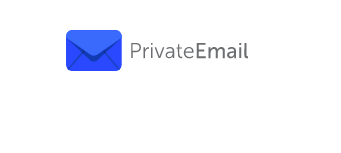
PrivateMail is a 100 percent protected encoded email service which is really easy to use. It is available for both people and enterprises. PrivateMail tends to make your mailbox genuinely private - it doesn't just incorporate the absurd notion of confidentiality. For all files transferred via the network, it's configured with MITM security, an email alias function, and Paranoid authentication. With any web browser, your mailbox can be reached anywhere, without any need of apps. In a private email service, private-mail hits all the spots you usually look for. You can still get 100 MB of space with authentication and web-based email access only if you'd like for free. You may also want to update your membership if you want to use the service on portable platforms (including your mobile device). There is a web client available for Windows now. It is coming to Linux soon sufficient, however according to its download link. You can use Private-email service provider with the help of below-mentioned link. https://privatemail.com Key Points
9. Mailbox
Mailbox is an amazing encrypted email system that executes on green power. The information center of Mailbox is located in Germany that keeps it very private information-friendly. It will charge you 1 Euro / month, including 100 MB of safe storage in the cloud. The concept of providing storage space along with your emails is not new, but it is not provided by all privacy-oriented email providers. Besides that, to allow you to keep your messages secure, it offers a lot of security features. You can use Mailbox email service provider with the help of below-mentioned link. https://mailbox.org/ Key Points
10. Librem Mail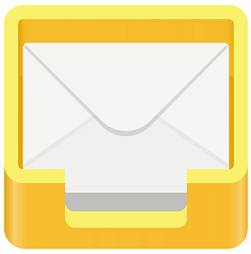
Librem Mail is a portion of Librem One spectrum of tools provided by Purism. Unlike other secure mail service providers, it isn't unpaid. To get access to their private messaging service, Librem Mail, you will need to choose for a paid service to Librem One. If we consider the Purism's history of preserving the privacy of clients, it sounds like a fantastic end-to-end secured, ad-free email service. They are also developing a stable mobile called Librem 5, based on Linux. You can take a look of Librem Mail service provider with the help of below-mentioned link. https://librem.one/ Key Points
11. Mailfence
Mailfence is a reasonable email service platform focused on confidentiality, which imposes end-to-end authentication for OpenPGP. With the help of restricted disk space (500 MB) and functionality, you may start using it for free. In any case, to boost the storage capacity, unleash the capacity to use a domain name, you may also get the opportunity to upgrade the subscription, etc. The absence of mobile applications is the only drawback that the user faces here. So, in attempt to use several devices, you are required to initiate a browser and log-in. You can use the Mailfence service provider with the help of below-mentioned link. https://mailfence.com/ Key Points
Next Topic#
|
 For Videos Join Our Youtube Channel: Join Now
For Videos Join Our Youtube Channel: Join Now
Feedback
- Send your Feedback to [email protected]
Help Others, Please Share










