Server DefinitionModern computing is fundamentally based on servers, offering crucial functionality to companies and individuals. A server is, in the simplest words, a computer program or apparatus that offers information or services to other computers or apparatuses on a network. Servers can carry out various tasks, including hosting websites, managing databases, storing files, and running programs. 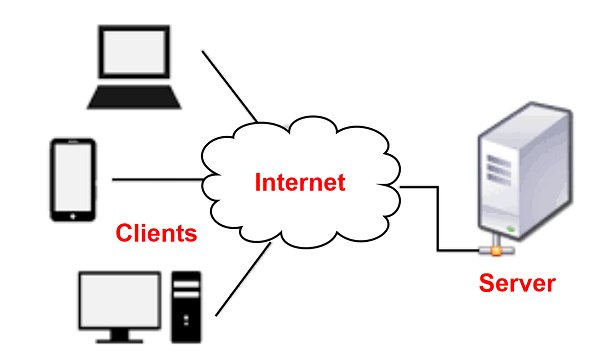
In contrast to personal computers, which are made for a single user, servers are made to support numerous users at once. They frequently have hardware and software designed specifically to optimize speed and reliability, making them more potent than a desktop or laptop computer. Servers can be virtualized instances operating on cloud platforms or physical machines housed in data centres. The complex digital infrastructure that supports many facets of our lives, from e-commerce and social media to online finance and healthcare, is largely made possible by servers. The significance of servers will grow if there is a desire for digital services. Description of a ServerA server is a software application or hardware component that offers data or services to other computers or hardware components on a network. To put it another way, a server is a specialized computer created to meet the demands of numerous users or gadgets connected to a network. Depending on their intended use, servers can carry out various tasks. Web servers host websites and web applications, and file servers store and share files over a network. And email servers, which manage email communications. And database servers, which manage data storage and retrieval. And application servers, which run software applications for users to access remotely, are a few examples of common server types. Characteristics of ServersServers usually differ from regular desktop or laptop computers in several ways. Here are a few typical server characteristics: ReliabilityTo reduce downtime and guarantee uninterrupted operation, servers are built with redundant hardware and software systems. ScalabilityAs demand increases, servers can accommodate a growing number of users and tasks because they are built to be scalable. SecurityTo prevent unauthorized access and data breaches, servers are built with sophisticated security features like firewalls, intrusion detection systems, and encryption. They also have sophisticated administration and redundancy features to guarantee continuous operation and guard against data loss or downtime. Advantages of Using a ServerUsing a server has numerous benefits, such as: Centralized Data Management and StorageServers offer a centralized place for data management and storage, facilitating network file access and sharing. Enhanced Data SecurityServers come equipped with cutting-edge security tools like firewalls, antivirus software, and access restrictions that guard against hacker attacks and unauthorized access to critical data. Increased Availability and DependabilityServers are built to run continuously, around the clock, and can offer high levels of availability and reliability, which is essential for businesses that rely on their IT infrastructure. ScalabilityWhether an organization wants to increase processing power or storage, servers may be scaled up or down to meet those demands. 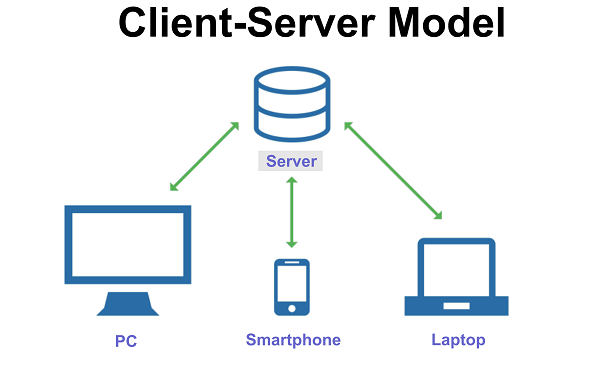
Remote AccessEmployees can work from home or while traveling, thanks to accessing servers remotely from any location. CollaborationCollaboration is improved because servers offer a common location for files and programs, which makes it simpler for teams to work together on projects. Cost-effectivenessAlthough servers may need a substantial initial outlay, they may be less expensive in the long run than using individual computers and devices for data storage and management. Servers generally function by offering a centralized framework for controlling network resources and offering services to other networked devices. They can support a wide range of services and applications and offer centralized data storage, all while being controlled and watched over by IT experts to guarantee their dependability, security, and efficiency. Parts of a ServerThe parts of a server are as follows: Processor (CPU)The processor is the brain of the computer. It gives commands and computation calculations to the computer. Memory (RAM)The server can quickly access commonly used data and applications because the memory stores data currently being used by the server. Storage (Hard Drive or SSD)The server's storage system houses data and programs to access when required quickly. Operating System (OS)The server's operating system offers the fundamental functions required to run apps and control network resources. Application and ServicesWeb servers, email servers, database servers, and file servers are just a few examples of software applications and services that servers can handle. Management SoftwareServers frequently include management software that enables administrators to monitor and control the server's efficiency, security, and other operational aspects. MotherboardServers are sophisticated systems that need specialized parts to operate. The server's primary circuit board, or motherboard, connects and controls the server's parts. Cooling SystemServers produce a lot of heat, so they need cooling systems, like fans or liquid cooling, to stop them from burning and harming their components. In general, servers are intricate devices that need specialized parts to function. A combination of the CPU, memory, storage, NIC, PSU, motherboard, cooling system, operating system, applications, and administration software provides the server's functionality. Server Software and Hardware
With various purposes and roles in providing server services, server hardware and software are separate parts of a server system. The distinctions between server hardware and server software are broken down as follows: Server HardwareA server's physical parts, such as its CPU, memory, storage, network interface card, power supply, cooling system, and motherboard, are called server hardware. These parts are in charge of running server software and offering server services to other networked devices. Server SoftwareThe applications and programs that operate on server hardware and offer server services are called server software. Operating systems, web servers, database servers, email servers, file servers, and administration software are a few examples of server software. The hardware resources are managed by server software, which serves network customers with services. Despite being separate parts of a server system, server hardware, and software collaborate to offer server services. Server software manages the hardware resources and offers services to network clients, while server hardware provides the processing power and resources needed to operate server software. Therefore, the server software is the brain that powers the hardware, while server hardware provides structural support. Maintaining and Resolving Server IssuesA server must be regularly monitored, maintained, and troubleshot as part of the maintenance and troubleshooting process. The following advice will help you maintain and repair a server:
Proactive monitoring, upkeep, and problem-solving are necessary for maintaining and troubleshooting a server. You may reduce downtime, avoid data loss, and ensure the server operates safely and smoothly by adhering to these recommended practices. Common Security Risks with ServersMaintaining the confidentiality, integrity, and availability of data stored on a server depends heavily on server security. The following list of typical server security issues: Weak PasswordsCommon reasons for server security breaches include weak passwords. Passwords ought to be challenging, one-of-a-kind, and frequently updated. Outdated SoftwareAttackers may be able to take advantage of known vulnerabilities in outdated software, including operating systems, programs, and plugins. Software updates frequently aid in preventing security lapses. Inadequate Access ControlsInadequate access controls can give unauthorized people access to sensitive information or allow them to act unlawfully. The idea of least privilege should guide how access is allowed, and access constraints should be frequently examined. 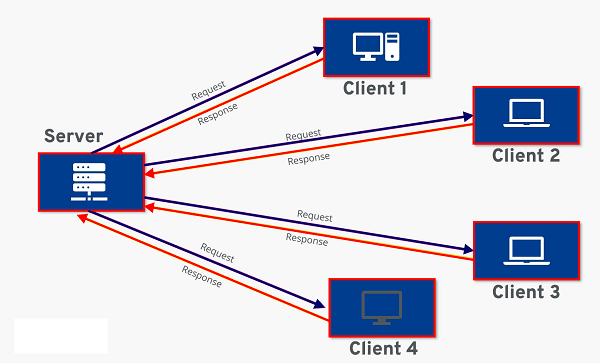
MalwareMalware can steal data, interfere with services, or access a server without authorization. Security lapses can be avoided by regularly checking for and removing malware. DOSAttacks known as denial of service (DoS) can overwhelm a server with traffic and prevent genuine users from accessing it. Making use of defences against DoS assaults can help guarantee availability. Social Engineering AttacksPhishing and pretexting are two examples of social engineering attacks that can persuade people to reveal sensitive information or carry out unauthorized acts. Security lapses can be avoided by teaching users to spot and avoid social engineering attempts. Data breaches can happen when unauthorized users access or steal sensitive data. Data encryption, access limits, and routine data backups can all be used to stop and lessen data breaches. Maintaining server security is a continuous process that calls for preventative actions to lessen the risk of security breaches. You can assist in ensuring that your server is secure and the data stored on it is secured by taking care of these typical server security issues. Various Server TypesThere are numerous varieties of servers. Each is created to fulfil a certain function. Here are a few popular server types: Web ServersHosting websites and web applications, web servers provide web pages to clients that make requests for them online. Application ServersApplication servers allow clients to access programs remotely across a network by providing a platform for running and administering applications. Database ServersClients can access and modify data via queries and transactions because of database server's storage and management of data. File ServersFile servers enable network-wide sharing and centralized storage of files and folders. Mail ServersEmail services are provided to customers by mail servers, which control email messages sending, receiving, and storing. Print ServersPrint servers control network-wide printing services and let users transmit print jobs to shared printers. DNS ServersBy converting domain names into IP addresses, DNS servers enable users to access online resources with human-readable names. Proxy ServersProxy servers function as a middleman between clients and servers by relaying client requests to servers and providing clients with server answers. FTP ServersUsing the File Transfer Protocol, FTP servers let users transfer files across a network. (FTP). Chat ServersChat servers offer real-time messaging services that let user's text, call, or chat. These are but a few types of the numerous servers that are offered. Selecting the appropriate server type for your particular needs is critical because each has different features and specifications. The Duties of AdminsA server's main job is to give clients on a network centralized services or resources. Here are a few typical tasks performed by servers: StorageCentralized storage for files, documents, and other data that clients can access over the network can be provided by servers. ApplicationsServers can store and run programs that clients can access remotely across a network. This allows several users to access the same program and exchange data. Printing ServicesServers can offer centralized print services that let numerous clients utilize, and access shared printers. 
Web ServicesServers can host and run websites and web apps, allowing users to engage with services and access information online. Email ServicesServers are capable of managing and offering email services, such as sending and receiving emails, screening spam and viruses, and storing emails for users. Database ServicesBy managing and facilitating database access, servers enable clients to store, access, and modify data. Authentication and AuthorizationServers can offer these services, enabling users to sign in safely and use network resources according to their permissions. Data can be periodically backed up and recovered during a disaster using server's backup and recovery services. These are a few of the numerous task's servers can carry out. A server's capabilities are determined by its configuration, software, and hardware. Servers and Serverless Computing in the FutureThe following trends are probably going to have an impact on how servers and serverless computing develop: Adoption of Hybrid CloudsBusinesses increasingly use hybrid clouds, which pair on-premises technology with public cloud services. As businesses balance the advantages of cloud computing and the control and security of on-premises infrastructure, this trend will likely stay. Edge ComputingAs opposed to processing data in a centralized data centre or cloud, edge computing includes processing data closer to the location where it is generated. This trend is being pushed by the growing amount of data produced by IoT devices and the demand for real-time, low-latency processing. Developers may write and deliver applications using serverless computing without worrying about maintaining infrastructure or servers. This trend will likely persist as more businesses adopt cloud-native architectures and look to expedite their development procedures. ContainerizationContainerization is the bundling of applications and the dependencies they require into independent, deployable pieces. The demand for more mobility, scalability, and agility drives this trend.
Next TopicStock Definition
|
 For Videos Join Our Youtube Channel: Join Now
For Videos Join Our Youtube Channel: Join Now
Feedback
- Send your Feedback to [email protected]
Help Others, Please Share










