SharePoint Interview Questions and Answers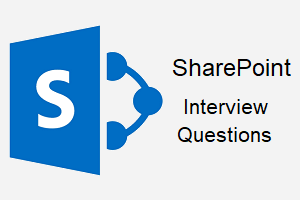
A list of frequently asked SharePoint Interview Questions and Answers are given below. 1) What do you know about SharePoint?SharePoint is a web-based platform for creating websites developed by Microsoft. It is mainly used to handle web application development and content management by providing powerful tools such as organizing content, sharing knowledge, providing collaboration, and managing information. It is accessible anywhere in the world via an internet connection. 2) What are the important features of SharePoint?A list of features of SharePoint is given below ?
3) Why do we use SharePoint?SharePoint is a leading tool which is used by most of the organization for the following purposes ?
4) How many versions of SharePoint are available?A list of SharePoint version is given below ?
5) What is the difference between SharePoint 2016, SharePoint 2019, and SharePoint Online?The below table shows the difference between SharePoint 2016 and SharePoint 2019 ?
6) How many types of forms can be created in a SharePoint workflow?There are the following forms can be created using SharePoint workflow ?
7) What is WSP?WSP stands for Web Solution Package. It is basically a file that provides information about resources, images, site definitions, and many other features that can be mixed with the site. What is the team site in SharePoint?The team site enables the user to store and collaborate on files or creating and managing lists of information. A team site mainly includes web pages, a default document library for files, lists for data management, and web parts. 9) What are the types of the zone?There are five types of the zone:
10) What is the difference between a team site and a communication site?The below table shows the difference between a team site and communication site ?
11) In how many days, SharePoint online sites are backed up?14 days 12) What are the different permission types in SharePoint?A list of permission types in SharePoint is given below ?
13) What is the threshold limit of subsites in a site in SharePoint 2019?The threshold limit of subsites in a site in SharePoint 2019 is 2000. 14) What are the Document Management features of SharePoint?
15) How to create a list with a column in SharePoint?There are the following steps to create a list in SharePoint ? Step 1: Go to the Home page of your site, click on the +New, a drop-menu will appear, in which select List option. Step 2: Enter the Name of the list that you want to create and Description (Description is optional) Step 3: Now, you can see that a list has been created, which has two items, Title, and +Add Column. Step 4: Click on the +Add Column, you will see that a list of items appears on the screen, select items according to your requirement. Step 5: Enter the Column Name and click on the Save. You will see that a column is created. 16) Office 365 is IAAS or SAAS or PAAS?Office 365 is SAAS. 17) What are the content types?A content type provides a flexible way to define the columns and behavior for an item in a list or document library. 18) What are the best applications of SharePoint?There are the following best applications of SharePoint ?
19) What is the picture library, and how to create a picture library in SharePoint?The picture library allows you to store and update pictures that can be used in your site or shared with others. There are the following steps to create a picture library ? Step 1: Go to the Home page of your site, click on the +New, select App from the drop-down menu. Step 2: Search for a picture library, once you find the picture library, click on that option. Step 3: Provide the name for the picture library and click on the Create option. Once you click on the Create, you will see that the picture library is created. 20) What are the Hardware requirements for SharePoint?Hardware Requirements ? For Single server:
For Web server-
21) What do you mean by MOSS?MOSS refers to Microsoft Office SharePoint Server. It provides the complete portal-based platform for creating, managing, and sharing documents and web services. 22) What is the difference between SharePoint and OneDrive?The below table shows the differences between SharePoint and OneDrive?
23) What is the difference between CustomMasterUrl and MasterUrl?CustomMasterUrl ?It is used to change the layout of admin pages. MasterUrl ?It is used to change the layout of all end-user pages. 24) What is a Site Collection?The SharePoint site collection is a group of websites. SharePoint Server supports two types of the site collection that are: host-named site collections and path-based site collection. 25) What is the page layout?Page layouts are the page templates that are used to define how the page looks like, what are the page fields, and which web parts present on the page. 26) What types of SharePoint assets can be deployed with a SharePoint feature?There are the following types of SharePoint assets can be deployed with a SharePoint ?
27) Can an event receiver be deployed through a SharePoint feature?Yes 28) What is the workflow?SharePoint workflow helps people to collaborate on documents and manage project tasks by implementing business processes on documents in a SharePoint site. It also improves organizational efficiency and productivity by managing tasks. 29) What does the content database handle in SharePoint?Content database handle in SharePoint are ?
30) What are the web parts in SharePoint?SharePoint webpart allows you to add and modify the content, appearance, and behavior of the pages in a SharePoint site by using the browser. |
You may also like:
- Java Interview Questions
- SQL Interview Questions
- Python Interview Questions
- JavaScript Interview Questions
- Angular Interview Questions
- Selenium Interview Questions
- Spring Boot Interview Questions
- HR Interview Questions
- C Programming Interview Questions
- C++ Interview Questions
- Data Structure Interview Questions
- DBMS Interview Questions
- HTML Interview Questions
- IAS Interview Questions
- Manual Testing Interview Questions
- OOPs Interview Questions
- .Net Interview Questions
- C# Interview Questions
- ReactJS Interview Questions
- Networking Interview Questions
- PHP Interview Questions
- CSS Interview Questions
- Node.js Interview Questions
- Spring Interview Questions
- Hibernate Interview Questions
- AWS Interview Questions
- Accounting Interview Questions







