Spring Security Login-Logout Module ExampleSpring Security provides login and logout features that we can use in our application. It is helpful to create secure Spring application. Here, we are creating a Spring MVC application with Spring Security and implementing login and logout features. First we created a maven project and provided following project dependencies in pom.xml file. Project DependenciesSpring Security ConfigurationAfter that we created configuration files to enable login feature and allowed access to the authorized user only. This project contains the following four Java files. AppConfig.java MvcWebApplicationInitializer.java SecurityWebApplicationInitializer.java WebSecurityConfig.java ControllerHomeController: Controller to handle user requests. ViewsWe have a JSP file index.jsp that contains the following code. Project StructureAfter creating above files, our project structure looks like this: 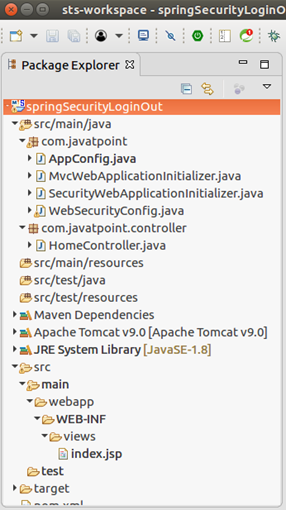
Output When run using apache tomcat, it produces the following output to the browser. 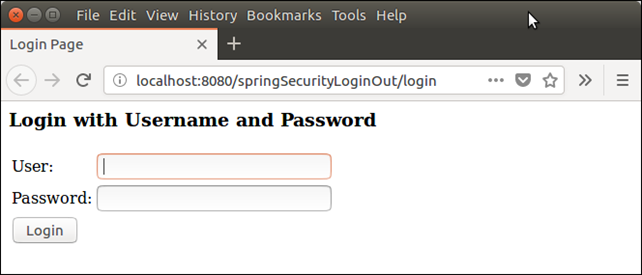
Now, providing user credentials to get logged in. 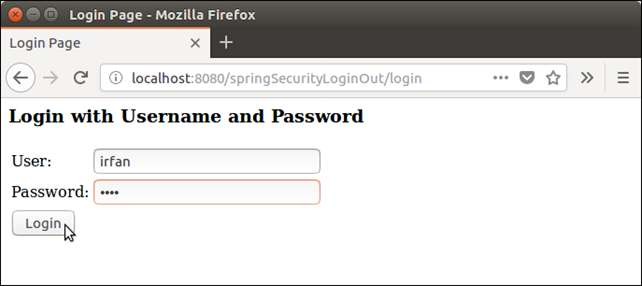
It shows home page after logged in successfully, see below. 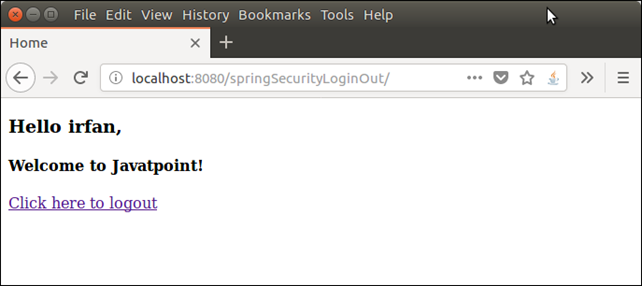
Here, we are created a logout link which can be used to get logged out. Let's check out and log out from the application. 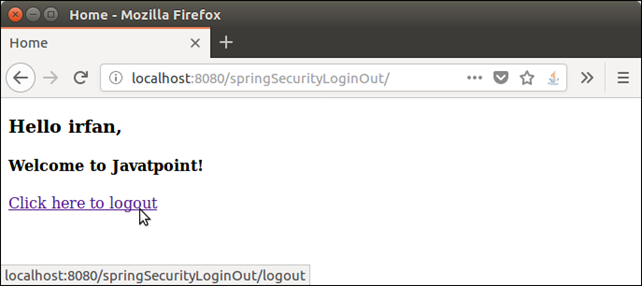
And it redirect back to the login page. 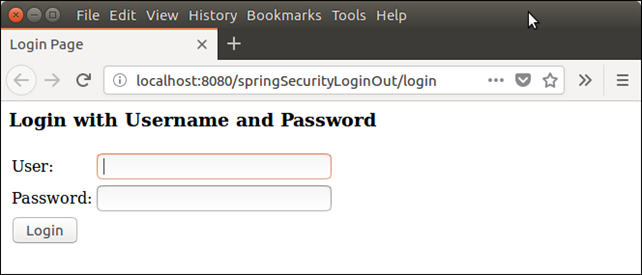
Well, we have created a successfully Spring MVC application that uses Spring Security to implement login and logout features.
Next TopicSpring Security Custom Login
|
 For Videos Join Our Youtube Channel: Join Now
For Videos Join Our Youtube Channel: Join Now
Feedback
- Send your Feedback to [email protected]
Help Others, Please Share










