Spring Starter Project WizardThere is one more way to create Spring Boot project in STS (Spring Tool Suite). Creating project by using IDE is always a convenient way. Follow the following steps in order to create a Spring Boot Application by using this wizard. Select Starter Project 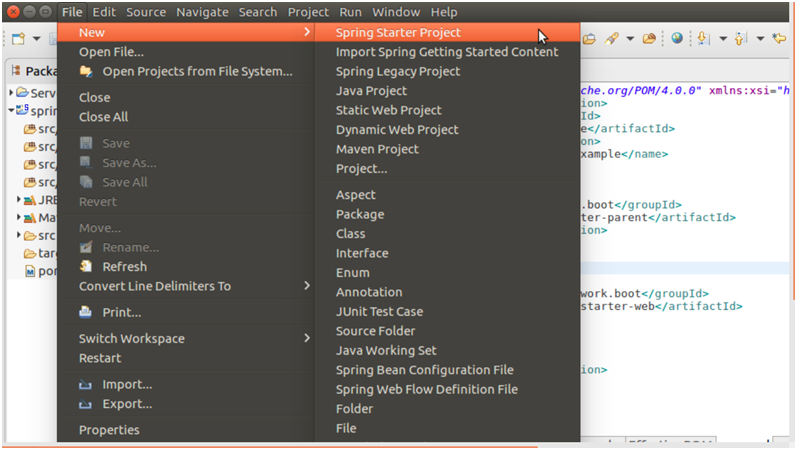
Provide project details. 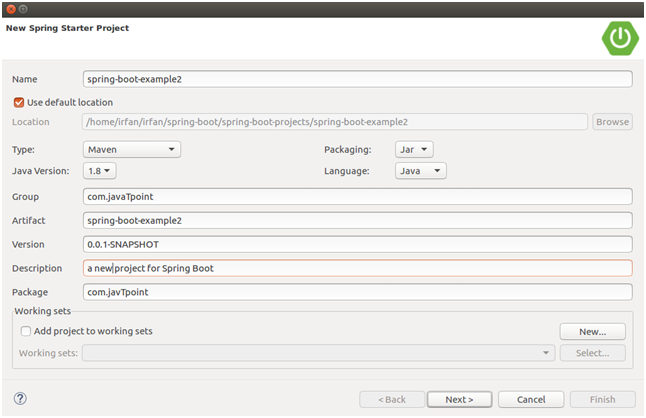
Select dependency as web to create web project. After finishing, the default pom.xml file for the project is created as below: 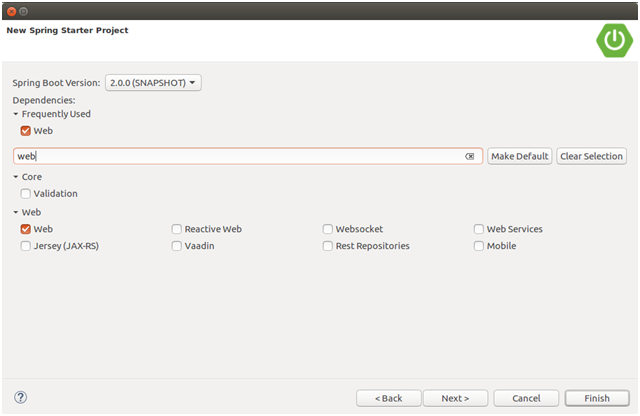
// pom.xml This project auto generates a Java file as given below inside the src/main/java. Now we can run this as a Java Application and it will produce the following output. 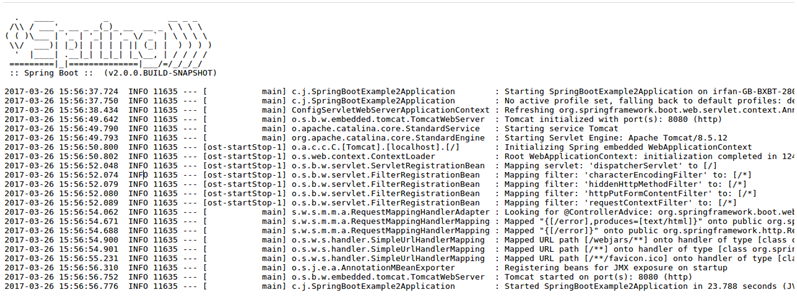
Observe the line Started SpringBootExample2Application in 23.788 seconds (JVM running for 30.19) in the output section. It shows that our application is started.
Next TopicSpring Initializr
|
 For Videos Join Our Youtube Channel: Join Now
For Videos Join Our Youtube Channel: Join Now
Feedback
- Send your Feedback to [email protected]
Help Others, Please Share










