SQL Server HAVINGThe HAVING clause in SQL Server is used to specify the search condition for a group or an aggregate. It can only work with the SELECT statement and is usually used with the GROUP BY clause. It enables us to filter which group results appear in the results. We used this clause instead of the WHERE clause because it places a condition on groups created by the GROUP BY clause, while the WHERE clause places a condition on the selected columns. Each HAVING condition in SQL can compare one group column or aggregate expression to another group aggregate expression or a constant. We may use HAVING to place conditions on both column and aggregate values in the group list. Benefits of Having ClauseThe HAVING clause validates groups in the same way as the WHERE clause validates individual rows. The main benefit of using a HAVING clause is that aggregates can be included in the search condition, whereas aggregates cannot be used in a WHERE clause's search condition. SyntaxThe following are the basic syntax of the HAVING clause in SQL Server: The parameter descriptions of the above syntax are explained below:
HAVING Clause ExampleLet us understand the HAVING clause with examples that helps us to use it with the different SQL aggregate functions. Suppose we have a table named employees_info that contains the following data: 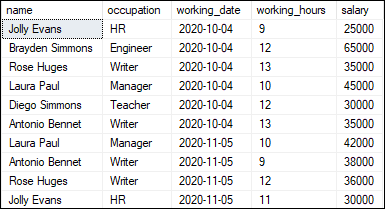
We will use this table to demonstrate the HAVING clause with different examples. Example1: The below query will use the SUM function with the HAVING clause. It returns the employee name and SUM of their working hours whose working hours are more than 6 hours: Executing the query will return the below output: 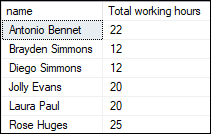
Example2: The below query will use the COUNT function with the HAVING clause. This statement counts the working hour of those employees whose salary is greater than 30000: Executing the statement will return the below output: 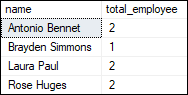
Example3: The below query will use the MIN function with the HAVING clause. It returns the minimum working hour of each employee whose minimum working hour is greater than 10. Executing the statement will return the below output where we see the employee name along with their minimum working hours: 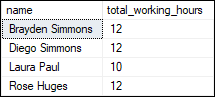
Example4: The below query will use the MAX function with the HAVING clause. It returns the maximum working hour of each employee whose maximum working hour is less than 12. Executing the statement will return the below output where we see the employee name along with their maximum working hours less than 12: 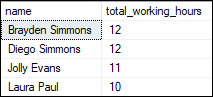
Example5: The below query will use the AVERAGE function with the HAVING clause. It returns the occupation name whose average salary is more than and equals 30000. Executing the statement will return the below output: 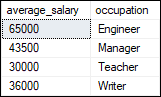
This article will describe the HAVING clause, how it is different from the WHERE clause, and how it works with the aggregate functions SUM, COUNT, MAX, MIN, and AVERAGE.
Next TopicSQL Server Select
|
 For Videos Join Our Youtube Channel: Join Now
For Videos Join Our Youtube Channel: Join Now
Feedback
- Send your Feedback to [email protected]
Help Others, Please Share










