System SoftwareSoftware is a set of instructions, which is designed to perform a defined task, and it tells the computer how to work. It is of mainly two types, namely System software and Application software. System software is a set of computer programs that is designed to manage system resources. It is a collection of such files and utility programs that are responsible for running and smooth functioning of your computer system with other hardware. Moreover, it is solely responsible for running the operating system (OS) and managing the computer device entirely. System software acts as a platform for other software to work, such as antivirus software, OS, compiler, disk formatting software, etc. In this topic, we will know more about the system software. Let's start with the definition of System Software. What is System Software?
Features of System SoftwareThere is a list of some important features of System Software:
Types of System Software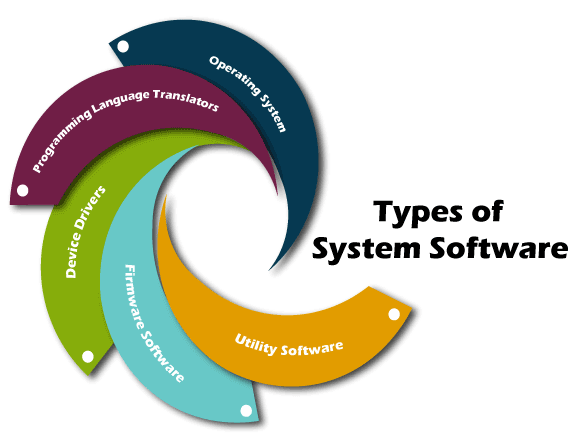
System software is of the following types:
1) Operating SystemAn Operating System is the most basic type of System Software that helps to manage computer hardware and software. It is the central part of any computer system which is responsible for the smooth functioning of any computer device. An Operating system primarily operates your computer when you start it. If you haven't installed the operating system on your computer, then you will not be able to start your computer. Some most common examples of OS are macOS, Linux, Android, and Microsoft Windows. An OS helps to control and make records of already executed programs in your computer, such as application programs and other system software. The below-listed tasks are performed by an operating system:
2) Programming Language TranslatorsProgramming translators are the software that converts high-level language into machine language. A computer can only understand the machine language or binary bits pattern, either 0 or 1. A CPU understands this machine language that is not easy to understand by a normal human. Hence, First, the end-user interacts with the computer in a high-level language like Java, Python, C, PHP, and C++, etc., then the translator converts these languages into machine code. A CPU or computer processor executes these machine codes into binary. It means any program written in a high-level programming language must be converted into binary codes first. This entire process to convert high-level language into machine code or binary codes are known as compilation. Language translators are of mainly two types: Compiler and Interpreter. A compiler is also a type of system software used to convert high-level programming languages into executable machine codes or low-level programming languages. Similar to a compiler, an Interpreter is also used to perform the same function. But the only difference is that compiler translates the whole program at once while the interpreter converts each line individually. Here are some tasks performed by programming language translators:
Examples of computer program translators are compiler, interpreters, and assemblers. 3) Device DriversDevice Drivers are the types of system software that reduce the troubleshooting issues in your system. The operating system communicates with hardware components internally. This communication can easily be managed and controlled with the help of device drivers. The operating system contains a number of device drivers to drive the hardware components. Most of the device drivers, such as a mouse, keyboards, etc., are already installed in the computer system by the computer manufacturing companies. However, in case of any new device for the operating system, users can install them through the internet also. Here are some devices that require drivers to perform the smooth functions of any computer system:
4) Firmware SoftwareThese are the operational software installed on the computer motherboards that help the operating system to identify the Flash, ROM, EPROM, EEPROM, and memory chips. However, the primary function of any firmware software is to manage and control all activities of individual devices. Initially, it uses non-volatile chips for installation purposes, but later it gets installed on the flash chips. There are two main types of chips:
The BIOS (Basic Input/Output System) also works as a system program used for the booting process of the system. First, it loads the OS into the main memory (RAM) of your system and then hands it over to the OS. BIOS works as the substitute for the ROM chip; hence, it is called firmware software. However, the firmware ROM is part of every motherboard component. The motherboard firmware activates all the hardware components during the start of the computer system and ensures whether they are operational or not. If they work properly, it starts the booting process to load the OS, and if any error occurs in the RAM, then it denies the computer to boost. A Firmware exists inside the devices while a device driver is installed in the operating system. 5) Utility SoftwareUtility software works as an interface between system software and application software. Utility software is a third-party tool designed to reduce maintenance issues and detect errors in the computer system. It comes with the operating system in your computer system. Here are some specific features of utility software:
It helps to perform the antivirus and security software to maintain the security of the data in a computer.
Next TopicWhat is Kernel
|
 For Videos Join Our Youtube Channel: Join Now
For Videos Join Our Youtube Channel: Join Now
Feedback
- Send your Feedback to [email protected]
Help Others, Please Share










