Tableau Area ChartThe area chart represents any quantitative or measures data over different time. In Tableau, it is a line graph where the area between line and axis is generally filled with color. For example, consider a data source such as Sample-Superstore, take its dimensions and measures. The procedure to create the area chart is given below step by step, such as. Step 1: Go to the worksheet. 1) Hold the Ctrl key in the keyboard. 2) And select the dimension Order Date and measure Quantity, as shown in the following screenshot. 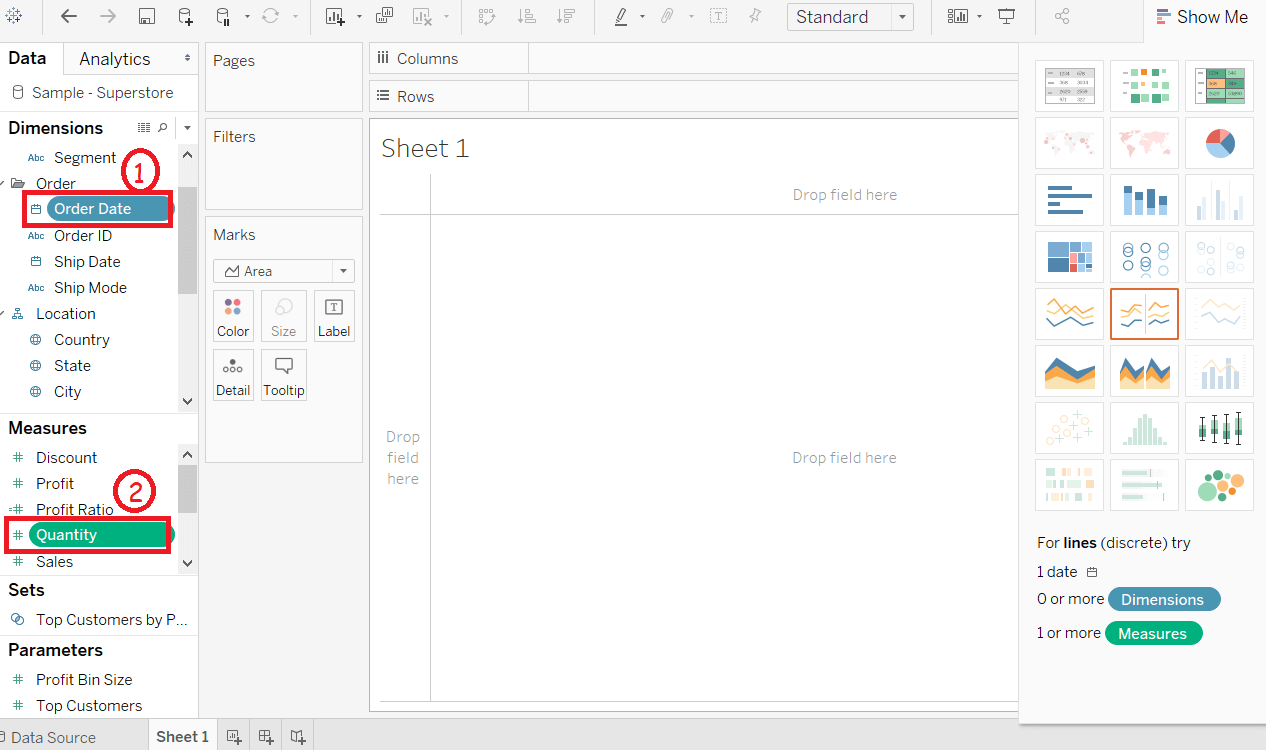
Step 2: Click on the "Show Me" option located at the top right corner of the worksheet. Step 3: Select the area chart option as shown in the below screenshot. 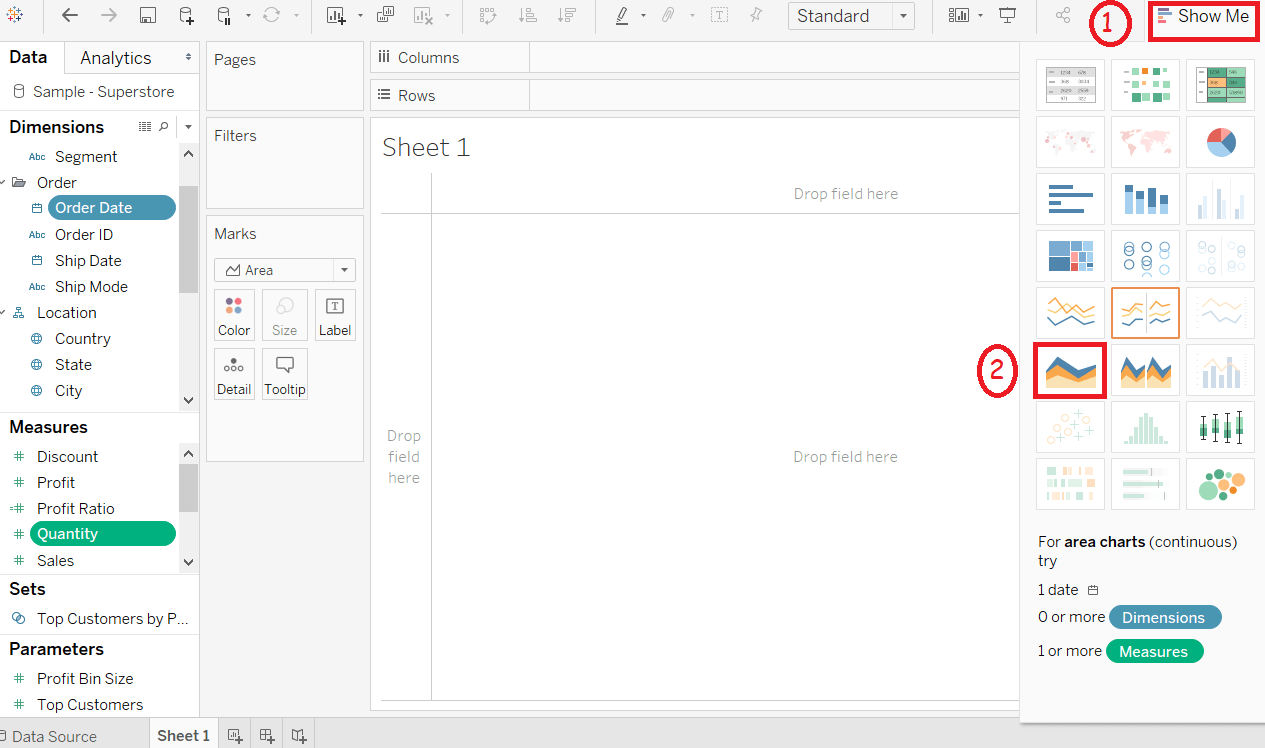
Step 4: Drag dimension Region and drop into the Color shelf under the Marks pane. 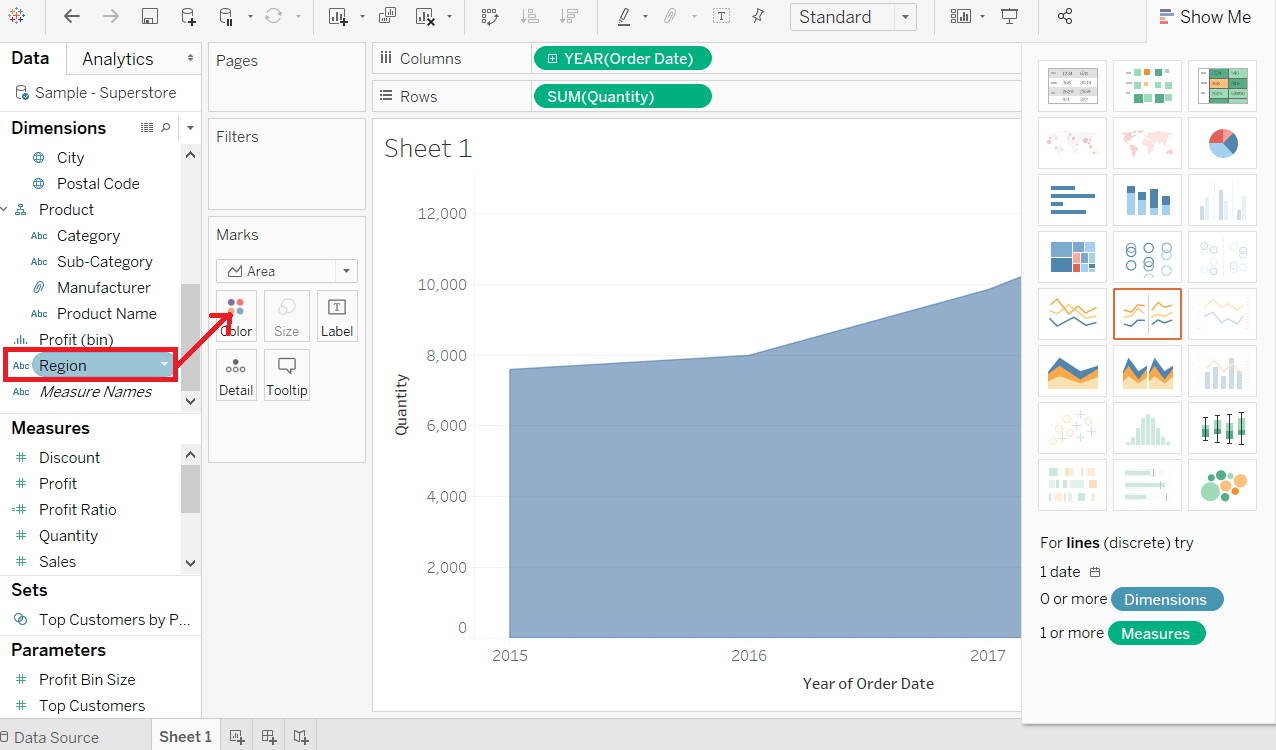
It creates an area chart that shows the Quantity according to the Order Date in a year, as shown in the following screenshot. 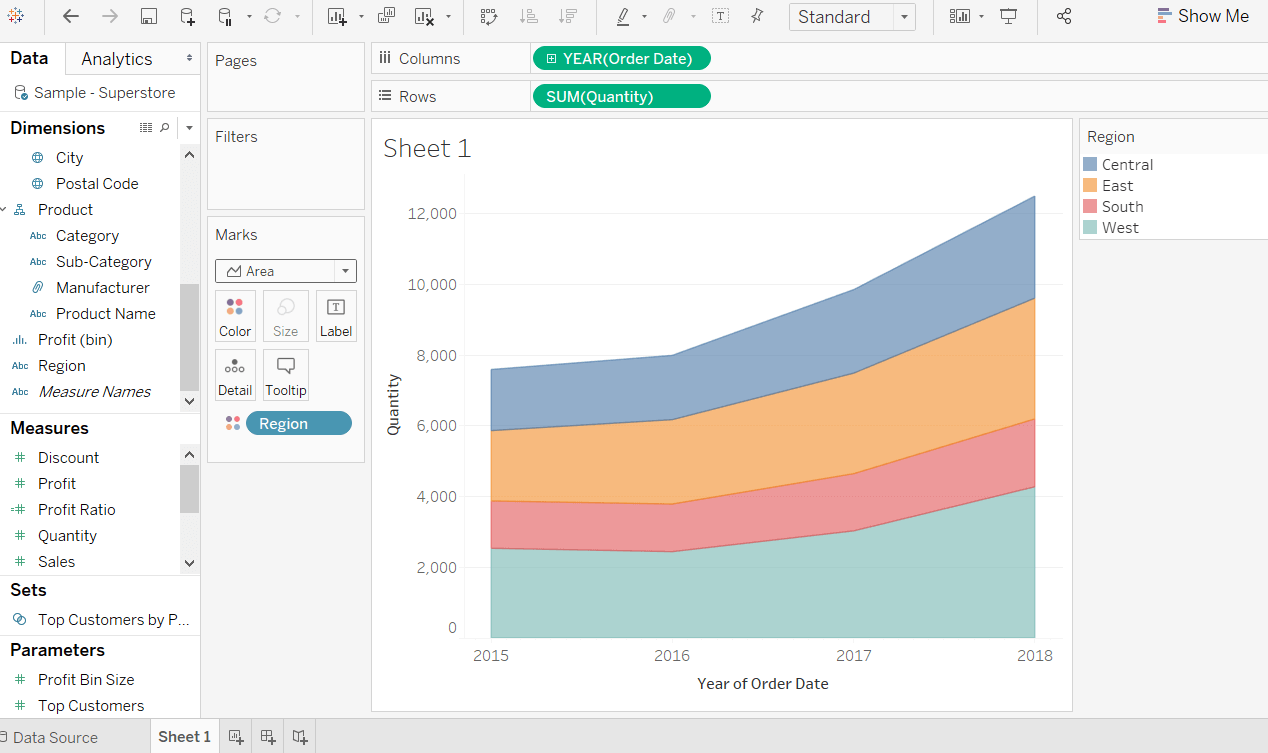
Next TopicTableau Pareto Chart
|
 For Videos Join Our Youtube Channel: Join Now
For Videos Join Our Youtube Channel: Join Now
Feedback
- Send your Feedback to [email protected]
Help Others, Please Share










