Tableau Condition FiltersIn Tableau, condition filter is used to apply some conditions to already existing filters. These conditions are very simple, for example, finding only those sales which are higher than a certain amount. Also, these conditions can be applied to create a range filter. Create a Condition FilterFor example, consider the data source such as Sample-superstore, let's find the sub-category of products across all Segments whose sales exceed two million. There are some steps for creating condition filter in Tableau. Step1: Drag the Segment field and the Sales field to the Column shelf. Step2: Next, drag the Sub-Category field to the Rows shelf. Choose the horizontal bar chart option. And you get view shown in below screenshot. 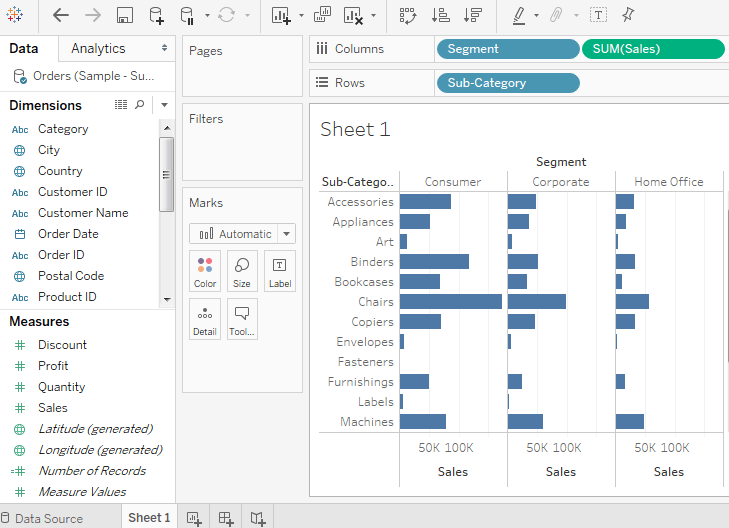
Step3: Again, drag the Sub-Category field to the Filters Shelf. Step4: Right-click on Sub-Category field to edit and then go to the "Condition" tab. And, choose the radio "By field " option. From the drop-down, select Sales, Sum, and greater than equal to symbol specifying the value 200000. 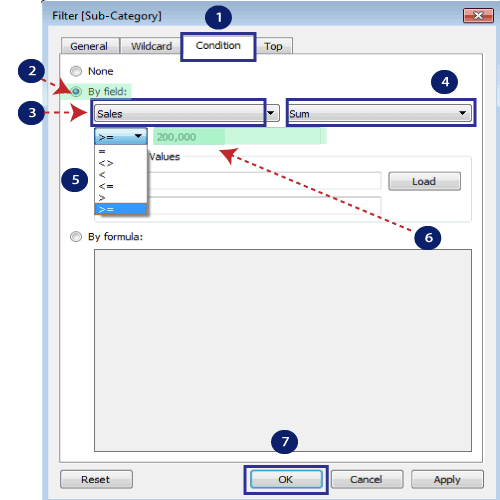
After completing the above steps, you get a view which shows only those subcategory of products that have the required amount of sale. Also, this shows all the available Segments where the condition is True that shown in below screenshot. 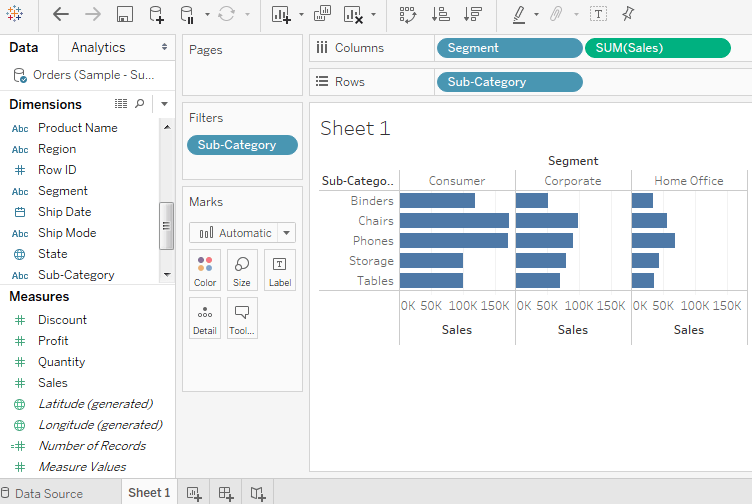
Next TopicTableau Data Source Filters
|
 For Videos Join Our Youtube Channel: Join Now
For Videos Join Our Youtube Channel: Join Now
Feedback
- Send your Feedback to [email protected]
Help Others, Please Share










