Tableau Data Source FiltersThe data source filter is used to filter the data in data source proportion. It restricts the files present in the data set. This filter is similar to the extract filter in securing the data. But data source filter and extract filter both are different, and they are not linked to each other. A data source filter works on both Live connection and Extract connection. The procedure to select a data source filter is given as step by step below. Step1: Click on the "Add" button placed at the top right corner of the data source tab, shown in the following screenshot. 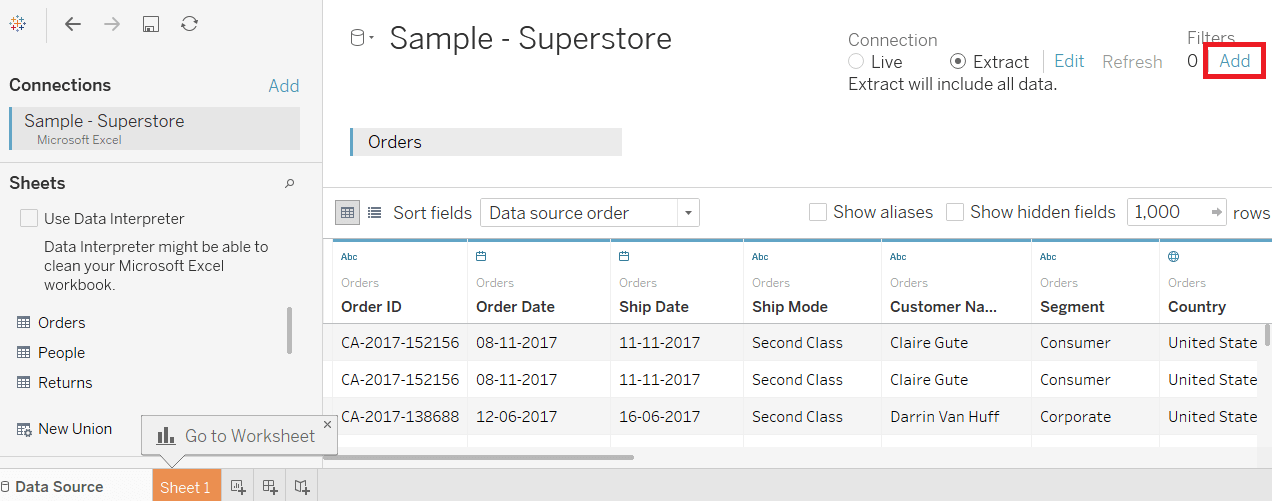
Step2: It opens the "Edit Data Source Filters" Window. Then, click on "Add" Option of the window that shown in below screenshot. 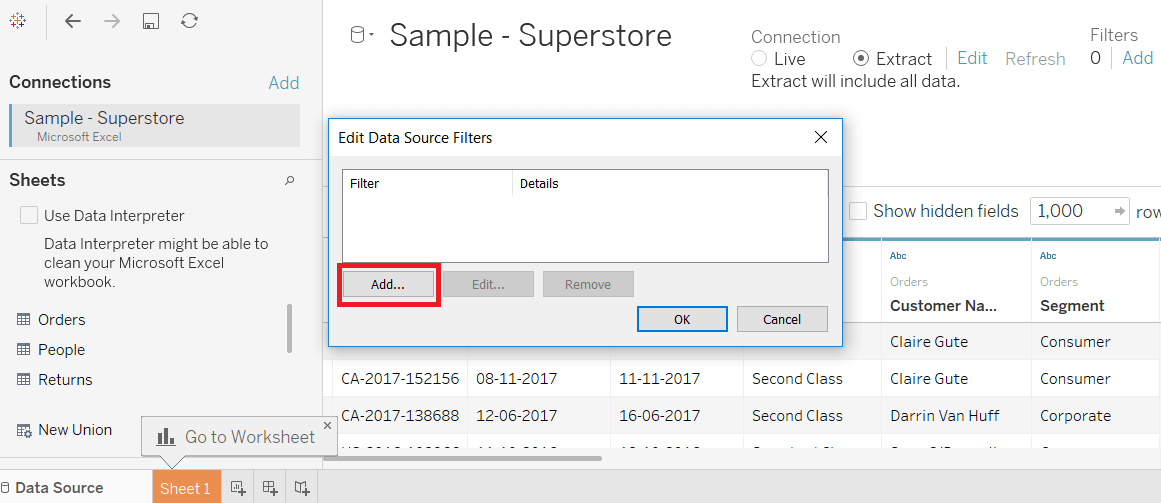
Step3: "Add Filter" Window is opened to select the filter conditions. Select any of the fields and add as extract filter. For example, you want to select the Category field as an extract filter. Then,
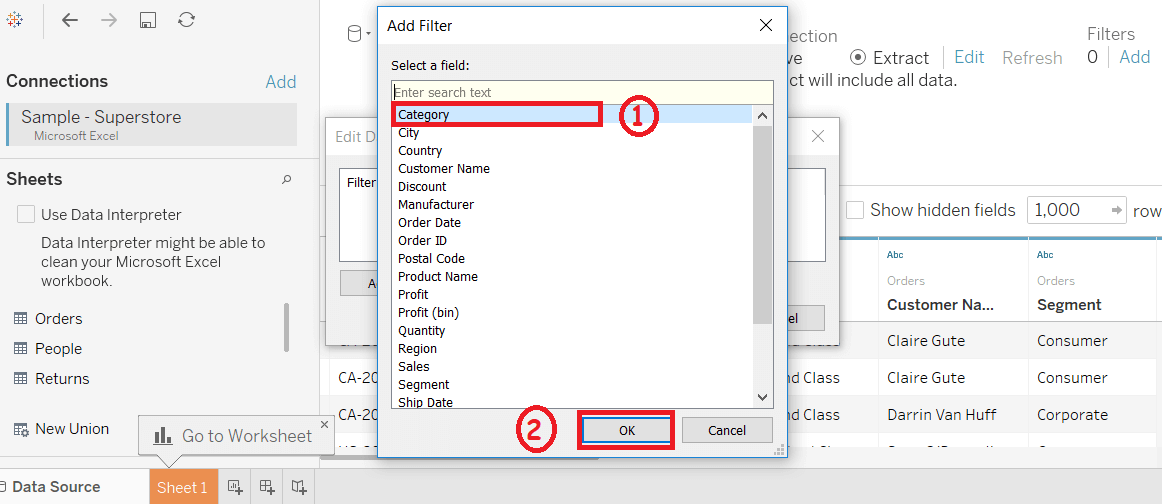
After clicking on OK button, it opens a filter window shown in below screenshot. 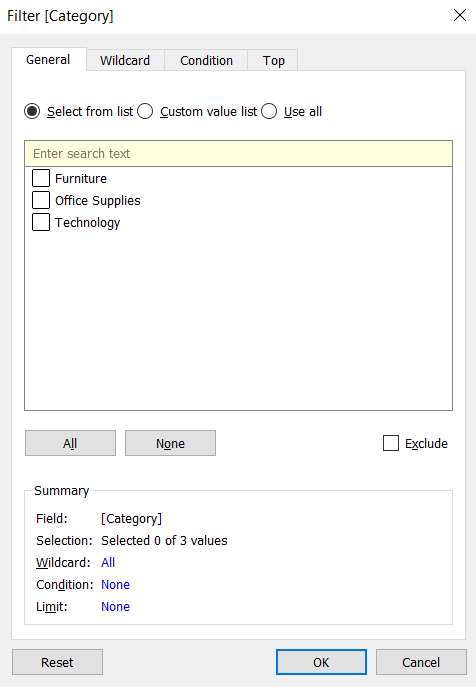
Next TopicTableau Top Filters
|
 For Videos Join Our Youtube Channel: Join Now
For Videos Join Our Youtube Channel: Join Now
Feedback
- Send your Feedback to [email protected]
Help Others, Please Share










