Tableau Filter OperationsAny data analysis and visualization work involve the use of extensive filtering of data. Tableau has a variety of filtrations to address these needs. Tableau has many inbuilt functions for applying filters on the data using both measures and dimensions. For the measures, the filter option offers numeric calculations. The filter option for dimension offers using a custom list of values or choosing string values from a menu. Creating Filters
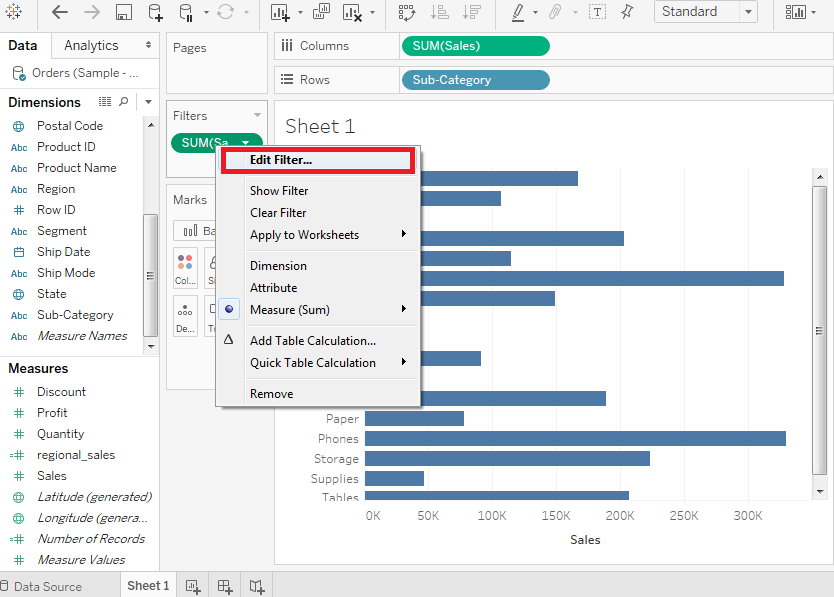
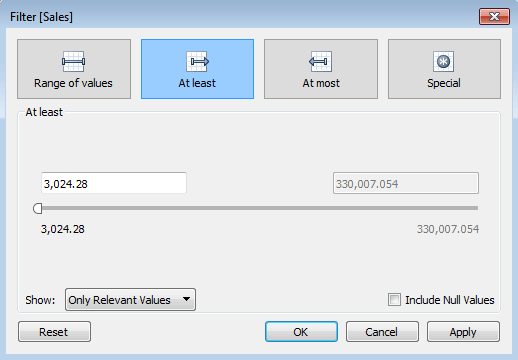
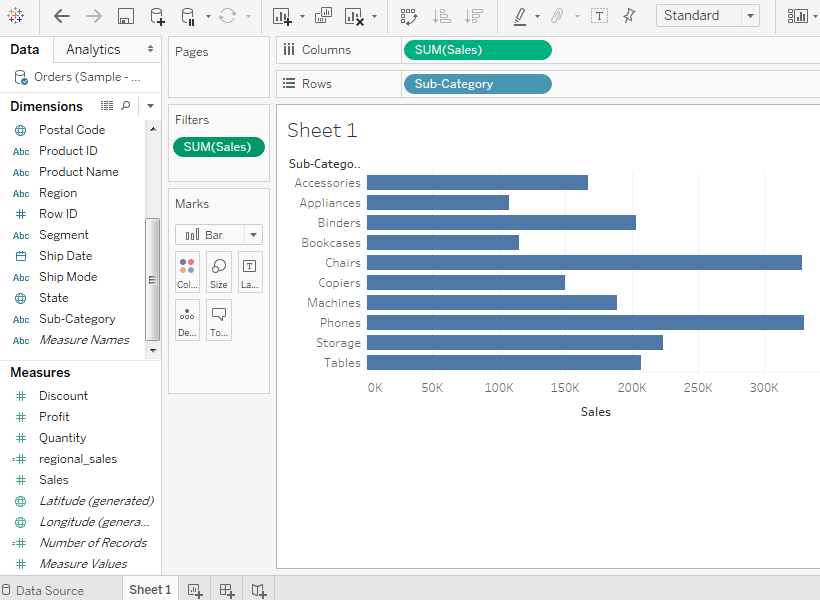
Create Filters for MeasuresMeasures are numeric fields. So, the filter options for such fields involve choosing values. There are following types of filters for measures in Tableau:
Below screenshot shows all these filters for Measures: 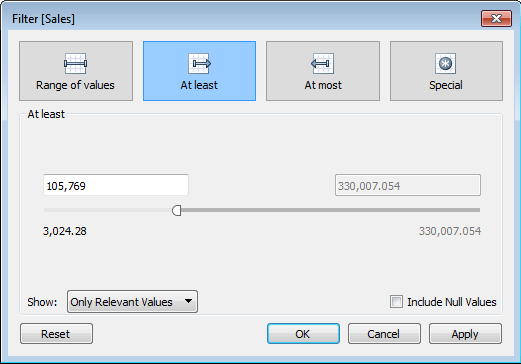
Create Filters for DimensionsDimensions are descriptive fields having string values. There are following types of filters for dimensions in Tableau:
Below screenshot shows all these filters for Dimensions: 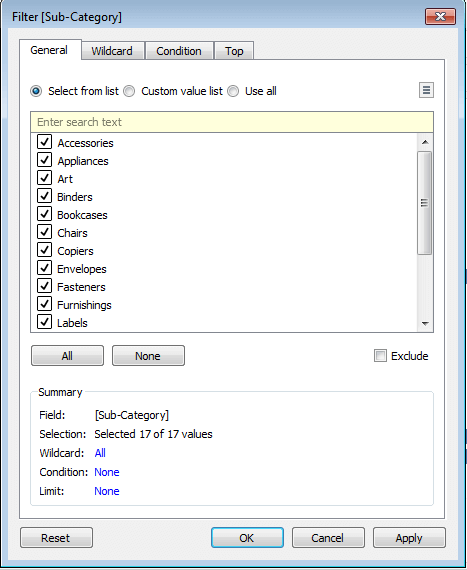
How to Clear FiltersFilters can be easily removed after selecting the filter Remove options as shown in the below screenshot. 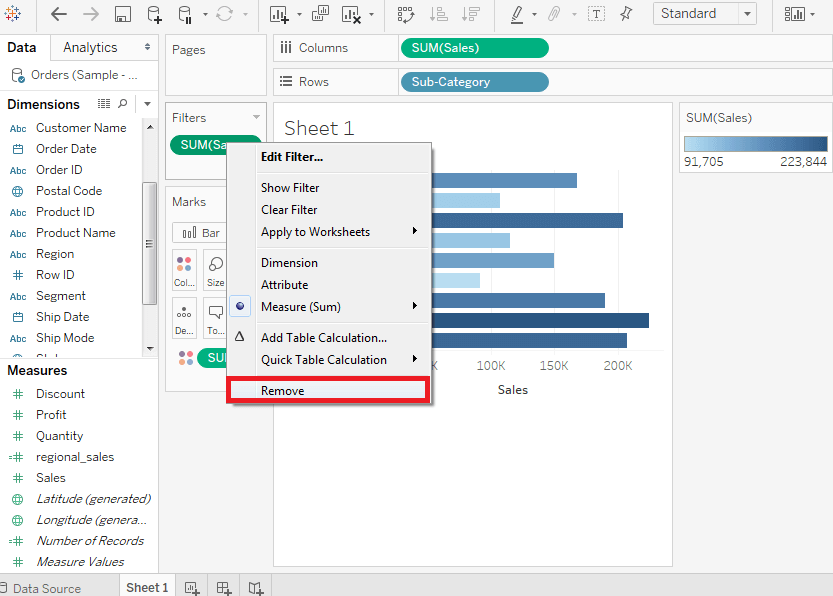
Next TopicTableau Extract Filters
|
 For Videos Join Our Youtube Channel: Join Now
For Videos Join Our Youtube Channel: Join Now
Feedback
- Send your Feedback to [email protected]
Help Others, Please Share










