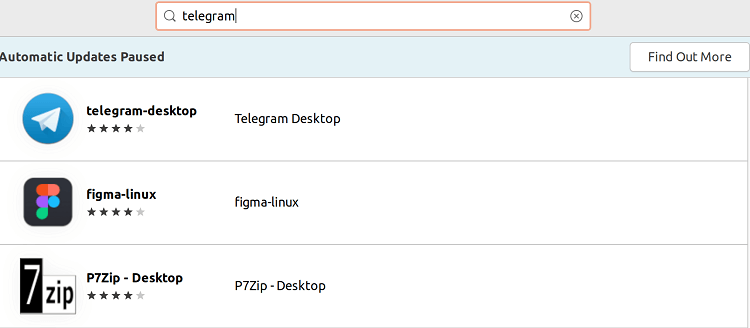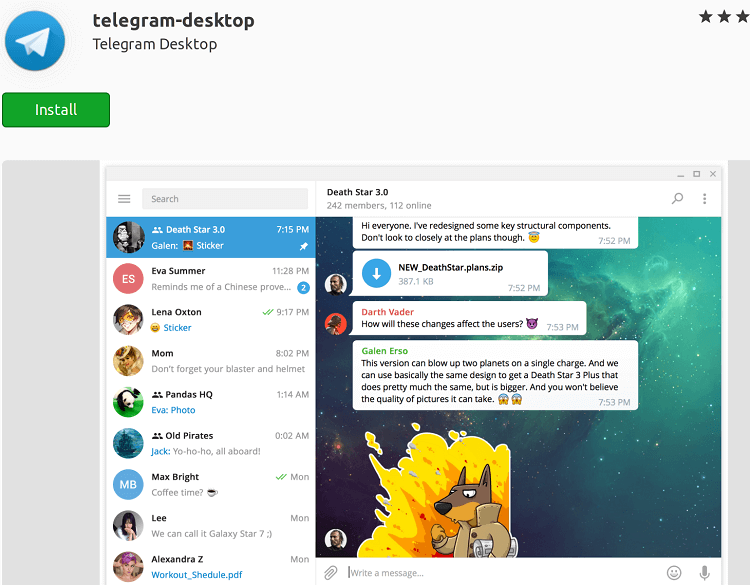Telegram for UbuntuIntroduction to TelegramTelegram is a cloud-based, cross-platform, and freeware instant messaging service. Also, it offers file sharing, VoIP, end-to-end encrypted video calling, and many other features. It was released for iOS on August 14 2013 and Android in 2013 October. The Telegram servers are distributed all over the world for decreasing constant data load with 5 data centers in distinct regions. However, the operational center is based in the United Arab Emirates in Dubai. Several client applications are available for mobile and desktop platforms including official applications for Linux, macOS, Windows, iOS, and Android (although registration needs an Android or iOS device and an active phone number). Also, there are two official twin applications of Telegram - WebZ and WebK - and various unofficial clients that make use of the protocol of Telegram. Every official component of Telegram is open-source, along with the server exception which is proprietary and closed-sourced.
Features of Telegram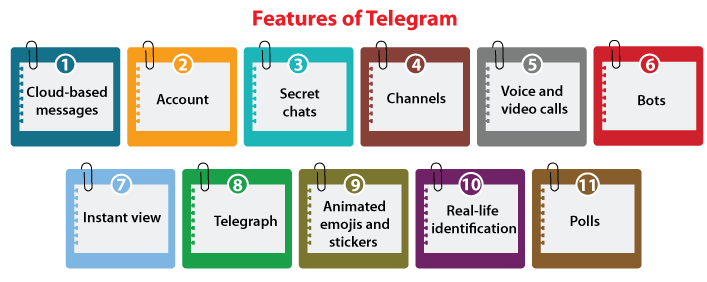
Cloud-based messagesThe default messages of Telegram are cloud-based and can be used on any of the connected devices of the user. Users can share audio messages, video messages, photos, and other files (up to 2GB/file). Users can also individually send messages to many users or within groups of up to 2 lakh members. Transferred messages can be altered up to 48 hours after they've been transferred and can be removed at any time. Messages in every chat, including channels and groups, can be fixed to auto-delete after a month, 7 days, or 24 hours, although it will only use for messages transferred after the timer of auto-delete is activated. The users of Telegram can share the live location in any chat for either 8 hours, 1 hour, or 15 minutes. The live locations are displayed on an interactive map if more than one user shares them in a group. Also, users can stop sharing their live location at any time. AccountThe accounts of Telegram are connected to telephone numbers and authenticated by SMS. The creation of an account needs an Android or iOS device regardless of the environment intended to be applied. Users can include more than one device in the account and get messages on each of them. Linked devices can be individually removed or each at once. The related number can be modified at any time and if doing so, the contacts of the user will automatically get the new number. In addition, the users can also create a username as an alias dead permits them for sending and receiving messages without disclosing their phone number. Telegram permits channels, bots, and groups with a verified Wikipedia or social media page to be authenticated but not user accounts. Secret chatsMessages can be sent by client-to-client encryption in secret chats. The messages are encrypted with the MTProto protocol of the service. Messages sent in a secret chat can be seen only on the device under which the secret chat was started and the device under which the secret chat was approved, unlike the cloud-based messages of Telegram. In principle, messages sent in secret chats can be removed at any time and can self-destruct optionally. Secret chats need to be accepted and initiated by an invitation, under which the encryption keys for a session are swapped. In a secret chat, users can authenticate that no man-in-the-middle attack has appeared by comparing images that create their public key fingerprints. Secret chats, since December 2014, have supported perfect forward secrecy according to Telegram. Periodically, the encryption keys are modified after a key has been applied 100+ times. Secret chats are available on the macOS, iOS, and Android clients of the application. ChannelsTelegram included channels in September 2015. Channel is a design of one-way messaging in which admins can post messages but other users can't. Any user can establish and subscribe to channels. Channels can be established to broadcast messages to an infinite number of subscribers. Publicly, channels can be available in a permanent URL and alias so everyone can join. Users can see the whole message history of who joined the channel. Users can leave and join channels at any time. Messages might be signed with the name of the channel or the admin's username who posted them depending on the settings of a channel. All non-admin users cannot see other users who have subscribed to a channel.
Voice and video callsTelegram released its end-to-end encrypted voice calls at the completion of March 2017. Whenever possible, the connection is made as peer-to-peer, otherwise, the nearest server to a client is used. Telegram has a neutral network operating for learning several technical parameters of a call to offer better service quality for future uses according to Telegram. BotsTelegram released a platform for the developers of the third party to make bots in June 2015. A Bot is Telegram accounts maintained by programs. It can respond to mentions on messages, can be invited in groups, and can be unified into other programs. Also, it accepts online payments with Apple Pay and credit cards. Tweakers (Dutch website) reported that the invited bot can read every group message if a bot controller silently modifies the access settings at a later time. Also, bots can manage transactions given by Google Pay, QiWi, Razorpay, Ravepay, Stripe, Yandex.Money, and Paymentwall for distinct countries. Bots power the gaming platform of Telegram which uses HTML5 so games can be loaded on-demand as required such as ordinary web pages. Games implement on iPhone 4 and newer versions and the 4.4 version devices of Android and newer. Instant viewAn Instant view is an approach for viewing web articles using zero-page load time. The users of Telegram can read many articles from blogs or mass media in a readable and uniform way using instant view. The pages of instant view support media and text of any kind and work even when an actual website was not used for mobile devices. The pages of instant view are very lightweight and cached over the Telegram server, hence they instantly load on pretty much a connection. TelegraphIt is a publishing tool used for creating formatted posts with embedded media and photos. Telegraph is developed in a minimalist way and the article pages don't include any control. All articles on the website are isolated, there is no possibility for merging articles into hierarchies or groups. For all articles, the author describes a title and a subtitle optionally, usually used for the name of the author. The article's title represents the date of the first release, which the article's author can't influence. Animated emoji and stickersTelegram contains 20,000+ stickers. These stickers are high-resolution and cloud-based images intended to give more dramatic emoji. The users are offered to transfer the respective sticker rather if typing within an emoji. The sticker comes in a set which is known as "packs" and more than one sticker can be provided for a single emoji. Telegram provides a single default pack of the sticker, but users can install extra packs of stickers offered by third-party contributors. Real-life identificationTelegram announced their online identity and authorization management system, Telegram passport for environments that need real-life identification in July 2018. It asks users for uploading their official documents like driving license, identity card, passport, etc. If an online service needs such verification and identification documents, it forwards the details to the environment with the permission of the user. PollsA Poll is available on desktop, iOS, and Android applications. The Poll has an option to be visible or anonymous. A user can input more than one option inside the poll. Also, quiz bots can be included in tracking correct answers and offer a global leader board. Architecture of Telegram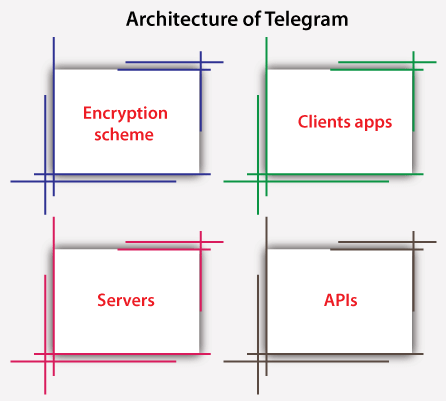
Encryption schemeTelegram applies a symmetric scheme for encryption which is known as MTProto. This protocol was integrated by Nikolai Durov and many developers at Telegram. It is based on symmetric AES encryption (256-bit), RSA encryption (2048-bit), and Diffie Hellman key exchange. Client appsTelegram includes several client applications a few integrated by Telegram Messenger LLP and a few by the community. Most of them are open-source and free and published upon the GNU General Public Licence V2 or V3. The official clients support transferring the extensions of any file format. The built-in media viewer supports basic media formats WebP, PNG, and JPEG for images. The team of Telegram released a direct build of their Android app in 2021. Telegram for Android is present from the Telegram website directly. Automatically, it is updated and will likely receive new releases faster than the applications within the App Store and Play Store. ServersTelegram applies centralized servers as with almost all instant messaging protocols. Telegram Messenger LLP contains servers in several countries around the world for improving the response period of their service. The server-side software of Telegram is proprietary and closed source. Pavel Durov mentioned that it would need a big architectural redesign of server-side software for connecting independent servers to the cloud of Telegram. APIsTelegram contains public APIs with which many developers can access similar functionality as the official applications of Telegram for building their messaging apps. Also, Telegram provides an API that permits developers for creating bots, which are accounts managed by programs. These bots are used for emulating and playing old games inside the application and informing users of vaccine opportunities for COVID-19. Telegram provides functions to directly make payments in the platform with an external service like Stripe. Installing Telegram on UbuntuIn this article, we will install Telegram in the Ubuntu system. It's a very famous messaging client for those interested in security and privacy, which we can see available in Ubuntu. It's available and easy to use for every platform like iOS, Android, macOS, Windows, and Linux. There are many ways for installing Telegram in Ubuntu. First of all, it's convenient to know that if we begin the Telegram client, our system will prompt us for identifying ourselves. We will not need to use any typical username in this case. Rather, we will use the mobile phone for ensuring access. It will be essential to have a mobile phone in hand to be capable of using the client of Telegram from our Ubuntu desktop. As we discussed above, it will prompt us for a number to which SMS would be sent less or more immediately when we execute the application. This process is similar for all new installations. The system will show the channels we have chosen on other devices if we use a similar phone number all time. Installing Telegram client using Ubuntu Software Center
Installing Telegram client with aptAlso, we can install the Telegram client by opening our terminal window and entering the following command: 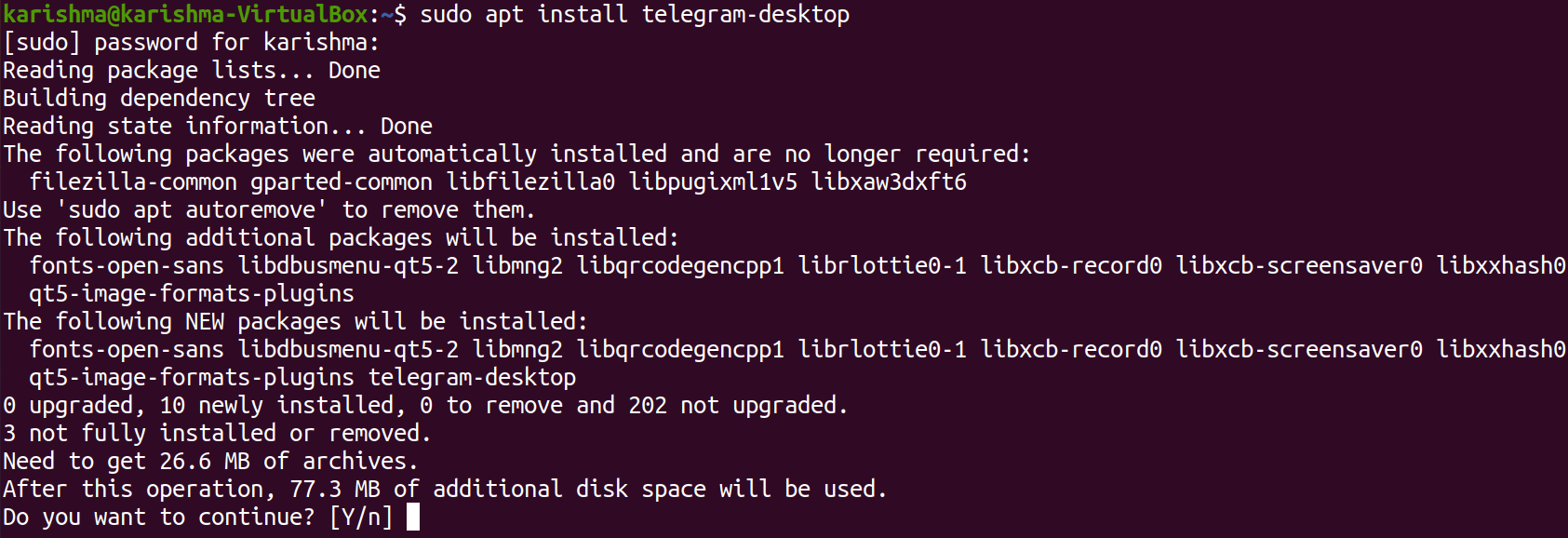
It will install the latest release using the repositories on our system. Installing Telegram client with snapWe need to simply open our terminal window for installing the application of Telegram desktop as a snap pack. We will run the following command in the terminal window: $ sudo snap install telegram-desktop 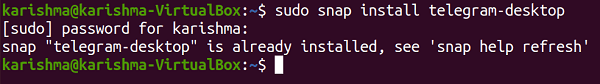
Launching Telegram in UbuntuRegardless of how we decide for installing it, executing this program is very easy. We should be capable to execute the application of Telegram Desktop in two different ways: either by the terminal or by the application menu. We can run execute any of the below commands from the terminal relying on the installation process we use.
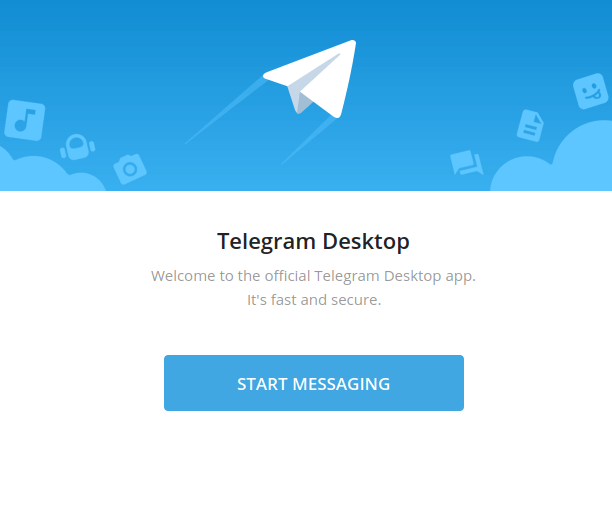
Next TopicUbuntu Phone
|
 For Videos Join Our Youtube Channel: Join Now
For Videos Join Our Youtube Channel: Join Now
Feedback
- Send your Feedback to [email protected]
Help Others, Please Share