TestNG @AfterClass Annotation@AfterClass: The @AfterClass annotated method will be executed after all the test methods of a current class have been invoked. Let's understand the @AfterClass annotation through an example. Step 1: Open the Eclipse. Step 2: We create a simple java project. Class1.java Class2.java We define @AfterClass annotated method in the above classes. We define after_class() method in Class1 which runs after all the test methods of Class1 have been executed, and we also define @BeforeClass annotated method, i.e, after_class() in Class2 as well which runs after all the test methods of Class2 have been executed. Step 3: Now, we create testng.xml file to configure the above two classes. Step 4: Run the testng.xml file. Right click on the testng.xml file, move the cursor down to Run As and then click on the 1 TestNG Suite. 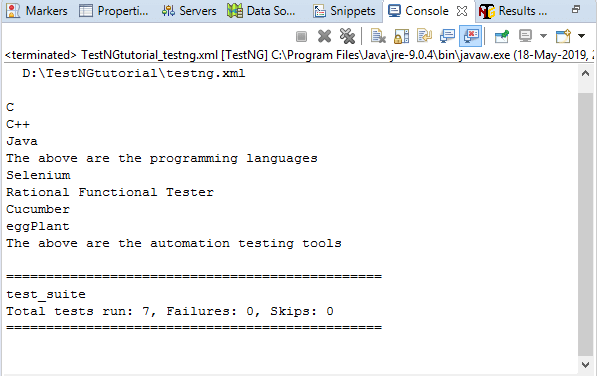
Next TopicTestNG Annotations
|
 For Videos Join Our Youtube Channel: Join Now
For Videos Join Our Youtube Channel: Join Now
Feedback
- Send your Feedback to [email protected]
Help Others, Please Share










