Tika GUI ApplicationApart from source code that we downloaded from Tika's offical site, a Jar file is also provided. This file is a runnable application that run tika application having Graphical User Interface. It provides an interface to the user and allows to drag and drag file to get extracted content. To implement it, download the jar if not downloaded from the official site. After downloading, use the following command to run it. Run Tika Applicationlocate to the downloaded Jar file location and execute the command using terminal. After executing command, it shows the following user interface that means our Tika application is running. 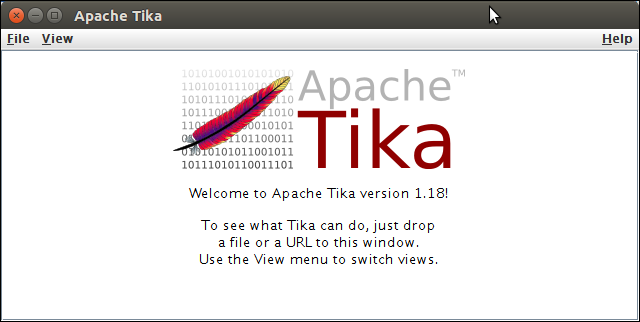
Now, we can drag document to this interface and it will show content and metadata instantly. See the example. Suppose, we are dragging and dropping a doc file that contains the following content. // file content Apache Tika Installation To install Tika, we can use couple of ways on the basis of requirement. Some common installation options are given below.
Note: Tika 1.18 require Java 7 or higher for implementation.Output: // metadata 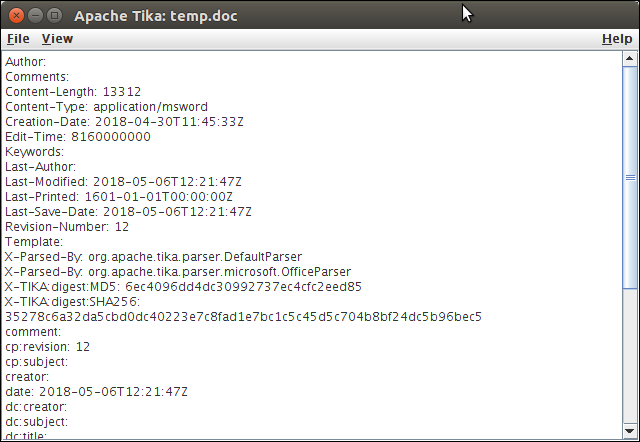
// content 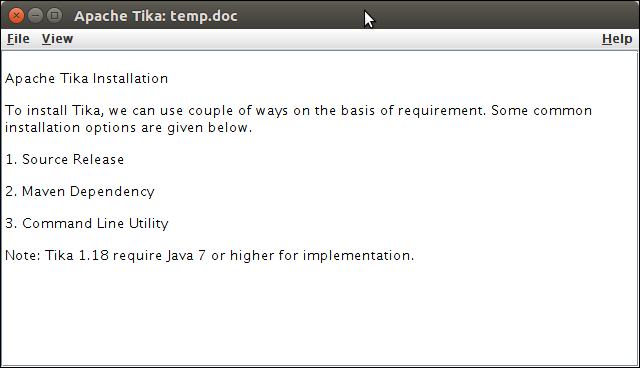
Next TopicTika Facade
|
 For Videos Join Our Youtube Channel: Join Now
For Videos Join Our Youtube Channel: Join Now
Feedback
- Send your Feedback to [email protected]
Help Others, Please Share










