How to Check Word Count in Ms WordWhen you start typing, the Word automatically counts the number of words and number of pages and displays the information on the status bar. If the word count is not available on the status bar, you can right click the status bar and select the Word Count option from the menu. Basic steps to check the word count are listed below;
See the image: 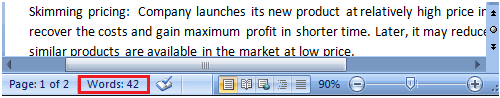
To know the word count of a specific line or paragraph you have to select it then Word will display its word count along with the total word count, e.g. 15/40. In this example, the selection has 15 words out of the total number of words (40).
Next TopicTo Format Font Size
|
 For Videos Join Our Youtube Channel: Join Now
For Videos Join Our Youtube Channel: Join Now
Feedback
- Send your Feedback to [email protected]
Help Others, Please Share










