Top 10 Internet Tips and TricksInternet offers top-notch resources for communication and for all other purposes in all over the world, which can connect items through a huge network. Through the Internet, people exchange, converse and carry out numerous other activities. It also links people who are in different countries or in different places. With the aid of the Internet, you can study numerous things and acquire knowledge about everything. 
Through the Internet, users can communicate with others about their thoughts. All around the world, from various locations to other countries, there is easy and disruptive communication. The Internet allows people to learn and explore fresh information quickly. Simply put, it is a time and life saver in today's world. In today's materialistic world, the Internet is just as essential as oxygen, food, and water. Everyone utilizes it for a variety of things today, whether they are little children or elderly men. The Internet keeps things moving in the world. It is used to begin the day and conclude the day. The Internet plays a significant role in the majority of life's events. However, in a few isolated regions, it is still not available. Let us see some Internet tips and tricks that can facilitate efficiency in your work. 1) Make the browser display full-screen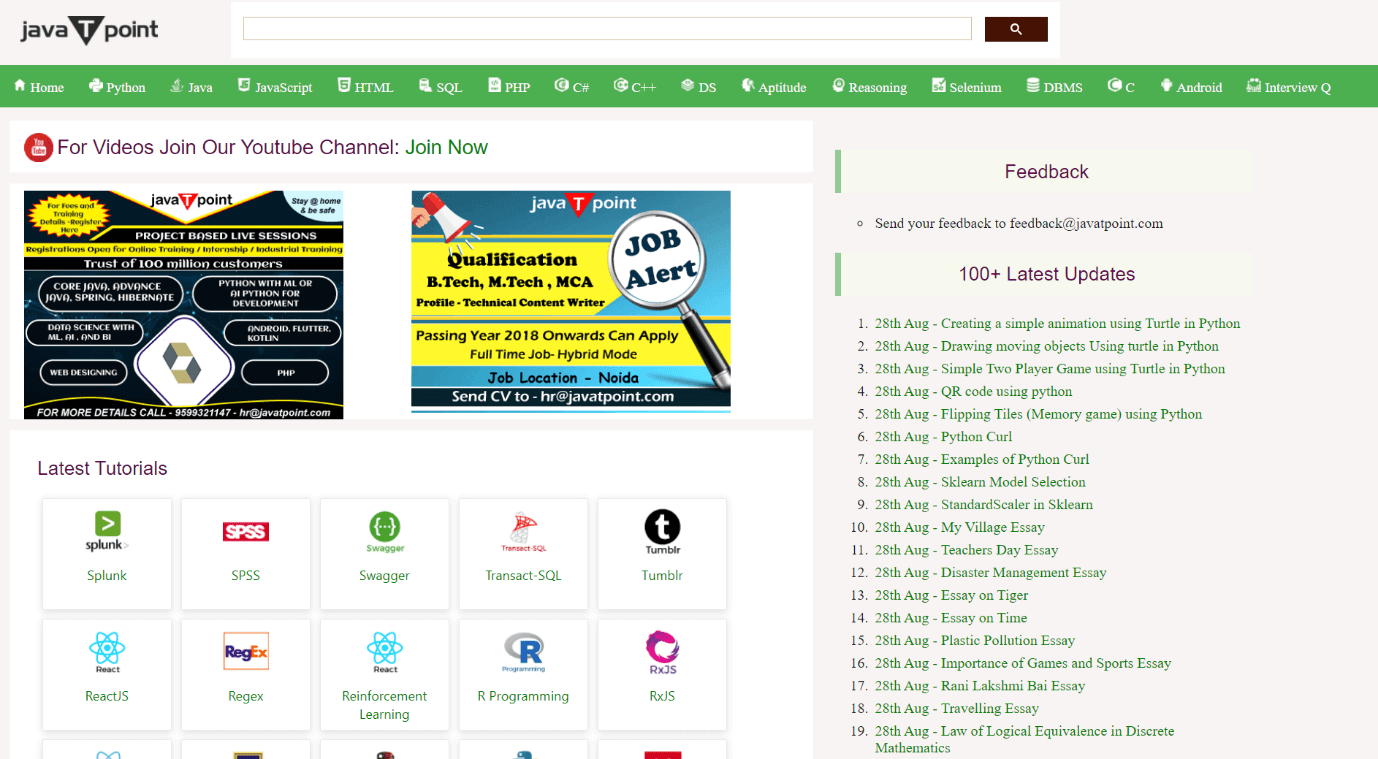
Whenever you are using an Internet browser, press the keyboard shortcut key F11 to make your browser display the contents on full screen. Also, if you want to return to the original view, press the F11 key again. 2) Check out the browser's hidden passwords
It is normal to forget things when you are a living entity. Therefore, it is not unusual to forget the passwords you have saved for your mail or other accounts. You could frequently run into this issue. Although you stored the passwords, there are instances when trying to view them that appear as dots. You can also retrieve your passwords without the dots using the browser's built-in inspect element feature. A mechanism in browsers called "Inspect Element" aids in revealing concealed passwords in browsers. The following actions must be taken:
3) Bookmark all open tabs in one go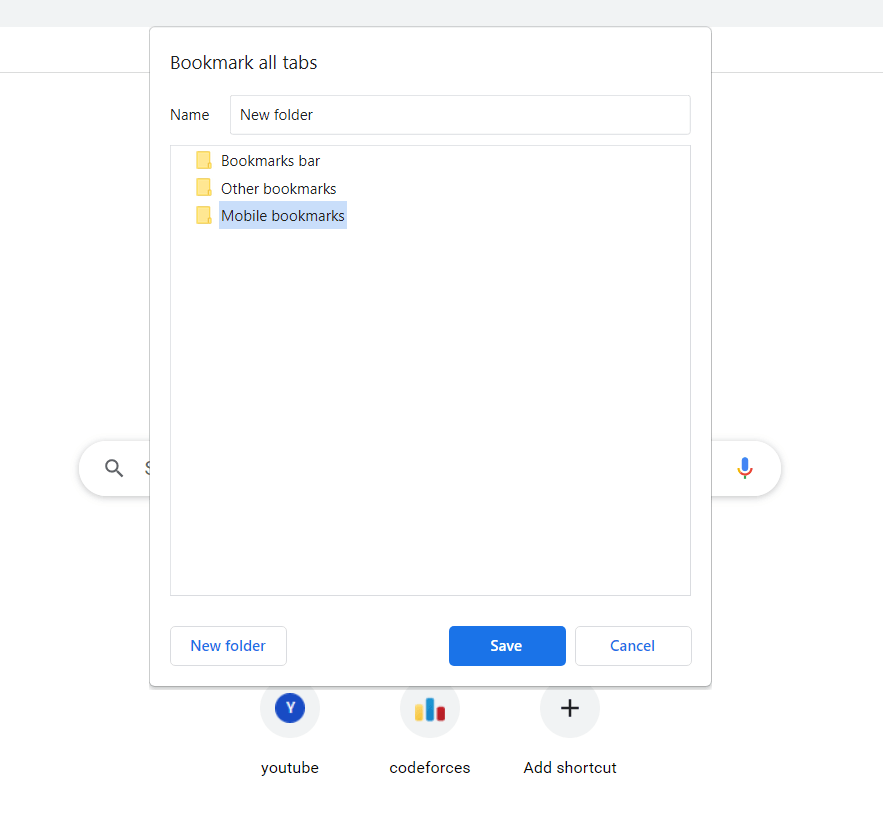
To access the web pages quickly, later on, the best approach is to go to your favourite online pages and bookmark them. Users typically bookmark one tab at a time, though they can bookmark all of the tabs at once. A shortcut key to bookmark a tab is "Ctrl + D." The shortcut key to bookmark every open tab in the browser is "Ctrl + Shift + D." By pressing "Ctrl + Shift + D," a new directory will be automatically created, and all of the web pages will be added to it. 4) Use easy shortcut keys to change text size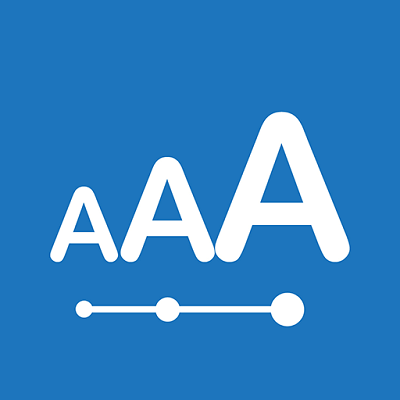
The text size can be changed by pressing "+" or "-" while holding down the Ctrl key. 5) Easily video files from YouTube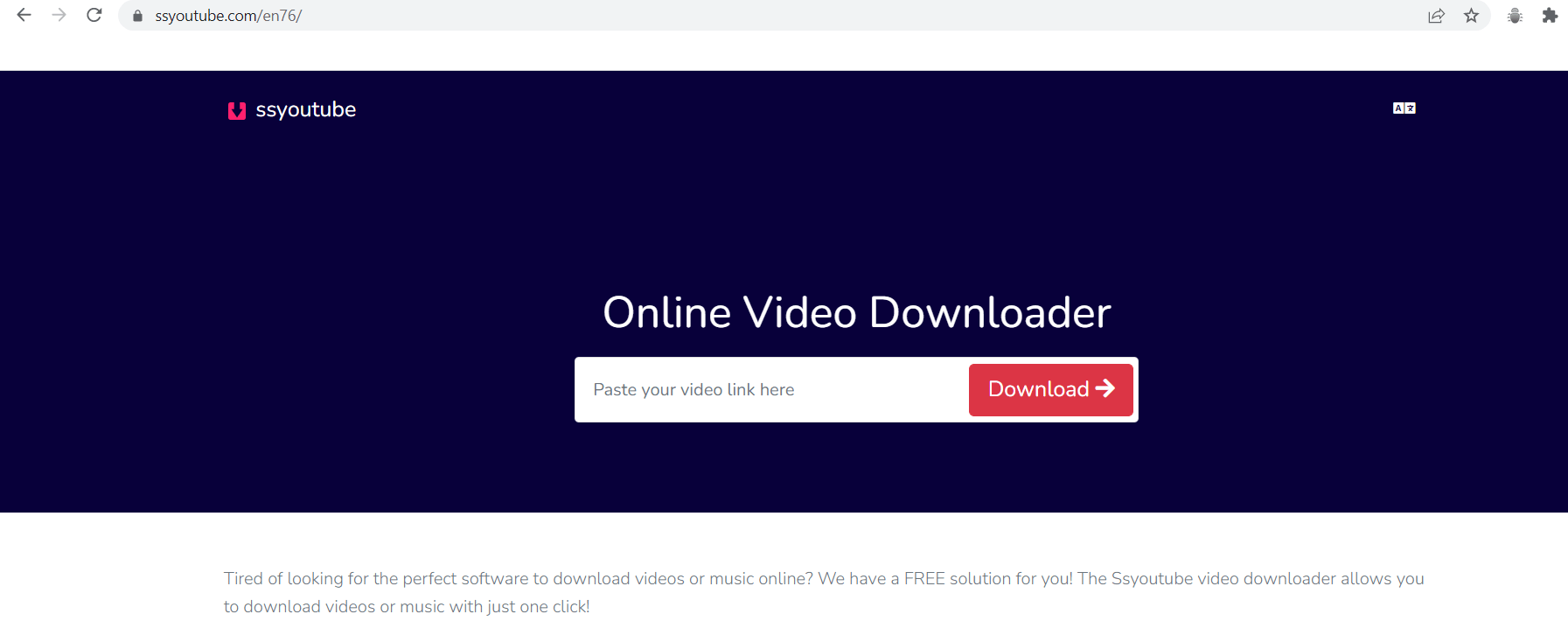
Because YouTube is the most popular video-sharing platform worldwide. You can view or post videos on YouTube. Whatever you want to learn or understand, YouTube makes it simple by providing video content. YouTube videos can be downloaded directly to the device's memory. We must type the following: www.ssyoutube.com. Insert the video link where it is requested. 6) Google's Coin Flip feature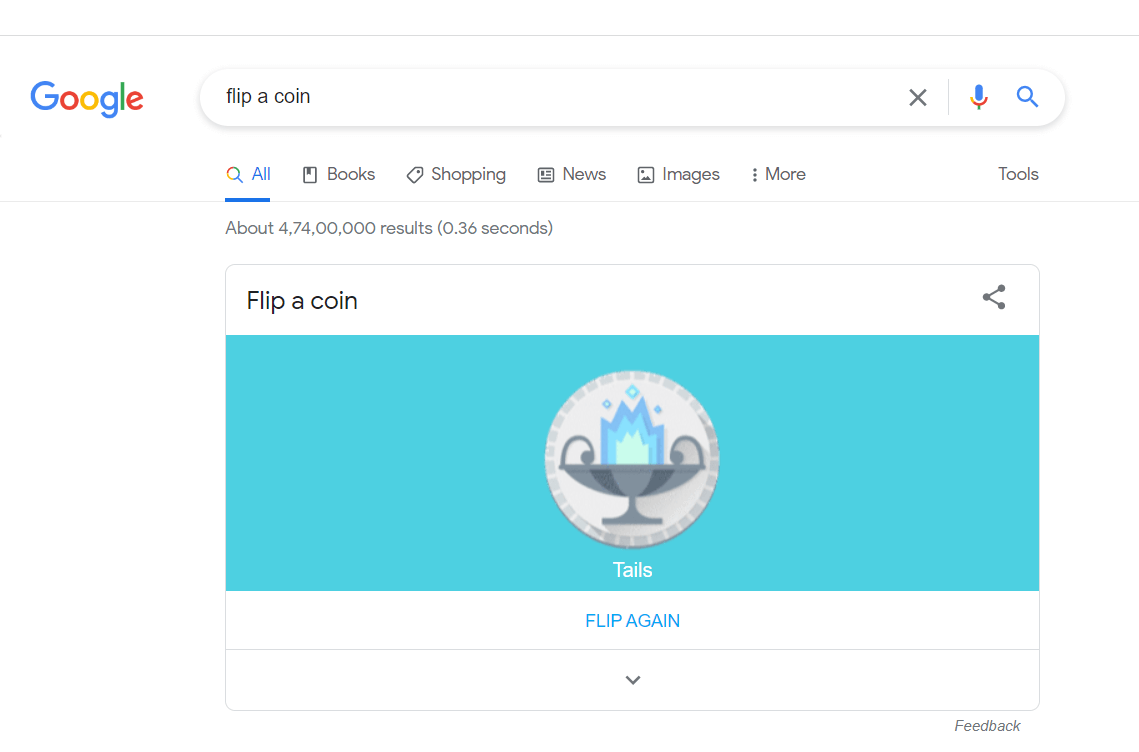
Most users struggle to make decisions in a few instances. There is a possibility of making a judgment if somebody is in our immediate vicinity. Sometimes we seek the advice of others when making decisions, or else we consult the wise or knowledgeable. Tossing a coin is another amazing technique. Most often, we utilize coins. Imagine that we are in a position where there is no one nearby, and a coin is not even with us. You can just use Google in these circumstances. All we have to do is search for "flip a coin" on Google. It is a well-known online utility. On the screen, a coin will be seen. As soon as we click on it, it begins to flip. The head or tail of the coin is revealed after the coin stops tossing after a while. 7) Launch the Find Box to look up the text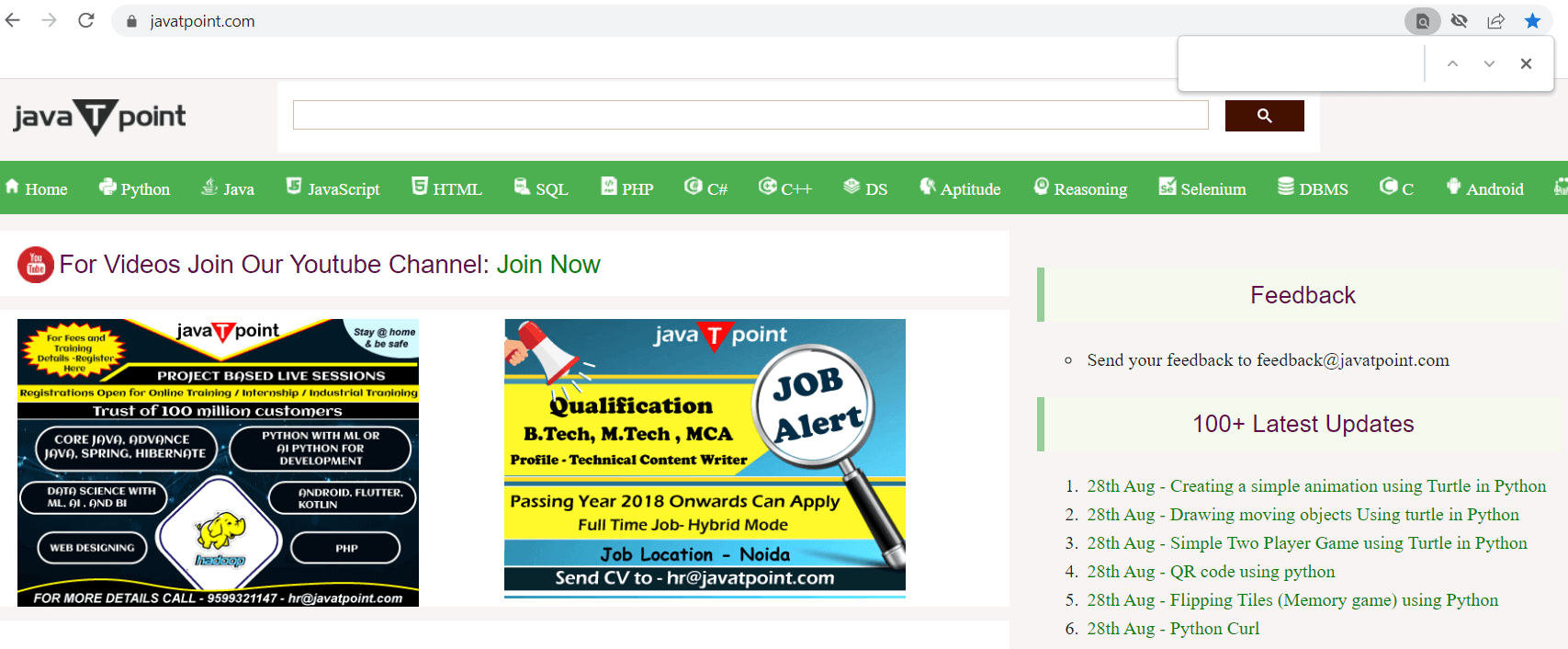
To launch the find box and look for text on a web page, use "Ctrl + F." 8) Quickly refresh a webpage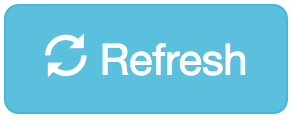
Reload or refresh a web page by pressing F5 or Ctrl+R. 9) Download and save a websitePress "Ctrl + S" on a computer running Windows or "cmd + S" on a Mac to save the page. After which, decide on a filename and a location on your system to save it. 10) Quickly select the address bar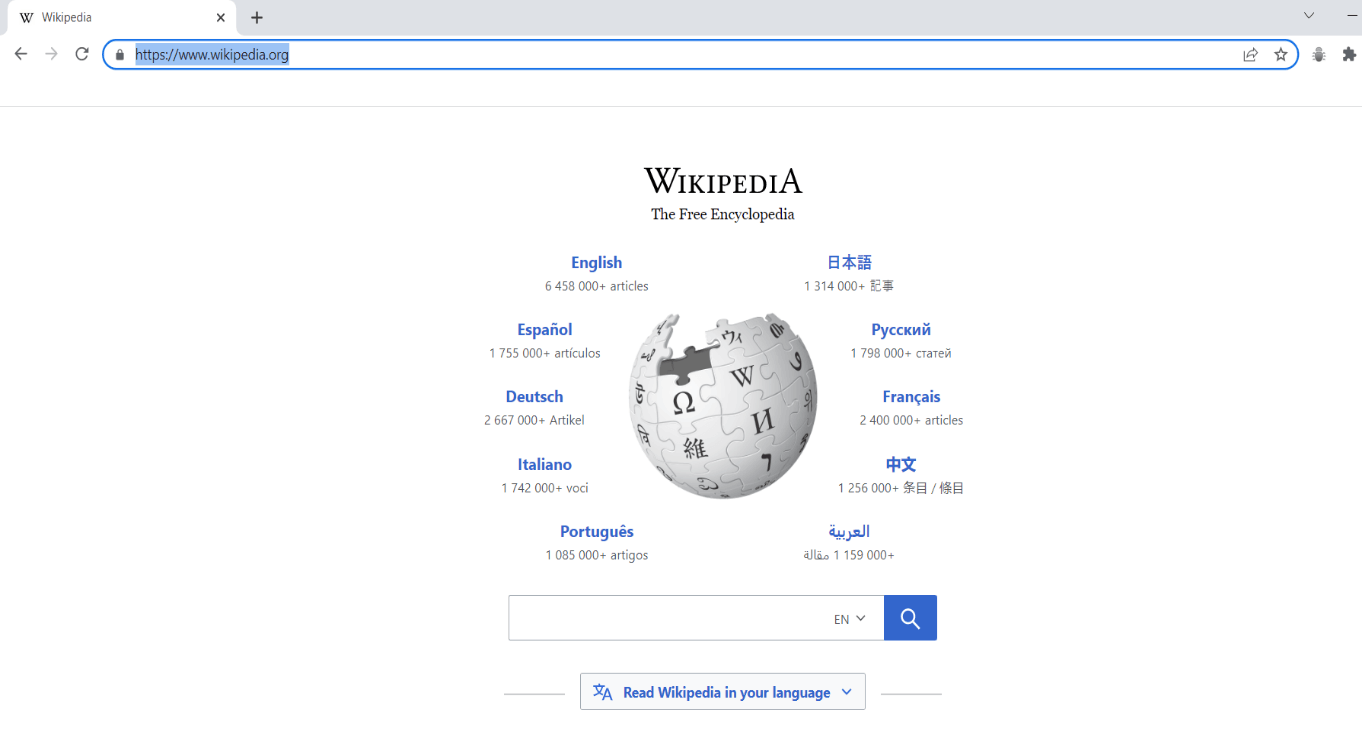
The cursor can be positioned in the address bar just by pressing Alt+D or Ctrl+L.
Next TopicWhy has my IP address changed?
|
 For Videos Join Our Youtube Channel: Join Now
For Videos Join Our Youtube Channel: Join Now
Feedback
- Send your Feedback to [email protected]
Help Others, Please Share










