Types of Linux Operating SystemOne of the most popular operating systems being utilised on computers and other devices is Linux. Although numerous Linux variants are also used on desktop, laptop, and mainframe machines in addition to other obscure devices, they are arguably best recognised for their use on commercial computer servers. Both the Chrome OS operating system for laptop computers known as Chromebooks and the Android mobile and tablet operating system from Google are based on Linux. Different Linux system types are best adapted for certain uses. History of the Linux Operating SystemIn order to create a version of the Unix operating system suitable with desktop computers powered by Intel processors, Linux was first developed in 1991 by Finnish computer programmer Linux Torvalds. Although the term "Unix" is still a trademark of AT&T, the phone company's illustrious research and development division, it is now frequently used generically for various systems that are both generally compatible with and inspired by the original Unix. Minix was an early Unix-like operating system for PCs, but Torvalds and the group of programmers from around the world that worked on Linux found it unsatisfactory due to licencing and other problems. Technically, the term "Linux" solely refers to the operating system's kernel, which is the central processing unit that controls memory allocation, processor scheduling, and device access and is located between application programmes and the hardware of the machine. The GNU project, produced mostly under the auspices of the Free Software Foundation, which is dedicated to producing and promoting software that promotes the freedom of its users, provides the majority of the additional software that is often installed on a Linux machine. The president and founder of the Free Software Foundation, Richard Stallman, prefers to refer to the integrated system as GNU/Linux rather than the Linux operating system. Basically, GNU supplies many of the application-level tools, the Linux system offers the operating system kernel, and in many contemporary installations, extra organisations provide the majority of the other core software used by Linux workstations. The Linux kernel is now being maintained by a large number of developers across the globe, many of whom work for software firms that use Linux internally or in customer-facing products. These developers not only add new features to improve usability, security, and efficiency, but also make sure the Linux kernel is compatible with a wide range of hardware. Since the Linux kernel is open source, anyone is typically free to use and alter the openly accessible source code for their own needs. Although specific licences vary, the majority of other Linux-compatible software is likewise made accessible under comparable conditions. So, before installing any software on your personal or company computers, be sure you understand the circumstances. Being familiar with Linux OS DistributionsSince the early 1990s, when Linux was first released, numerous companies have developed their own sets of software to go along with the Linux kernel. Although they were formerly transferred through compact CDs, DVDs, or even floppy discs, these bundles?also known as distributions?are now primarily distributed online. Distributions frequently decide which configurations will be used by default and which versions of whatever software, such as graphical user interfaces, server tools, programming software, and end-user applications, will be made available. Though many of the package managers predate iOS and Android, the majority include software aimed for quickly installing distribution-approved programmes, much like the app stores now utilised on mobile devices. 1. DebianPopular Linux distributions like Deepin, Ubuntu, and Mint are known for their strong performance, reliability, and unmatched user experience. Debian is regarded for being the mother of these distributions. Debian 10.5, an update to Debian 10 also known as Debian Buster, is the most recent stable release. Be aware that Debian 10.5 is merely an upgrade to Debian Buster that includes the newest updates and new software applications, not a new version of Debian Buster. Security updates that address current security problems are also included. There's no need to throw away your Buster system if you still have it. Simply use the APT package manager to upgrade your system. 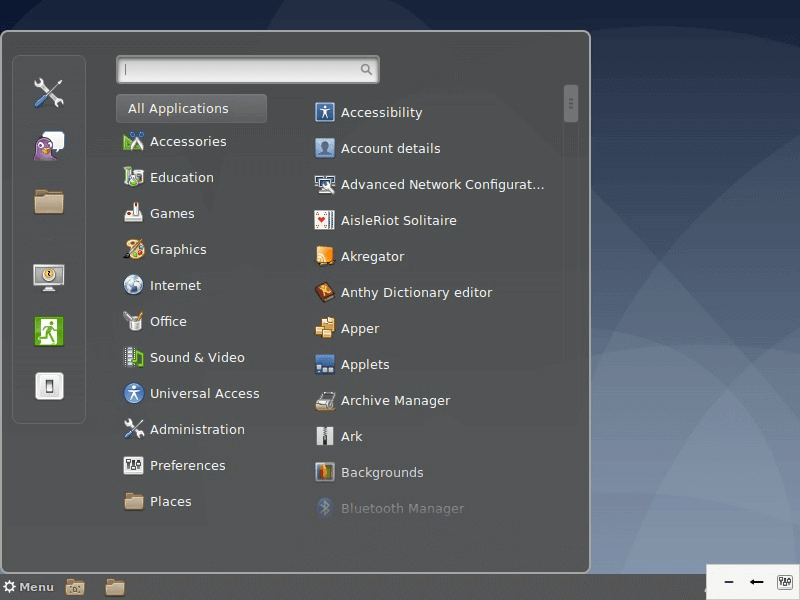
The Debian project offers more than 59,000 software packages, supports a wide range of PCs, and adds more system architectures with each new release. It makes an effort to balance solidity and cutting-edge technology. Stable, Testing, and Unstable are the three main development branches offered by Debian. Although the stable version is, as its name implies, rock-solid and has efficient security protections, it regrettably does not come with the most recent software products. However, due to its stability and durability, it is perfect for production servers. It also qualifies for rather traditional desktop users who don't particularly care about having the most recent software packages. You typically instal Debian Stable on your system. Debian Testing is a continuously updated release that offers the most recent software releases that have not yet been included in the stable release. It is a stage of development for the upcoming stable Debian release. It frequently has instability problems and is readily breakable. Additionally, it doesn't receive security updates on time. Bullseye is the most recent Debian Testing release. The current iteration of Debian is called unstable. It is an experimental distribution that serves as the ideal platform for programmers that actively contribute to the code up until the point when it enters the "Testing" stage. Debian is used by hundreds of millions of users because of its robust package repository and stability, particularly in real - world environments. 2. GentooGentoo is a distribution designed for specialists and professionals who consider the tools they are dealing with right away. Network and system admins, as well as developers, fall under this group. Therefore, it's not the best option for Linux beginners. For people who want to learn more about the inner workings of the Linux operating system, Gentoo is advised. 
Gentoo Linux A package management system called portage is included in Gentoo and is native to other distributions as well, including Sabayon and Calculate Linux, which is built on Gentoo and backward-compatible with it. It is based on the ports' collections notion and is written in Python. BSD-based distributions like OpenBSD and NetBSD provide port collections, which are collections of patches and makefiles. 3. UbuntuOne among the most popular Linux distributions, developed and updated by Canonical, is used by experts, moderate users, and novices alike. Ubuntu was created primarily for Linux newcomers or those switching from Mac or Windows. 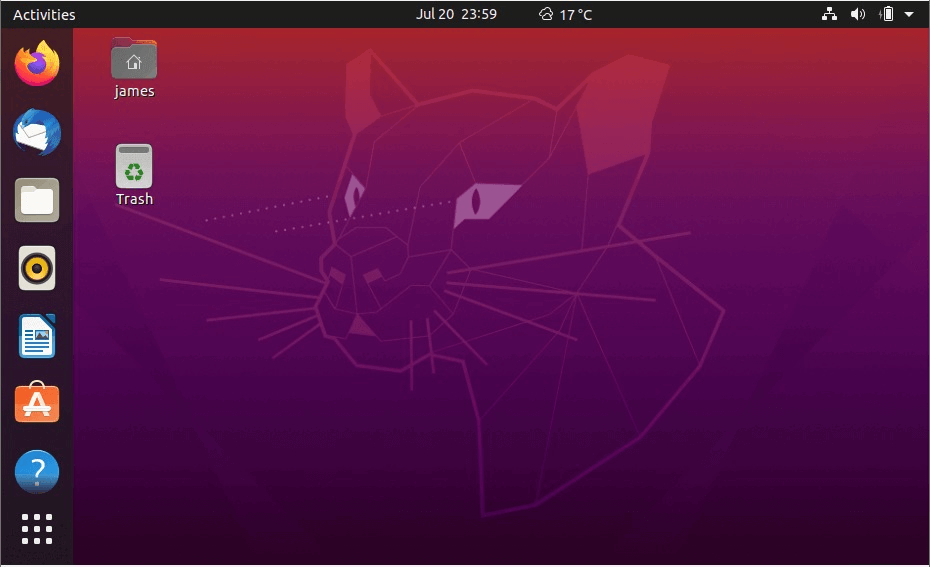
Ubuntu Linux Ubuntu comes pre-installed with the GNOME desktop interface and common software including Firefox, LibreOffice, image editing software like GIMP, music players, and video players like Audacious and Rhythmbox. The most recent release is Ubuntu 20.04 LTS, often known as Focal Fossa. Numerous updates and new features are included, including the Yaru theme, refined icons, incredible support for Snap products, and the fractions scalability capability, which gradual implementation displays. Numerous other Linux variants have Ubuntu as their foundation. Linux Mint 20.04 LTS, Kubuntu 20.04, and Lubuntu 20.04 LTS are a few of the distributions based on Ubuntu 20.04. (Ulyana). Ubuntu is perfect for desktop users and newbies who are attempting to learn Linux because of its user-friendliness and attractive UI. As they progress in their learning of Linux, they can easily get started using the default Apps as mentioned previously. The multimedia production-focused Ubuntu Studio is worth mentioning. It is intended for artists who want to work in the fields of video, photography, audio, and graphics creation. 4. Linux MintAn extremely well-liked Ubuntu-based Linux distribution is called Linux Mint. It has stood the test of time to offer one of the most beautiful and intuitive distributions, adored by both desktop users and professionals. Although the confusion surrounding the most recent release, Mint 20, which by default removed snap functionality, the Linux distribution is still amazing, potent, and trustworthy. 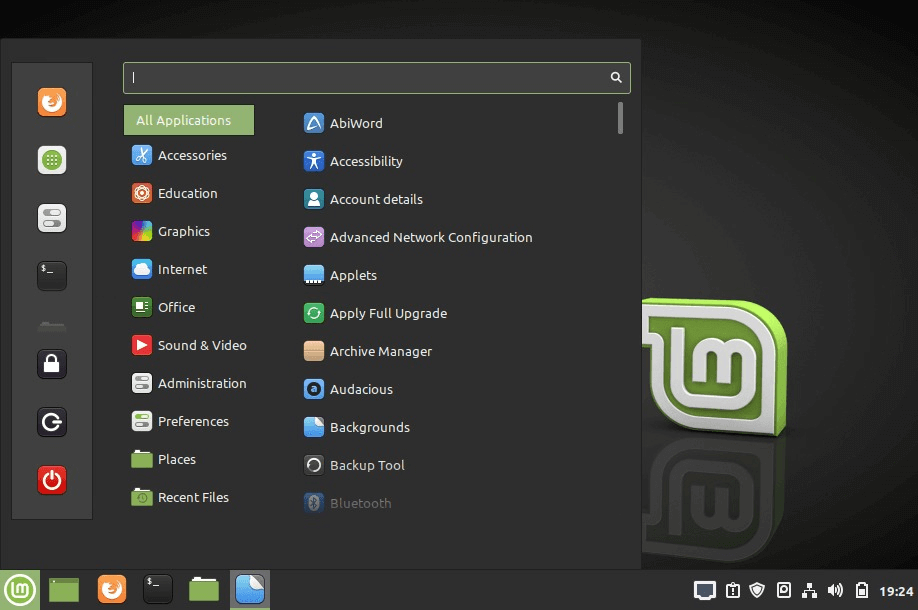
Linux Mint Desktop Execute the following commands to activate snap support. The three desktop variants of Mint 20?the Cinnamon, XFCE, and MATE editions?are based on Ubuntu 20.04 LTS. Mint is only available in 64-bit versions; 32-bit versions are no longer supported. The Linux kernel 5.4 that powers Linux Mint 20 has been updated to include new improvements like better support for AMD Navi 12, Intel Tiger Lake CPUs, and NVIDIA GPUs. The overall user interface has also been updated with new themes, refined icons, high-resolution background images, and a touched-up taskbar. New versions include the fractional scaling capability for HiDPI monitors to enjoy sharper and crisper visuals as well as Warpinator, a file-sharing tool that operates in a LAN. Additionally, you will receive other utilities for daily usage including Firefox, Timeshift, LibreOffice, Thunderbird, and the Audacious music player. Mint is the recommended distribution if you want a quick and reliable Linux desktop for doing routine desktop operations, listening to music, watching videos, and even playing games. Because Mint 20 is a long-term release, it will have support through the year 2025. 5. Red Hat Enterprise LinuxRed Hat Enterprise Linux, also known as RHEL, is a Linux distribution created for business or enterprise use. One of the top open-source replacements to other software platforms like Microsoft is this one. Having its reliability and consistent security fixes that increase its overall security, Red Hat is typically a top choice for server environments. 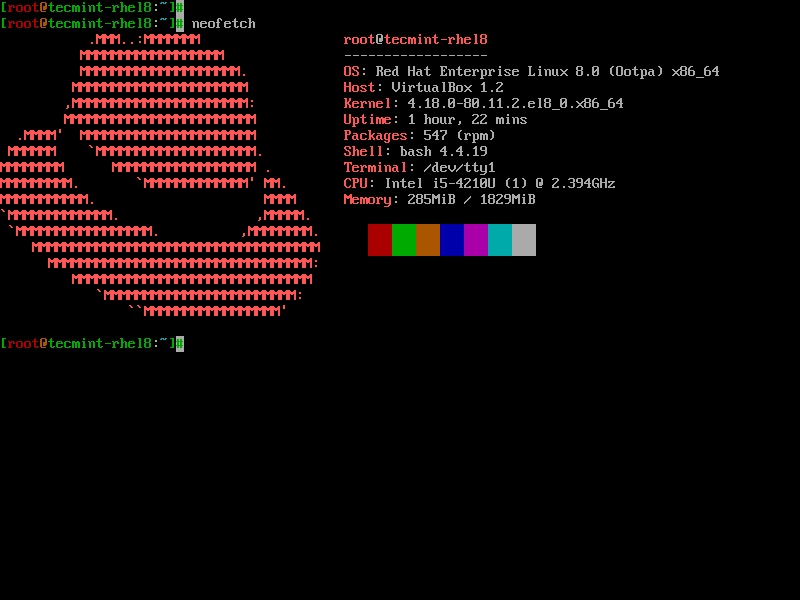
RHEL Linux Distribution It may be easily installed on traditional servers, virtual environments like VMware and HyperV, as well as the cloud. With the help of the hybrid cloud environment known as OpenShift PaaS (platform as a service), which is based on Docker containers and run by Kubernetes, Red Hat has achieved perfection in the field of containerization technology. System administrators are trained and certified by Redhat through special programs like RHCSA (Red Hat Certified System Administrators) and RHCE (Red Hat Certified Engineer). When speed, security, and stability are top priorities, RHEL is the best distribution to choose. RHEL is available through license, and the subscription is renewed yearly. Users can buy a licence for a number of subscription models, including Linux for Virtual Datacenters, Linux Developer Workstation, and Linux Developer Suite. Red Hat and its offshoots, like CentOS, have traditionally used the yum package manager. Now that the situation has updated, DNF is the default package manager for RHEL 8 (Ootpa), the most recent release. AppStream and BaseOS are the two primary repositories used for RHEL distribution. As opposed to BaseOS, which only offers apps for the system's essential functions, the AppStream repository (Application Stream) offers all the software programmes that you want to instal on your system. 6. CentOSA community-driven unrestricted os system called CentOS seeks to provide a strong and dependable open source infrastructure. Red Hat Enterprise Linux is an expensive option, but CentOS, which is based on RHEL, is completely free to download and instal. Users can benefit from free security and feature updates while still getting the stability and dependability of RHEL. For Linux fans who want to enjoy RHEL's advantages, CentOS 8 is a preference. 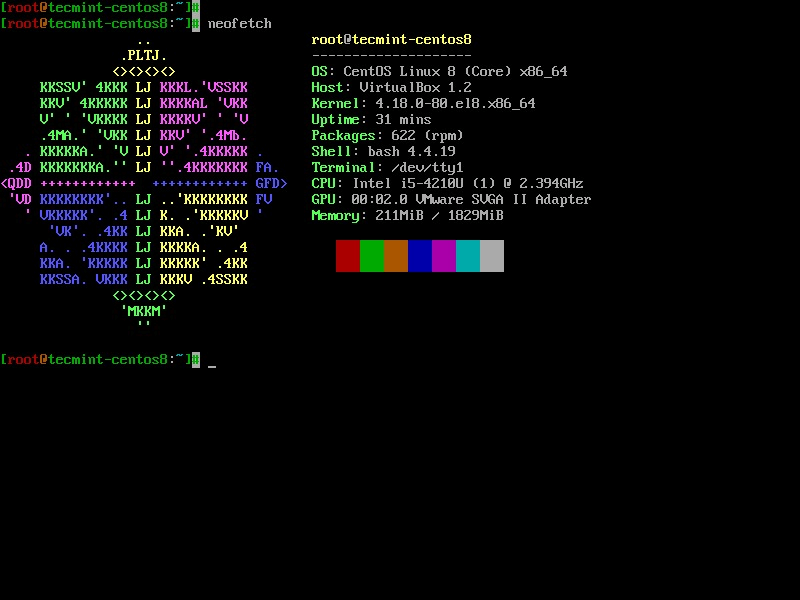
Linux distribution Of CentOS The third iteration of CentOS 8, version 8.2, is the most recent. It uses the BaseOS and App stream repositories and includes the most recent versions of software products like Python 3.8, GCC 9.1, Maven 3.6, etc. 7. FedoraDue to its simplicity and ready-to-use apps that make it easy for new users to get started, Fedora has long held a reputation for being among the most user-friendly distributions. It is a strong and adaptable OS that is designed for servers, computers and laptops, and also IoT environments. Like CentOS, Fedora is founded on Red Hat and serves as just a test platform for Red Hat before it enters the Enterprise stage. As a result, it is frequently employed for learning and development reasons and is useful for both students and developers. 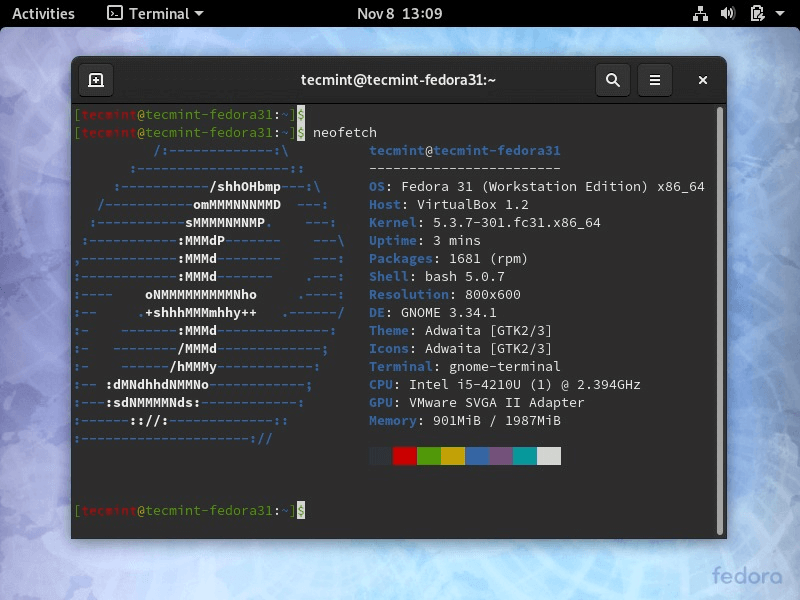
Linux distribution of Fedora Fedora provides the most recent and top-notch RPM software packages and has been using the DNF package manager for a time (and still does so as its default package manager). The newest version of Fedora is 32. 8. Kali LinuxKali Linux is a Debian-based Linux distribution created and maintained by offensive security that is intended for use in digital forensics and penetration testing. It comes pre-loaded with penetration testing tools including Nmap, Metasploit Framework, Maltego, and Aircrack-ng, to name just a few. 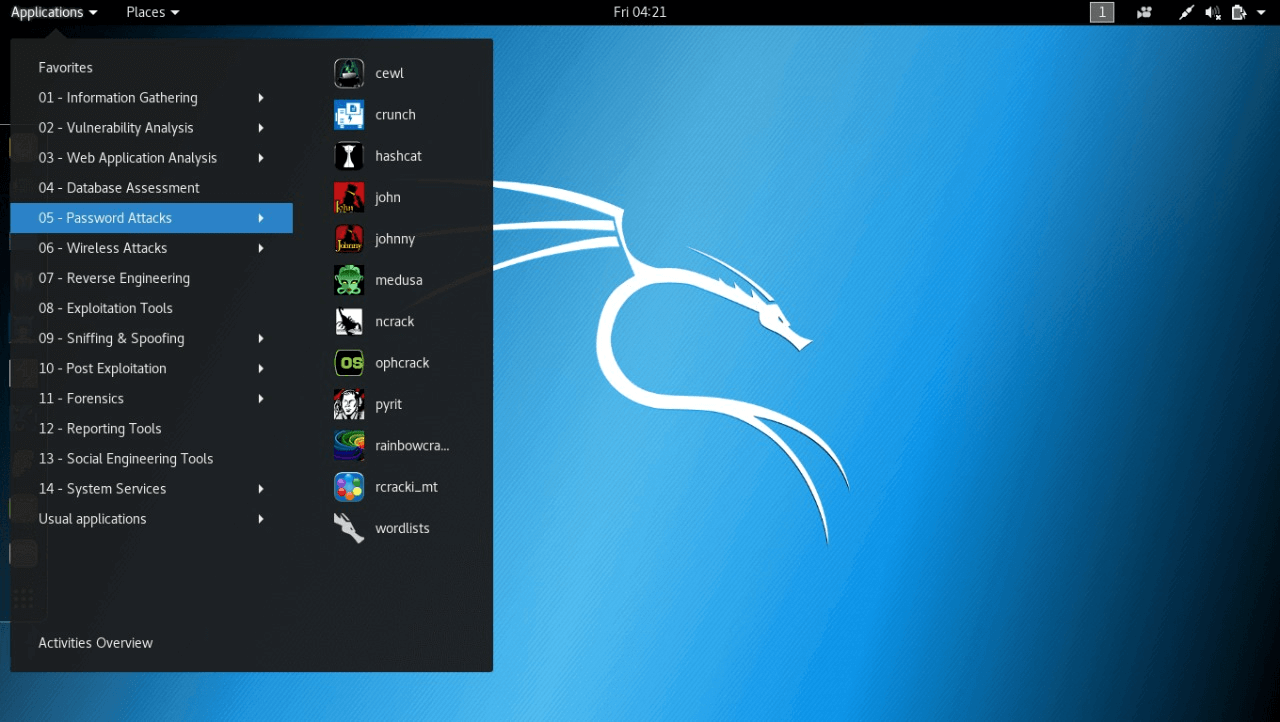
Linux distribution for Kali For cybersecurity professionals and students who want to try out penetration testing, Kali Linux is designed. In fact, Kali offers industry-recognized certifications like Kali Linux Certified Professional and Penetration Testing with Kali. The newest version of Kali, which makes use of the APT package management, is Kali 2020.2. 9. Arch LinuxFor experienced users or Linux specialists who are particular about the software they implement and the services they operate, there is Arch Linux, an easy-to-use and adaptable Linux distribution. It allows users the flexibility to customize or modify the system as they see fit. In a word, Arch is intended for individuals who are extremely knowledgeable about using Linux. 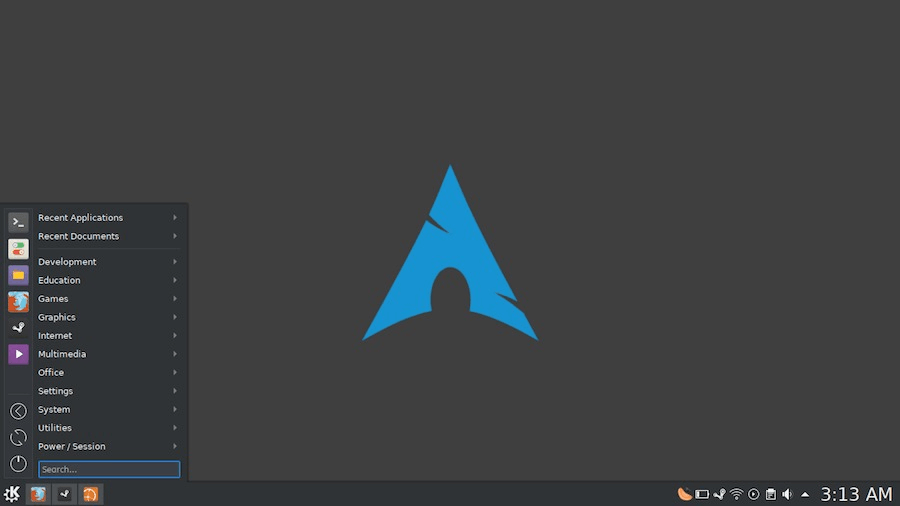
Arch Linux When we upgrade the packages on the terminals, Arch Linux will automatically upgrade to the most recent version because it is a rolling release. It makes application of the AUR (Arch User Repository), a community-based software installation platform, and uses Pacman as the primary package manager. The most recent version is 2020.09.01. 10. OpenSUSEThe OpenSUSE project is a cutting-edge, all-encompassing cooperative effort that offers two primary SUSE departments: SUSE Leap, a milestone release that is intended for desktop users as well as for enterprise development and testing. This makes it the ideal option for system administrators and open source developers. 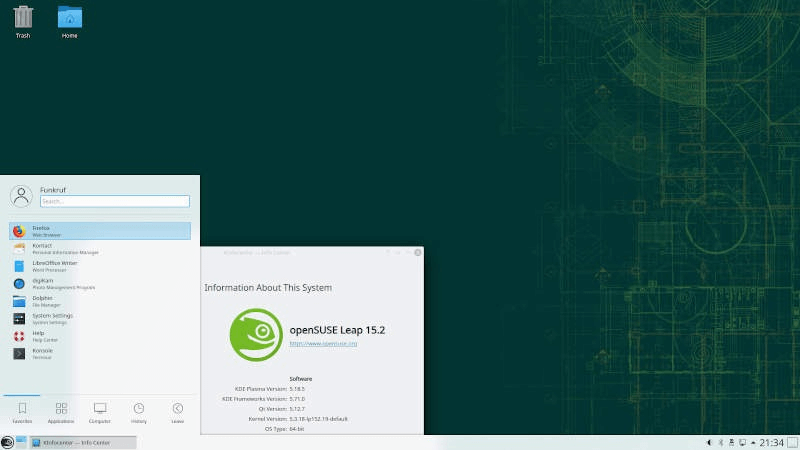
OpenSuse Linux The closest thing to a bleeding-edge distro it has is SUSE Tumbleweed, a rolling release that includes the most recent software stacks and IDEs. Thanks to the availability of current packages including office programs, the GCC compiler, and the kernel, TumbleWeed is a piece of cake for any power user or software developer. For managing software packages, OpenSUSE uses the Yast package manager and is advised for programmers and admins. ConclusionObviously, they are only a few of the Linux distributions that are available and by no means a comprehensive list. Over 600 Linux distributions exist, with 500 of them actively being developed. But we felt it was important to concentrate on a few of the most popular Linux distributions, some of which have served as models for others. Main Distinction between Linux OS and Windows OSThe following are some ways that Linux differs from Windows OS.
Next TopicLinux Mint
|
 For Videos Join Our Youtube Channel: Join Now
For Videos Join Our Youtube Channel: Join Now
Feedback
- Send your Feedback to [email protected]
Help Others, Please Share










