TypeScript Build ToolsBuild tools are programming utilities which help to automate the transformation and bundling of our source code into a single file. A build tool utility is used to build a new version of a program. Building means compiling, linking, and packaging the code into the executable form. The Build tools are usually run on the command line, either in IDE or completely separate from it. Build tools or build automation is the act of scripting or automating a variety of tasks that developers do in their day-to-day activities. These are:
Use of build toolsIn small projects, the software developers manually invoke the build process, which is not a good practice for larger projects. It is because, in larger projects, it is very hard to keep track of what needs to be built, in what sequence and what should be the dependencies in the building process. So we use an automation tool which allows the build process to be more consistent. Some of the standard build tools that can be integrated with TypeScript are: 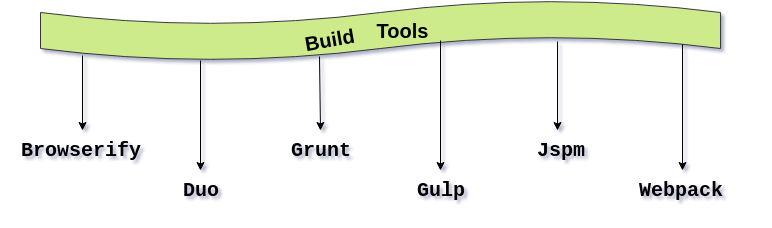
1. BrowserifyUse the Browserify plugin Tsify for compiling TypeScript files. Install Install Tsify by using the following command: Using Command Line Interface By using the following command, compile your code that saves the result in a file named bundle.js. Using API 2. DuoInstall Install the Duo plugin by using the following command: Using Command Line Interface By using the following command, compile your code that saves the result in a file named entry.ts. Using API 3. GruntUse grunt-ts plugin from Grunt for compiling TypeScript files. Install Install grunt-ts by using the following command: Now, you need to include the Grunt config file named gruntfile.js in your project. 4. GulpUse a gulp-typescript plugin for compiling TypeScript files. Install Install gulp-typescript by using the following command: Now, you need to include the Gulp config file named gulpfile.js in your project. 5. JspmUse jspm plugin for compiling TypeScript files. Install Install jspm by using the following command: Note: Currently TypeScript support in jspm is in 0.16beta6. WebpackUse ts-loader plugin for compiling TypeScript files. Install Install webpack by using the following command: Now, you need to include the Webpack config file named webpack.config.js in your project.
Next TopicMigrating from JavaScript to TypeScript
|
 For Videos Join Our Youtube Channel: Join Now
For Videos Join Our Youtube Channel: Join Now
Feedback
- Send your Feedback to [email protected]
Help Others, Please Share










