Ubuntu 14.04 LTSIntroduction to Ubuntu 14.04 LTSOn 31 October 2011, Mark Shuttleworth disclosed that by the 14.04 version of Ubuntu, Ubuntu will support smart screens, TVs, tablets, and smartphones. It was disclosed that the 14.04 version of Ubuntu will be dubbed "Trusty Tahr" on 18 October 2013. On 17 every 2014, Trusty Tahr was released and is the 20th publication of Ubuntu. Mark Shuttleworth represented that the concentration in this development cycle will be a publication categorized by "refinement, performance, technical debt, maintainability" and encouraged many developers for making "conservative choices". Technical dept defines refining and catching up supporting work for earlier modifications. The development cycle for this publication concentrated on the tablet interface, particularly for the Nexus 10 and Nexus 7 tablets. There were some modifications to the desktop as the 14.04 version used the previous mature interface of Unity 7. The 14.04 version of Ubuntu included the capability to turn off any global menu system and apply locally developed menus rather than for individual apps. Other aspects of the confinements of Xorg and not XMir or Mir, a Unity 8 preview of developers, new mobile apps, recreated USB Startup Disk Creator tool, a newer forked release of the GNOME Control Center, known as the Unity Control Center and SSD TRIM support (default). By default, the 3.10 version of GNOME is installed. Features of Ubuntu 14.04 LTS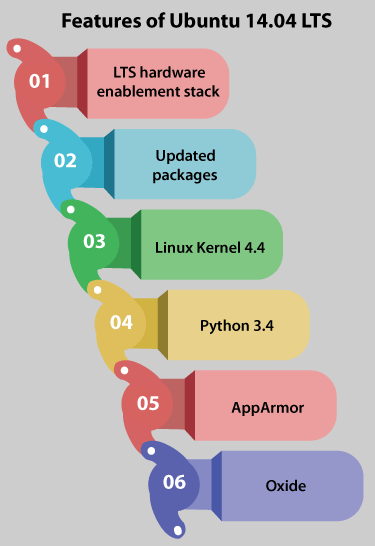
LTS Hardware Enablement StackThe 14.04.5 version will ship with an X stack and updated kernel by default in an effort for supporting a huge range of hardware on a previous LTS release. This new hardware enablement stack would be composed of the X stack and kernel from the Xenial 16.04 version. Those running cloud or virtual images shouldn't require this new hardware enablement stack and hence it's suggested they remain on the actual Trusty stack. There are some options for remaining on the actual Trusty stack:
Updated PackagesPackage software and applications of every type are being updated at a rapid pace as with all new releases. Several of these packages came through an automatic sync from an unstable branch of Debian; others have been pulled in for the 14.04 LTS version of Ubuntu explicitly. Linux kernel 4.4The 14.04.5 version will ship with the new 4.4 version of the Linux kernel from the 16.04 version of Ubuntu and the same X.org stack by default. It is based on the 4.4.0 version of Extended Upstream Stable Kernel Release. The aim of offering a new kernel in the 14.04.5 version is for hardware enablement. Python 3.4Eventually, we intend to ship Python 3 only with the Ubuntu desktop image. The 14.04 LTS image version of Ubuntu continuous this procedure. However, we can't convert everything into Python 3 for the 14.04 LTS release of Ubuntu. AppArmorIt has several new aspects in the 14.04 LTS version of Ubuntu. Notably:
OxideIt is a WebView that is based on Chromium to provide web content. It permits us to support 3D party applications and developers in the Ubuntu archive by offering an up-to-date, secure, and fast web-engine library for the LTS duration. Ubuntu Desktop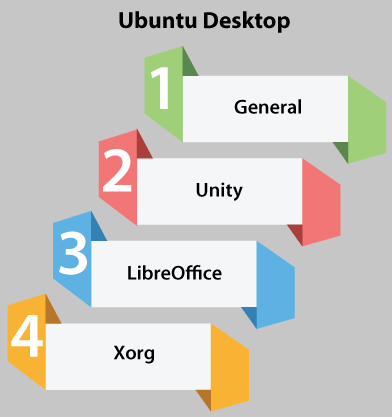
GeneralThe Ubuntu desktop get several updates. some essential modifications include:
UnityEssential new aspects include:
LibreOfficeThe office suite of LibreOffice has been updated to the greatest and latest version 4.2.8 including new aspects:
XorgThe Xorg shows drivers and servers have been updated to the release 15.0.1 and mesa has been updated to the 10.1 release. Ubuntu Server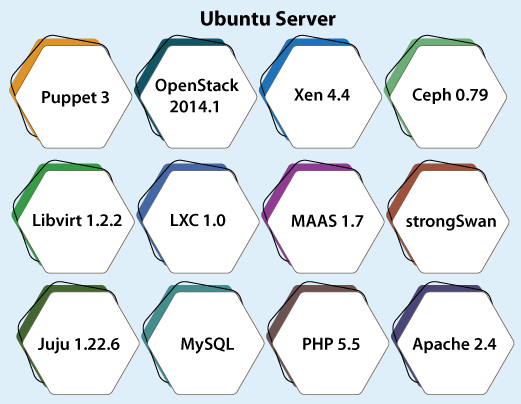
Puppet 3The 14.04 LTS version of Ubuntu contains Puppet 3. It is a major release upgrade from old LTS releases of Ubuntu. It contains several modifications which aren't compatible with the 2.7.x version of Puppet. OpenStack 2014.1The 14.04 LTS version of Ubuntu contains Icehouse (OpenStack 2014.1) version of the below projects:
Xen 4.4The 14.04 LTS version of Ubuntu contains Xen 4.4. It is an important upgrade from the old release. Automatically, the hypervisor will be upgraded to the version, i.e., 64-bit (the Dom 0 doesn't need to modify). Ensure that our host is 64-bit capable before upgrading. The XM management stack has also been deprecated from Xen 4.1 and would be deleted in the next release of Xen 4.5. Ceph 0.79The 14.04 LTS version of Ubuntu contains Ceph 0.79. It will be upgraded to the stable release, i.e., Firefly by a stable release update when the 0.80 version is published upstream. This release contains efficient data coding for tiered pooling and cool storage. Libvirt 1.2.2The 14.04 LTS version of Ubuntu contains Libvirt 1.2.2 with complete support for Xen 4.4 and Ceph. LXC 1.0The 14.04 LTS version of Ubuntu contains LXC 1.0. It provides completely unprivileged containers, fast container clones with btrfs, zfs backing stores, LVM, or overlayfs, a new seccomp policy language, API bindings for the 3.0 version of python, lua, ruby, go. MAAS 1.7The 14.04 LTS version of Ubuntu contains MAAS 1.7. In addition to minor improvements and bug fixes, the 1.7 version of MAAS includes the below major aspects:
strongSwanNow, the 14.04 LTS version of Ubuntu officially supports strongSwan IPSec. It is a modern and feature-rich IPSec solution. The supported solution of IPsec, ipsec-tools, in prior versions of Ubuntu, now gets community support and all users are encouraged for migrating to strongSwan for maintaining the official support. Juju 1.22.6The 14.04 LTS version of Ubuntu contains the latest stable version of Juju. It is a tool of service orchestration for Ubuntu. Existing environments of 1.16.6 Juju could be upgraded to the 1.22.6 version by executing the following command: MySQLThe 14.04 LTS version of Ubuntu supports MySQL 5.5. Also, Ubuntu 14.04 LTS supports three other MySQL alternatives which are as follows:
Note: Upgrading to the 5.6 version of MySQL is an automatic single way procedure. It's possible to manually downgrade.PHP 5.5PHP is updated to the 5.5 version which is a major update from the 5.3 version as available in the old LTS. Upstream defined a few compatibilities in the update and suggest testing before upgrading the environments of the production. Apache 2.4The 14.04 LTS version of Ubuntu contains Apache 2.4. it is a major release upgrade from the 2.2 version of Apache in the 12.04 LTS version of Ubuntu and all users should take care for reading the upgrade notes contained in the upstream upgrading and packaging documentation. Ubuntu TouchAs a part of the bigger Ubuntu 14.04 version efforts the team of Ubuntu Touch is proud for making the greatest and latest touch experience present to their enthusiast developers and users. While the Ubuntu Touch version is not a supported version, they feel it's important for handing out a "stable" build for huge feedback and testing, while they are continuing with velocity towards their going-to-market milestone. DevicesUbuntu Touch added tablets to the devices mix for this milestone. The device set with builds present is:
Known issues of Ubuntu 14.04 LTS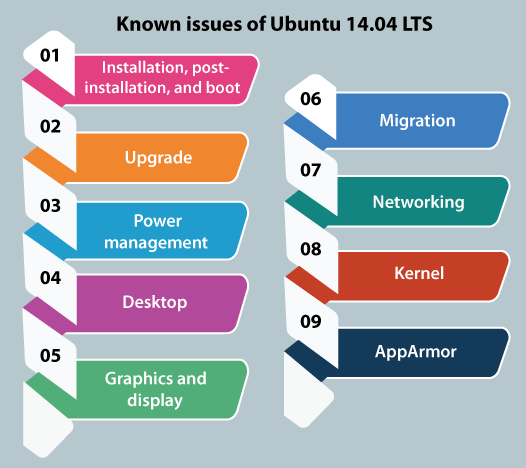
Installation, post-installation, and boot
Upgrade
Power ManagementThere are kerneloops with a resume/suspend failure message seen when opening lid on a few systems. DesktopThe Dash of Unity does not display any application on some rare occasions. Graphics and DisplayMigrationNetworkingKernelA few laptops (netbook class particularly) along with previous graphics can face poor graphical performance if beginning with a high-resolution outer monitor attached. It is because a few graphics cards (such as Intel 945GSE) can't support advanced 3D graphics if the mixed width of both screens beats some threshold (2048 pixels typically). AppArmorAppArmor 2.8.95, the major tools in the apparmor-utils have been re-specified for improving maintainability. Currently, the aa-logprof and aa-genprof CLI tools include many bugs that disturb their utility while it permits us for better supporting them and include fixes going forward. These bugs must be fixed before publication. It is suggested that people manually develop policies at this time.
Next TopicUbuntu Video Player
|
 For Videos Join Our Youtube Channel: Join Now
For Videos Join Our Youtube Channel: Join Now
Feedback
- Send your Feedback to [email protected]
Help Others, Please Share










