Ubuntu AppsSeveral users who have changed their operating system from Microsoft Windows to Ubuntu or any other operating system face the issue of finding an alternative to software application they have been using on their old operating system. Ubuntu has several open-source and free-to-use software applications that implement way better than several paid software on Windows and many operating systems. The below list features many application software in many categories so that we can find a great application that greatly matched our needs. 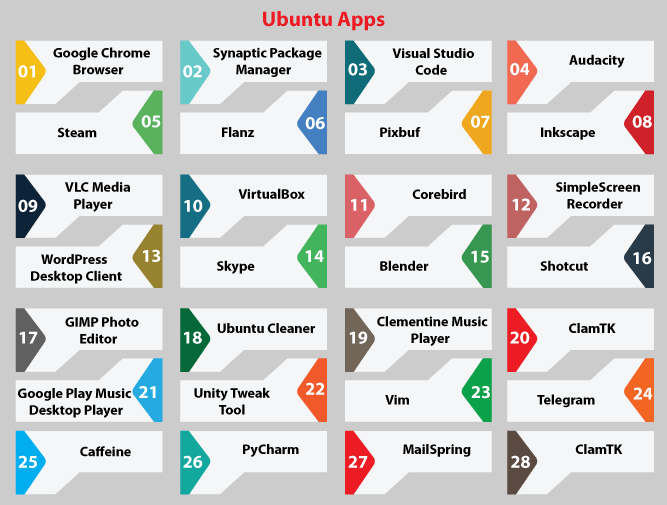
Google Chrome browserMost of the Linux distributions by default offer a web browser, i.e., 'Mozilla Firefox' and it's a tough opponent to Google Chrome browser. But Google Chrome has its benefits over Firefox such as Chrome provides direct access to our Google account from where we can sync bookmarks, extensions, browser history, etc. from Google Chrome browser on mobile phones and other operating systems. For Linux, Google Chrome offers updated Flash Player which is not the case with any web browsers in Linux including Opera and Mozilla Firefox web browser. Chrome is the best selection to use in Linux if we continuously use it on Windows. SteamIn Linux, gaming is now an actual deal which was an imagination a few years ago. Valve released a gaming client, i.e., Steam for Linux in 2013 and everything has been modified since then. Old users were doubtful about switching from Windows to Linux just because they won't be able to enjoy their favorite games in Ubuntu but now that's not the case. A few users might see installing Steam in Linux as difficult but it is worth each of our effort because several games of Steam are available in Linux. A few famous high-end games such as Dota 2, Hitman, Global Offensive, and Counter Strike are available in Linux. We just need to ensure that we have the minimum hardware needed to enjoy these games. We can use the following commands in the Ubuntu terminal to install Steam on our system: 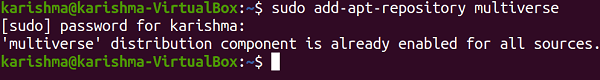
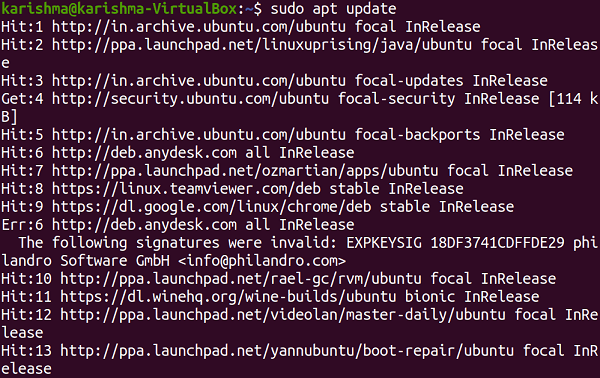
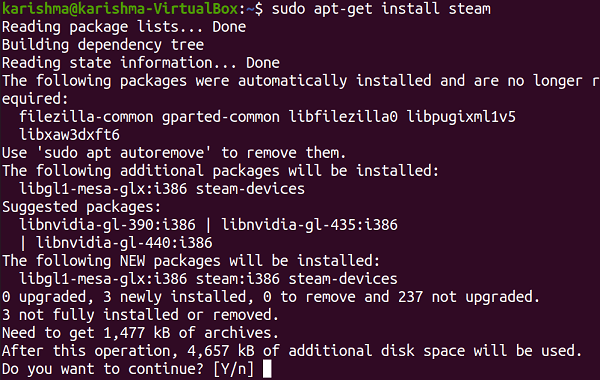
VLC Media PlayerIt is a very famous open-source and cross-platform media player which is available in Ubuntu as well. VLC can play videos in every video and audio format present on the planet without any problem. VLC contains a user interface that is easy to use and apart from that it provides several features like video and audio customization, online video streaming, etc. 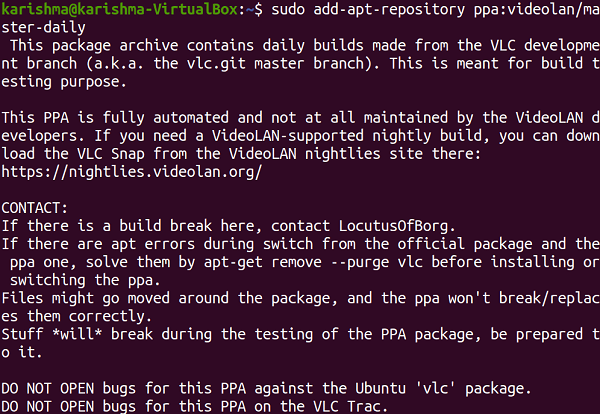
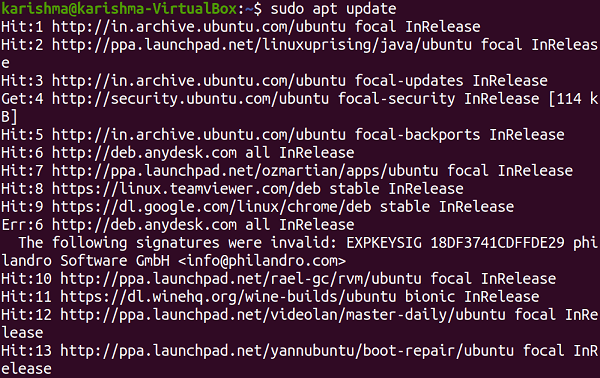
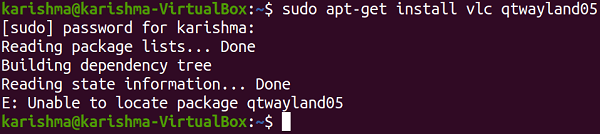
WordPress Desktop ClientYes, we read it accurately, WordPress has its desktop client from where we can manage our WordPress sites. Also, we can design and write on desktop clients separately without a requirement for changing browser tabs. If we have websites approved by WordPress, it is must have software for us as we can keep track of every notification of WordPress in a window. Also, we can check stats for post's performance on the website. It is present in Ubuntu Software Center from where we can download and install this desktop client. GIMP Photo EditorGIMP stands for GNU Image Manipulation Programme. It is an open-source and free photo editor available in Ubuntu. It is a great substitute for Adobe Photoshop in Windows operating system. If we have been regularly using Adobe Photoshop and seeing it hard to get familiar with GIMP, then we can customize GIMP for looking very the same as Photoshop. This photo editor provides several features and we can always use extra features by installing plug-ins and extensions anytime. We can use the following command for installing GIMP in Ubuntu: 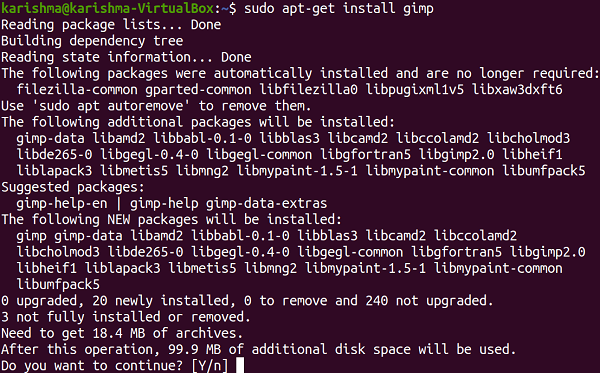
Atom Text EditorAtom is an open-source and free text editor which can be used as IDE (Integrated Development Environment) for editing and coding in many programming languages, having integrated by GitHub. The developers of Atom claim it to be a fully hackable text editor for the 21st century. This text editor contains one of the great user interfaces and it's a feature-rich text editor. It offers many features like supports plug-ins and extensions, syntax highlighting, and auto-completion. Google Play Music Desktop PlayerIt is an open-source player which is a copy of Google Play Music or we can say it is better than this. Google always needed a client of desktop music but this application of the third party perfectly fills the void. The interface of Google Play Music Desktop Player is second to none in concepts of feel and look. We just need to sign in to a Google account and it will import each of our favorite music into the desktop client. We can download any installation file from its official website of it and install it with Ubuntu Software Center. Synaptic Package ManagerIt is one of the must have applications on Ubuntu because it implements for graphical interface for a command, i.e., apt-get which we generally used for installing applications on Ubuntu with Terminal. It provides tough competition to many default app stores on several Linux distributions. Synthetic provides a very general user interface that is very easy to use and fast than the other app stores. We can browse several applications in distinct categories on the left-hand side from where we can easily uninstall or install applications. 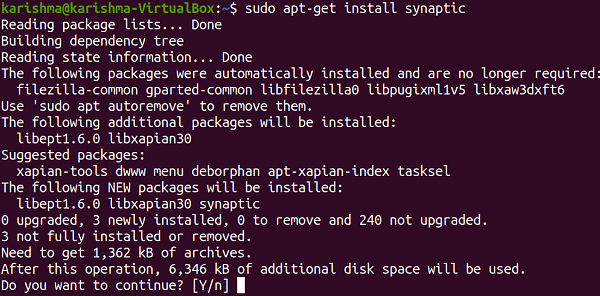
FranzIt is a client of instant messaging that combines messaging and chat services into a single application. Franz is one of the latest instant messaging environments and it supports Google Hangouts, WeChat, HipChat, Telegram, WhatsApp, Facebook Messenger, and Skype integration upon an application. This client is a complete messaging environment that we can use for managing mass customer service and business as well. We need to download an installation package using its official website and open it with Ubuntu Software Center for installing Franz. VirtualBoxIt is a cross-platform application of virtualization software integrated by Oracle Corporation. If we love trying out newer operating systems, VirtualBox can be a must have Ubuntu software for us. We can try out Mac in Windows operating system, Linux operating system, or Mac and Windows in Linux. What actually VirtualBox does is it enables us to virtually run any guest operating system on the host operating system. It establishes a hard drive (virtual) and installs a guest operating system on it. We can directly install and download VirtualBox from Ubuntu Software Center. SkypeIt is a very famous cross-platform application of video calling which is now available in Linux as the snap application. Skype is an application of instant messaging which provides features like desktop screen sharing, video and voice calls, etc. Skype contains an amazing user interface that is very the same as a desktop client on Windows and it's very easy to use. It can be a very helpful application for several switchers through Windows. We can use the following command for installing Skype in Ubuntu: 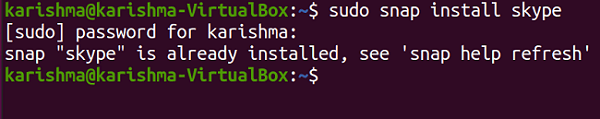
Ubuntu CleanerIt is a tool of system maintenance especially developed for removing packages that aren't useful anymore, removing unnecessary applications, and cleaning up browser caches. This tool has a very general user interface which is easy to use as well. It is one of the best alternatives to the application, i.e., BleachBit which is a good cleaning tool present for Linux distributions. Using the following commands, we can download and install the Ubuntu Cleaner tool in the Ubuntu system: 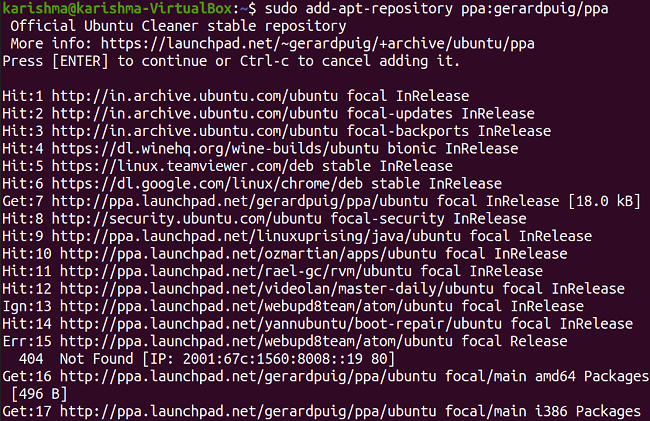
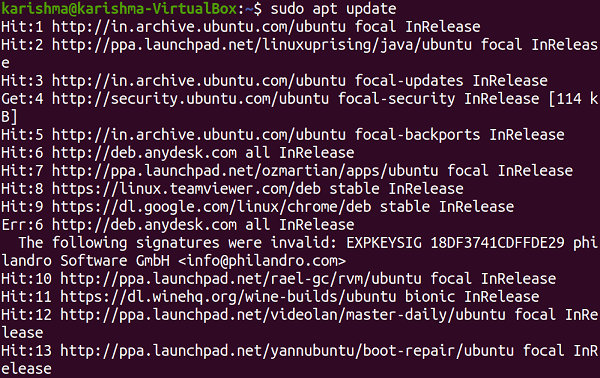
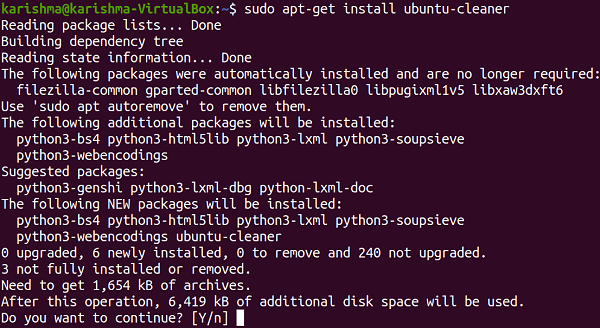
Unity Tweak ToolThis tool is also known as Gnome Tweak Tool. It is a must have tool for all users of Linux because it provides users the ability for customizing the desktop according to our requirements. We can set up hot corners of the desktop, try out new themes of GTK, tweak unity launcher, customize icon set, etc. Unity Tweak Tool could be very helpful to users because it includes everything to advanced from the basic configurations. We can use the following command for installing this tool in Ubuntu: 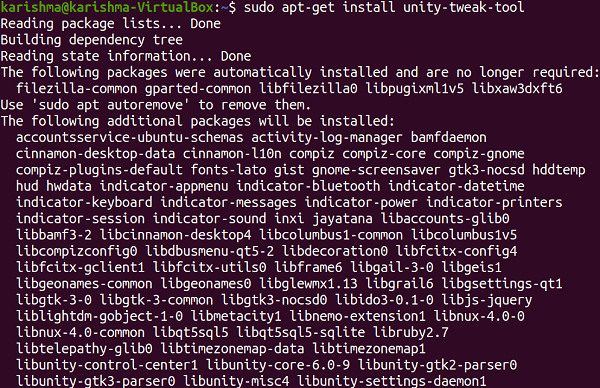
Visual Studio CodeIt is a code editor which we will see very the same as Sublime Text and Atom Text Editor if we have used them. This editor proves to be a very excellent educational tool because it describes everything to send text from HTML tags in programming. Visual Studio Code provides Git integration and it includes an amazing user interface. We can download it from our Ubuntu Software Center. PixbufIt is a desktop client from a photo community hub, i.e., Pixbuf which enables us to sale, share, and upload our photos. Pixbuf supports photo sharing to many social media networks such as Twitter, Instagram, Pinterest, Facebook, etc., and photography services such as Youpic, 500px, and Flickr. This desktop client provides features such as analytics which provides us stats of clicks, repins, retweets on our photo, dedicated iOS extension, and scheduled posts. Also, it has a mobile application so that we can always be linked to our Pixbuf account from everywhere. Pixbuf is present for download in the Ubuntu Software Center as the snap package. CorebirdCorebird Twitter Client is an application we are looking for if we are looking for a desktop client in which we can use our Twitter. It is a great Twitter Client present for Linux distributions and it provides features very the same as the Twitter application on our mobile phone. Also, Corebird Twitter Client provides notifications whenever someone retweets and likes our tweet or message us. We can add more than one Twitter account to this client as well. BlenderIt is open-source and free software that is used for creating 3D applications. Blender can also be used for creating 3D printed models, video games, animated films, etc. It provides an engine for the integrated game out of the box which we can use for developing and testing video games. Blender includes a catchy user interface which is very convenient and it contains features such as animation tools, simulation tool digital sculpturing, built-in render engine, and others. It is one of the great applications we will ever see for Ubuntu considering it is free and provide so many features. Clementine Music PlayerThis music player is cross-platform and a competitor to Rhythmbox which is the default music player in Ubuntu. It is easy to use and has a fast music player because of its user-friendly interface. Also, it supports audio playback in every major format of an audio file. We can online listen to radio from SoundCloud, SKY.fm, Spotify, etc. apart from enjoying music from our local library. Also, it provides many other features such as dynamic and smart playlists, syncing music through cloud storage such as Google Drive, Dropbox, etc. We can enter the following commands in the terminal window to install Clementine in the Ubuntu system: 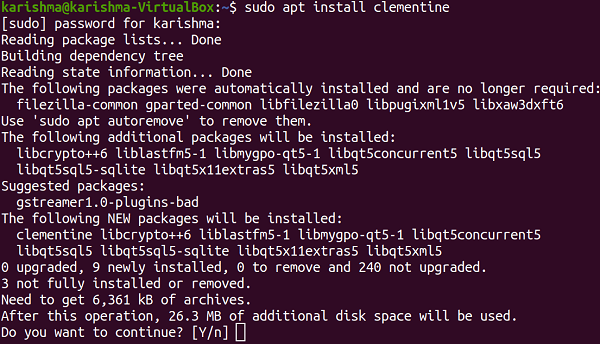
VimIt is an IDE (Integrated Development Environment) which we can use as a command-line interface or standalone application for programming in several major programming languages such as Python. In Vim, almost every programmer prefers coding because it is highly customizable and fast IDE. We initially might find it hard to use but we will quickly get used to it. We can enter the following commands in the terminal window to install Vim in the Ubuntu system: 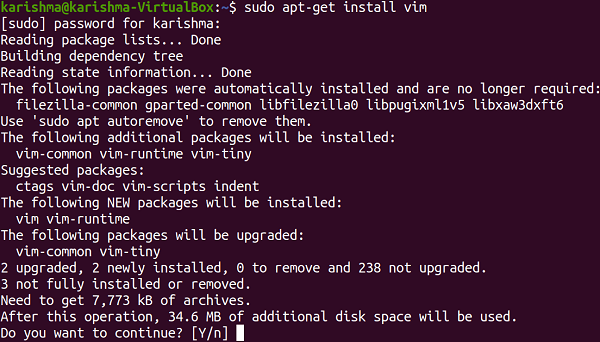
AudacityIt is an open-source application for audio editing which we can use for editing and recording audio files. We can record audio from many inputs such as electric guitar, microphone, etc. Also, it provides the ability for editing and trimming audio clips according to our requirements. Audacity recently published with new aspects for Ubuntu which contains zoom toggle command, theme improvements, etc. Apart from these aspects, it provides features such as many audio effects like noise reduction and others. We can use the following commands in the terminal Window for installing Audacity in the Ubuntu system: 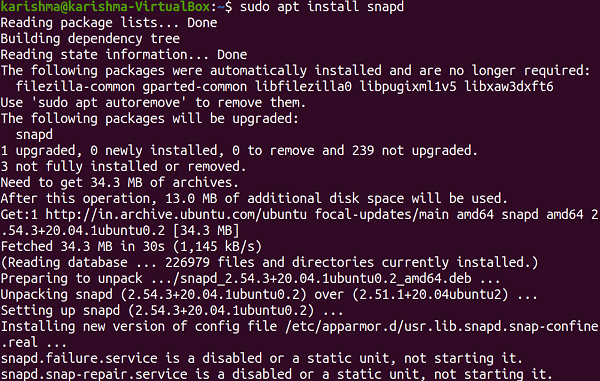
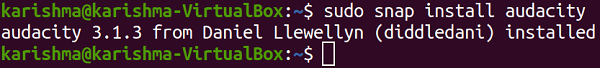
InkscapeIt is a cross-platform and open-source editor for vector graphics which we will see very much the same as Adobe Illustrator and Coral Draw. We can edit and create vector graphics with the help of Inkscape like illustrations, diagrams, logos, charts, etc. This editor uses SVG (Scalable Vector Graphics) and XML-based open W3C standard as the main format. It supports several formats including VSD, AI (Adobe Illustrator), PDF, GIF, PNG, JPEG, etc. We can use the following commands in the terminal Window for installing Inkscape in the Ubuntu system: 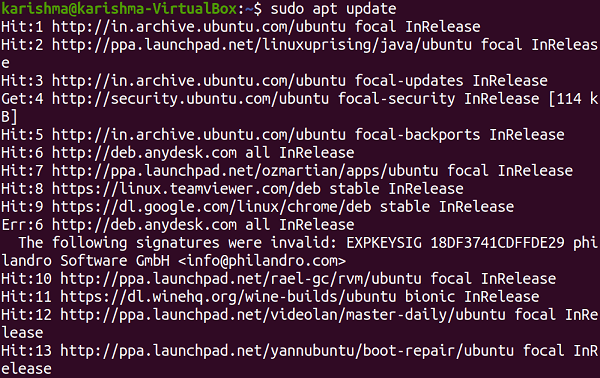
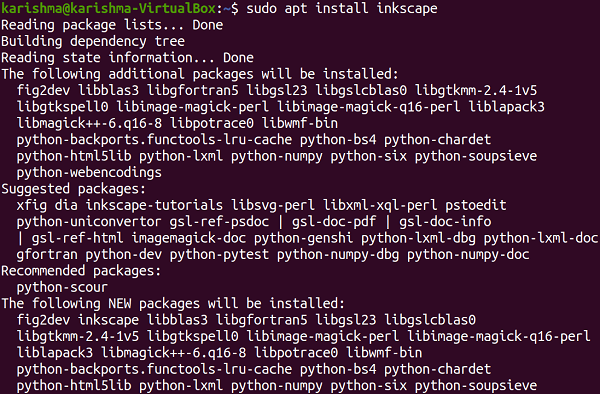
SimpleScreenRecorderIt is a lightweight and free screen video recorder. SimpleScreenRecorder can be very helpful for us if we are an application developer or YouTube creator. It can capture an audio/video record of the desktop screen or directly record video games. We can set frame rate, video resolution, etc. before beginning the screen recording. This Screen Recorder includes a general user interface which we will find very convenient to use. We can use the following commands for installing SimpleScreenRecorder in the Ubuntu system: 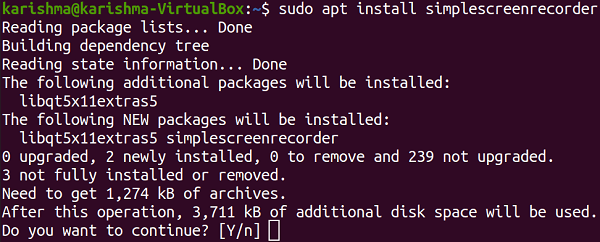
ShotcutIt is a cross-platform, open-source, and free video editing application integrated by Meltytech, LCC over the MLT Multimedia Framework. Shotcut is one of the most robust video editors we will ever see for Linux distributions because it supports every major image, video, and audio format. It provides the ability for editing more than one track with several file formats using video editing (non-linear). Also, it supports 4K video resolutions and aspects such as several video and audio filters, audio mixing, tone generator, and several others. We can use the following command for installing Shotcut in the Ubuntu system: 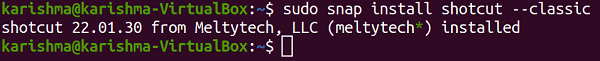
ClamTKAs we all know that viruses can harm Windows PC can't do any damage to Ubuntu but it's always prone for getting infected by a few mails through Windows PC including harmful files. Hence, it is safe to have a few antivirus software on Linux. ClamTK is a malware scanner that can scan folders and files on our system and clears if any harmful file is found. It is available as the snap package and could be downloaded using Ubuntu Software Center. TelegramIt is a cloud-based VoIP and instant messaging platform which has got much popularity. Telegram is a cross-platform and open-source messenger in which users can send messages, share audio, photos, videos, and other files. A few of the notable aspects in Telegram are social login, live locations, telescope for video messages, bots, voice messages, and secret cheats. Security and privacy are at the highest priority in this platform so every message we send or receive is end-to-end encrypted. We can use the following command for installing Telegram in the Ubuntu system: 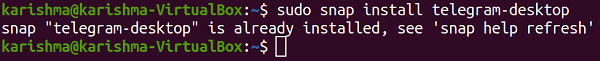
CaffeineImagine we are watching something on a website or reading an article and Ubuntu suddenly locks our screen. It happens with us so caffeine is a tool that will support us to block the Ubuntu screensaver or lock screen. Caffeine Inhibitor is a lightweight tool. Also, it adds an icon on the notification bar from where we can easily deactivate or activate it. No extra setting requires to be done for using this tool. We can use the following commands for installing Caffeine in the Ubuntu system: 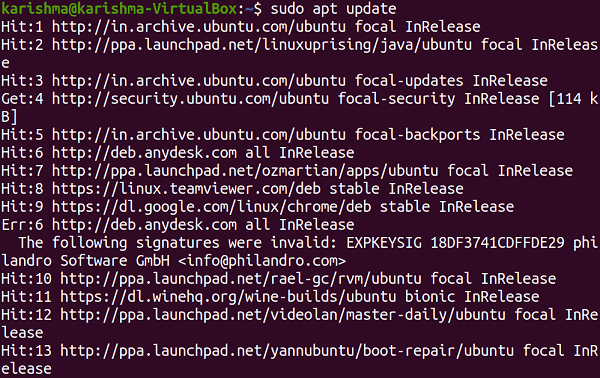
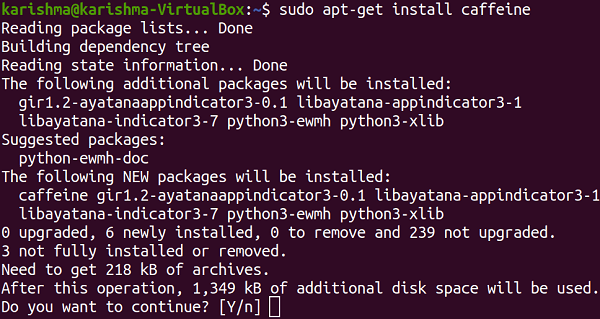
PyCharmAfter Vim, PyCharm is an IDEs of Python because it includes a user interface along with plug-in and extension support. Basically, it provides two editions: the first edition is open-source and free and the second edition is professional which is the paid one. It is highly IDE customizable and sports aspects like Python debugger, integrated unit testing, code analysis, error highlighting, etc. PyCharm is a preferred IDE by almost all Python developers and programmers. MailSpringMailSpring earlier called Nylas N1 or Nylas Mail. It is a client of open-source email. It locally saves every mail on the computer so that we can access them every time we need it. It provides an advanced search that applies OR and AND operations so that we can find mails based on distinct parameters. MailSpring offers an amazing user interface which we will see only on other mail clients. Security and privacy, calendar, contact manager, scheduler are a few of the aspects MailSpring offers.
Next TopicUbuntu 14.04 LTS
|
 For Videos Join Our Youtube Channel: Join Now
For Videos Join Our Youtube Channel: Join Now
Feedback
- Send your Feedback to [email protected]
Help Others, Please Share










