Ubuntu BudgieUbuntu Budgie can be described as an official community version of Ubuntu and provides the Budgie Desktop. It incorporates the thoroughly-tested and stable Ubuntu Core along with a traditional-looking, lightweight, and modern desktop integrated by the Solus project. The current version of Ubuntu budgie is 21.10 which was released in 2021 on 14 October. History of Ubuntu budgieUbuntu budgie version began as a flavor of an unofficial community in parallel with the 16.04 LTS release of Ubuntu which is known as budgie-remix. The 16.10 version of budgie-remix was later published by strictly pursuing the time frame which was an issue for the 16.10 version of Ubuntu. Eventually, it was identified as a flavor of an official community of Ubuntu and it was renamed Ubuntu Budgie. The 17.04 version of Ubuntu Budgie was published in 2017 April and it was updated to the 17.10 version in 2017 October. In the 18.10 version of Ubuntu Budgie, the support for 32-bit has been dropped. The support for 32-bit has been dropped in the Ubuntu MATE flavor as well. Vincenzo Bovino was worked as the PR and new brand manager. Releases of Ubuntu budgie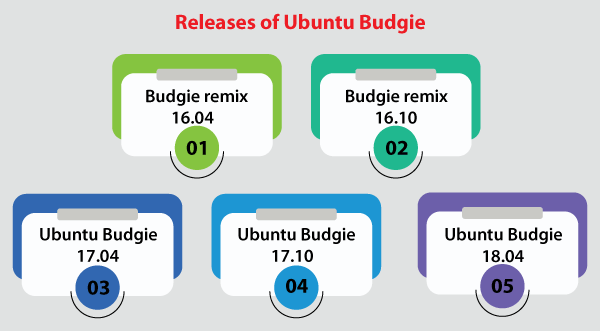
Budgie remix 16.04The 16.04 version of budgie-remix was published in 2016 on 25 April, 4 days after the publication of the 16.04 version of Ubuntu. The system includes the 10.2.5 version of Budgie Desktop. It has a window manager which is based on Mutter, notification center settings, a customizable panel. The theme, i.e., Arc-GTK+ is used in this release. Budgie-remix has the 3.18 version of Nautilus, as at the time Ubuntu OS had the 3.14 version of Nautilus as compared to the 16.04 version of Ubuntu. It also includes the 0.11.1 version of dock panel Plank, the 3.18 version of gedit, the 3.18 version of GNOME photos, the 3.4.3 version of gThumb, the 3.3 version of Rhythmbox, the 3.18 version of Totem, the 3.18 version of GNOME Terminal, the 5.1.2 version of LibreOffice, the 45.0 version of Mozilla Firefox, the 2.84 version of Transmission, the 3.18.9 version of GTK+, the 11.2.0 version of Mesa, the 1.18.3 version of XOrg, and the 4.4.0 version of Linux kernel. Budgie remix 16.10The 16.10 version of budget-remix was published in 2016 on 16 October, three days after the publication of the 16.10 version of Ubuntu. The system includes the 10.2.7 version of a shell Budgie Desktop, the 3.22 version of GTK+, and the 4.8 version of Linux kernel. There are various new aspects that are implemented in this release such as support for more than one language at the time of the installation, home folder encryption, and full disk encryption. Also, it includes the Arc GTK+ design theme and a fresh Pocillo theme icon. David Mohammed (one of the budgie-remix developers) says: "This is our first release that follows the release cycle of Ubuntu - we worked to closely link our alpha and two beta versions in the same way as Ubuntu and other official communities. Based on the impressions of 16.04.1, the feedback and suggestions we received from our users, the new release comes with many new features, fixes, and optimization." Ubuntu budgie 17.04The 17.04 version of Ubuntu budgie was published in 2017 on 19 April. Budgie-remix was rebranded to this term after the sharing became official for the community of Ubuntu. The system includes the 10.2.9 version of Budgie Desktop shell, the 4.10 version of the Linux kernel, the 17.0.3 version of Mesa, and the 1.19.3 version of Xorg. The application, i.e., Budgie-Welcome was updated and support for the indicator of the application appeared, all sound applets were handled, the 3.24 GNOME applications were activated, GNOME Terminal was substituted with Termix, and Google Chrome was replaced with Chromium, and support of GTK+ theme for Qt was activated. It applies the Arc GTK+ design theme and the theme Moka icons. In the record of the publication of this version, it was specified below: "A significant part of this development cycle was spent on integration with the Canonical assembly system. The key visible integration elements were the Plymouth settings, which used Ubiquity installer, processing packages to remove the identities of "budgie-remix" and replaced with the renewed identity of "Ubuntu Budgie"." Ubuntu Budgie 17.10The 17.10 version of Ubuntu Budgie was published in 2017 on 19 October. The system includes the 10.4 version of Budgie Desktop shell and the 4.3 version of the Linux kernel. The Desktop Environment 10.4 of Budgie is equipped with a group of native aspects that contain a new patterned Alt+Tab, which support to switch the control of the window to the left side or the right side, support for Spotify within Raven, support for encrypted volumes, and SMB files from the applets addition, and supports customizing the occurrence of times and dates. In addition, there is also support for the panels of the right side or left side in the 10.4 version of Budgie Desktop, support to convert panels in a dock, dynamic and transparency auto-image for every panel, and the capability for replenishing the bottom panel to implement without a "jump" effect. Other improvements in the publication of the 17.10 version of Ubuntu Budgie contain Caffeine and Night Light tools, Tilix as the terminal emulator (default) rather than Termix, and support for the mode of Tilix Quake along with the F12 key as well. Also, it has new wallpapers and updated icons of the panel. Canonical withdrew the 17.10 distribution of Ubuntu in October and hide the link over the site to download in 2017 on 20 December. The reason was a typical bug with the damage of BIOS on a few models of the Lenovo notebook and one model of Acer. The 17.10.1 version was published on 12 January 2018, which included the correction of a genuine issue in the 17.10 version. Ubuntu Budgie 18.04The 18.04 version of Ubuntu Budgie was published on 26 April 2018. The system contains the 4.15 version of the Linux kernel. It became possible for installing OpenVNC from the network manager. Several new applets have occurred like DropBy to download and view data through USB devices, Quick Note for all notes, Hot Corners to move windows to the screen's corner, Window Mover for quickly moving the window to other virtual desktops, Auto-Switch to type the layout of the keyboard to an application, Clockworks to view a few time zones, Windowpreviews to view open windows, etc. Every GNOME application has been updated to the 3.28 version, but Nautilus has the 3.26 version. The latest release of Ubuntu BudgieThe 21.10 version of Ubuntu Budgie is a general version that would be supported for nine months until 2022 July. Long-term Releases like 20.04.3 facilitate stability on a longer-term (three years) as compared to the standard nine months release. Stability and critical fixes will be published for every supported component of Ubuntu Budgie. These would be initiated by ourselves, the wider Ubuntu community, and Canonical. Some areas that are covered in this release note are as follows:
Mini apps and appletsSummary of modifications:
Now, these changes are available in the 20.04 or 21.04 and 21.10 versions.
Desktop of BudgieThe 10.5.3 version of Budgie is a minor publication that defines all fixes for many bugs, several quality-of-life developments, and also support for GNOME 40 stack. 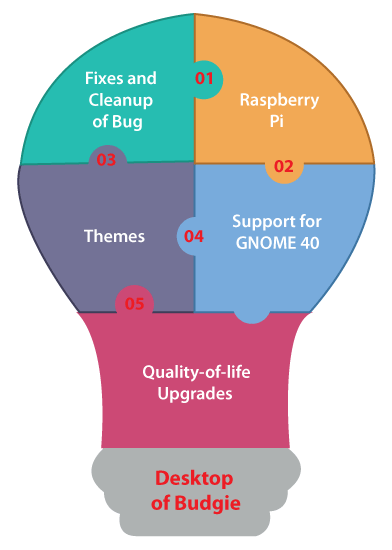
Fixes and Cleanup of BugThe 10.5.3 version of Budgie defines many solutions for Budgie panel applets, several Window state tracking, and Raven.
Raspberry PiModifications for the 21.10 version:
Themes
Support for GNOME 40The 10.5.3 version of Budgie Desktop define support for GNOME 40 stack. It specified several changes in gnome-shell, gsettings-desktop-schemas, and Mutter which impacted the capability for using Budgie Desktop upon GNOME 40 stack or in affiliation with GDM (the login manager of GNOME which advantages gnome-shell). In GNOME Settings Daemon and GNOME Shell 40, there were modifications defined which impacted the ability of Budgie for using dedicated screensavers like gnome-screensaver. Quality-of-life UpgradesThere are a few quality of life upgrades shipping in the 10.5.3 version of Budgie:
Additional
Installing Budgie Desktop in UbuntuThe Budgie Desktop is the modern and latest budgie desktop that provides an elegant and minimal desktop experience and it is available for every major distribution of Linux. It is created in such a fashion that it can utilize fewer resources of the system. Budgie desktop contains an app launcher that is straightforward and called Budgie menu that includes several applications for us for working on and be useful. It offers a quick and easy way for searching and launching applications along with features such as type as you search and category-based filtering options. Also, Budgie contains a sidebar that could be accessed by pressing on the right-most side icons within the panel in which we can see notifications, settings for controlling components on the desktop, and calendar. We can experience several other aspects after installing and making use of the Budgie Desktop. In this article, we will show how to download and install Budgie Desktop on Ubuntu. Let's begin with the installation process. There is no requirement to include a PPA to install it in the Ubuntu operating system because Budgie is a segment of official repositories of Ubuntu. Simply, we will need to execute a command for the installation process. Step 1: We need to press the shortcut keys, i.e., Ctrl+Alt+T for launching the terminal. After that, we will enter the below command in our terminal to see the updates: 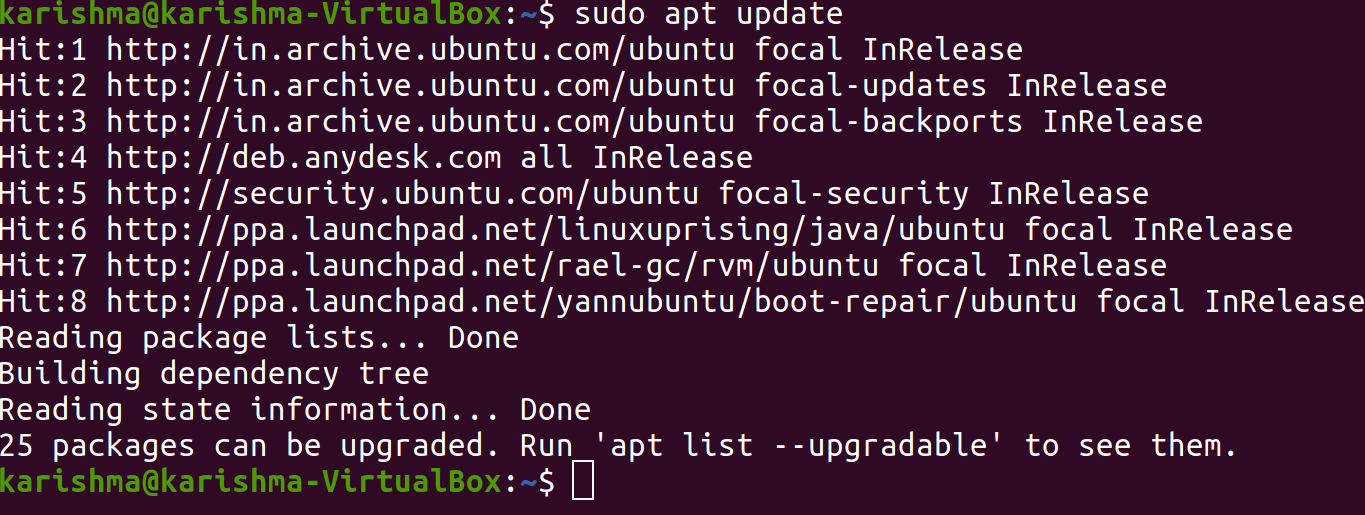
Step 2: Now, we will execute the below command in our terminal for installing the Budgie Desktop: 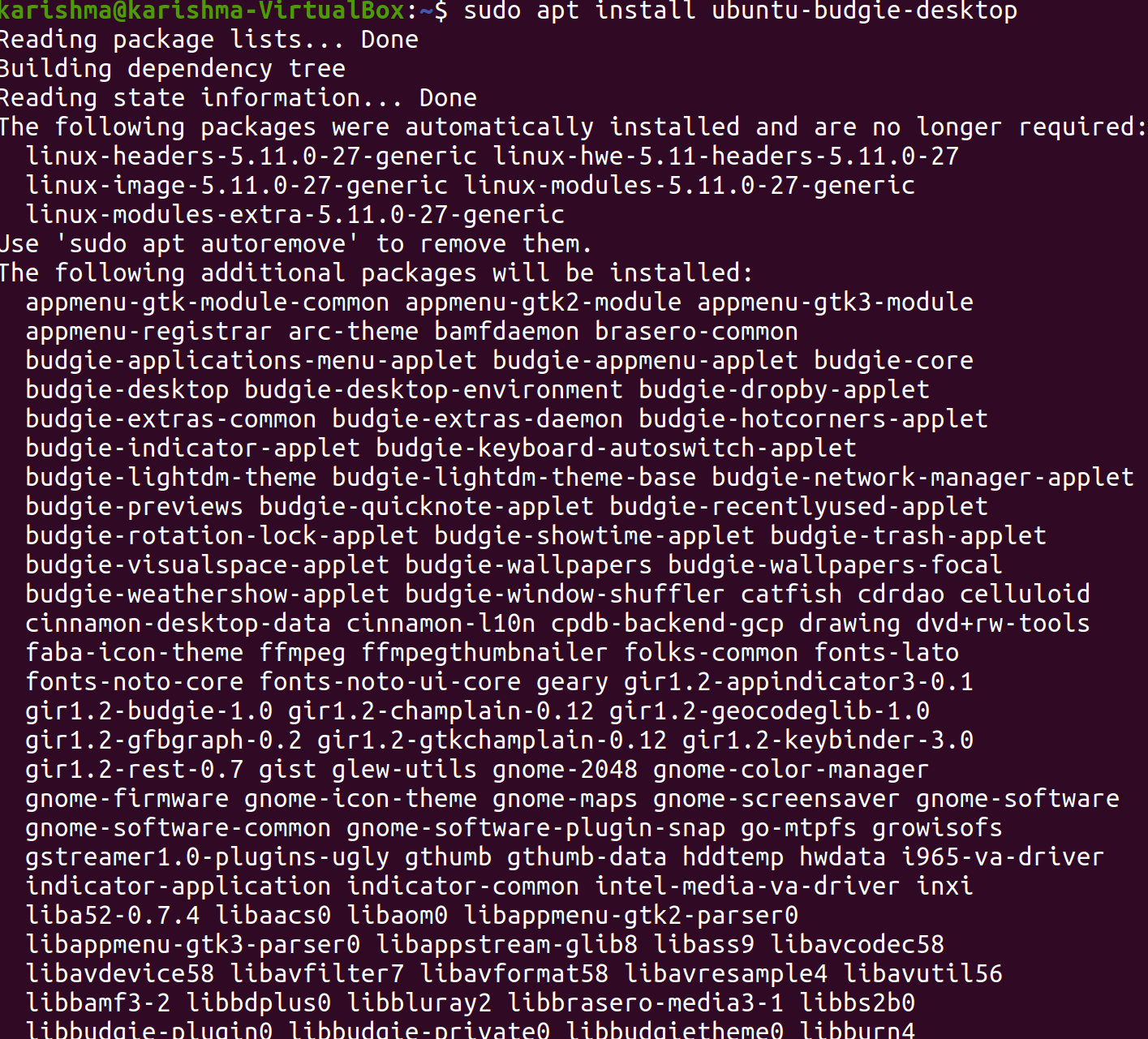
Step 3: After the installation process, a prompt will occur where we need to select the display manager. We will select lightdm and then click on the Enter button. It will take some seconds to finish the process. 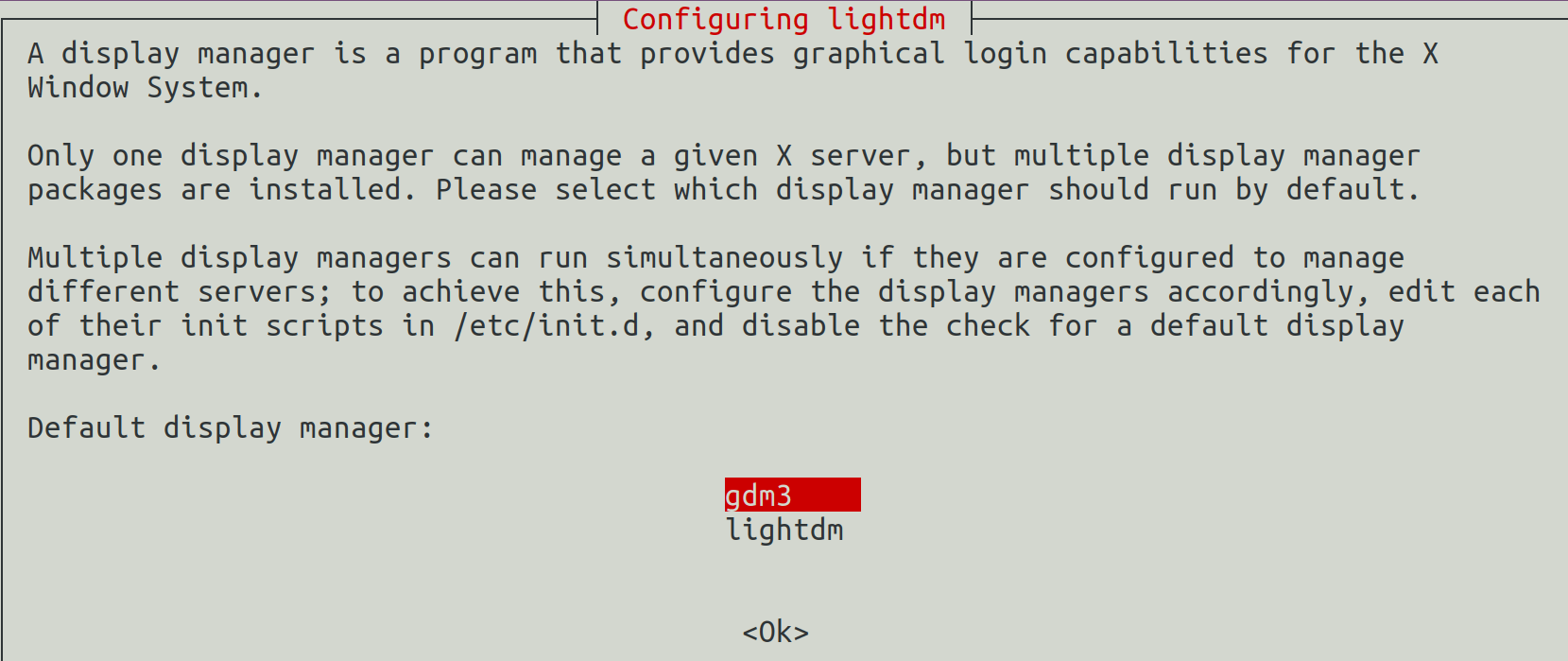
Step 4: We need to run the below command in our terminal for rebooting the system after the process is completed: After rebooting, we will see the below login screen. We will press the icon at the desktop bottom.
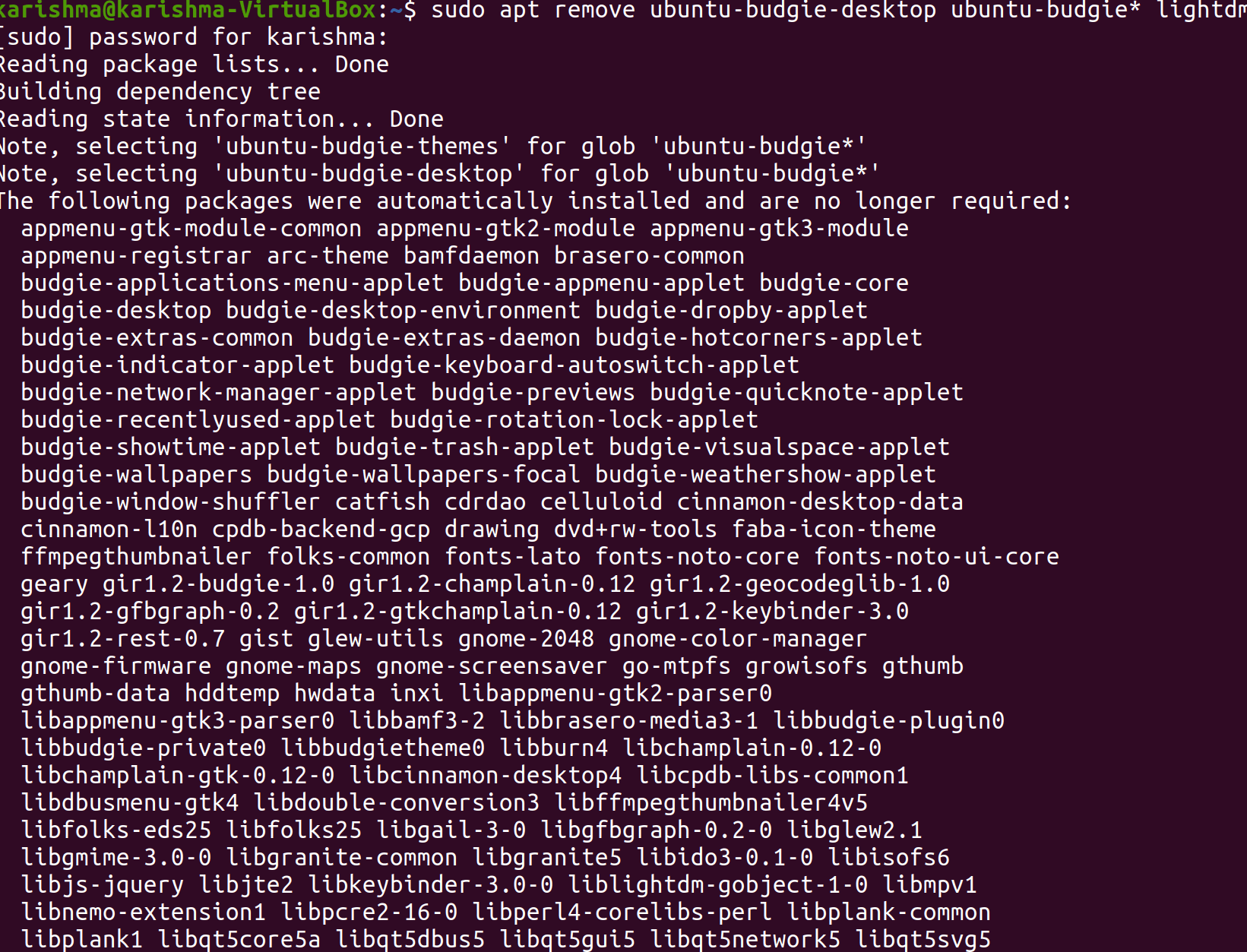
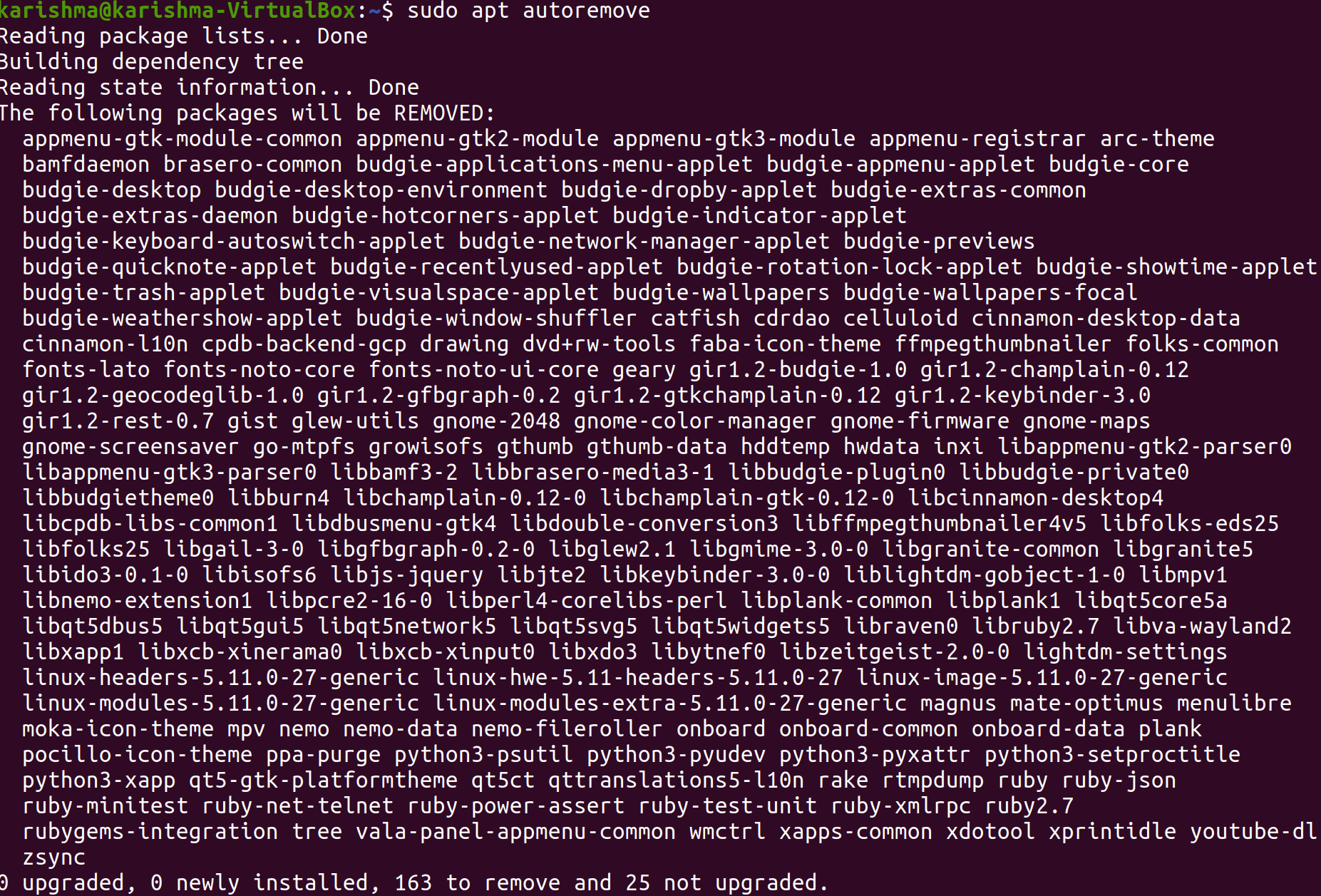

Next TopicUbuntu Software Center
|
 For Videos Join Our Youtube Channel: Join Now
For Videos Join Our Youtube Channel: Join Now
Feedback
- Send your Feedback to [email protected]
Help Others, Please Share











