Ubuntu CleanerWhat is Ubuntu Cleaner?Ubuntu cleaner is a tool that is convenient for cleaning our Ubuntu system. It can free up space and delete private details from our computers:
A basic category of software we will find on several Windows PCs are system cleaners and optimizers. One such software is CCleaner, a popular and powerful Windows PC cleaner, which can scan and remove unwanted files and private details such as browsing history and cache, guard our privacy, free up space, and others. CCleaner is not available for Linux systems, so if we were utilizing it on Windows and shifted to Ubuntu Linux, we are wondering which application to utilise for a similar purpose on our new platform. Whether we have been utilizing Ubuntu before or made the switch, if we are looking for a replacement for CCleaner, we have reached the right place. We will discuss the 6 best CCleaner replacements for Ubuntu Linux in this article. 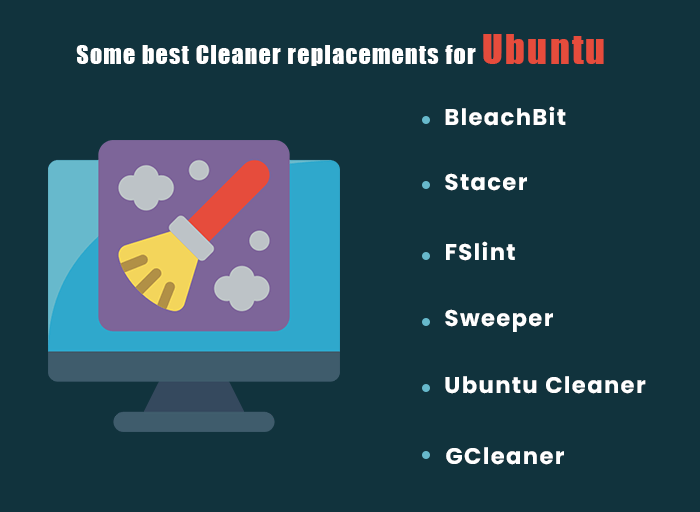
BleachBit It is a free, open-source, cross-platform, feature-rich, and powerful software to quickly and easily clean our system, protect our privacy, and free up disk space. It executes on Linux and Windows systems. It is convenient and supports up to 65 languages across the world. It can help us to clean our system by freeing up disk space, decreasing the time it takes for creating backups and developing the system performance. Also, it assists us in managing privacy by shredding files (any file type) to hide their contents securely and prevent data recovery. It overwrites free disk space to hide previously removed files securely. It provides a command-line interface for those who like operating from a terminal. Therefore, it is scriptable and also permits us to make our cleaners by CleanerML and several other features. The BleachBit version in the repositories of various Linux distros is often stale. So, to use the current version, we can use the .rpm or .deb package for the most equivalent Linux distro on the BleachBit Download page. Stacer It is an open-source and free system optimizer. It monitors the tool for Linux with an intuitive and elegant GUI. It provides helpful features and a system resource monitor (real-time), like a system cleaner which we would expect through a system optimizer. It has a beautifully developed dashboard that provides us access to a system information wealth; permits us to stop/start system services, analyze system start-up, clear app caches, and delete applications. It also seamlessly adapts to our pre-configured system feel and look. BleachBit vs Stacer There are several Linux cleaner applications available. We already discussed this two software. So, both are the best, but which one should we go for? Let's discuss and compare their interface and features, and then we will determine who needs what. BleachBit vs Stacer: Interface Comparison The interface of Stacer is well-categorized and quite modern, with sleek toggle buttons and colourful icons to enable and disable distinct services and more. Besides, BleachBitcontains very straightforward old techniques found in most traditional applications. Stacer might make us a little bit confused to newcomers, though the interface is pretty easy for experienced users. Besides, BleachBit is developed for only a single purpose; that is, cleaning everything has every option in place. We need to just choose the cleaning option, press the preview button, and we're good to go. Cleaning options If we just wish for a hardcore application along with a huge variety of cleaning options, the BleachBit should be the initial choice. Stacer isn't only a cleaner; it's more than that. However, every basic cleaning option required by an Ubuntu user is available in the Stacer, but not vast like BleachBit. Stacer is not only a tool to clean the system cache rather than that it's the complete control panel which should prefer by beginners or new to Linux because it permits performing several command tasks from the graphical interface, which is pointless to say amazing; no need to remember applications uninstallation commands or commands for killing any process; start and stop of services and lot more. As we already explained the features of stacer above, one of them can monitor that all Windows users are looking to know the activities of its Linux system. Hence, if we are a beginner, not much familiar with the command-line process, and want an application with more than the feature, such as a Windows control panel, we should go for Stacer. We can go for BleachBit if we are an advanced user; those are usual with command-line, and need a helping hand to take care of temporary files, cache, and other types of cleaning stuff. FSlint It is an open-source, easy-to-use, simple, and free application to find and clean many types of lint on the Linux filesystem. It contains both a command-line interface and a GTK+ GUI permitting us for automating several operations by scripts. It helps to delete/remove duplicate files in Linux, problematic and unwanted cruft in file names and files, adios to temporary files empty directories. Thus, keeping our system clean after performing every above operation, we will recover disk space that was being monopolized by unwanted and unnecessary files residing on our filesystem. Sweeper For KDE, it is an easy and the default system cleaner. It's used for cleaning unwanted user activity traces on a system for protecting our privacy and reclaiming disk space by deleting unused temporary files. It can remove web-related traces like history, cookies, cache; image thumbnail cache. Also, it cleans the document and application history. Ubuntu Cleaner It is also an easy-to-use, simple, open-source, and free Ubuntu system cleaner. It can free up disk space and remove sensitive information from our system, like the browser cache. Also, it removes old installers, old kernels, unused packages, thumbnail cache, and apt cache. It can keep our system clean and supports us in recovering some disk space this way. GCleaner It is a fast, simple, intuitive, open-source, and free cleaner for Linux systems and their derivatives. It is a part of CCleaner integrated using GIO/Glib, Granite, GTK+, and Vala. It protects our privacy and makes our system more secure and faster to use, like every above system cleaner.
Next TopicUbuntu Mac Theme
|
 For Videos Join Our Youtube Channel: Join Now
For Videos Join Our Youtube Channel: Join Now
Feedback
- Send your Feedback to [email protected]
Help Others, Please Share










