Ubuntu Kylin
Introduction to Ubuntu Kylin
Ubuntu Kylin is an official version of the Chinese Ubuntu computer operating system. It's intended for laptop and desktop computers and has been specified as a "loose continuation of the Chinese Kylin OS". Canonical Ltd., in 2013, reached an agreement along with the Ministry of Industry and Information Technology of the People's Republic of China to release and co-create an Ubuntu-based OS with aspects focused on the Chinese market.
The initial official version, the 13.04 version of Ubuntu Kylin, was published on 25 April 2013, on a similar day as the 13.04 version of Ubuntu (Raring Ringtail). Aspects include Chinese calendars, Chinese input techniques, weather indicators, and music search (online) from the Dash.
- In 2001, Ubuntu Kylin was developed at the National University of Defence Technology by many academicians.
- The name is acquired from Qilin, from Chinese mythology.
- The initial Kylin versions were based on FreeBSD and were aimed for use by many government organizations and the Chinese Military.
- The 3.0 version of Kylin was based on Linux kernel and a release known as NeoKylin which was disclosed in 2010 December.
- The 19.04 LTS version of Ubuntu Kylin currently works on the UKUI desktop platform along with boot-up animation, OS theme, and screen-lock/log-in program.
- For offering a more friendly feel for users, it contains fixed bugs, timer log out, file preview function, the latest Sogou Putin, and WPS office suite methods developed within.
- The 4.0.2 version of Kylin is an edition of the community which is based on the 16.04 LTS version of Ubuntu Kylin. It includes various third-party applications along with stable and long-term support.
- It is ideal for both desktop and server usage for regular office work and is accepted by many developers for downloading.
- The forums of Kylin are actively present for providing feedback and troubleshooting to search solutions as well.
History of Ubuntu Kylin
The latest version of Ubuntu Kylin is 21.10.
The 20.04 version introduced the 3.0 version of its own, newly integrated UKUI (short for Ubuntu Kylin User Interface). UKUI formerly was the MATE desktop customization.
The 14.10 version published the Ubuntu Kylin Software Center (also called UKSC), a utility that supports basic end-users for regular computing tasks known as Youker Assistant.
Ubuntu Kylin team coordinates with Sogou for developing Sogou Input Technique for Linux. It is not included in the official image of Ubuntu Kylin since it's closed-source, but users can download it from the website of Sogou or UKSC.
WPS Office is also closed-source and a default Office Suite in the enhanced and pro editions. However, LibreOffice is used primarily as default within the official image of vanilla Ubuntu Kylin from the primary server website of Ubuntu without installing WPS Office.
Appearance of Ubuntu Kylin
The most visible outputs are Ubuntu Kylin and Linux Deepin in the English-speaking world. Relatively, the well-known Linux Deepin is a branch of UnionTech's UOS. DDE, the Desktop Environment of it, is available on various other distributions, and there was also an Ubuntu-DDE, Ubuntu remix. Still, unfortunately, it has not been updated for the 22.04 version of Ubuntu.
- Another Sino-centric desktop environment is the user interface of Ubuntu Kylin, or UKUI for short, alongside DDE.
- Ubuntu Kylin User Interface initiated as the MATE desktop fork.
- Up to the 2 versions, UKUI, such as MATE, are GTK-based.
- The UKUI developers rewrote the 3 version with Qt rather, although MATE migrated to Gtk3 itself, mirroring the act of LXDE's "PCMan" in building LXQt.
- As the name implies, UKUI was provided via the Ubuntu Kylin project while also being used by other distributions.
- On the community page of the project, it also mentions openEuler, Arch Linux, and Debian.
- Where openEuler is a free release of the enterprise distro of Huawei, i.e., EulerOS.
- It contains the spacial differences of being a single Linux distro featured currently on the list of UNIX Certified Products of Open Group.
Also, Inspur, the Chinese server vendor, has its distribution, K-UK, which was earlier certified, but has since left the website of the company.
openKylin
Strangely disappearing from the UKUI website is its Chinese ancestor KylinOS, the formal national distro. The Reg Foss desk loaded it and tried it. Although the ability of reading the Chinese language is limited, it is not fully nonexistent, and the team managed for booting the ISO and then log in.
- By disabling the 3D graphics acceleration of VirtualBox, the team provokes the desktop.
- The team found the installation function after a few unsettled analyses, and an option is available to utilize the English language.
- The team did that, and then it was installed without any interruption.
- openKylin has its installation function.
- An interesting weakness is that it prompts us to offer a username for the system instead of prompting for a full name and recommending a username based on decreasing it.
- It makes sense for any language that does not utilize a character as such.
If openKylin is a correct indicator, then instead of Ubuntu Kylin being Ubuntu-based with the desktop through KylinOS, it is actually another way around: openKylin is Ubuntu-based. The 7.0 version of openKylin specifically utilizes the 5.15 version of kernel established with GCC 9.3. Hence, we suspect that it's the Ubuntu 20.04-based with the HWE kernel. The most and first visible distinction between Ubuntu Kylin and openKylin is that the login screen of openKylin provides us with the choice of Wayland or X.org.
Ubuntu Kylin Editions
There are mainly two editions of Ubuntu Kylin. We suspect that various international community users will be more attracted to the Ubuntu Kylin flavors if they can not understand Chinese.
There seem to be interestingly two distinct Ubuntu Kylin editions. If we go through ubuntukylin.com and press the "EN" letters at the top right, we get the homepage of the English language. It connects to a downloads page along with two versions: the 22.04 version for x86 and the 20.04 version for RISC-V.
The current release is ubuntukylin-22.04-pro-amd64.iso. If we visit through the release page of Ubuntu and select Ubuntu Kylin, we get another ISO, known as ubuntukylin-22.04.1-dekstop-amd64.iso.
Ubuntu Kylin Pro
- It includes two important similarities to openKylin.
- 3D acceleration should be turned off; otherwise, the desktop will not appear.
- Kylin Pro also initiates in Chinese.
- However, we can select English, and the entire program switches characters in the installation process, which is the final icon over the desktop.
- It is the only localization choice we get: Chinese or US English, nothing else.
- The Kylin Pro program wants us to provide a username like openKylin; there is no field to input a full name.
Also, it needs at least eight alphabets for the password, and then the login screen displays only usernames. However, the login screen of Kylin Pro does not provide Wayland or other desktop choices at all. This installation process asks for a different /boot partition and would not install otherwise. Also, it requires 128 GB space; we expect a complicated partition layout as the Reg Foss desk specified for Deepin 20.05.
To induce it onto a virtual machine with 20 GB space, we had to implement a custom install, establish one root partition and represent it at that. It accepted it and continued after a restart. The installation process is quite slow, like the download process itself, as Kylin Pro brings packages through Chinese download servers. The standard technique to select a local mirror repository was implemented well once installed, but Kylin Pro denied installing packages from them because of the lost security keys.
Features of Kylin Pro
- Once installed, we get a completely translated UKUI desktop. It provides the productivity suite of WPS Office.
- WPS Office 2019 includes a ribbon-based user interface similar to the recent releases of Microsoft Office, and it supports a strong Microsoft file format.
- The software center of Kylin, the app store of the distribution, is very much China-centric, along with several apps.
- The app store provides a section focused on mobile apps. If we try to install these, it asks us to install KMRE, which is an Android runtime environment.
- We don't find usual names inside this section because Google is blocked through the Great Firewall of China.
- We selected a random mapping application, but unfortunately, it would not launch.
- Kylin Pro contains some extra applications, including "Kmre Apk Installer", a convenient "Toolkit" application to fetch system information for tech support and a comprehensive manual.
- A status bar icon is also available for the input method of FCITX, which enabled us to make Chinese characters with a QWERTY keyboard.
- Also, it offers an on-screen soft keyboard. We can deactivate and exit from the applet if we don't like that.
- The taskbar includes various pre-installed widgets. A weather application is available, but unfortunately, it just provides a list of China cities, and searching did not work.
- A magnifying glass is also available that provides both web and computer searches, but only the 360, Sougou, and Baidu search engines are available.
By default, two different update notifiers are available in the taskbar. One is used for general operating system updates, and another is used for the kernel Livepatch service of Ubuntu. It will not work if we don't connect our copy to a paid Advantage account of Ubuntu because that is a paid-for optional extra.
Apart from the above extras, the remaining operating system is very much the same as other variants of Ubuntu. The chances are the Chinese software store would not be much utilized for us, but it is easy to only install the general Ubuntu software center rather.
Drawbacks of Kylin Pro
- Experimentally, if we uninstalled Kylin Software Center and FCITX, it would be removed with no clear ill effects.
- There are some faults in testing.
- Kylin Pro sets the backlight to dim and, after that, fully off on the Thinkpad T420 test machine, which means the screen goes dull. We had to turn back up the brightness manually using the function keys.
- Inside the "version" field, no name is there in the About/Settings screen, and the copyright remark is to KylinSoft without mentioning Ubuntu at all.
International edition of Ubuntu Kylin
Another Ubuntu Kylin version, from the download page of Ubuntu, is instead complex to find. This Ubuntu Kylin flavor is far more like a traditional remix. If we don't read or speak Chinese, it is the one we wish for. It starts in English; it includes the classic Ubiquity installer that every flavor use except Lubuntu, and it provides Ubuntu's usual wide variety of internationalization.
Also, it means that the installer will ask for and apply full names instead of only usernames, and it took a seven-character password in testing. This installer was less specific about partitioning, but it established ESP and GRUB BIOS-boot partitions in the BIOS-based virtual machine.
- When installed, we get LibreOffice rather than the freeware-but-closed-source WPS Office.
- However, aside from it, the operating system is still Chinese comprehensively.
- Still, we got the Kylin Software Center (Chinese language), and it is complete, along with an Android icon on the left side inside the toolbar.
- However, if we select that, it shows the "Missing environment: unable to install APP"
The KMRE runtime environment is not in the repository, either, so Android support is not available for us. Also, we get the double update icons, Chinese input technique, and so on.
Basic Terms of Ubuntu Kylin
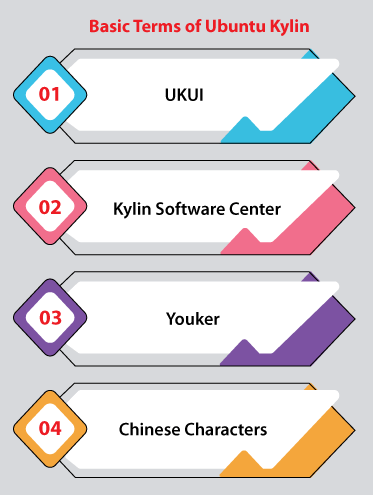
UKUI: A desktop platform by Ubuntu Kylin
UKUI is developed and designed by the team of Ubuntu Kylin and has a few great provisions and features which are mentioned below:
- Windows-like collective functions for bringing a more friendly experience for users. The wizard setup is very user-friendly so that all users can quickly get begun with Ubuntu Kylin.
- Control Center includes new settings for windows and theme. Updated components like window manager, file manager, notification bar, taskbar, start menu, etc.
- Separately available on both Debian and Ubuntu repositories to offer a new desktop platform for users of Ubuntu/Debian distros and derivatives worldwide.
- Has a feedback program that is easy to use for questions and feedback.
- New lock and login programs are more stable and provide many functions.
Kylin Software Center
Ubuntu Kylin includes a Software Center which is the same as the Ubuntu Software Center and is known as Ubuntu Kylin Software Center. It is a part of Ubuntu Kylin Software Store that contains Ubuntu Kylin Repository and Ubuntu Kylin Developer platform as well with a normal interface and robust function.
Also, it supports both Ubuntu Kylin and Ubuntu Repositories and it is especially good for the fast installation of Chinese characteristic applications developed by the team of Ubuntu Kylin.
Youker: A tool series
Kylin also includes a tool series which is known as Youker. Typing in the start menu of Kylin in "Youker" will display the Kylin assistant. We will exactly get a response like we would get on Windows if we click the "Windows" key using our keyboard. It will fire up the start menu of Kylin.
- Kylin assistant
Other branded applications of Kylin include Youker Fcitx, Youker Weather, Kylin Burner, and Kylin Video Player which better supports personal entertainment and office work.
Chinese Characters
For Linux, the developers of Ubuntu Kylin work on the Sogou Pinyin, Kuaipan, and Kingsoft WPS for Kylin in collaboration with Kingsoft, and also address problems with office applications cloud storage service, and smart pinyin. Pinyin has been described as a romanization system for these Chinese characters. With an English keyboard, the user inputs but Chinese characters are shown on the screen.
Releases of Ubuntu Kylin
The list of Ubuntu Kylin releases is mentioned below:
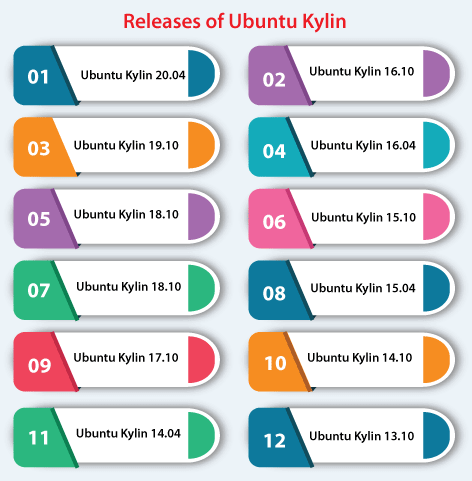
Ubuntu Kylin 20.04
Ubuntu Kylin 19.10
Due to suggestions and feedback of users in the desktop environment, added a function for connecting hidden WiFi, also set the system bug series for enhancing the experience of the user:
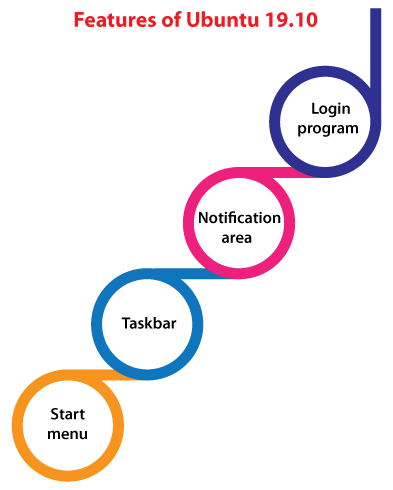
- Start Menu
- Resolve the bug that timed shutdown did not work
- Add Kydroid support
- Update a segment of translations
- Taskbar
- Update copyright within the dialog
- Adjust an unreasonable layout if opening more than one application
- Notification area
- Solve the issue that the calendar position is not shown in extended screen correctly
- Fix the calendar size modifies if the mouse is hovering on it
- Fix the error of calendar display
- Update the arrangement of the national holidays
- Fix the wrong size of icon after resizing the panel
- Theme adjustment
- Solve the memory leak problem
- Set the wrong position of tray tooltips application
- Login program
- Resolve the bug that cannot switch users if there is more than one user
- Fix the error of the display if switch user
- The current device would be by default selected while only a single device inserted
- Did not display the button of fingerprint login when there's no device
Ubuntu Kylin 19.04
Features of Ubuntu Kylin 19.04
- Include timer program into the start menu
- Include the same window merge function within the taskbar
- Include preview function within the file manager
- Include simplified tool of network setting in the panel
Ubuntu Kylin 18.10
Features of Ubuntu Kylin 18.10
The 18.10 version of Ubuntu Kylin ships with a brand-new Lock and Login program, fixing several bugs, adding functions, and offering an easier and cozier user interface. Some notable aspects are mentioned below:
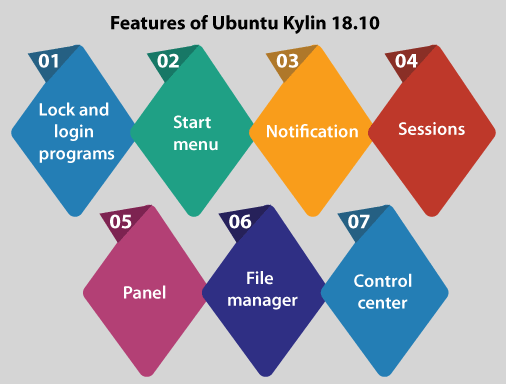
- Brand new Lock and Login programs, supporting many technologies of biometric identification.
- Start menu
- Add feedback
- Supports special characters
- Change the Normal Menu loading mode and supports third-party category
- Notification
- Has U disk management
- Sessions
- Has a Setup Wizard
- Panel
- Fix a few bugs
- Recreate task layout if opening several tabs on a panel
- File Manager
- Add Run add-on as administrator
- Add search result's dynamic refresh
- Control Center
- Add the settings of the click event of the window
- Add the settings of Theme
- Others
- Fix bugs, such as if automatic login, booting the system without any monitor will result in start failure of the window manager
- Contain grub theme
- Add a group of self-designed icons and a dark theme
Ubuntu Kylin 18.04
Features of Ubuntu Kylin 18.04
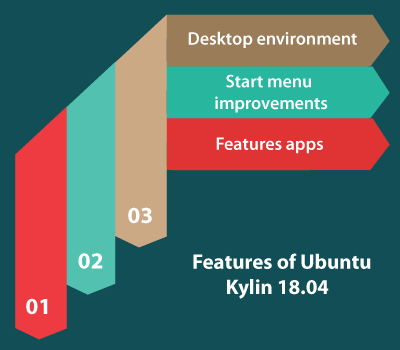
Desktop Environment
The 18.04 LTS version of Ubuntu Kylin upgrades the elements of Desktop Environment and a few new features and resolves a few issues to offer an easier and cause a user experience.
Start menu improvements:
- Start menu permits users for editing the Category Menu
- Menu Property has been included in the Start Menu
- Start menu provides the option of Recent app number in File History
- Start Menu offers two types of menu and permits switching between
- Category Menu and Normal Menu
- Python 2 is by default no longer installed, Python 3 is installed
Features Apps
Kylin Video
Kylin Video uses MPlayer and MPV as the background play engine. It supports both ARM and x86 platforms, the GUI front end of Kylin Video is specified by Gt5. It supports almost all video and audio formats because it is a robust video player.
Burner
Burner application is customized, supporting ARM and x86 platforms. Changing the interface according to the habits of the user, optimizing and simplifying the burn process. It is convenient for fast recording, supporting DVD+R, DVD-R, and CD format CDS for the basic optical drive.
Electronic WeChat
It is a more robust open-source client of WeChat substitutes the WeChat former client for web. Right-click the WeChat menu on UKUI Indicators Applet that has been supported. Ctrl+F could be used for searching contacts. Emoji is now displayed within the app. Users are permitted to prevent others from re-sending messages.
Ubuntu Kylin 17.10
Features of Ubuntu Kylin 17.10
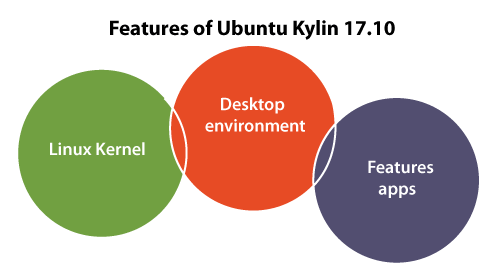
1. Linux Kernel
This version is based on the 4.13 version of Linux Kernel. Some prominent features of it are as follows:
- Improved background writes and block layer error handling
- Accelerated Kernel TLS
- Ext4 supports bigger extended values of the attribute
- Ext4 supports several directory entries
- Asynchronous input/output improvements
2. Desktop Environment
- An entire new style of icon
- Merge lock screen and adjust the layout of the control panel setting page
- Optimize start speed for the Start menu
- Add "unzip" and "Open by terminal" functions for the File Manager
- Add a manage function for "Recent files" within the File Manager
- Add searching result displaying function to the File Manager
3. Feature Apps
- Kylin Assistant
- Optimize hard disk, network card, and capacity algorithm access techniques in the system information
- Change the page of system information as dynamic loading
Add threadpool
- Ubuntu Kylin Software Center
- Translate database software and database edit
- Change the detail interface of the Software Center
- Speed up the boot of the Software Center
- Include the added function to set interface and the source of the software
- Resolve the bug about updating the source of the software failure at the first time
Ubuntu Kylin 17.04
Features of Ubuntu Kylin 17.04
1. Desktop Environment
- Brand new icons and theme
- A fast start menu
- Easy to implement control panel
- Expanded file manager
2. Linux Kernel
This version is based on the 4.10 version of the Linux kernel. Some prominent features are as follows:
- Supports Intel Cache Allocation Method
- Supports experimental FAILFAST and MD raid5 writeback cache
- Permit attaching eBPF functions to cgroups
- Better supports ARM devices like Allwinner A64 or Nexus 5 & 6
- Hybrid block polling
- Developed writeback management
- Detailed scheduling event history
- Supports virtual GPU
Ubuntu Kylin 16.10
Features of Ubuntu Kylin 16.10
This version is based on the 4.8 version of the Linux kernel. Several Core applications have been upgraded to their latest releases:
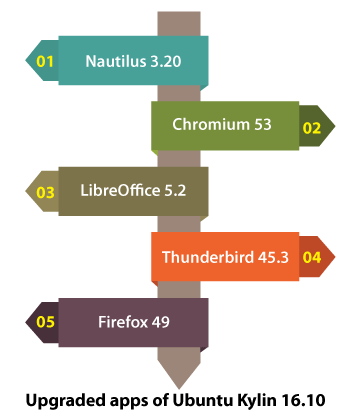
- Nautilus 3.20
- Chromium 53
- LibreOffice 5.2
- Thunderbird 45.3
- Firefox 49
Various specific packages of Ubuntu Kylin have been updated as well:
- ubuntukylin-theme upgraded 1.6.2
- Update the themes of Ubuntu Kylin for supporting GTK 3.20.
- gtk-widgets: Set an accurate minimum width over levelbar troughs
- gedit: Do not fix a border over the 'x of y' thing within the search results
- nautilus: Delete box-shadow from .background:backdrop
- add libreoffice.css: Set the theming of gtk3 toolbar for LibreOffice
- gtk-widgets-borders: Set jumping menu items
- Modify device icons
- Modify Plymouth text for the 16.10 version
- Modify libreoffice icons
- Adapt to flatpack names of the style icon for GNOME applications
- Develop the display effect of the device icons
- Modify ubuntukylin-logo to the 16.10 version
- Modify kylin_greeter_background.png for the 16.10 version of Ubuntu Kylin
Ubuntu Kylin 16.04
Features of Ubuntu Kylin 16.04
This version is based on the 4.4 version of the Linux kernel. Several Core applications have been upgraded to their latest releases:
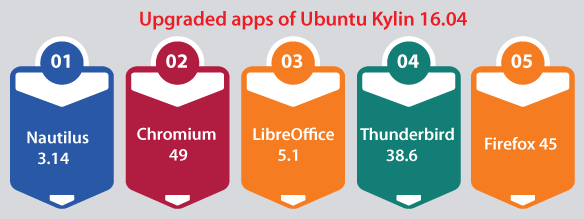
- Nautilus 3.14
- Chromium 49
- LibreOffice 5.1
- Thunderbird 38.6
- Firefox 45
Various specific packages of Ubuntu Kylin have been updated as well:
- ubuntukylin-theme upgraded 1.5.4
- Change the logo of the unity-greater for the 16.04 version of Ubuntu Kylin
- Modify the Plymouth text for the 16.04 version of Ubuntu Kylin
- New icon-theme for the 16.04 version of Ubuntu Kylin
- Modify plymouth-theme
- Include launcher icon-background to the theme
- Include kylin-greeter background for the 16.04 version
- Resolve the bugs of the GTK theme
Ubuntu Kylin 15.10
Features of Ubuntu Kylin 15.10
This version is based on the 4.2 version of the Linux kernel. Also, it supports Intel Broxton. Several Core applications have been upgraded to their latest releases:
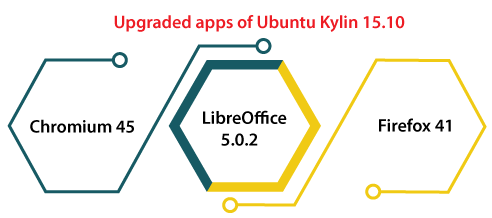
- Chromium 45
- LibreOffice 5.0.2
- Firefox 41
Various specific packages of Ubuntu Kylin have been updated as well:
- ubuntukylin-theme upgraded 1.4.0
- Change the logo of the unity-greater for the 15.10 version of Ubuntu Kylin
- Modify the Plymouth text for the 15.10 version of Ubuntu Kylin
- ubuntukylin-default-settings upgraded to the 1.3.10 version
- Details logo of the overview requires to be updated for the 15.0 4 version
- The title of the extensive files for zip file show garbage characters
- ubuntu-kylin-software-center updated to the 1.3.6 version
- Add the upgrade, installation, and uninstall application progress bar
- Add the effect of mouse hover, optimize the list
- Optimize the progress bar state, bugs if dealing with any broker network install and download
- Optimize blurbs, include the gradient background layer, resolve the issue of dislocation window after growing ads
Ubuntu Kylin 15.04
Features of Ubuntu Kylin 15.04
This version is based on the 3.19 version of Linux Kernel along with the support for Intel Skylake and Intel Braswell SoC. Also, the transition to systemd is finished in this version. The applications have been upgraded to their latest versions:
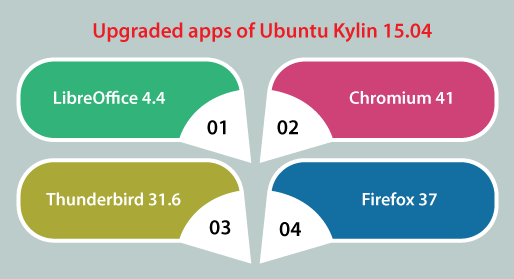
- LibreOffice 4.4
- Chromium 41
- Thunderbird 31.6
- Firefox 37
Several specific packages of Ubuntu Kylin have also been updated which are as follows:
- youker-assistant upgraded to the 2.0.2 version
- Code is refactored to be more extensible, modular, and internationalized for translation
- ubuntu-kylin-software-center upgraded to the 1.3.1 version
- Include user translation interface within the client
- Resources download and upload support
- Fix the issue that the error dialog will display in live mode
- Fix the issue that the program can't be started up
- Sync App Icon through server
- Fixed the issue that the interface can't get the error code signal
- Only installed apps and upgradable apps can be found in UNPAGE and UPPAGE
- Develop the detailed logic in the user interface
- Submit the rules of software review
- Loading process area of user log for preventing a repeat
- Complete list of installation records (user-based) login to check and view a key for installing the software
- Repair function for deleting every logical error of tasks
- Resolves a bug within the software display begins after uploading canceled
- ubuntu-kylin-theme upgraded to the 1.3.1 version
- Changed gtk theme for fixing a few bugs
- Include the icons of distributor-logo-ubuntu-kylin
- Include .postrm and update-grub within .postinst
- Modify the Plymouth text for the 15.04 version of Ubuntu Kylin
- Modify the logo of unity-greater for the 15.04 version of Ubuntu Kylin
- ubuntukylin-default-settings upgraded to the 1.3.8 version
- Include UKSC in the list of the default icon
- Include a legal notice "Searching the Dash" for some specific services of Ubuntu Kylin
- Modify the UbuntuLogo.png for the 15.04 version of Ubuntu Kylin
- Remove replicate sources.list entry for some applications
Ubuntu Kylin 14.10
Features of Ubuntu Kylin 14.10
Linux Kernel
This version is based on the 3.16.3 version of Linux Kernel. The improvements of the 3.13.6 version compared to the 3.13.6 version used in the 14.04 version of Ubuntu Kylin are below:
- Supports Kepler GPU and Nvidia Tegra K1
- A modern driver of Nokia N900 added to the mainline
- Supports Intel Cherryview
Desktop Environment
- Window Decoration: Create edges independent from any border and update them if actions modified
- System Layout: The windows are shown in 'correct' order.
Ubuntu Kylin 14.04
Features of Ubuntu Kylin 14.04
Kernel
This final version includes the 3.13.0-19.39 version of Ubuntu Linux Kernel which is based on the 3.13.6 version of upstream Linux Kernel. It develops much at scheduling, networking, thermal, security, file systems, visualization, hardware support, and power management.
- System Applications
- Youker Assistant
- Fcitx Qimpanel
- Kingsoft Kuaipan
- WPS Office
Ubuntu Kylin 13.10
Features of Ubuntu Kylin 13.10
Some features are as follows which are included in the 13.10 version of Ubuntu Kylin:
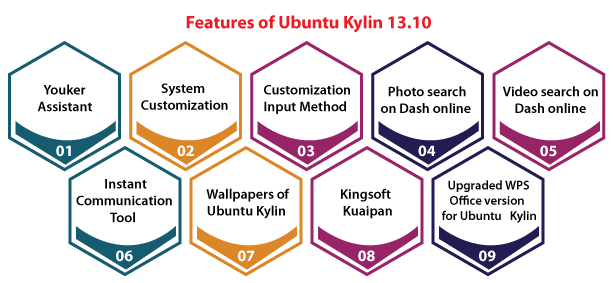
- Youker Assistant
- System Customization
- Customized Input Method
- Photo search on Dash online
- Video search on Dash online
- Instant Communication Tool
- Wallpapers of Ubuntu Kylin
- Kingsoft Kuaipan
- Upgraded WPS Office version for Ubuntu Kylin
Ubuntu Kylin 13.04
Features of Ubuntu Kylin 13.04
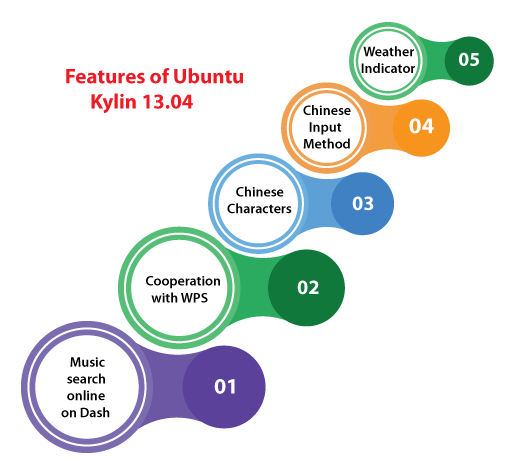
- Music search online on Dash: A more convenient and simpler music search by adding data from many music sites in China, for helping us find the most hot and latest Chinese pop songs.
- Weather Indicator: The information of weather forecast from China meteorological administration, offers effective references for our travel and daily life.
- Chinese Calendar: Easy to use and includes a classical Gregorian and lunar calendar to provide inquiries holidays.
- Chinese Input Method: Both iBus and fcitx are wonderful methods of Chinese input, while determined for selecting fcitx as a default because of the following reasons:
- Since 2002, it is the initial Chinese input method within the open-source community and it includes several fans in China.
- It offers a more intelligent and efficient input experience.
- It offers skin options and more improving input engines like google-pinyin and cloud-pinyin.
- Fans are working for making it better like Indicator show, GTK show, etc.
- Compatibility between Unity and Fcitx is gradually improving
- Cooperation with WPS: It is the most famous office suite in China, containing WPS Spreadsheets, WPS Presentation, and WPS writer. LibreOffice is the default office, while we can install and find WPS on the Ubuntu Kylin website.
|
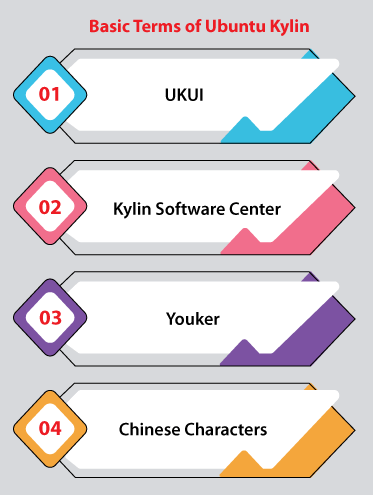
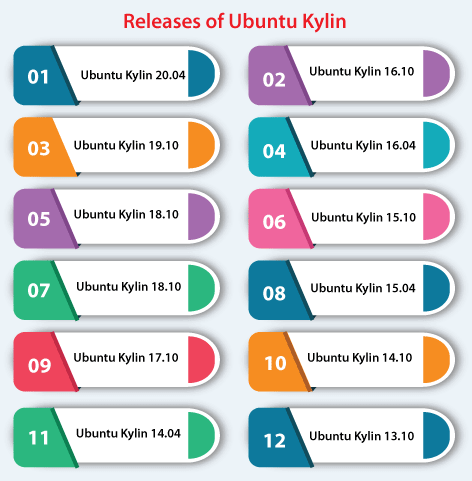
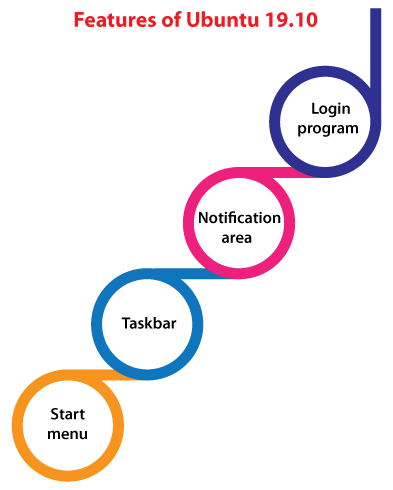
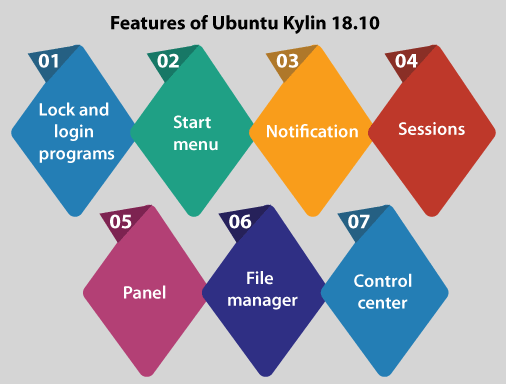
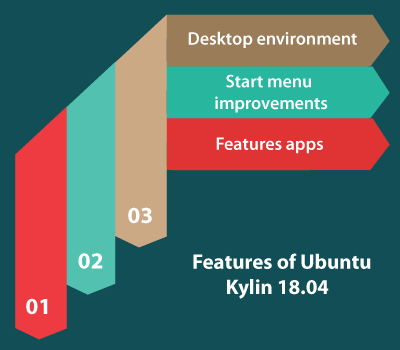
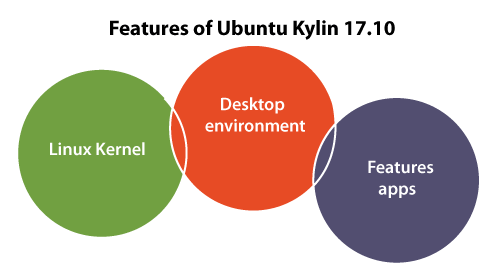
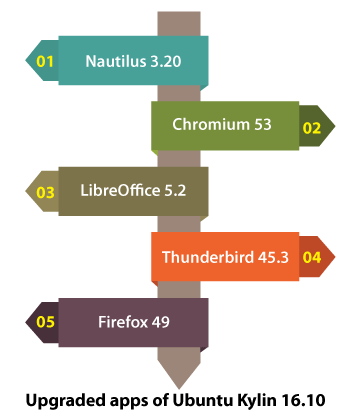
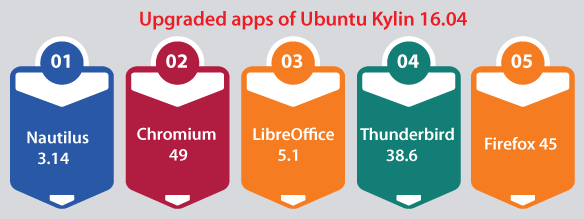
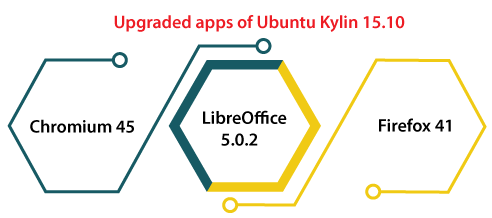
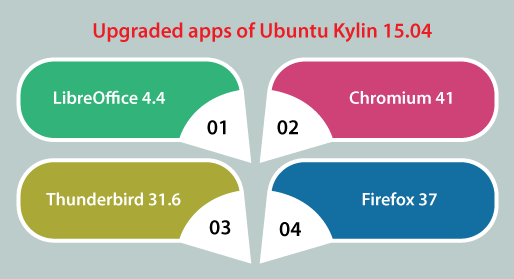
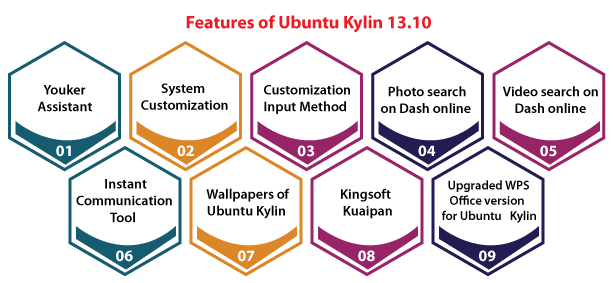
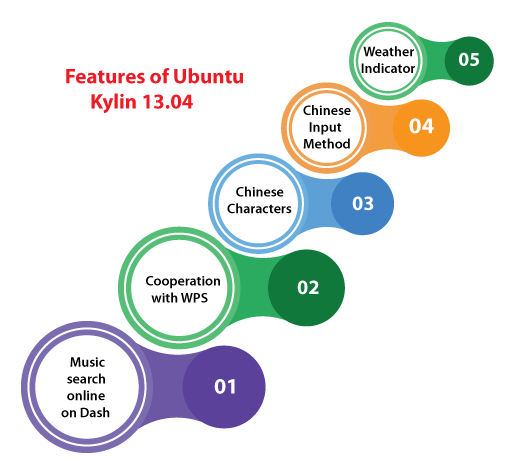
 For Videos Join Our Youtube Channel: Join Now
For Videos Join Our Youtube Channel: Join Now










