Ubuntu LTS
LTS is short for "Long Term Support". Support means that during the release lifetime, there is a promise for updating the patch and maintaining the software. There is a precise development cycle in which contributors and engineers add to the release body.
A longer cycle of beta testing, where more bug fixing and testing takes place for focusing on the stability and performance of the release. The software could become a security hazard without LTS. Vulnerabilities improve over time and systems become disclosed and implement poorly the longer they endure out-of-date.
Besides, the system of the users will begin to fall behind if users attach with a similar version too long. The moves of the development forward while a few key aspects are backported to the previous releases occasionally.
Ubuntu developers produce a fresh Ubuntu server and Ubuntu desktop version every six months. It means that always we will have the greatest and latest applications that the world of open-source will has to provide. Ubuntu OS is created with security. We get free updates of security for 9 months (at least) on the server and desktop.
- A new Long Term Support version is published every two years.
- A version of LTS (Long-Term Support) had 3 years of support on the 12.04 LTS version of Ubuntu and 5 five years on the Ubuntu server in previous versions.
- Starting with the 12.04 LTS release of Ubuntu, both releases received 5 years of support.
- Ubuntu makes the best work present for everyone on similar free terms, there are no other charges for an LTS release.
- Upgrades to the new releases of Ubuntu are always free.
- The designation of LTS uses only to some particular Ubuntu archive subsets. The LTS might not use to every remix and flavor of Ubuntu.
- For instance, for the 8.04 LTS release, Kubuntu select for moving to the 4.0 version of KDE and did not publish an LTS version. In the 10.04 version, The Netbook Edition wasn't an LTS version. The project would determine which flavors would be LTS and the duration of the support for all, early in the development cycle of an LTS.
What is an LTS version?
An LTS of Ubuntu is a promise from Canonical for supporting and maintaining an Ubuntu release for 5 years. Canonical releases a fresh LTS in which every development from the 2 years acquired into an up-to-date and feature-rich version.
These versions concentrate on stability and performance enhancement. An LTS is what Ubuntu suggests to large-scale enterprises, businesses, and normal users.
However, there are developer releases every six months during those 2 years for dynamic users. These versions are kept relevant and up-to-date, with the greatest and latest contributors, but are supported for only 9 months at once.
Whether we are a multinational corporation, an SME, or an individual user, reliability is important. The focus of Ubuntu is on maintaining security, trust, and reliability. The first LTS of Ubuntu with the support of 5 years was the 12.04 version of Ubuntu. Since then, the releases of Ubuntu have held a similar 2 years cadence.
It is a good place for pointing out the convention of naming.
Regardless of a developer release or an LTS, the convention of naming leads with the trails and year whether it's in October or April release. The upcoming release would be in 2020 October and be known as the 20.10 version.
Also, an LTS is an opportunity for shining a light on the community of Ubuntu. Contributions from millions of developers enter together in a version that would be suggested to users to come for many years.
The community faiths enough in Ubuntu that are various official Ubuntu flavors that depend on continuous development for their success. The trust moves both ways, all flavors publish an LTS along with similar flavors are approved by the complete Ubuntu archive and Ubuntu release cadence for updates and packages.
Plan details of Releases
- The developers of Ubuntu begin stabilizing the version early by limiting the range of new features significantly. They will select which feature they package into an LTS version, then which one they leave out and permit for users for optionally downloading and using from an isolated archive.
- Ignore structural modifications as far as possible, like modifying the default group of applications, several library transitions, and system layer modifications.
Furthermore, they specify an LTS to be:
- Compatibility with new hardware: Ubuntu will establish point versions during the development cycle for providing functional support for desktop hardware and the new server.
- Enterprise focused: Ubuntu is targeting multiple desktop and server installations, in which an average user is risk-averse moderately.
- More tested: Ubuntu will minimize the development window and maximize the Beta cycle to permit more bug fixing and testing.
and clearly define that it's not:
- Cutting-edge: Beginning with the development cycle of the 14.04 LTS version, automatic complete package import implemented from Debian unstable. It is because of using ProposedMigration within the Ubuntu archive.
- Feature-based version: Ubuntu will concentrate on crystallizing functionality of available features, versus defining new ones, excluding for inside the area of Desktop Experience and Online Services.
- Exceptions for preferred projects would be documented.
- Due to these 2 development areas are new relatively and they still need new features for satisfying the original causes for their creation.
Ubuntu LTS releases
Some of the LTS releases of Ubuntu are listed and discussed below:
Ubuntu 14.04
The 14.04 LTS of Ubuntu would be supported for five years for Ubuntu Kylin, Eubuntu, Kubuntu, Ubuntu Core, Ubuntu Server, and Ubuntu Desktop. All other flavors would be supported for three years.
Ubuntu 14.04 LTS Features
The 14.04.5 point version will ship by default with an X stack and updated kernel in an effort for supporting a wider range of hardware on an existing release of LTS. This new hardware enablement stack would be comprised of the X stack and kernel from the 16.04 release (Xenial).
Those running cloud or virtual images should not require this new hardware enablement stack and hence it is suggested that they continue on the actual Trusty stack. There are some options for remaining on the actual Trusty stack.
Install using a previous 14.04.1 or 14.04.0 point update and release.
The previous 14.04.1 or 14.04.0 releases can be archived at http://old-releases.ubuntu.com/
Perform an upgrade and update to Trusty through a previous release of Ubuntu. Those installing using the 14.04.02 point media and by default a new will receive automatically a new hardware enablement stack. Implement a network install with the netboot images instead of the new xenial-netboot, wily-netboot, vivid-netboot, or utopic-netboot images.
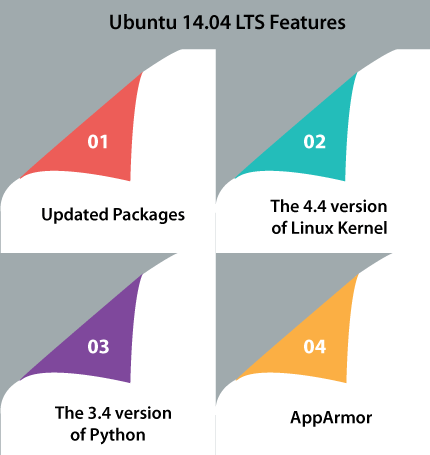
1. Updated Packages
Software of every type and package application is being updated over at a rapid pace as with all new releases. Several of these packages continued from an automatic sync from the unstable branch of Debian and others have been pulled explicitly in for the 14.04 LTS of Ubuntu.
2. The 4.4 version of Linux Kernel
The 14.04.5 point version by default will ship with the new 4.4 version of Linux Kernel from the matching X.org stack and the 16.04 version of Ubuntu. It is based on the Extended Upstream Stable Kernel 4.4.0 Release. The purpose of giving a new kernel within the 14.04.5 point version is for the hardware enablement.
3. The 3.4 version of Python
Eventually, we intend for shipping only Python 3 along with the desktop image of Ubuntu, not Python 2. The 14.04 LTS image of Ubuntu goes through this process. However, we can transform everything into Python 3 for the 14.04 LTS version of Ubuntu.
If we have our programs that are based on Python 2.
But, Python 2 will go on to be available (like a Python package) for a certain future. Although, we must consider porting our code to Python 3 for best supporting Ubuntu future versions.
4. AppArmor
- It has several features in the 14.04 LTS version of Ubuntu.
- It supports the signal's fine-grained mediation.
- It supports ptrace fine-grained mediation.
- It improves DBus mediation.
- It has newer abstractions for many applications that are running upon Unity.
- It has various new tunables that are supporting dovecot, directories of XDG users, and more.
- It has several updates for policy in support of bug fixes and new features.
- It has a new variable, i.e., @{profile_name} for referencing the latest profile name in the policy.
- AppArmor has new Python3 and Python libraries (python3-apparmor and python-apparmor).
The policy of AppArmor has been accommodated for many packages that can ship it for working with these modifications. However, the local policy might need to be accommodated, especially for ptrace and signal rules.
Ubuntu 16.04 LTS
Introduction
The 16.04 LTS version of Ubuntu would be supported for five years for Ubuntu Kylin, Ubuntu Core, Ubuntu Server, and Ubuntu Desktop. Every other flavor would be supported for three years.
Features of Ubuntu 16.04 LTS
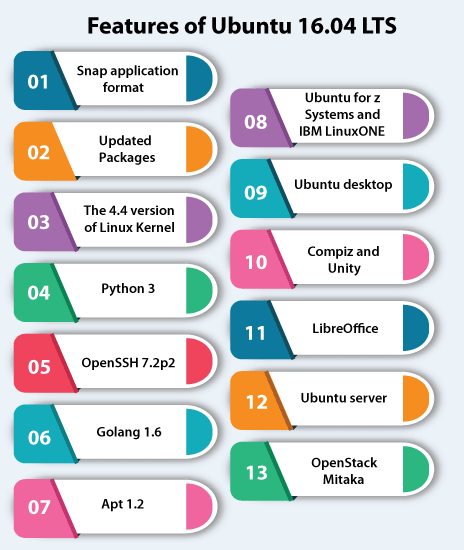
- Snap application format
The 16.04 LTS version of Ubuntu defines a new format of application, i.e., 'snap'. It could be installed with the traditional packages of deb. These two formats of packaging quite comfortably live next to each other and make Ubuntu for maintaining its existing processes for updates and development.
- Updated Packages
Software of every type and package application is being updated and upgraded at a rapid pace as with all new releases. Several of these packages continued from the unstable branch of Debian and others have been pulled explicitly in for the 16.04 version of Ubuntu.
- The 4.4 version of Linux Kernel
The 16.04 LTS version of Ubuntu works on the basis of the Long-term supported releases of Linux series 4.4.
- Python 3
By default, Python 2 isn't installed anymore on the touch, cloud, or server images. Python 3 version itself has been updated to the series of 3.5. If we have our programs that are based on the version, i.e., Python 2, then Python 2 would go on to be available (like a Python package) for a certain future. Although, for best supporting Ubuntu future versions, we should try porting our code to Python 3.
- OpenSSH 7.2p2
The recent releases of OpenSSH disable various pieces of unsafe, legacy, and/or weak cryptography. If we are remotely upgrading any system over SSH, then we should see that we are not depending on these for ensuring that we will continue the access after the process upgrade.
- Golang 1.6
The toolchain of golang was updated to the series of 1.6 and gccgo was updated to the release candidate 1 of GCC 6.1. Hence, a similar level of standard compiler and library features are given by both of these compilers on each completely supported architecture.
- Apt 1.2
The 1.2 version of Apt contains the new separation of privilege features that were introduced in the 1.1 version of Apt. Importantly, the users of unprivileged "_apt" are now used if making connections for outgoing networks and parsing the outcomes for several transport methods (like FTP, HTTPS, HTTP, etc).
- Ubuntu for z Systems and IBM LinuxONE
The 16.04 version of Ubuntu contains a newer port to z/architecture 64-bit for the mainframe computers of IBM. Practically, it is a complete Cloud and Ubuntu Server port along with the availability of a 95% binary package.
- Ubuntu Desktop
The basic theme for the 16.04 version on the desktop is incremental quality improvements and bug fixes.
- General
- Mostly, GNOME is upgraded to version, i.e., 3.18. GLib updated to 2.48 (related to GNOME 3.20).
- All default libraries and applications ported to apply WebKit 2.
- Now, the GNOME calendar is by default included.
- Chromium upgraded to the 48 version.
- Brasero and Empathy are deleted from the default installation.
- Compiz and Unity
- Improved integration of launcher with devices and file manager
- Integrated support for the applications of gtk with headerbars
- Support to format removable devices using quicklist
- Activate spread of app by Super+Ctrl+W
- Improvements to key grabbing of GNOME
- An option, i.e., Unity control center for always showing menus
- Improvements for spread and switched backends
- Better support for dash theming
- Support to scale cursors in the environments of HiDPi
- The launcher could be gone to the bottom
- Display the launching state of icons in the launcher if applications are launched elsewhere
- LibreOffice
- The 5.1 version of LibreOffice brings many improvements to the whole package.
- Some key points are mentioned below:
- LibreOffice defaults to the theme, i.e., Breeze in Ubuntu
- Improvements to the language bindings and Python scripting
- Supports WebDAV by HTTPS
- Ubuntu Server
- General
Now, the mechanism of kernel crash dump supports kernel crash dumps (remote). It's now possible to transfer kernel crash dumps to the remote server with NFS or SSH protocols.
- OpenStack Mitaka
The 16.04 version of Ubuntu contains the latest release of OpenStack. Mitaka includes the below components:
- Barbican - OpenStack Key Manager
- Manila - OpenStack Filesystem
- Ironic - OpenStack Bare-metal
- Designate - OpenStack DNS
- Trove - OpenStack Database as a Service
- Swift - OpenStack Object Storage
- Horizon - OpenStack Dashboard
- Heat - OpenStack Orchestration
- Aodh and Ceilometer - OpenStack Telemetry
- Neutron - OpenStack Networking
- Nova - OpenStack Compute
- Cinder - OpenStack Block Storage
- Glance - OpenStack Imaging
- Keystone - OpenStack Identity
Ubuntu 18.04 LTS
Introduction
The 18.04 version of Ubuntu has a main archive that would be supported for five years. It will provide support for Ubuntu Core, Ubuntu Server, and Ubuntu Desktop. The 18.04 version of Ubuntu Studio would be supported for nine months. Every other flavor would be supported for three years.
Ubuntu 18.04 LTS Features
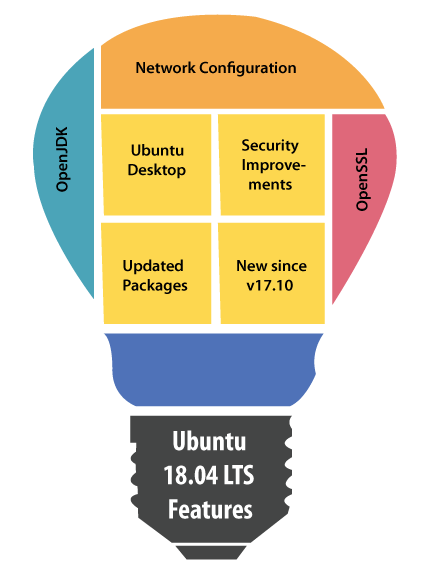
- Updated Packages
The 18.04.4 release of Ubuntu ships using a v5.3 based Linux kernel that was updated from a v5.0 based kernel within the 18.04.3 release. It enables the current peripherals and hardware available from Intel, IBM, and others. The kernel of the 18.04 version provides new aspects that are inherited from upstream. These aspects are mentioned below:
- It supports a number of AMD and Intel graphics chipsets.
- It includes new default management algorithms of networking queues for improving networking on congested and slow links.
- It preliminary supports WiFi 6.
- It supports the BTRFS swap file.
- It includes a new block controller for I/O latency.
- It includes several security-related improvements.
Also, we see remarkable specific achievements of Ubuntu with:
- shiftfs filesystem offering improvements for LXD performance
- Further Security and AppArmor module improvements
- OpenJDK
The 8th version of OpenJDK has moved in the world and will be there for the 18.04 life for providing migration time for scripts, applications, and packages that can not be created using OpenJDK 11. The 8th version of OpenJDK has been updated in the 18.04 version until the 16.04 version of Ubuntu reaches EOL in 2021 April.
- OpenSSL
The OpenSSL (default) has been updated from the 1.1.0 version to the 1.1.1 LTS version. This version is bringing high performance and the ability for using TLSv1.3 in chosen packages.
- Security Improvements
In the 18.04 version of Ubuntu, gcc is as default for compiling applications like PIE (Position Independent Executables) and using immediate bindings as well for making mare productive use of ASLR (Address Space Layout Randomization).
Every package inside "main" has been recreated for taking advantage of it along with some exceptions. Mitigation is in place for protecting against Meltdown and Spectre.
- Network Configuration
- New since v18.04.2
ioprovides its improved support for DHCP overrides, IPv6 Privacy Extensions, improved support of error reporting for 802.1x authentication, and WPA Enterprise wifi, and supports IP tunnels as well.
- New since v16.04 LTS
ifupdown has been detracted for ioand it is no longer available on new installs. An installer will produce a file of configuration for netplan.io in a directory, i.e., /etc/netplan. This configuration of netplan renders the configuration of backend-specific by either NetworkManager or systemd-networkd.
- Ubuntu Desktop
- Fixes and updates in 18.04.2
- Fixed the bugs which interrupted the login screen from occurring on early Intel GPUs generation (Atom and Core2 etc)
- Fixed the OSK bugs interrupting letters (uppercase) being entered
- Fixed leak of memory in Nautilus
- Fixed bugs in which 2 application instances were launched when we touched over the dock
- Updated version of Thunderbird to the 60.4.0 version
- Updated version of LibreOffice to the 6.0.7 version
- Updated version of Firefox to the 65 version
- Fixed the bugs using notifications startup ordering of Livepatch which is causing some missing notifications
- Fixed the bugs that caused the dock for showing over the lock screen
- Made a few improvements of performance to GNOME shell
- New since v17.10
- X is a display server (default). Wayland is facilitated as a Technical Preview and it is supposed to be the display server (default) for the 20.04 LTS version.
- The installer provides an option for minimal install for a common desktop platform with the core system and web browser utilities. Several official flavors of the 18.04 desktop are applying this new aspect as well.
- Many apps that are offered by GNOME are updated the 3.28 version.
- LibreOffice is updated to the 6.0 version.
- Now, emoji display in color in almost all apps. To input the emoji, keyboard shortcuts are Ctrl+; or Ctrl+.
- Now, the calendar provides its support for the weather forecast.
- A few utilities have been changed to the format of snap for newer installs (System Monitor, Logs, Characters, and Calculator). Snap apps give better isolation that permits them to be upgraded to fresh stable versions at the time of the lifecycle of LTS.
- By default, the Character app substitutes the previous Character Map.
- Ubuntu Software app permits easy switching.
Ubuntu 20.04 LTS
Introduction
The maintenance updates of Ubuntu 20.04 LTS (or Focal Fossa) will be given for five years until April 2025 for Ubuntu Core, Ubuntu Cloud, Ubuntu Server, and Ubuntu Desktop. Every remaining edition will be supported for three years. Extra support for security is also available with Extended Security Maintenance (or ESM).
Features of Ubuntu 20.04 LTS
RISC-V image
For SiFire HiFive, RISC-V images Unmatched and Unleased boards are available now, which can be utilized as VM using QEMU as well on an Ubuntu 20.04 device.
Updated Packages
Ubuntu 20.04 LTS supports release series 5.4 of Linux. Release series 5.8 of Linux is the updated version of the HWE stack.
Important enhancements and features since 5.3 in 5.4 are as follows:
- Supports new hardware, such as starting Tiger Lake environments and Intel Comet Lake CPUs, AMD Navi 14 and 12 GPUs, Renoir, and Arcturus APUs with Navi 12+ Arcturus power aspects.
- Supports exFAT filesystem, virtio-fs for distributing filesystems using fs-verity, and virtualized guests to find file changes.
- WireGuard VPN built-in support.
- Lockdown enablement in integrity mode.
Toolchain upgrades
20.04 LTS provides refreshed updated toolchain, such as new glibc 2.31 upstream releases, golang 1.13, perl 5.30, php 7.4, ruby 2.7.0, Python 3.8.2, GCC 9.3, rustc 1.41, OpenJDK 11, etc.
Ubuntu Desktop
- Now, the flavors of Ubuntu Desktop track hardware enablement kernel, which means the Ubuntu Desktop will bring new bigger kernel release every six months from January 2021 from 2022 summer.
- Advanced graphical boot splash (developed with the logo of the system BIOS).
- New Yaru theme
- GNOME 3.36
- Advanced app folder layout.
- Advanced system menu layout.
- Advanced lock screen layout.
- Lesser CPU usage, smoother performance for overview and window animations, window movement, mouse movement, and JavaScript execution.
- Support for 10-bit deep color.
- X11 fractional scaling.
- LibreOffice 6.4
- Thunderbird 68.7.0
- Firefox 75.0
- PulseAudio 14.0
- BlueZ 5.53
- Mesa 20.0 OpenGL stack
Ubuntu 22.04 LTS
Introduction
The maintenance updates of Ubuntu 20.04 LTS (or Focal Fossa) will be given for five years until April 2027 for Ubuntu Core, Ubuntu Cloud, Ubuntu Server, and Ubuntu Desktop. Every remaining edition will be supported for three years. Extra support for security is also available with Extended Security Maintenance (or ESM).
Ubuntu 22.04 LTS Features
Updated Packages
UDP deactivated for NFS mounts
Since Groovy Gorilla (Ubuntu 20.10), the CONFIG_NFS_DISABLE_UDP_SUPPORT=y kernel option is set, and it disables with UDP as the NFS mount transports, despite the NFS version.
Linux kernel
On a per-product basis, this Ubuntu version ships two or more optimized kernels:
- Automatically, Ubuntu Desktop will opt into the 5.17 kernel version on the latest certified device generations.
- Ubuntu Desktop utilizes the rolling KWE kernel on every other hardware generation.
- The non-rolling 5.15 LTS kernel version is the default for Ubuntu Server.
- Ubuntu Devices and Cloud utilize optimized kernels in association with partners.
Toolchain upgrades
glibc was updated to 2.35, binutils to 2.38, and GCC to 11.2.0 release. Now, Python ships on the 3.10.4 version and Perl on the 5.34.0 version. Now, the 14 version is the default for LLVM. The 1.18.x is the default for golang. The 1.58 version is the default for rustc. In addition, OpenJDK was given, and Ruby was upgraded from the 2.7.4 version to the 3.0 version.
Ubuntu 23.04
Introduction
Nine months of support will be given by Ubuntu 23.04 version until January 2024.
Ubuntu 23.04 Features
Updated Packages
systemd 252.5 version
systemd 252.5 version was updated from the init system.
Linux kernel
The 23.04 version ships with the new 6.2 version of the Linux kernel, which receives several new aspects. Some important features of the Ubuntu kernel are as follows:
- Newer AppArmor patch and LDM stacking set.
- Support to design and execute out-of-tree Rust modules using low-latency and generic kernels.
Important features of the upstream kernel:
- Support for new hardware, many security and performance improvements.
- Different BPF improvements.
- Upgraded zstd compression code.
- Supports Sony DualShock 4 gamepads.
- Advanced Intel TDX guest driver.
- Supports Intel Arc Graphics Alchemist/DG2.
- Performance improvements for Older Intel Skylake CPUs using Cell Depth Tracking.
Toolchain upgrades
Python was upgraded to the 3.11 version.
The cargo package manager was upgraded to the 0.68 version, and the rustc compiler was upgraded to the 1.67 version.
The compiler of the go language was upgraded to the 1.20 version, which is the upstream stable release.
.Net v6 packages were upgraded to the latest 6.0.116 monthly version.
JDK and the Java runtime (default) were updated to the 17 OpenJDK version. Java 17 is the current LTS version.
|
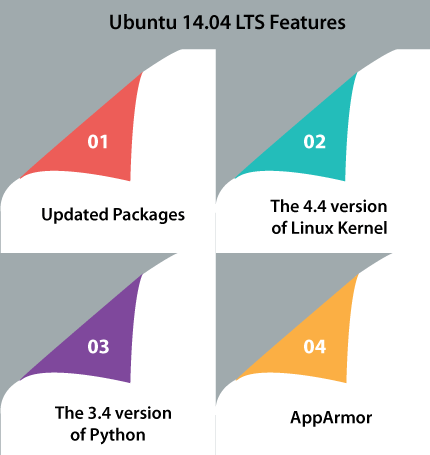
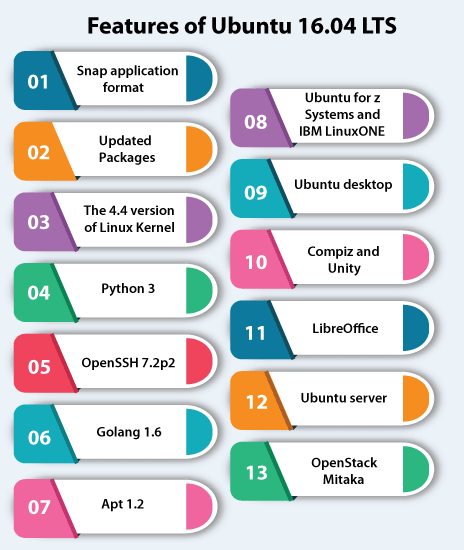
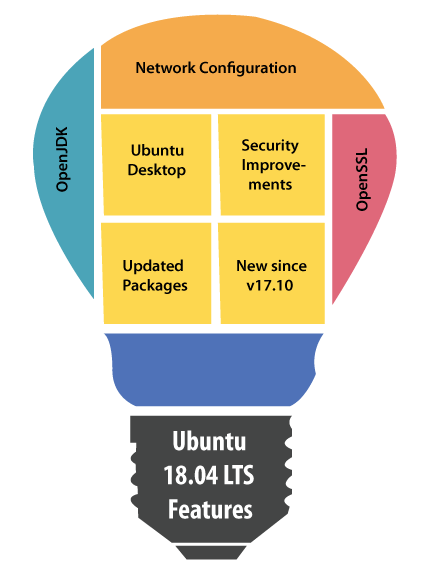
 For Videos Join Our Youtube Channel: Join Now
For Videos Join Our Youtube Channel: Join Now










