Ubuntu TorrentThe BitTorrent protocol is applied for peer-to-peer file distribution and it is an efficient way of sharing and downloading files with multiple people. While file distribution with BitTorrent is associated with video files such as TV episodes or movies. Also, it is common for the developers of Linux to provide a torrent download for their distribution. Torrents are ideal to download large files as they are divided into smaller chunks and they are downloaded from more than one peer within the torrent "swarm". Simultaneously, being able for downloading from several distinct sources should mean that our download bandwidth is fully saturated, outcoming in a quick download of big files. Automatically, the file is reconstructed when every file chunk is done downloading. We require to have any Torrent client downloaded and installed on our system for downloading something using BitTorrent. There are some options to select from in the 20.04 Focal Fossa version of Ubuntu. A few have a graphical interface and a few just work on the terminal window, but they each have their quirks and advantages.
In this article, we are going to discuss some of the best Torrent clients for Ubuntu, so that we do not need to waste our valuable time to check and install each of those Torrent clients one by one. What is a Torrent File?The distribution system of BitTorrent, a meta-info file or torrent file is a computer file that includes metadata about folders and files to be distributed, and generally a network location list of trackers, which are systems that aid participants in searching each other in the system and form well-organized distribution groups known as swarms. A torrent file doesn't include the content to be shared; it just includes details of those files, including their names, sizes, cryptographic hash values, and folder structure to verify file integrity. Normally, torrent files are named with the ".torrent" extension. A torrent file operates like an index (table of contents) that permits systems to find details using a BitTorrent client. We can download the original file's small parts from systems that have downloaded it already using a torrent file. These "peers" permit file download in addition to the primary server. Besides, the BitTorrent system has been made to ease the burden on central servers rather than having single clients retrieve files through the server. Various freeware/free operating systems and programs, including many Linux distributions, provide a torrent download option for those seeking the preceding benefits. Other major downloads, including media files, are also torrented. Background of TorrentInternet access is typically asymmetric, aiding super download speeds as compared to upload speeds, restricting the bandwidth of all downloads, and enforcing bandwidth periods and caps sometimes where systems aren't accessible. It creates inefficiency if various people wish to get the same group of files from one source; this source must be online always and must contain extensive outbound bandwidth. On the other hand, the BitTorrent protocol defines it by dispersing the distribution, leveraging the capability of the user to the "peer-to-peer" network among themselves.
The BitTorrent client collects every piece into an accessible form when the client includes every piece. Also, they may proceed with distributing the pieces and raise their status to that of a seeder instead of an ordinary peer. Structure of Torrent FileA torrent file includes a file list and integrity metadata of every piece and includes a large tracker list optionally. A torrent file can be described as a bencoded dictionary along with the below keys (the keys are lexicographically ordered in the bencoded dictionary):
Every string should be UTF-8 encoded, excluding pieces that include binary data. Uniquely, a torrent is recognized by an infohash, the SHA-1 hash evaluated over the info dictionary contents in bencode form. Modifications to other torrent portions don't affect the hash. Hash is utilized to recognize the torrent to many peers by DHT. Also, it is utilized in magnet links. Protocol BitTorrent v2The protocol, i.e., BitTorrent v2 (BEP-0052), addresses a new torrent file definition. The standard structure is:
The new format utilizes SHA-256 in both the infohash and the piece-hashing, substituting the damaged SHA-1 hash. The magnet link, i.e., "btmh", would include the complete 32-byte hash during negotiation with trackers and utilizes the 20-byte abbreviated release to fit into the previous message structure on the DHT. It's possible to create a torrent file with updated newer fields for the "v2" torrent or use both the new and old fields for a "hybrid" setup. However, two swarms will be formed, needing unique management by the client to combine the two because a torrent will have distinct infohashes in v2 and v1 networks. Its merkle trees application is the core aspect of the new format, permitting 16KiB piece blocks to be authenticated and re-downloaded individually. Now, all files always occupy entire piece sizes and include a separate merkle root hash; it's possible to see duplicate files around any piece length irrelevant torrent files. Extensions of Torrent FileAlso, a torrent file can include extra metadata specified in extensions for the BitTorrent specification. They are called "BitTorrent Enhancement Proposals". Such proposal examples include metadata to state who and when the torrent is made:
They have been expanded in one or more implementations and verified as helpful through widespread and consistent use. While these extensions may need minor revisions and are considered to be exhaustive, just awaiting the Barm Cohen blessing to be raised to the Active/Final process status.
BitTorrent is extended by BEP-0005 for supporting distributed hash tables, primarily Mainline DHT. The trackerless torrent dictionary doesn't include an announce key. Rather, a trackerless torrent includes a node key.
BitTorrent is extended by BEP-0012 for supporting multiple trackers. announce-list, a new key is positioned inside the top-most dictionary (i.e., with info and announce).
BEP-0019 is the extension, permitting HTTP seeds to be utilized in BitTorrent. url-list, a new key is positioned inside the top-most list in BEP-0019. The client utilizes the links to collect normal HTTP URLs- server-side support is not needed. This aspect is commonly applied by open-source projects providing software downloads. Now, web seeds permit smart selection and concurrent use of HTTP, P2P, or mirror sites by the client. It can reduce the burden on the servers of the projects while increasing download speed. Automatically, MirrorBrain produces torrents using web seeds.
They are under consideration for standardization. Almost all are already adopted widely as de facto basics.
BitTorrent is extended by BEP-0017 for supporting HTTP seeds, commonly known as "web seeds" to be HTTPS inclusive.
BitTorrent is extended by BEP-0030 for supporting Merkel trees. The goal is to decrease the torrent file size, which decreases the load on those that deliver torrent files. Best Torrent Clients ListSome of the best torrent clients are mentioned below: 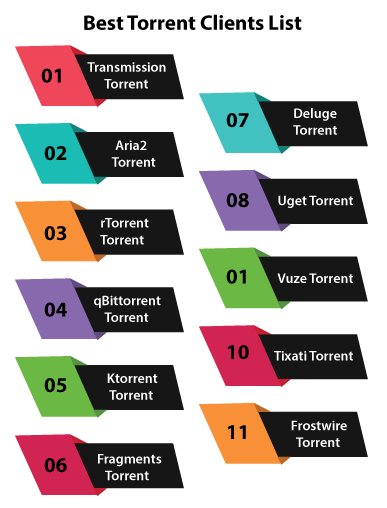
Transmission TorrentTransmission is a client of a BitTorrent that offers a range of user interfaces on the head of a backend cross-platform. Transmission torrent client is free software that is licensed upon the terms of the GNU GPL (General Public License) along with the parts under the MIT license. Pros of Transmission
How to install Transmission Client on Ubuntu? We can install the Transmission Torrent Client using the command in the terminal window. The command is mentioned below: 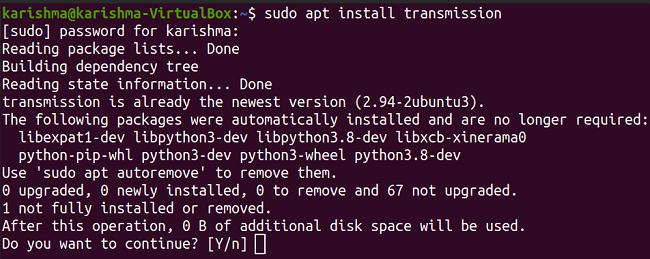
Aria2 TorrentAria2 is a lightweight multi-source and multi-protocol download utility of the command line. It supports Metalink, BitTorrent, HTTP/HTTPS, SFTP, and FTP. This Torrent client could be manipulated using built-in XML-RPC and JSON-RPC interfaces. Pros of Aria2
How to install Aria2 Client on Ubuntu? We can install the aria2 Torrent Client using the command in the terminal window. The command is mentioned below: 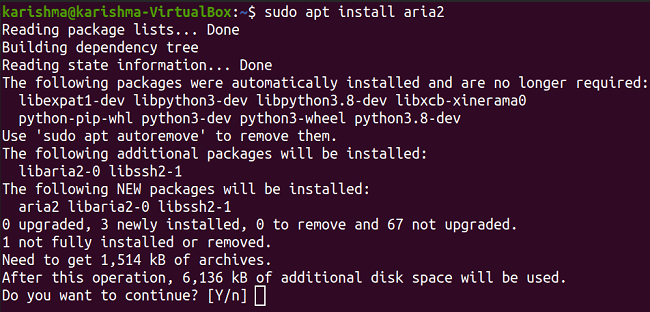
rTorrent TorrentThis BitTorrent client applies ncurses and it is great for use with dtach, tmux, and screen. The 0.9.7+ version alternatively includes a built-in mode of daemon that is damaging the user interface, so we can just control it by XMLRPC. Also, it supports session saving, permits the user for adding, removing torrents, and much more. Pros of rTorrent
How to install rTorrent Client on Ubuntu? We can install the rTorrent Torrent Client using the command in the terminal window. The command is mentioned below: 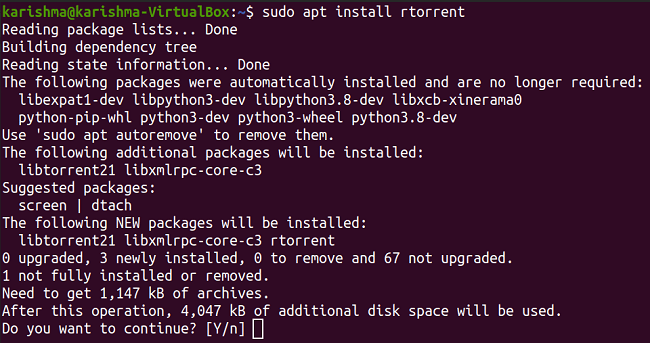
qBittorrent TorrentThe project of qBitTorrent aims to facilitate an open-source software that is the substitute to uTorrent. The qBitTorrent client executes and offers similar features on every major platform (Windows, OS/2, macOS, Linux, FreeBSD). It is based on the libtorrent-rasterbar and Qt toolkit library. Pros of qBitTorrent
How to install qBitTorrent Client on Ubuntu? We can install the qBitTorrent Torrent Client using the command in the terminal window. The command is mentioned below: 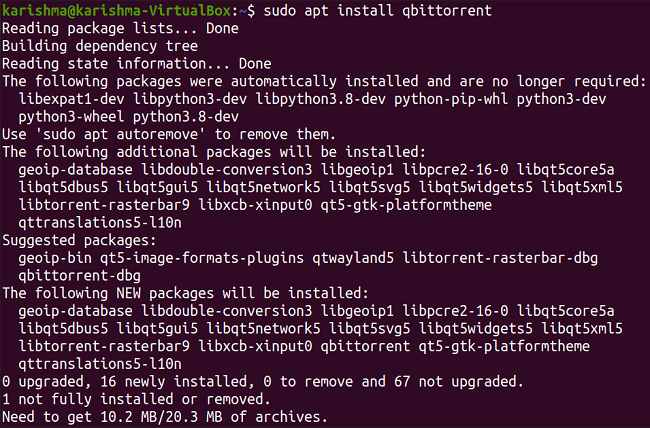
Ktorrent TorrentIt is an application of BitTorrent by KDE which permits us for downloading files with the BitTorrent protocol. It enables us to execute more than one Torrent at a time. Also, it provides extended aspects for making it a completely-featured client for BitTorrent. Pros of Ktorrent
How to install Ktorrent Client on Ubuntu? We can install the Ktorrent Torrent Client using the command in the terminal window. The command is mentioned below: 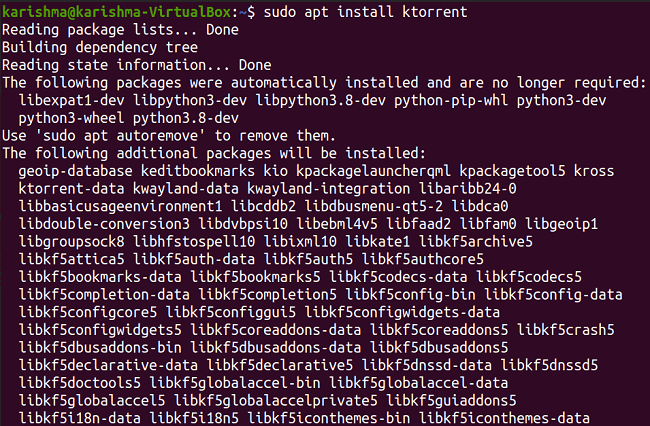
Fragments TorrentIt is an easy-to-use client of BitTorrent for the desktop environment of GNOME. It is helpful to receive files with the BitTorrent protocol. Also, it enables us for transmitting large files like installation images or videos for many distributions of Linux. Pros of Fragments
Drawback of Fragments
Deluge TorrentDeluge is an open-source, cross-platform, and free client of BitTorrent specified in Python. It uses a back and front end architecture in which libtorrent, a library of the software specified in C++ which offers the networking logic of the application, is linked to one of several front ends including a graphical desktop interface, the web interface, and a text console using GTK from the Python buildings of the project. Deluge Torrent focuses to be a lightweight choice for users. Pros of Deluge
How to install Deluge Torrent in Ubuntu? In Ubuntu, we can install Deluge Torrent using the command in the terminal window. The command is mentioned below: 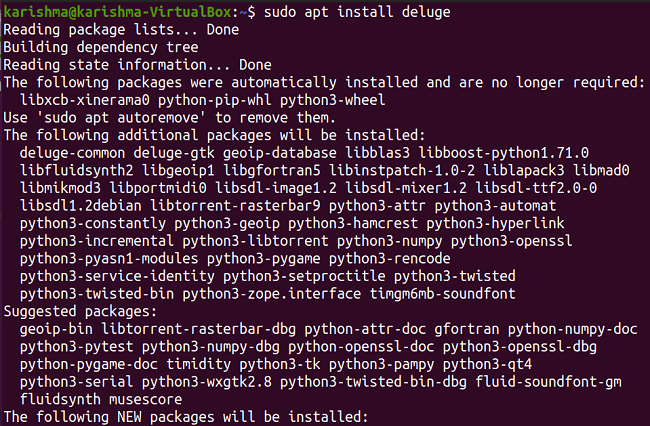
We can also use the following command for using the console mode: Uget TorrentThis Torrent client is a download manager which is fully featured. It can apply multi-threaded connections for speeding up the downloading process of the files. Also, it supports torrents, providing us full software suite to download every type of file. Pros of Uget
How to install Uget Torrent in Ubuntu? In Ubuntu, we can install Uget Torrent using the command in the terminal window. The command is mentioned below: 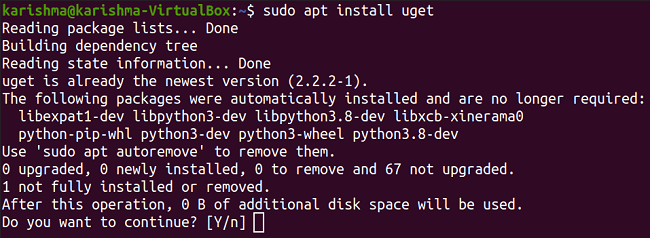
Vuze TorrentThis BitTorrent client is used for transferring files by the BitTorrent protocol. Previously, it was Azureus. It is written in Java and applies the engine of Azureus. In addition to downloading data linked to the .torrent files, Azureus permits users for viewing, publishing, and sharing original HD and DVD quality video content. The content is represented from channels and several categories containing series, video games, movies, music videos, TV shows, and others. Additionally, users might earn money using this Torrent client if they prefer to release their real content. It offers metasearch, video player, built-in video converter, web remote, a torrent download subscription, etc. Also, we can extend the functionality of Vuze with the help of a considerable number of plugins and even subscribe to the payment plan for accessing the cooler features. Pros of Vuze
Drawback of Vuze
How to install Vuze Torrent in Ubuntu? In Ubuntu, we can install Vuze Torrent using the command in the terminal window. The command is mentioned below: 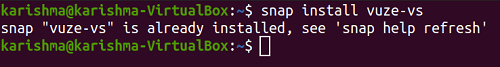
Tixati Torrent In addition to the classic BitTorrent client distributing functions, Tixati offers integral chatrooms along with channel chat and private messaging as well which is highly encrypted. According to the support page of Tixati, "the channels feature of Tixati is a particularly good demonstration of how to build a decentralized networked application that supports very high throughputs while remaining cryptographically secure in a 100% decentralized environment. It includes a linear network-coded decentralized media streaming feature, which is secured by a homomorphic hash function and elliptic-curve signatures (the first system of its kind to be implemented successfully)". All chatrooms could be either secret or public. Users are permitted to optionally distribute lists of URL or magnet links that are searchable around every channel a user is connected to. Browsing a specific share list of the user is also supported. Also, the channels permit streaming video and audio media. Pros of Tixati
Drawback of Tixati
How to install Tixati Torrent in Ubuntu? In Ubuntu, we can install Tixati Torrent using the command in the terminal window. The command is mentioned below: 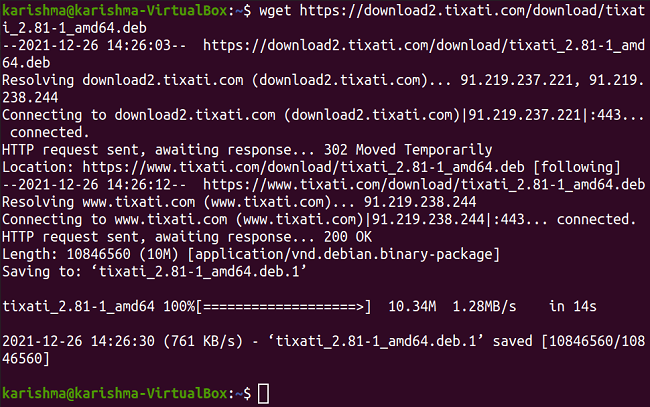
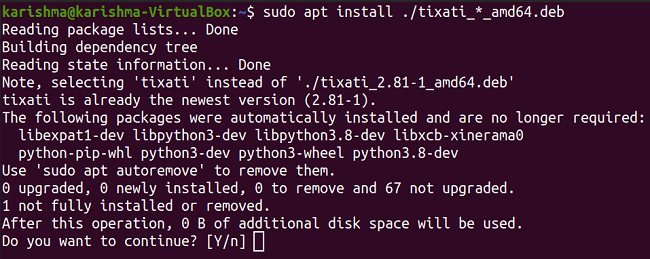
Frostwire TorrentFrostwire is an adaptable open-source client of BitTorrent that we might wish to try. It's more than just a normal Torrent client. It is not only limited to Linux operating system, but it is also available for many other devices like Android which we can use for sharing files using Wi-Fi. Also, it is available for macOS and Windows. We can find downloaded torrents from inside the application and enjoy them within the application. It can browse our local media and organize them in the player in inclusion to the downloaded files. The same thing applies to any version of Android. An extra feature is that it also offers access to creative basics music by many artists. We can download and enjoy them for free. How to install Frostwire Torrent in Ubuntu? We can find the .rpm or .deb file from the official download web page of Frostwire. This Torrent client is not available in the Ubuntu Software Center so we need to download it using the official site.
Next TopicAdobe Reader Ubuntu
|
 For Videos Join Our Youtube Channel: Join Now
For Videos Join Our Youtube Channel: Join Now
Feedback
- Send your Feedback to [email protected]
Help Others, Please Share










