Ubuntu Video PlayerIntroduction to Ubuntu Video PlayerA video player is a type of software application to play multimedia computer files such as video and audio files. Commonly, video players show media control icons known through physical devices like CD players and tape recorders like stop, back forward, fast forward, pause, and play buttons. Generally, they have playback bars (or progress bars) which are sliders for locating the current position within the media file duration. Now, almost every operating system has a default multimedia video player with advancements in graphical user interface operating system design. These multimedia video players can offer good quality video and audio playback and provide support for a huge range of video formats. We may wish to change a third-party player dur to the huge range of aspects they have to provide regardless of their reliability. These players are developed to facilitate the better management to their users. Functionality focusDistinct media players have distinct feature and goals ads video player is a collection of media players that contain their features tailored to play digital video. Video Player Classic could play individual video and audio files but several of its aspects like subtitle support, DVB support, group of hotkeys, zooming, picture sharpening, and color correction are only helpful for video material like cartoons and films. On the other hand, audio players are specially designed for digital audio. MediaMonkey can play video and audio formats but several of its aspects including tag editing, audiobook indexing, online radio, music visualization, lyric discovery, and media library are geared toward audio material consumption. Video player applications may have the capability for adjusting acoustics and appearance during playback along with effects such as visualizing and equalizing audio, deinterlacing, adjusting colors, cloning, cropping, rotating, and mirroring. 3D Video PlayersThey are used for playing 2D videos in the format of 3D. A high-quality 3D video presentation needs that all frames of a motion picture be fixed with details on the death of the objects available in the scene. The process includes video shooting with unique equipment from two different modeling or perspectives and rendering all frames as a set of objects comprised of 3D textures and vertices, much like in a modern video game for achieving special effects. This method is used only in a small movie fraction generated worldwide, while almost all movies remain in the format of classical 2D images. However, it is possible to provide an otherwise 2D picture of the death appearance. Using a method called anaglyph processing a flat picture could be converted to offer a death illusion when viewed from anaglyph glasses. An image viewed from anaglyph glasses occurs to have both deeply and protruding embedded objects inside it. Ubuntu Video Player ApplicationsNow, almost all operating systems by default have a multimedia player with the advantage in the design of GUI OS. The multimedia players can offer good quality video and audio playback and provide support for a huge range of video file formats. We may wish to switch to any third-party player despite their reliability due to the huge range of features they need to provide. These players are developed for providing the most control to their users. If we are someone looking for a distinct media player, we have produced a list of some best video players that offer extensive support for distinct file types and features that will enable the default video player to look lackluster. 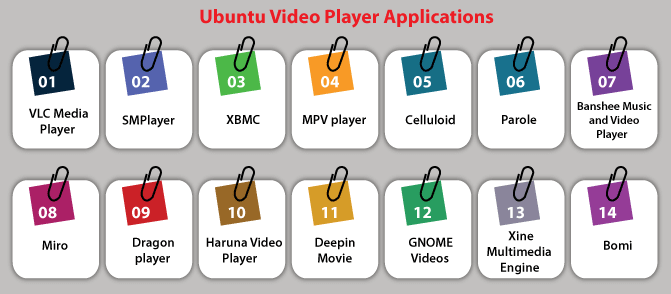
VLC Media PlayerIt is one of the most famous and the oldest video players present on the internet, published back in 2001. The causes for its popularity are several. It is not only accessible for Ubuntu, but also for endless other operating systems including iOS, Android, Windows, etc. This open-source video player can support most media files without the hassle of any extra plugin. Also, viewing subtitles is a breeze beside the affability for playing almost all types of video and audio files using VLC. Also, what makes it stand out is that it supports videos and DVDs available on external storage devices such as USB Flash Drives. This aspect is not very basic in video players that are accessible for Linux. The feature's list is endless from downloading and streaming videos to add-ons for many browsers like Google Chrome and Mozilla Firefox, supports high-definition videos like HEVC and MPEG, the ability for downloading subtitles without using extra plugins, and others. Advantages of VLC Media Player
We can install VLC in Ubuntu by running the following command in the terminal window: 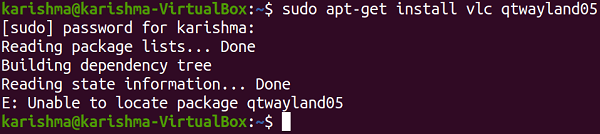
SMPlayerSMPlayer is another favorite video player of Ubuntu users. It is an upgraded release of the previous MPlayer along with a user-friendly interface. This video player is capable of executing most video and audio files without requiring any extra plugin, published in 2006 upon GNU GPLv2. We can use the application for playing and downloading videos, searching and downloading subtitles using the internet, and converting them into the video by the player without any extra codec. SMPlayer keeps a record of the timestamps. It means that we can resume enjoying our videos from where we left them. Several other aspects contain countless skins that can be easily downloaded using the internet, the ability for adjusting playback speed, a customizable toolbar, and the availability of effective video and audio equalizers. Apart from every attractive feature, a media player should provide the best playback performance and this software manages a reputation to deliver exactly that. Advantages of SMPlayer
We can use the following command to download SMPlayer: 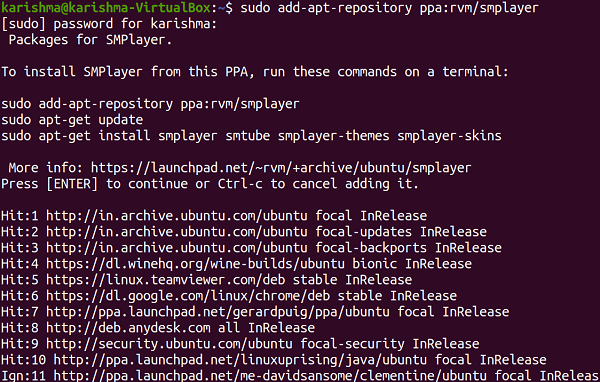
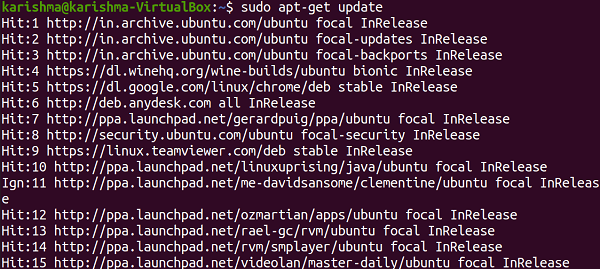
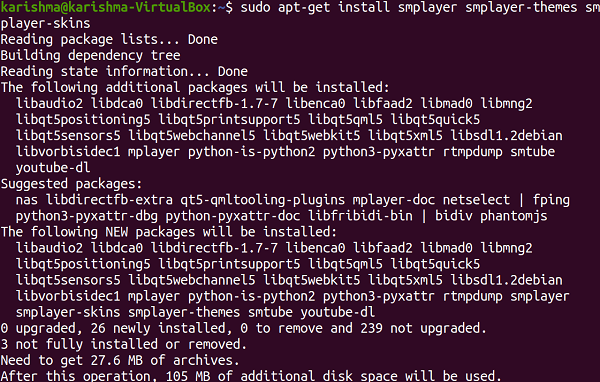
XBMCThis media player is originally called XBMC or Xbox Media Center. It is cross-platform and licensed to upon GNU. XBMC is a well-known application to play video and audio files in the Ubuntu system. It provides support for almost all video and audio file formats that are present online. It provides several attractive aspects that contain themes and screensavers for a customized interface, visualizations, video streaming, and downloading and syncing subtitles with the use of add-ons. Also, it supports joysticks and several gaming controllers as it was originally developed before a gaming console. Advantages of XBMC
We can use the following command to download XBMC in the Ubuntu system: 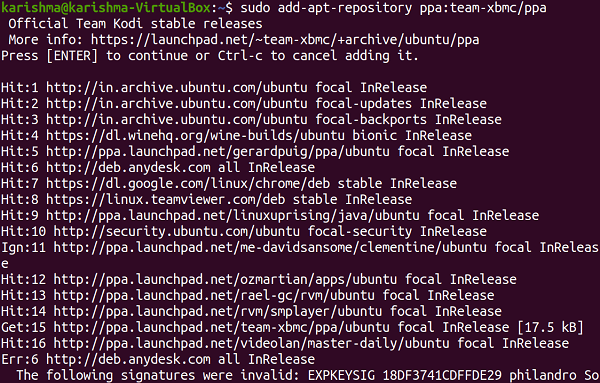
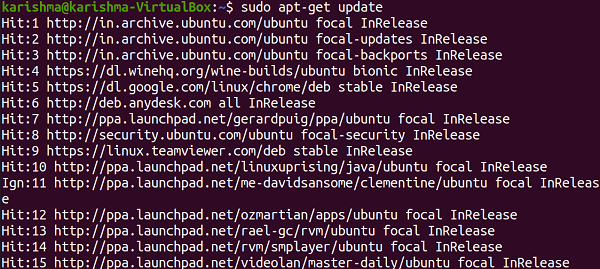
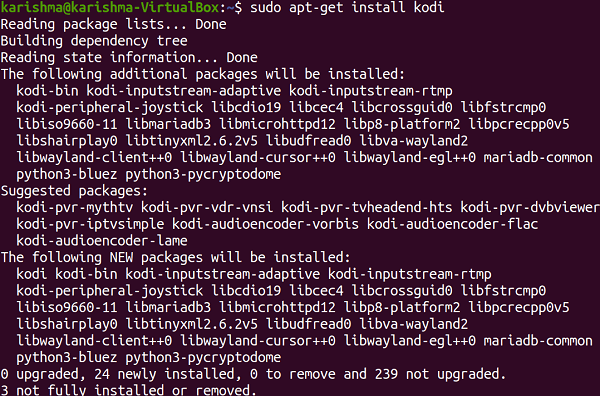
MPV PlayerIt is another media player which is free and present for Ubuntu. It is the same as SMPlayer in features, published in October 2016 upon the GPLv2 license. MPV Player was developed for making the media player convenient to use by adding a graphical interface. Other improvements in the original MPlayer design worth describing is the improved client API quality since it could be used by many other programs along with a library interface by the libmpv name. What is different about the player is the ability for decoding 4K videos which are greater than what we will find in almost all other video players. We can enjoy high-definition videos using YouTube and thousands of other websites with the help of the youtube-dl. Also, MPV provides color management, smooth transition among two frames, media encoding, and more besides supporting most distinct audio and video file extensions. Advantages of MPV Video Player
We can run the following command for installing an MPV player in our system: 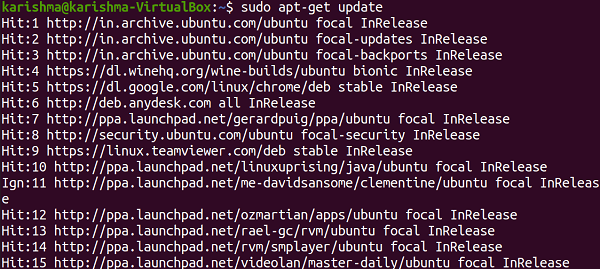
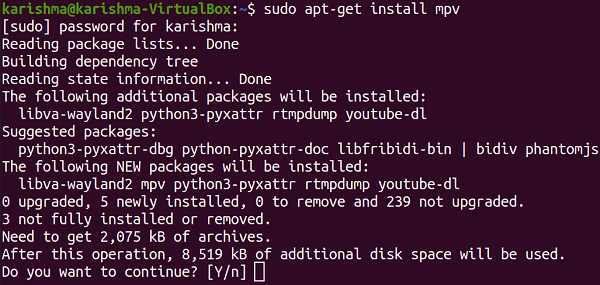
MiroMiro is called DTV or Democracy Player. It is a free video and audio player. Also, it serves as an application of online streaming. It was published under the license of GNU General Public and supports most media formats such as the high-definition HEVC and MPEG. Also, Miro offers a video converter that is user-friendly and based on FFmpeg. It can transform most audio and video file formats into h264 and mp4. This media player can easily be used and permits us for downloading and watching videos from several websites using RSS on the Internet. Advantages of Miro
Dragon PlayerIt has been specially designed for the users of the KDE desktop. Dragon player is dead-simple with every basic aspect required. We should not expect anything very fancy out of it, but it supports several major file formats. Key features
Advantages of Using Dragon Player
We will see Dragon Player mentioned inside the official repository. In either case, we can enter the below command in the terminal window to install Dragon Player: 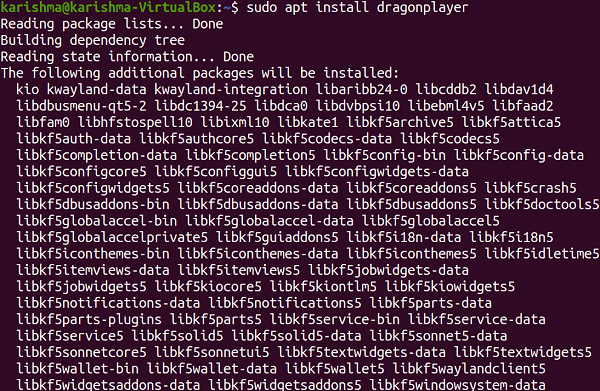
Haruna Video PlayerIt is a Qt-based video player that provides almost every essential aspect. Haruna Video Player provides the ability for using youtube-dl to play videos directly from YouTube. It supports every major format with playlist, screenshot feature, UI tweaks, keyboard shortcuts, and other features. It is an amazing choice for the users of Linux even though it's not a cross-platform player. Key features
Advantages of Haruna Video Player
Deepin MovieWe will find it as our video player (default) for Deepin Desktop Environment if we are using Deepin OS. It features every basic functionality that we will find in a video player. We can try assembling the source for installing it if we are not using Deepin. We can find the Deepin video player within the Ubuntu Software Center. The source code is present on GitHub if we would like to compile it. Advantages of Deepin Movie
In either case, we can run the following command in the Ubuntu terminal: 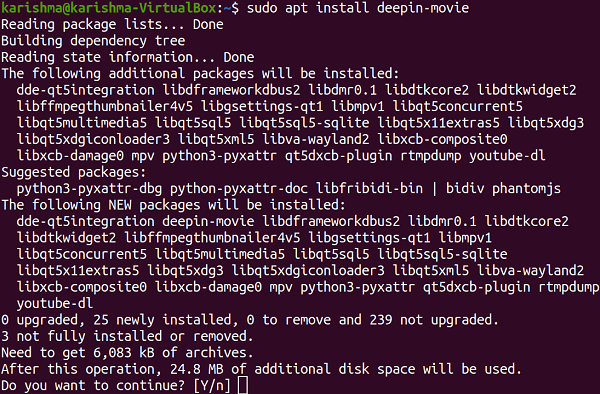
GNOME VideosGNOME videos was called Totem. It was the default player for many distributions with the GNOME environment. It supports every file format and lets us grab a snap while enjoying a video. It is a very useful and simple video player similar to a few others. Advantages of GNOME Videos
We can just enter "totem" to search the video player listed inside the Ubuntu Software Center. If not, we can also run the following command in the terminal window to install Totem: 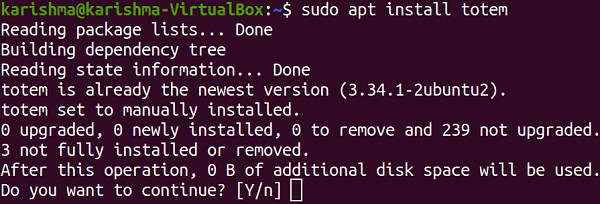
CelluloidPreviously, Celluloid was called GNOME MPV. For MPV, it happens to be the GTK frontend. Hence, it supports other options to configure the player to set our requirements. The user interface may not be distinguishable, but we will see the options. Key features
Xine Multimedia EngineIt is a portable and interesting media player. We can either select to call a xine library or use the GUI through other applications to use several features available. It supports a huge variety of file formats. We can customize the GUI skin. Also, it supports every type of subtitle (even through DVDs). We can get a snapshot while enjoying the video in addition to it. Key features
Probably, we would not find it in our Ubuntu Software Center. So, we can try entering the following command in our terminal to install Xine Multimedia Engine: 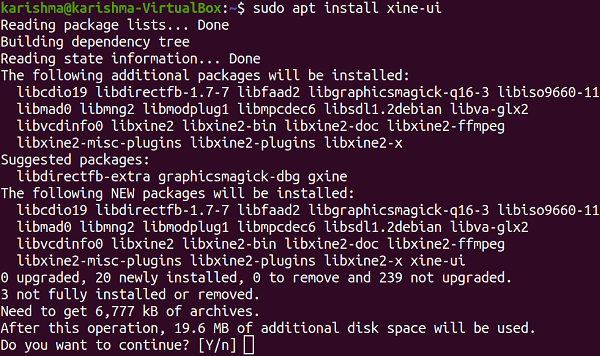
ParoleIn Xfce desktop, Parole is a default player and provides several aspects. It supports many subtitles and we can select for extending its functionality with the plugins available. It is only another player that implements- we may not see any difference that strikes out. Although, it is a lightweight software that takes fever resources of the system. Key features
We need to include an unofficial PPA for getting the latest Parole version. We might see it mentioned in the Ubuntu Software Center, but that is not the upgraded version. We can select for downloading the .DEB file with the help of the launchpad page. We can also run the following command in the terminal window to install it: 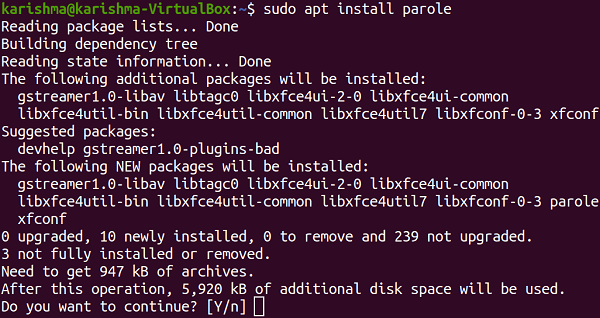
Banshee Music and Video PlayerIt is another cross-platform and open-source media player integrated with GTK# which is present on the Linux platform on several Linux distributions. It was initially known as Sonance and published in 2005 upon MIT license. It applies the GStreamer multimedia framework which includes several functionalities such as support for a number of video and audio formats. A few features offered by this media player include: the icon of notification area which it includes in GNOME, Podcasting which makes Banshee for subscribing to feeds, iPod Manager which permits the transfer of video and audio between iPod and system, Multimedia keys support, etc. These all aspects are because of the integrated plugin architecture of Banshee. Advantages of Banshee Music and Video Player
BomiIt is another highly configurable and powerful video player that makes sure to fulfill every requirement. It is also known as CMPlayer and is based on the MPV player. Several features that are offered by Bomi include: decoding (hardware-accelerated) by GPU, supports subtitle and ability for rendering more than one subtitle file, the ability for resuming playback later, playback recording/tracking, simple GUI, and several features that are offered by other video players by default. Advantages of Bomi
Next TopicUbuntu Kylin
|
 For Videos Join Our Youtube Channel: Join Now
For Videos Join Our Youtube Channel: Join Now
Feedback
- Send your Feedback to [email protected]
Help Others, Please Share










