Ubuntu VPNNot several VPNs create applications for Ubuntu. Many VPNs claim for supporting Linux-based OSes on their websites, but unlike iOS, Android, macOS, and Windows, there is no application available. It means all users should manually configure the VPN with the help of the client of a third party. Manual setup can be a complicated process, needing a new configuration for all VPN servers we wish to connect to, and all users miss out on several features made into other applications of the operating systems. In this article, we will exclusively suggest VPNs using Linux applications that work in Ubuntu. A few are command-line applications and others include graphical user interfaces, but each of them will utilize our effort and time. Every server comes pre-configured, and we benefit from the convenience and security aspects that we had missed out on using an application of a third party.
In inclusion to having an application, every VPN we suggest match the below criteria:
Issues with free VPNs in UbuntuThe free VPN does appear extremely easy for the users of Ubuntu as it costs nothing. Although, always remember that all free services come at a price of something and a VPN (free) comes at the price of our privacy. The free VPN is also known for:
Free VPN is not exactly safe, to start with, and they do not facilitate the aspects they promise. It becomes convenient for hackers to slip into our Ubuntu operating system this way and our data could be stolen easily. Our primary purpose of using any VPN is to stay secure. If that is not provided by a VPN, then we should not go for it. Hence, sometimes it's better to use premium and paid VPNs for Ubuntu because they provide optimal security, speed, and performance. Best Ubuntu VPNsEach of these VPN creates command-line applications for Ubuntu, which easily come with every server ready to use and configured using the greatest and latest new features and security updates. However, the graphical user interface is not there, so the applications should be controlled by the Ubuntu Terminal, unlike other OSes. Some of the best VPNs of Ubuntu in 2021 are listed and discussed below: 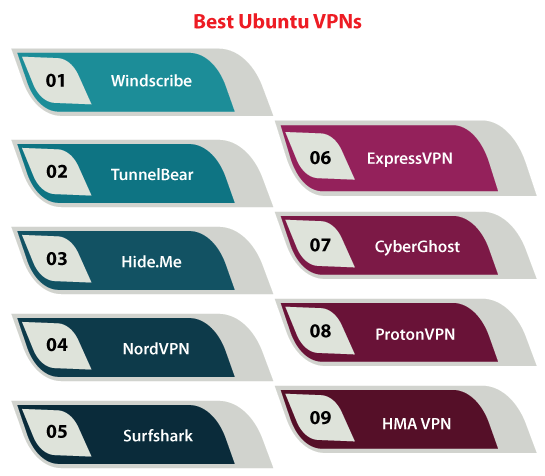
WindscribeIt is one of the great free VPN for Ubuntu. Windscribe supports the 19.04 version of Ubuntu with other famous Linux distributions including CentOS, Debian, and Fedora. It provides guides of dedicated setup in Ubuntu and supports IKEv2 and OpenVPN. This VPN provides free 10GB of data per month. It's enough to stream in HD for up to 5 hours, YouTube videos, and hours of browsing. Also, we can obtain an additional free 5GB of data by tweeting regarding Windscribe. It provides 10 different server locations. We can easily access BBC iPlayer, HBO, and Netflix US on its UK and US servers. Also, it supports P2P on the free servers, so we can torrent using Windscribe as well. Security-wise this VPN is one of the best options in Ubuntu providing aspects such as Stealth protocol, internet kill switch, and 256-bit encryption. It conceals the traffic of our VPN to bypass the blocks of the VPN. Additionally, a built-in ad blocker and a strict no-logs policy further protect our data online. We can simultaneously connect as several devices as we want, but to get begun we require to make an account. Windscribe provides a chatbot in case we need assistance. Features of Windscribe
TunnelBearIt is a user-friendly VPN in Ubuntu using an animated interface. TunnelBear provides a 500MB per month bandwidth limit, which is highly low. However, it can be increased up to 1.5GB by tweeting regarding the service on our personal accounts. Although, TunnelBear provides limited support for the 16.04 version of Ubuntu, so users will manually need to set it up with OpenVPN. It is not upgraded for Linux, so we can only access common protocols in Ubuntu, and the workstation of Fedora. This VPN does provide the guides of step-by-step installation on its website along with every mandatory command, so we can quickly set it up in Ubuntu. We obtain access to 23 locations of servers including Japan, Canada, the UK, the US, and more with TunnelBear. Also, it facilitates decent speeds so we can stream and browse without lags. TunnelBear is the best pick for Ubuntu users, if we discuss security, along with no-logs policy, a kill switch which is known as Vigilant Bear, and 256-bit AES encryption. Also, there is a GhostBear aspect that masks our VPN traffic as daily internet traffic for bypassing VPN blocks in many countries with limitations. It helps using DPI (Deep Packet Inspection) as well. Tunnelbear provides ticketed customer support with email support if we need assistance. Features of TunnelBear
Hide.MeHide.Me is a liable VPN in Ubuntu that doesn't negotiate security and provides a strict policy of no-logs. It is a free VPN that is compatible with the 14.04 version of Ubuntu onwards and Fedora 24+ distributions as well. We obtain access to 5 distinct locations including US West, US East, Netherlands, Canada, and Singapore with Hide.Me. Also, there is a monthly data limit of 10GB which is sufficient for light browsing and streaming. Also, it supports P2P so we can download torrents as well. It provides OpenVPN and IKEv2 protocols for the users of Ubuntu. Since IKEv2 is considered to be the safest of the protocols while being fast as well, it makes Hide.Me substantially an excellent VPN as compared to other free providers. This VPN provides great speeds after Windscribe because we got a 56 Mbps speed over 100 Mbps. Although, Hide.Me doesn't work with geo-restricted streaming like Hulu, Netflix US, etc. Also, Hide.Me provides top-of-the-line security aspects such as 256-bit AES encryption, kill switch, split tunneling, and IP leak protection. We do not need to register or create an account for using Hide.Me on our Ubuntu, thus facilitating maximum anonymity. Features of Hide.Me
NordVPNNordVPN is a command-line application for Ubuntu that comes with every great aspect we get on the mainstream OSes including a malware blocker, ad blocker, and kill switch, among others. One plan permits six concurrent connections. This VPN has no logs of our activities and permits torrenting. NordVPN can unblock BBC iPlayer, Hulu, Netflix, and various other streaming websites from anywhere. The connections of this VPN are protected by leak protection, 256-bit AES encryption, and are ideal forward secrecy. It is the fastest VPN available we have tested and implemented well in terms of streaming and security. Also, it comes with a 30-day risk-free money-back guarantee. SurfsharkSurfshark has a few of the affordable plans we have seen from a well-known provider. It notably provides users with a limitless number of concurrent connections, making it an excellent option for a group of housemates or family. It is great for unblocking and streaming Hulu, Netflix, BBC iPlayer, and amazon prime video, among others. Torrenting is permitted in this VPN. Connections of Surfhark are protected via 256-bit encryption, and ideal forward secrecy, leak protection, and a kill switch. It provides a great service at a lower rate, backed by a money-back 30-day guarantee. ExpressVPNIt was one of the earliest providers of VPN for making an application for Ubuntu. However, it is a little more expensive as compared to a few rivals, we get the best service quality, reliable streaming services unblocking, unmatched security, and fast speeds. The support for Live customers is available across the clock. Maximum five concurrent connections are permitted. This VPN implements servers in 94 countries. ExpressVPN command-line applications come equipped with strong encryption, leak protection, and a kill switch. Torrenting is permitted and ExpressVPN never stores any recognizing logs. It facilitates a high-quality experience for a wide device variety, including Ubuntu. It also offers a money-back 30-day guarantee.
CyberGhostIt is a command-line application for Ubuntu that enables us to connect according to the location, what we wish to unblock, and how we wish to use the VPN. For example, we can choose a server that is particularly designed for unblocking Netflix, maximizing privacy, or allowing torrenting. CyberGhost does not record any logs and applies leak protection and strong encryption. We can select from servers placed in 89 countries. The support for Live chat is available 24*7 and the speed is good enough for streaming in HD quality without buffering. Maximum seven devices could be connected at a time. CyberGhost makes it convenient for unblocking our streaming services while keeping our data safe. This VPN comes with a massive 45 days guarantee for money back. It gives many guides of in-depth setup for PPTP and OpenVPN in Ubuntu, as well as Mint OS, Chakra, and Debian, while CyberGhost doesn't have any native Linux client. We can go for the Firefox and Chrome browser extensions of CyberGhost if we wish to avoid the manual setup. These will also enable us to switch between security protocols and browsers with one click. This VPN can work on Chrome, Linux, Android TV, Amazon Fire Stick, iOS, Android, macOS, and Windows. ProtonVPNPrimary, ProtonVPN is concentrated on privacy, enabling it best for torrenting or securing public Wi-Fi. It is an open-source VPN, so we can inspect the source code of the application if we are so inclined. Probably, we should opt for any other providers in this article if we wish to unblock streams, but this VPN can also unblock Netflix. ProtonVPN uses idle forward secrecy, leak protection, and industry-best encryption. It records zero recognizing logs. If we wish for a VPN with a focus on privacy rather than streaming, this VPN has us covered. ProtonVPN provides a money-back guarantee of 30 days. HMA VPNWith a well-balanced package of affordability and performance and a Linux client, HMA is another robust VPN for our Ubuntu distribution. It provides a streamlined configuration with a detailed guide and hassle-free client Installer on their support pages. We would not face any interface-related problems as everything is formulated in a user-friendly way like with the Mac and Windows applications. HMA facilitates robust security at the best price point, along with impressive zero logging, military-grade encryption, DNS leak protection, server variety, and much more. This VPN pulls a few strong numbers of its own, while it is less fast as compared to ExpressVPN.
How to use and set up a VPN in UbuntuWe could either download the application of our VPN from the website of our provider or install it from a command-line terminal with the help of the yum or apt-get commands depending on our VPN provider. Consult the website of our VPN provider to check out which we should use. Once the VPN is installed and set up, then we can execute it using the terminal. We just need to open our terminal and then enter the following command to execute the application: The application will begin and we will need to log in. It again differs based on our VPN provider, but we will generally require a password and username, and possibly an activation code (one-time) for the very first time we execute the application. Once we are logged in, we can connect to any server and make modifications to the settings of VPN like the server location, auto-connect, and protocol. All of these need a different command that changes by provider and application. We can usually list every existed function by covering the primary command using the "man" command or including a question mark (?) after this primary command, for instance: From here, we can understand the commands for connecting, switching protocols, changing servers, and so on. How to select the best free VPN for UbuntuSecurity?We came to the outcome that the suggested protocol of all VPNs is admirably 256-bit after testing more than one security aspect of the VPN that is mentioned above. While several free VPNs do not provide that, please don't go for VPNs using encryption protocols that are less than 128-bit. Also, so we went from the privacy policies of many VPNs for checking whether they record logs or not. IPv6/DNS leak test and other aspects were taken into the examination as well while describing these VPNs. 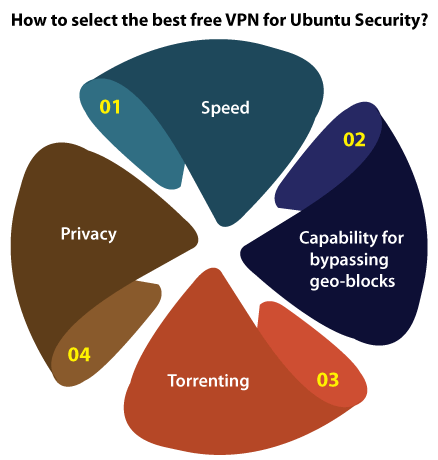
SpeedWe executed more than one speed test of all VPNs and distinct server locations in traffic overload times and if there was not. The list includes the VPNs that provide enough speeds at every time. Capability for bypassing geo-blocksWe examined whether the VPNs can unblock geographical restricted data or not. We already tried to unblock the most popular services like Kodi Add-ons, HBO Max, YouTube, Amazon Prime, Hulu, and Netflix. TorrentingWe examined every P2P upgraded server of these VPNs for checking whether they are supporting torrenting or not. Also, we took security into the concern for checking if it is secure to torrent with these VPNs or not. PrivacyWe studied and went from the privacy aspects these VPNs provide and examined how secure they are to be used. Aspects like logs policies and kill switches were examined for checking if these VPNs do what they call for. Why we should use VPN?There is no confusion that Ubuntu is one of the safest operating systems we have today. It is because it's much convenient for getting rid of malware clearing the fact that the entire process of installation is more clear on the Linux-based operating systems. On top of that, it's simply more complicated for Ubuntu to get affected by malware or hackers because it lacks several of the usability privileges local to Windows. In Ubuntu, there is nothing for preventing users to introduce infected files over the system. It makes it necessary for users to use protective measures for preventing themselves to be a victim of such exploits. Commonly, VPN is called a software tool that modifies our IP address and hence our apparent location over the web. However, that's not all a VPN is excellent for. Also, a VPN can encrypt user content on the Internet, hence we are no longer vulnerable, lying open, and sitting duck to the malice and trickeries of viruses and hackers.
Next TopicUpdate Firefox Ubuntu
|
 For Videos Join Our Youtube Channel: Join Now
For Videos Join Our Youtube Channel: Join Now
Feedback
- Send your Feedback to [email protected]
Help Others, Please Share










