UiPath Interview QuestionsA list of frequently asked UiPath Interview Questions and Answers are given below. 1) What is UiPath?UiPath is one of the most popular RPA tools, which provides end-to-end automation solutions. It helps organizations to automate their repetitive and recurring processes in an efficient way. The tool has advanced robotic power capabilities that help organization automate their redundant business processes efficiently. It is an open platform RPA tool consisting of several built-in, customizable integrations with a combination of technologies such as BPM, ERP, and AI. UiPath tool is currently the main product of UiPath, a leading RPA provider in the automation industry. 2) What does RPA mean?RPA is the short form of "Robotic Process Automation". RPA is a special kind of automation technique in which software robots perform a human's tasks. These tasks generally include repetitive, rule-based, and manual processes. The technique helps organizations automate their digital processes across various applications and systems without changing the existing systems or IT infrastructure. Robotic: Set of codes that acts like a robot and mimic human actions. Process: Sequence of steps that creates a meaningful activity is known as the process. Automation: The process performed by software robots without human interaction. 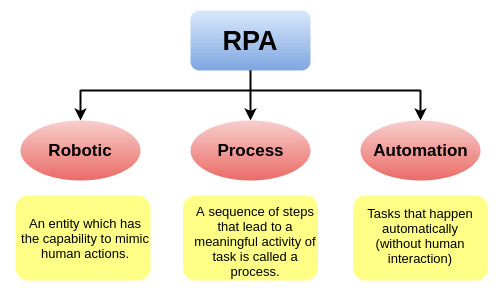
3) Why is UiPath better than other RPA tools?UiPath is an enterprise computing solution that is uniquely designed to automate the business process. There are a wide variety of unique features and functionalities that are provided according to industry standards. The following are some options that make UiPath better compared to other RPA tools:
4) What are the main components of UiPath?UiPath mainly consists of the following three components: UiPath Studio: It is a GUI dashboard used to create automation workflow. It contains various tools and options, making it a complete solution for designing workflow. Each workflow represents a particular type of job to perform. UiPath Robot: UiPath robots (also called bots) are the fundamental component of the UiPath tool. They are mainly used for the execution of automation workflows created in UiPath Studio. These robots can also be used to automatically start the execution of tasks in response to any specific activity that occurs on the system. UiPath Orchestrator: It is a web-based application that provides options to deploy, schedule, monitor, and manage UiPath robots in the environment. It is defined as the centralized platform used to manage/control software robots. It is the medium that connects UiPath Studio and UiPath robots. 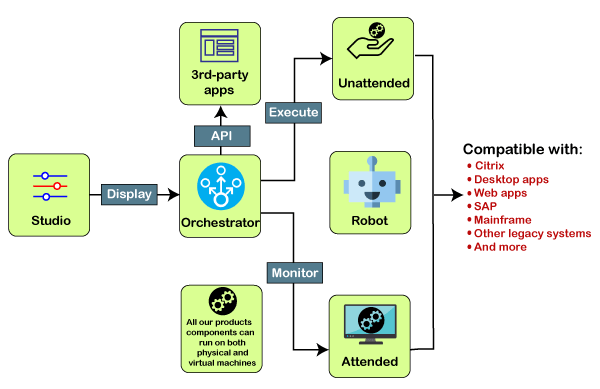
5) What are the types of workflows present in RPA UiPath?UiPath consists of the following workflow types: Sequences: The sequence is defined as a small project that is most suitable for linear processes. It allows developers to switch from one activity to another easily. It can be reused again and again as many times as required. State Machine: A machine using a particular number of states for automation in the execution time is called the state machine. It can be switched from one state to another by triggering a specific action. Flowchart: Flowchart is a graphical representation of different processes to be automated. It is beneficial for building complex business tasks and connecting the activities in large projects. Flowcharts also help in the presentation of several branching of logical operators. 6) Write down the main features of the UiPath tool.Some of the main features of UiPath are: Accurate: UiPath works with accuracy even though there are several tasks to execute. Thus, it helps to automate tasks by eliminating errors. Code-Free: UiPath can be used for automating repetitive processes without the requirements of any programming or coding knowledge. Any automation workflow can be easily created using drag-drops or recording tools. Consistent: UiPath robots are consistent, and they can work with the same consistency even when there are hundreds or thousands of tasks to be performed. Productivity: Robots work faster as compared to humans. This reduces the overall time and increases productivity. Efficiency: UiPath robots are developed to work continuously without a break, with the same efficiency. Cost-Cutting: Because UiPath uses software robots to perform automated tasks, it enables organizations to reduce manual workforce and overall cost to perform any task. 7) What are the different types of robots present in RPA UiPath? Describe them briefly.There are two types of robots in UiPath: Attended: Attended robots operate on the same workstation as humans and helps them get their regular tasks done in an automated way. These robots are generally triggered by user events or actions. The attended robot cannot be used when we want to start processes from Orchestrator or when a screen is locked. We can start these types of robots directly from the Robot tray. Also, we can start them by using a particular command in Command Prompt. Attended robots should be run only when they are under human supervision. Unattended: Unattended robots are autonomous robots that do not require human supervision during the execution. They run unattended in virtual environments and can automate multiple tasks simultaneously. These types of robots contain all the capabilities of attended robots. They are also used for monitoring & scheduling tasks, remote execution, and offering support for process queue. 8) What does the term 'UiPath Automation' mean?UiPath is one of the leading RPA tools explicitly developed for the automation process. It contains various tools and features to help automate business processes for organizations. UiPath automation is generally the term used to define that the processes are automated using the UiPath tool. The primary goal of UiPath automation is to assist humans in performing their daily tasks with ease. 9) What is the main difference between Process Automation and Test Automation?Process Automation is used to automate processes that do not require human intervention. Besides, Test Automation is used for testing purposes during the automation process to check whether implemented cases are passed or failed. 10) How is UiPath different from Selenium?Selenium is one of the popular testing tools that is mainly used to test websites and applications. It is not possible to integrate Selenium with other applications. Also, one cannot use Selenium to work with virtual environments like Citrix or others. On the other hand, UiPath is a leading RPA tool that is used to automate jobs performed by humans. UiPath allows developers to automate complex tasks with minimum coding knowledge. 11) What are the main applications of UiPath?Few of the main applications of UiPath are as follows:
12) Explain UiPath Architecture.There are three layers in the UiPath architecture, such as: Client Layer: This layer contains such UiPath components that can be accessed by the users. For example, UiPath Studio, UiPath agent, Robots, Browsers, and executors. The user can use these components to design/develop automation tasks. The created tasks are then executed with the help of UiPath bots. Sometimes, the layer is also represented as the presentation layer. Server Layer: All the details based on the server are displayed on this layer. This layer contains the UiPath Orchestrator. When the UiPath bots are developed and can execute tasks without errors, the entire project is uploaded on the server. Because of an Orchestrator, the project can be easily run on several systems. The Orchestrator handles the entire project and helps our project to meet service levels and timelines. Persistency Layer: The persistency layer mainly includes database servers. The layer is used to store configuration details of UiPath bots. It also manages and controls queues and the present tasks in these queues. The configuration details include data of different users, logging information, corresponding robots, assigned tasks, asset details, etc. The specified details are usually entered by the users in the Orchestrator. 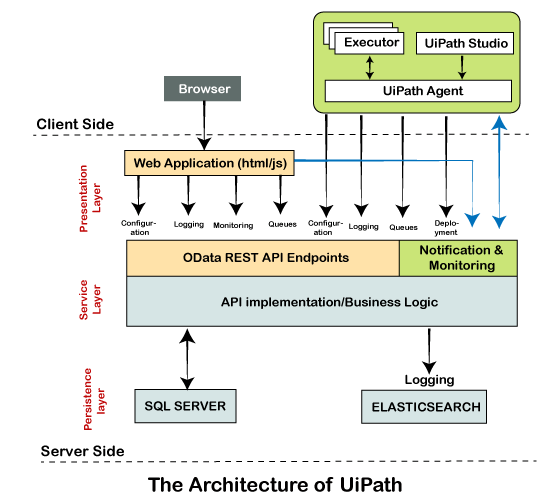
13) What is the difference between screen scraping and data scraping in UiPath?The main differences between screen scraping and data scraping are tabulated below:
14) Define Citrix Automation.In UiPath, Citrix Automation used for operating and working on the virtual machines. The Citrix robotization in UiPath is the way to implement automation in the Citrix machines. 15) How is UiPath different from Blue Prism?UiPath and Blue Prism are the popular RPA tools, but both have their features and user-interface. We can differentiate these tools in terms of the followings:
16) What are the arguments?The arguments in UiPath are mainly used when there is a requirement to pass data from one workflow to another. They are responsible for moving data between projects. These arguments follow a specific direction. For example- In, Out, In/Out. 17) Define session variables.In UiPath, session variables are defined as particular to the one instance of any process. If multiple instances of the corresponding process continue simultaneously, they all will have the same session variables. However, the values for those session variables will be different. 18) Explain the generic variable.In UiPath, the generic variable is the kind of variable that can hold any variety of data types. For example - arrays, int, strings, and date formats, etc. 19) What is the role of properties in UiPath?UiPath has a variety of activities that help us to automate desktop and web-based applications. Properties define such activities that are used for automating applications in the activity panel under UI automation. The basic properties of any project include ContinueOnError, Delay Before, Delay After, TimeoutMS, Target, and WaitForReady: ContinueOnError: It is used when we want our automation continuously working even when the activity shows any error. Here, the 'False' is the default value. When an activity inside the 'try catch' is set to 'True', no error will be shown for the particular project. Delay Before: It is used to pause the automation before any specific activity. Delay After: It is used to pause the automation after any specific activity. TimeoutMS: It is used to find the element before an error is displayed. Target: It is used to identify the element before an activity begins. WaitForReady: It is used to wait for the automation until the target is ready and before an activity is performed. 20) Explain Flow Switch in the context of UiPath.In the context of UiPath, flow decisions and flow switches are the same. The one significant difference between them is that the flow switch has an extra option called 'flow step'. Each branch of the flow switch is defined as a flow step and is not just restricted by true or false branch. 21) What does Branching mean?Branching in UiPath is generally defined as the 'condition'. The branching condition is used when there is an activity with multiple solutions after any specific condition. This branching allows the program to decide what behavior should be displayed in case of the selection of any particular condition. 22) What is the function of sequence activity in UiPath?The sequence activity is a small project type responsible for allowing certain permissions to the path to move from one activity to another easily. In UiPath, the sequence activity is a single block activity, and these blocks are developed in such a way that they can be reused several times. 23) Explain exception handling and its main options.Exception Handling is the process of dealing or handling errors found in different activities in UiPath. The exception handling mainly has the following options:
24) What are the types of recording options present in the UiPath tool?UiPath provides the following recording options: Basic: Because it generates a full selector for each activity, the basic recording is mainly used for single activities. Desktop: Because it generates container activities and partial selectors for each included activity, the desktop recording is mainly used for all types of desktop applications. Web: This option is mostly used for recording in web apps and browsers. This is because it generates container activities and uses the Simulate Type/Click input method by default. Image: This recording option is best suitable for virtualized environments such as Citrix, SAP, VNC, and VMs. However, it is limited to only text, keyboard, and image automation. Native Citrix: It is designed for desktop and applications that are virtualized through Citrix technology. Computer Vision: It is suitable for automating designing workflows that use computer vision activities. 25) What is the role of debugging?In UiPath, debugging is the process of analyzing the entire project and then finding and removing errors. It highlights the activities and functionalities of the project and enables us to check all the project details. It displays information in the output panel and makes it easier for us to remove errors. While debugging a project, UiPath displays breakpoints throughout the project that can be used to pause the execution at any specific point. The debugging makes the process of identifying and removing errors easier. 26) Explain the variables and data types.In UiPath, variables are commonly used to store data. The data stored in variables can be easily changed or updated. Variables allow us to store data in various forms. UiPath has different data types, such as number, text, date, time, data tables, and universal value, etc. 27) Why do we use flowchart activities in UiPath?The flowchart activities enable us to manage basic settings for any task in UiPath. We can use these activities for almost every type of automation project despite their length and complexity. Besides, flowcharts are used for segregating and building logical operations during the automation of complex business projects. Flowchart activities can be used to integrate necessary actions or functions in flowcharts during the automation process. 28) Why the term 'assign activity' is used in UiPath?Assign activity in UiPath is mainly used for assigning the values to variables. This activity is mostly used when we want to change the value of the variable. Also, this activity helps in such cases when we want to implement a loop to our project. For example, incrementing the value of a variable in the loop. The activity remains in-built with the Favorites group by default. However, we can simply remove it by using 'Right-click' and then 'Remove' option. There are two options that we can use by assign activity:
29) Explain switch activity.The switch activity in UiPath is used to switch from one value to another based on the defined values in the expression. It uses switch integer argument as default. However, we can easily change it by going to the properties panel and selecting the required Type of Argument (TypeArgument). The activity is mainly helpful during the categorization of data based on the case number. For example, we can use this activity to save data into different spreadsheets or to sort through a list of user names. 30) What are the steps to handle the credentials in UiPath?To handle credentials in UiPath, we need to follow the steps as listed below:
31) What is meant by the Package manager in UiPath?A package manager in UiPath is defined as the set of different elements that are helpful during the automation process. A package manager acts as the bundle that contains basic things of UiPath, such as frameworks, libraries, wrappers, etc. 32) Why do we use break activity?UiPath provides an option to stop any specific loop at any chosen point using the 'break' activity. We can use that time to proceed with any other single activity or multiple activities as per the project's need. 33) Why do we use 'do while' activity?The 'do while' activity is a condition used to execute any particular part of the automation project when the condition is true. If the specified condition doesn't meet, means the condition is false, the project exits the loop. It can be used to step through array elements in the automation project in UiPath. The activity is also useful to execute any specific activity multiple times. We can easily increment counters if we want to browse through array indices or when we want to step through a list of items. 34) Why do we use the If activity?The 'If' activity is a combination of a statement and two different conditions. This activity is mainly used to compare two values or two activities based on specified conditions. In this process, if the condition satisfies, it returns true; otherwise, it returns false. The first condition is executed only when the particular statement is true, while the second (the statement inside the else block) is executed when the statement is false. The 'If' activity is beneficial in cases where we want to make decisions based on the values of the variables. 35) What is the use of For Each activity?For Each activity in UiPath is used to step through arrays, lists, data tables, or other types of collections. It enables us to iterate through the data and then individually process each piece of the information. 36) What are the supported OCR (Optical Character Recognition) engines in UiPath?The following are the supported OCR engines in UiPath:
37) Is there any option for automatic recording in UiPath?Yes, UiPath allows us to record the actions and activities performed on the system automatically. The automatic recording feature provides a variety of options that we can use to customize the project easily. It generates a skeleton of the entire performed process. Because we can easily parameterize and customize the process, it saves a lot of time instead of manually automating the entire project. 38) What is meant by the term 'Packaging' in UiPath?In UiPath, the term packaging is used to archive and send automation packages to software robots so that these packages can be executed. While working on UiPath, the projects are generally displayed on the packages page in the orchestrator field. We can distribute these packages to the connected robots by assigning them to specific robots in the environment. If we are not connected to the orchestrator, the packages will get stored locally in the UiPath Studio feed by default. 39) Explain Control Flow in the context of UiPath.The concept of Control Flow is derived from computer science, which is used to define the order or the sequence of actions executed in automation. To achieve a well-formatted Control Flow, we are required to use appropriate variables and activities during the automation process. 40) What is the use of Delay activity?We can use the delay activity to pause or stop the automation for any specific period. The delay activity is mainly used when we require some time for any specific application or activity to be processed. At that particular delay period, we can process some other activities of the automation process. |
You may also like:
- Java Interview Questions
- SQL Interview Questions
- Python Interview Questions
- JavaScript Interview Questions
- Angular Interview Questions
- Selenium Interview Questions
- Spring Boot Interview Questions
- HR Interview Questions
- C Programming Interview Questions
- C++ Interview Questions
- Data Structure Interview Questions
- DBMS Interview Questions
- HTML Interview Questions
- IAS Interview Questions
- Manual Testing Interview Questions
- OOPs Interview Questions
- .Net Interview Questions
- C# Interview Questions
- ReactJS Interview Questions
- Networking Interview Questions
- PHP Interview Questions
- CSS Interview Questions
- Node.js Interview Questions
- Spring Interview Questions
- Hibernate Interview Questions
- AWS Interview Questions
- Accounting Interview Questions







