UML Activity DiagramIn UML, the activity diagram is used to demonstrate the flow of control within the system rather than the implementation. It models the concurrent and sequential activities. The activity diagram helps in envisioning the workflow from one activity to another. It put emphasis on the condition of flow and the order in which it occurs. The flow can be sequential, branched, or concurrent, and to deal with such kinds of flows, the activity diagram has come up with a fork, join, etc. It is also termed as an object-oriented flowchart. It encompasses activities composed of a set of actions or operations that are applied to model the behavioral diagram. Components of an Activity DiagramFollowing are the component of an activity diagram: Activities The categorization of behavior into one or more actions is termed as an activity. In other words, it can be said that an activity is a network of nodes that are connected by edges. The edges depict the flow of execution. It may contain action nodes, control nodes, or object nodes. The control flow of activity is represented by control nodes and object nodes that illustrates the objects used within an activity. The activities are initiated at the initial node and are terminated at the final node. 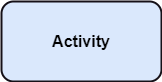
Activity partition /swimlane The swimlane is used to cluster all the related activities in one column or one row. It can be either vertical or horizontal. It used to add modularity to the activity diagram. It is not necessary to incorporate swimlane in the activity diagram. But it is used to add more transparency to the activity diagram. 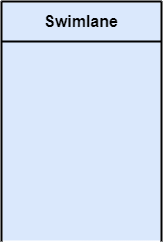
Forks Forks and join nodes generate the concurrent flow inside the activity. A fork node consists of one inward edge and several outward edges. It is the same as that of various decision parameters. Whenever a data is received at an inward edge, it gets copied and split crossways various outward edges. It split a single inward flow into multiple parallel flows. 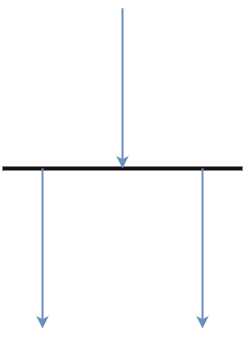
Join Nodes Join nodes are the opposite of fork nodes. A Logical AND operation is performed on all of the inward edges as it synchronizes the flow of input across one single output (outward) edge. 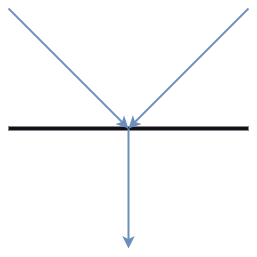
Pins It is a small rectangle, which is attached to the action rectangle. It clears out all the messy and complicated thing to manage the execution flow of activities. It is an object node that precisely represents one input to or output from the action. Notation of an Activity diagramActivity diagram constitutes following notations: Initial State: It depicts the initial stage or beginning of the set of actions. Final State: It is the stage where all the control flows and object flows end. Decision Box: It makes sure that the control flow or object flow will follow only one path. Action Box: It represents the set of actions that are to be performed. 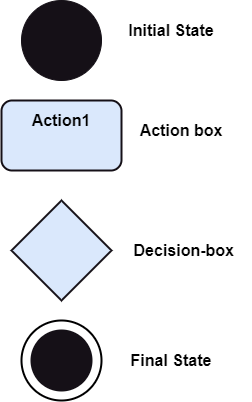
Why use Activity Diagram?An event is created as an activity diagram encompassing a group of nodes associated with edges. To model the behavior of activities, they can be attached to any modeling element. It can model use cases, classes, interfaces, components, and collaborations. It mainly models processes and workflows. It envisions the dynamic behavior of the system as well as constructs a runnable system that incorporates forward and reverse engineering. It does not include the message part, which means message flow is not represented in an activity diagram. It is the same as that of a flowchart but not exactly a flowchart itself. It is used to depict the flow between several activities. How to draw an Activity Diagram?An activity diagram is a flowchart of activities, as it represents the workflow among various activities. They are identical to the flowcharts, but they themself are not exactly the flowchart. In other words, it can be said that an activity diagram is an enhancement of the flowchart, which encompasses several unique skills. Since it incorporates swimlanes, branching, parallel flows, join nodes, control nodes, and forks, it supports exception handling. A system must be explored as a whole before drawing an activity diagram to provide a clearer view of the user. All of the activities are explored after they are properly analyzed for finding out the constraints applied to the activities. Each and every activity, condition, and association must be recognized. After gathering all the essential information, an abstract or a prototype is built, which is then transformed into the actual diagram. Following are the rules that are to be followed for drawing an activity diagram:
Example of an Activity DiagramAn example of an activity diagram showing the business flow activity of order processing is given below. Here the input parameter is the Requested order, and once the order is accepted, all of the required information is then filled, payment is also accepted, and then the order is shipped. It permits order shipment before an invoice is sent or payment is completed. 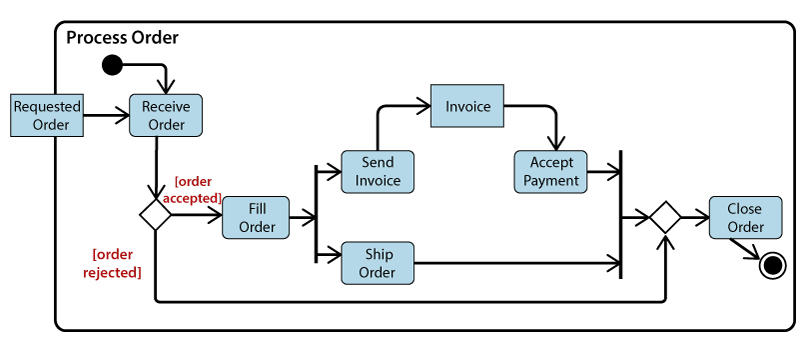
When to use an Activity Diagram?An activity diagram can be used to portray business processes and workflows. Also, it used for modeling business as well as the software. An activity diagram is utilized for the followings:
Next TopicUML Timing Diagram
|
 For Videos Join Our Youtube Channel: Join Now
For Videos Join Our Youtube Channel: Join Now
Feedback
- Send your Feedback to [email protected]
Help Others, Please Share










