UML- ArchitectureSoftware architecture is all about how a software system is built at its highest level. It is needed to think big from multiple perspectives with quality and design in mind. The software team is tied to many practical concerns, such as:
Software architecture provides a basic design of a complete software system. It defines the elements included in the system, the functions each element has, and how each element relates to one another. In short, it is a big picture or overall structure of the whole system, how everything works together. To form an architecture, the software architect will take several factors into consideration:
The architect plans the structure of the system to meet the needs like these. It is essential to have proper software architecture, mainly for a large software system. Having a clear design of a complete system as a starting point provides a solid basis for developers to follow. Each developer will know what needs to be implemented and how things relate to meet the desired needs efficiently. One of the main advantages of software architecture is that it provides high productivity to the software team. The software development becomes more effective as it comes up with an explained structure in place to coordinate work, implement individual features, or ground discussions on potential issues. With a lucid architecture, it is easier to know where the key responsibilities are residing in the system and where to make changes to add new requirements or simply fixing the failures. In addition, a clear architecture will help to achieve quality in the software with a well-designed structure using principles like separation of concerns; the system becomes easier to maintain, reuse, and adapt. The software architecture is useful to people such as software developers, the project manager, the client, and the end-user. Each one will have different perspectives to view the system and will bring different agendas to a project. Also, it provides a collection of several views. It can be best understood as a collection of five views:
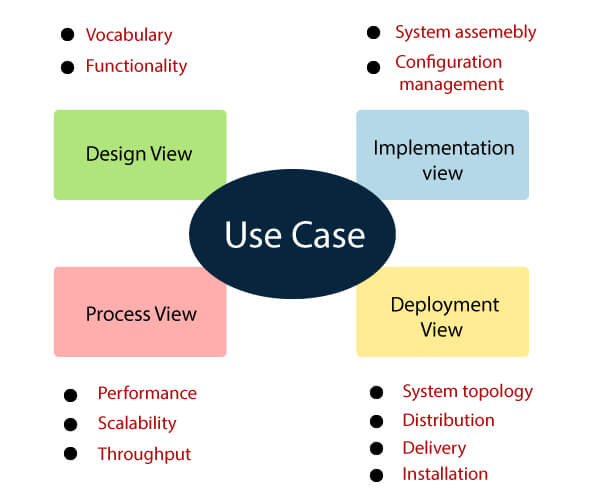
Use case view
Design View
Implementation View
Process View
Deployment View
Next TopicUML Diagrams
|
 For Videos Join Our Youtube Channel: Join Now
For Videos Join Our Youtube Channel: Join Now
Feedback
- Send your Feedback to [email protected]
Help Others, Please Share










