UniRest in JavaHere in this article, we will learn how to automate web services with UniRest. UniRest is another web service to test automation tools we can use in multiple languages. So, now we look at how we can automate web services with UniRestin Java programming. UniRest is a lightweight HTTP request client library available in many languages built and maintained by Kong and also supports the open-source API gateway kong. It is also available for Java, Ruby, Node.js, .Net, Python, etc. Kong UniRest represents a multi-part bodybuilder for the request ObjectMapper. ProgressMonitor: ProgressMonitor is the functional interface. It will be passed to the functional interface and can be passed into the UniRest due to checking the uploaded files called RawResponse. When we want to stop the program for UniRest, first, we need to call UniRest.shutdown(); to exit the event loops and clients. When some threads call the UniRest's request method when the shutdown is completed, the program will not exit from the UniRest. Note: We must use mocky.io for our HTTP requests.Maven setupWe can download maven on many platforms like windows, Linux and MAC OS. Now, we will see how to install maven on the windows platform, and we need to follow some installation steps. They are:
Downloading MavenWe first download apache maven to for installing maven on our windows platform. Download the latest version of maven. For example, Apache Maven 3.8.6-bin.zip and now extracting it. Here we need to follow some steps. They are: First right, click on MyComputer, properties, advanced system settings, and environment variables, and click the new button. Then, we need to add MAVEN_HOME in the place of the variable block and add the path of maven to the variable value. The path should be the maven home directory, which means the outer directory of the bin. For example,E:\apache-maven-3.8.6 is the maven path added to the variable value block. After completion of all these, click on the OK button. Adding the Path of Maven to the Environment VariableIf the path of the maven is not set, click on the new tab, and if the path is set, append the path of the maven. We have to install JDK, and the path has to be set as default, and then we append the maven path. The maven path must be in a format like %maven home%/bin. For example, E:\apache-maven-3.8.6. Verifying the MavenWe have to verify whether the maven is installed or not for that; we need to open the command prompt and then write mvn-version Now we have to see the output, which is shown below. How to Send HTTP Requests in JavaNow we discuss the small program to understand how to send HTTP requests. The perfect solutions of UniRest
UniRest consists of two applications:
The UniRest server is straightforward to use the web application, we have to install it in our online solution, and that can be a classic web hosting, a simple virtual server or a dedicated server as well. The UniRest client is a unity asset; we have to install it in our game to have the methods and tools to create our online game. Once both applications are installed and properly configured, our game and database can communicate and exchange the data. SecurityIn a system with a game and a server that communicates, an intruder can try to steal our data in three locations: entering our server, reading our game source code or watching the data transmission. From the UniRest server solution, server and source code protection should be managed by the owner with the appropriate tools. Instead, the UniRest solution uses built-in techniques to offer a good level of protection during communications. How does this Protection Work?Firstly, the data is encrypted using secret keys during all communications. It means that, even if an intruder reads these communications, he cannot read their content without the keys. Secondly, the communication uses the tokens system to authorize every operation our game performs on our database. When our game and database start to communicate, the UniRest server application constantly provides some tokens to the UniRest client. When our game needs to do something in our database, the UniRest client will successfully perform the new operations, sending back those tokens. The UniRest server application will check the validity of these tokens. If everything is OK, the communication will continue. If something goes wrong, our game request is refused. 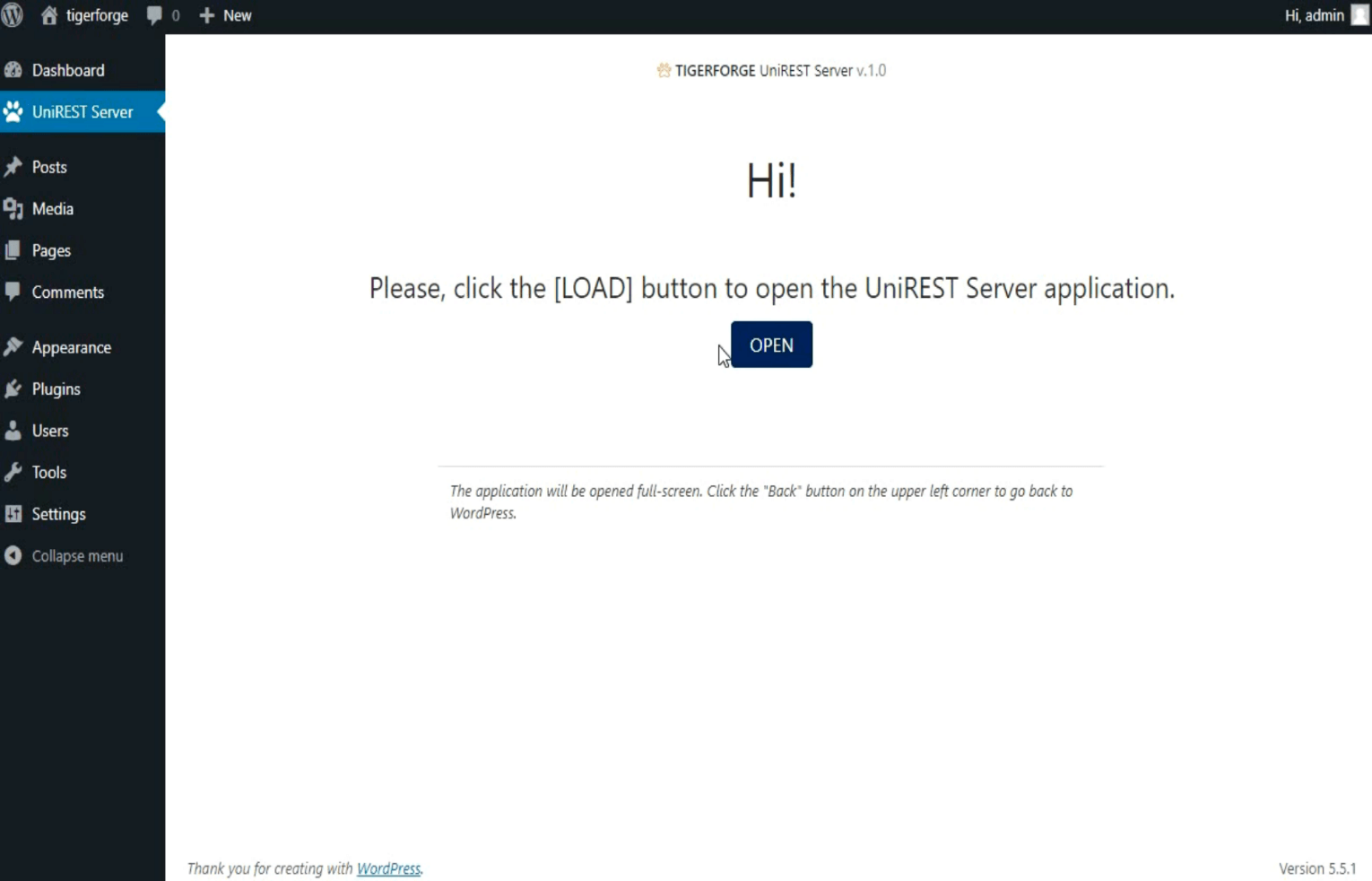
If an intruder intercepts a request and tries to use it again, then the intruder's request is refused. The previous request has already been processed, and the tokens have changed. Practically, the intruder has stolen an encrypted request with invalid tokens. UniRest Server ApplicationThe UniRest server is a web application that allows us to set up the server-side environment through a graphical interface. So, no coding is required. Moreover, it is an application built on top of the WordPress framework. Why WordPress?WordPress is a well-known content management system that many users and companies use to create simple websites to complex web portals. It comes with a robust, secure and efficient framework that allows web developers to develop new functionalities. It has everything the UniRest server application needs for working database management, REST API technologies, built-in security systems, an administration area, and so on. Below given are the advantages of using WordPress.
Installation of UniRest Server ApplicationOnce we have correctly installed WordPress, we are ready to install the UniRest server application. The application is simply a classic WordPress plugin, so we must install it with the same procedure with which the plugins are installed. 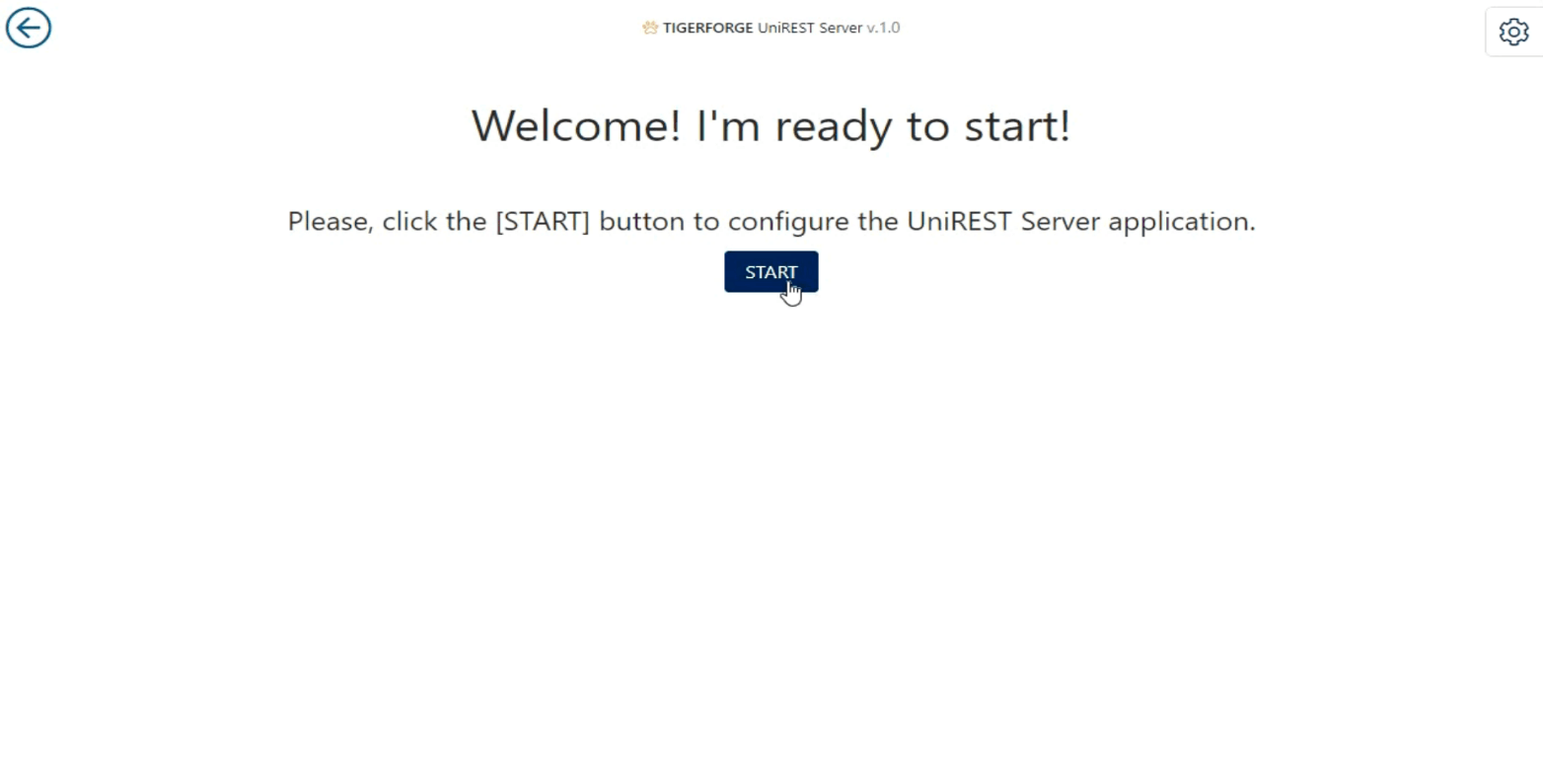
Click the plugins menu, the Add New button and then the upload plugin button. Now, select the zip file containing the UniRest server application and click the install now button. The application must be installed very fast. Finally, click the active plugin. 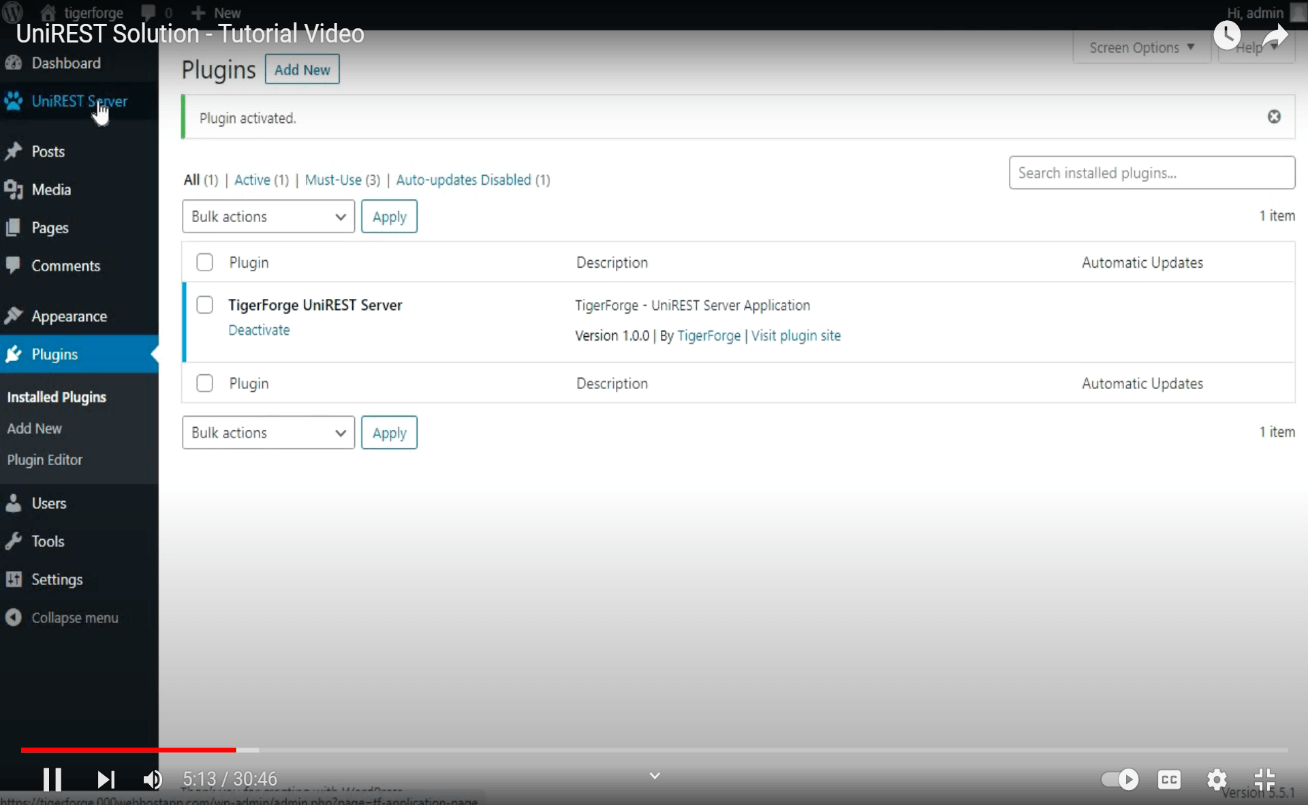
To start the application, click the UniRest server menu item and then, on the welcome page, click the open button. The first time we run the application, it must perform a system initialization. Click the start button, and if everything is OK, it will inform the message that the configuration is completed. Now, we can start creating data tables and APIs. To create a new table, click on Add New button. Then, type a name for the table, and click Add New column to add the columns we need. 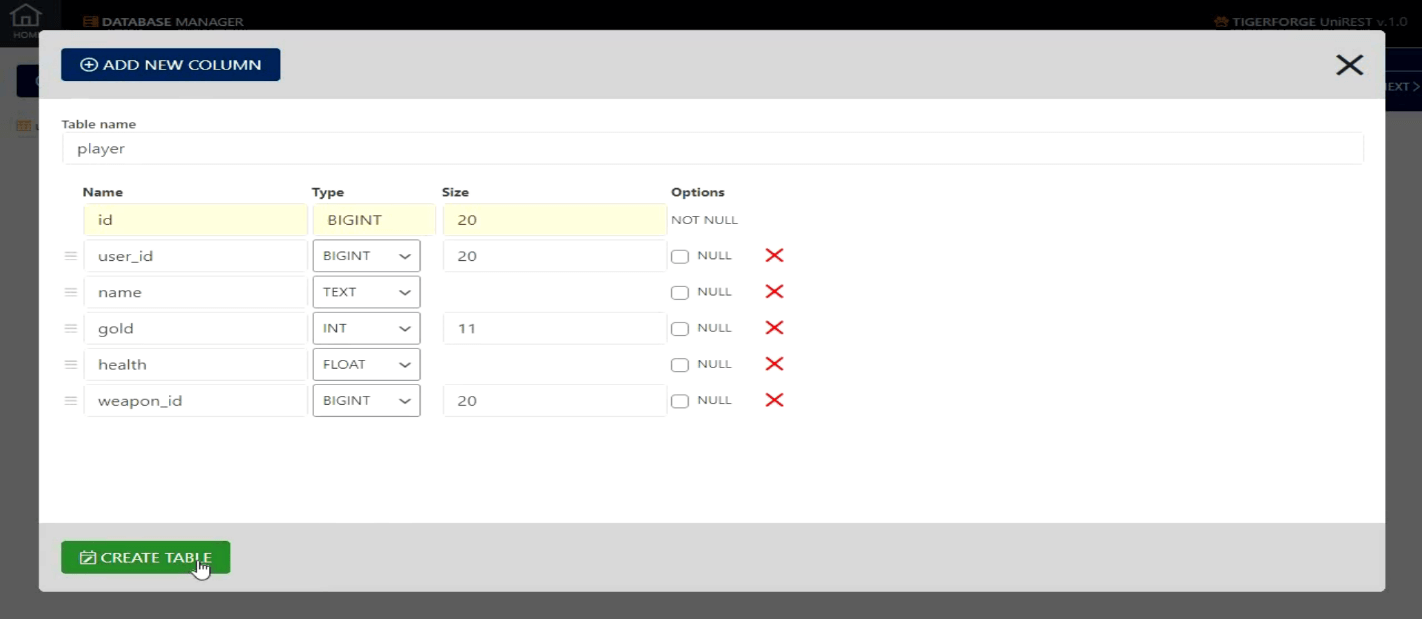
Once all the column values and their data types have been set up, click the create table button, to add this table to our database. We can do whatever we want, like modifying its structure, deleting it, and manually adding some records. UniRest server: The API managerWe have created database tables, and now we must generate the APIs for reading data from these tables, writing data into these tables and performing the other operations we need. The API manager allows us to create the APIs to put our game and our database tables into communication. API allows us to perform from our game there are four possible operations: reading records, writing new records, updating the existing records and deleting unnecessary records. To create a new API, click the Add New button to start building a new group of APIs. In the UniRest server application, APIs are organized in groups, and a group should represent a topic and contain the related APIs. Example: In this example, we will create the APIs to manage players' data, so we call this group "player". Click the Add New API button to add an API to this group. It will show where to define these API features. We can type "data" in the text box, which is optional. 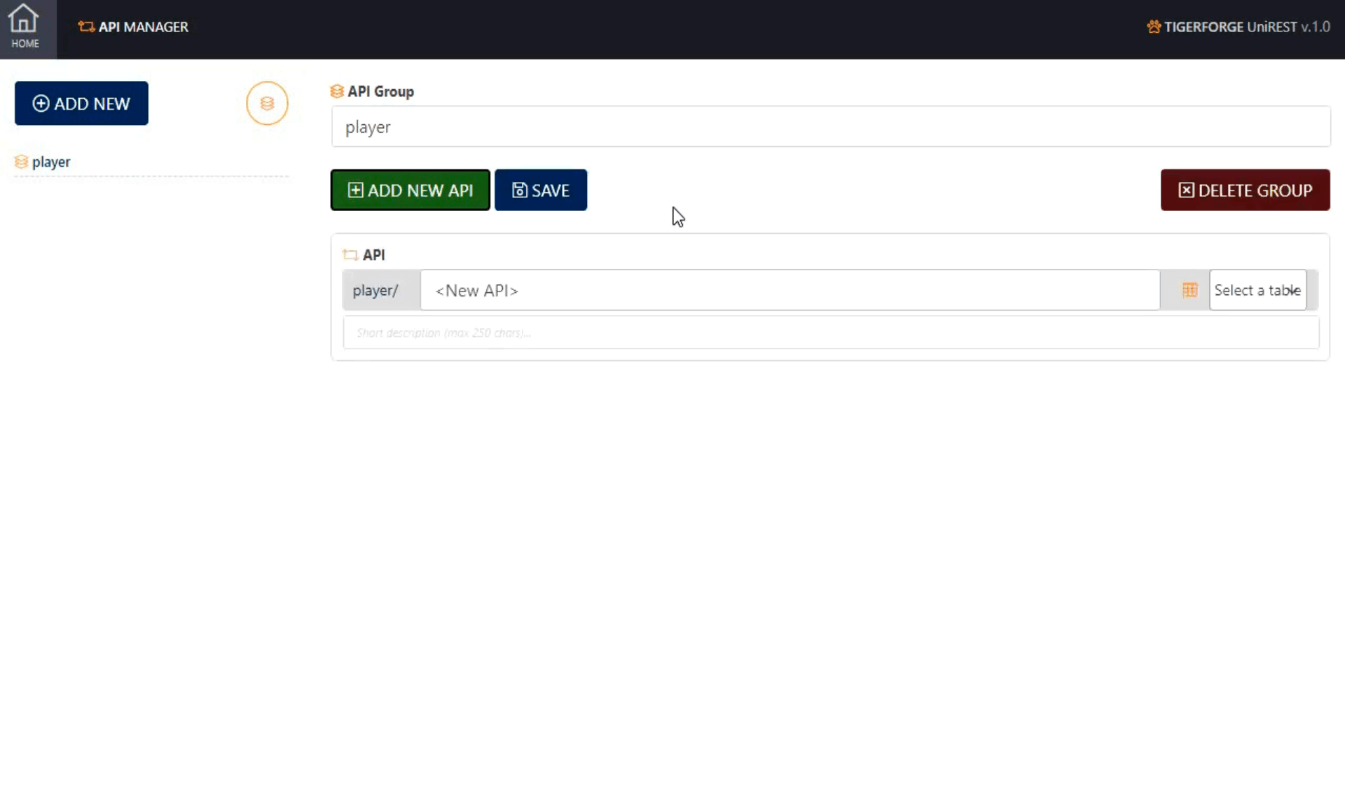
Next TopicOverride equals method in Java
|
 For Videos Join Our Youtube Channel: Join Now
For Videos Join Our Youtube Channel: Join Now
Feedback
- Send your Feedback to [email protected]
Help Others, Please Share










