Update Node Version UbuntuNode.js is an open-source runtime environment of JavaScript. Minor software updates appear every few weeks since Node.js contains an active user community. We might be using Node.js as the Mean stack layer or in a distinct framework of JS. But, make sure that for update Node.js daily to maintain system security no matter what way we are using it. There are many ways for installing NPM and Node.js. Likewise, there are many ways for updating our node.js version, according to the operating system that we are using on our machine. Node.js is a famous cross-platform and open-source server-side platform to build robust applications. Continuously the platform is updated for introducing new security patches, features, and other improvements in performance since a vibrant contributor community backs it. Hence, updating to the latest version of Node.js can support us in making the most of the technology. We can determine to implement with the LTS (Long-term Supported) version of the latest version that appears with the latest aspects. LTS is typically suggested for most of the users due to it's a stable release that facilitates predictable update versions and slower substantial modifications introduction as well. Node.js substantially improves from its producer, either it's about features or stability with all new versions. It is very famous nowadays due to it contains aspects such as:
Overview of Node.jsNode.js permits the creation of networking tools and web servers with the help of JavaScript and a group of "modules" that manage many core functionalities. These models are offered for the data streams, cryptography functions, binary data (buffers), networking (UDP, TLS/SSL, TCP, HTTP, or DNS), file system I/O, and other core functions. The modules of Node.js use the API designed for reducing the complications of specifying server applications. The JavaScript language is the only one that Node.js natively supports, but several compile-to-JS languages are also available. The applications of Node.js, as a result, could be written in ClojureScript, TypeScript, Dart, CoffeeScript, and others. Primarily, Node.js is used for building network programs like web servers. One of the most important differences between PHP and Node.js is that almost all functions inside the PHP block before completion (commands run only after the old commands are complete), while the functions of Node.js are non-blocking (commands run simultaneously or even in parallel, and apply callbacks to signal failure or completion). Officially, Node.js is supported in macOS, Linux, and the 8.1 version of Microsoft Windows and Server 2012 along with the 2 tier support for IBM AIX, SmartOS, and support for FreeBSD. Also, OpenBSD works, and LTS releases are accessible for IBM i (AS/400). Also, the given source code might be built on the same OSes as those modified or officially supported by third parties for supporting others like Unix servers and NonStop OS. Platform architectureNode.js takes event-driven programming for web servers that is enabling fast web server development in JavaScript. All developers can establish scalable servers without applying threading, by applying a simplified event-driven programming model that uses many callbacks to signal the end of a task. Node.js can connect JavaScript (a scripting language) with the Unix network programming power. Node.js was developed on top of the V8 JavaScript engine of Google since it's open-sourced upon the BSD license. It is accomplished with Internet fundamentals like TCP, DNS, and HTTPS. Also, JavaScript was a very famous language, enabling Node.js accessible to all communities of web development. Industry supportFor Node.js, there are several open-source libraries available, most of them are hosted on the website, i.e., npm. There are more than one developer event and conference that support the community of Node.js including Node Summit, Node Interactive, NodeConf, and several regional events as well. The open-source community has improved web frameworks for accelerating application development. Such frameworks include Derby, Meteor, Sails.js, Hapi.js, Koa.js, Feathers.js, Socket.IO, Express.js, Connect, and many others. Also, several packages have been made to interact with runtime environments like Microsoft.Net or other languages. Latest desktop IDEs offer debugging and editing features for the applications of Node.js. These IDEs include Visual Studio Code, Nodeclipse Enide Studio (Eclipse-based), NetBeans, Microsoft Visual Studio (using TypeScript using node definitions or Node.js tools for Visual Studio), JetBrains WebStorm, Brackets, and Atom. Node.js is supported around several cloud-hosting platforms such as Jelastic, Joyent, AWS Elastic Beanstalk, Google Cloud Platform, and others. Also, various online web-based IDEs support Node.js like Koding, Cloud9 IDE, Codenvy, Codeanywhere, and the visual flow editor in Node-RED. Releases of Node.jsNew major versions of Node.js are removed from the GitHub master branch every 6 months. Even the versions of odd-numbered are removed in October and the versions of even-numbered are removed in April. When a new odd release is published, the old even release experiences to transition to LTS (Long-term Support), which provides that release active support for 18 months from the date its designated LTS. An LTS version gets maintenance support for extra 12 months after 18 months pass. An active release gets non-breaking changes backport some weeks after these changes land within the latest version. A maintenance version gets only documentation updates and critical fixes. The Long-term Support Working Group handles policy and strategy in association with the Node.js Foundation's Technical Steering Committee. Technical Details of Node.jsNode.js is a runtime environment of JavaScript that can process requests (incoming) in a loop which is known as an event loop. 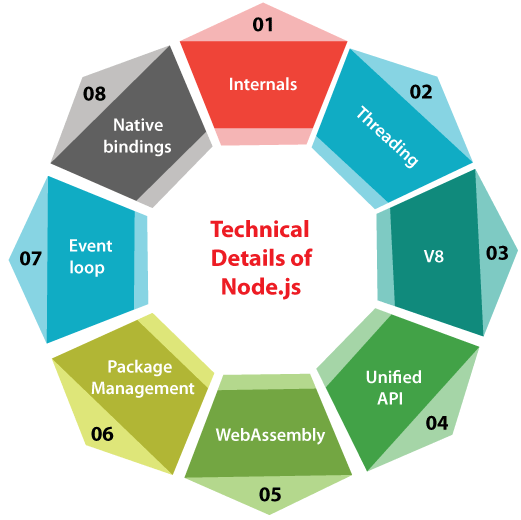
InternalsNode.js applies libuv underhood for handling asynchronous events. Where, libuv can be described as a layer of abstraction for file system and network functionality on both POSIX-based (such as Unix, Linux, OSS on NonStop, and macOS) and Windows systems. ThreadingNode.js works on the single-thread event loop with the help of many calls of non-blocking I/O, permitting it for supporting several simultaneous connections without obtaining the thread context switching cost. The arrangement of sharing one thread among every request that applies the observer pattern is designed to build applications (highly concurrent), where a function implementing I/O must apply a callback. Node.js uses the library of libuv for accommodating a single-threaded event loop, which applies a thread pool (fixed-sized) that manages a few of the operations of the non-blocking asynchronous I/O. A thread pool manages the parallel tasks execution in Node.js. The primary thread task call post functions to the distributed task queue, which can thread inside the thread pool execute and pull. Inherently the functions of the non-blocking system like networking convert to kernel-side sockets (non-blocking), while inherently functions of blocking system like file I/O execute in a blocking style on their threads.
V8V8 can be described as an execution engine of JavaScript which was developed for Google Chrome initially. Then it was open-sourced in 2008 by Google. It was written in C++. It can compile the source code of JavaScript into native machine code at execution time. Also, it includes a bytecode interpreter and ignition as of 2016. Unified APINode.js could be coordinated with a database and browser that supports the data of JSON (like CouchDB, MongoDB, or Postgres) and JSON to the development stack of unified JavaScript. Node.js permits the rescue of a similar service and model interface between the server-side and client-side with the variation of what essentially were server-side patterns of development like MVVM, MVP, MVC, etc. Package Managementnpm is a pre-installed package manager for the server platform of Node.js. it installs the programs of Node.js through the npm registry, managing the management and installation of third-party programs of Node.js. In the npm registry, packages can range from normal helper libraries like Lodash for tasking runners like Grunt. Event loopNode.js can register with the OS so the operating system notifies it of issues and connections a callback. All connections are a narrow heap collection within the runtime of Node.js. Traditionally, heavyweight OS threads and processes relatively managed all connections. Node.js applies an event loop pattern for scalability rather than threads or processes. The event loop of Node.js doesn't need to be explicitly called to other servers (event-driven). Rather, callbacks are specified, and the server enters into the event loop automatically at the callback definition completion. Node.js exits from the event loop if there are no other callbacks to be implemented. WebAssemblyNode.js provides its support for WebAssembly and experimental WASI and WebAssembly System Interface support as of Node 14. Native bindingsNode.js gives a way for making "addons" by an API (C-based) which is known as N-API which could be used for producing importable (loadable) .node modules using source code specified in C/C++. Directly, the module could be imported into memory and run from within the environment of JS as simple modules of CommonJS. The N-API implementation depends on internal C++/C Node.js and V8 objects needing users for importing Node.js particular headers into the native source code. It is subject to modifications and might sometimes get broken by a new release (as consequence modules need to be developed against particular Node.js releases to implement correctly) because the platform of Node.js constantly derives the API compatibility. The third-party has defined open-sourced (C++/C) wrappers on the head of the API that alleviates the issue partially. They clarify the interfaces but as a side effect, they might also define complexity which all maintainers need to deal with. Still, Node.js core functionality resides in the JavaScript built-in library, and models are written in C++ could be used for enhancing capabilities and for improving the performance of all applications. One requires to have the necessary headers and appropriate C++ compiler for producing such modules (the latter is typically imported with Node.js itself): clang, gcc, or MSVC++. The N-API is the same as Java Native Interface. PrerequisitesThis article assumes that we are using the 20.0 4 versions of Ubuntu. We should have a non-root account of a user along with the privileges of sudo on our system before we start. Install node.js using the Default Repositories with APTThe 20.04 version of Ubuntu contains a node.js version in its default repositories that could be used for providing a rational experience across more than one system. Note: The Node.js version contained in the 20.04 version of Ubuntu, the 10.19 version, is now unmaintained and unsupported. We should not use it in production and refer to any other sections for installing the more latest Node version.We will use the package manager, i.e., apt to get the node version. We need to refresh the index of our local package first by entering the following command: 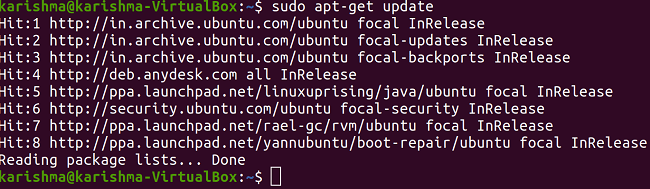
After entering the above command, we will install the Node.js version with the help of the following command: 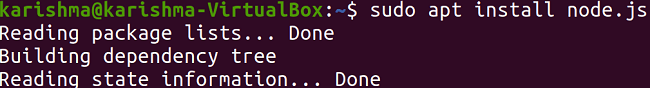
We will check that the installation was successfully done by considering node for the number of its version: 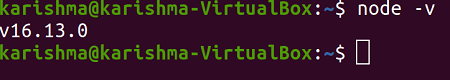
It is all we need to do for getting done with Node.js if the package matches our needs in the repositories. In most cases, we will also wish to install the Node.js package manager (npm). We can do this by installing the package, i.e., npm with the help of the apt command: 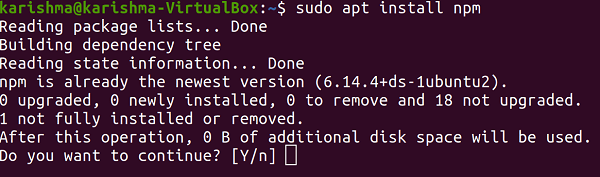
The above command will allow us to install packages and modules to apply with Node.js. Some other ways to update the node version:All Node.js versions offer information about runtime compatibility, integration, and features for applications necessary for developers. It's important not to depend on a particular Node.js version but continually keep our web server updated with the most recent release of Node.js for cybersecurity. Updating Node.js with NVM (Node Version Manager)NVM or Node Version Manager is one of the best techniques to update Node.js. We will require a C++ compiler, libssl-dev packages, and the build-essential. We need first to update NVM and install the latest Node.js packages for updating our web server platform: For updating the latest NVM version, we can get an install script with curl: We will first need to close and re-launch the terminal, but we can check a successful installation with the '-v nvm' command. This command will result in the latest version of NVM if everything successfully worked. We can see what versions are installed on our server using the 'nvm ls' command and check what's available to get from a public repository with the command, i.e., 'nvm ls-remote'. Updating Node.js with NPM (Node Package Manager)If NVM is not working for anyone, a package manager is our next best method. NPM or Node Package Manager helps us to discover, distribute, and utilize code using managing dependencies in application development. NPM includes over 8 lakh code packages for every developer. We will get npm pre-installed in Node.js, although the manager framework is normally updated more often when compared to Node.js. We can follow the below steps to use this technique for updates:
We will need handy n modules of npm for updating Node.js. We can run the command below to install n, clear the cache of npm, and update to the recent stable Node.js version: We can replace 'n latest' in the above command to get the latest version. Alternatively, we can run this command with any specific number of the Node.js version to install a specific version of it because of sandbox testing or software compatibility.Updating Node.js with Binary PackagesUsing binary packages, updating Node.js can be a little more complicated on a web server. If we need to apply this technique, we can visit the download page of Node.js to get the 64-bit or 32-bit binary file of Linux. We can download the Linux file using a browser, but we suggest to use the console. Remember that a Node.js release might change because updates are published. Best Hosting Providers of Node.jsIf our application or website lives with any web host that faces problems in supporting Node.js effectively, updating Node.js would not make a great difference. We can find a few free hosting for Node.js. However, the overall best web hosting supports the pre-installed framework and contains automatic updates to the most recent release whenever they're published.
Next TopicWhatsapp Ubuntu
|
 For Videos Join Our Youtube Channel: Join Now
For Videos Join Our Youtube Channel: Join Now
Feedback
- Send your Feedback to [email protected]
Help Others, Please Share










