Use Case TechniqueThe use case is functional testing of the black box testing used to identify the test cases from the beginning to the end of the system as per the usage of the system. By using this technique, the test team creates a test scenario that can exercise the entire software based on the functionality of each function from start to end. It is a graphic demonstration of business needs, which describe how the end-user will cooperate with the software or the application. The use cases provide us all the possible techniques of how the end-user uses the application as we can see in the below image, that how the use case will look like: 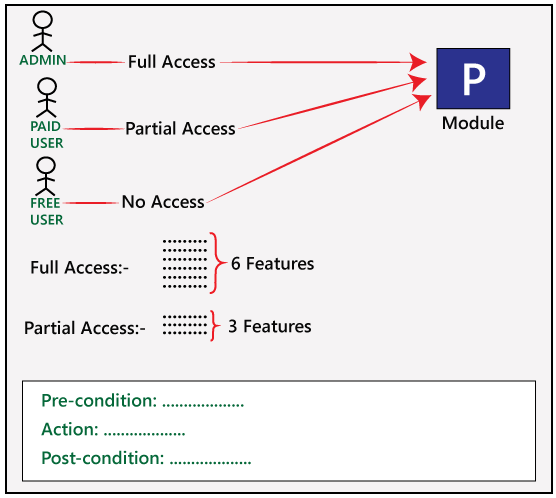
In the above image, we can see that a sample of a use case where we have a requirement related to the customer requirement specification (CRS). For module P of the software, we have six different features. And here, Admin has access to all the six features, the Paid user has access to the three features and for the Free user, there is no access provided to any of the features. Like for Admin, the different conditions would be as below: Pre-condition→ Admin must be generated Action→ Login as Paid user Post-condition→ 3 features must be present And for Free user, the different condition would be as below: Pre-condition→ free user must be generated Action→ Login as a free user Post-condition→ no features Who writes the use case?The client provides the customer requirement specification for the application, then the development team will write the use case according to the CRS, and the use case is sent to the customer for their review. 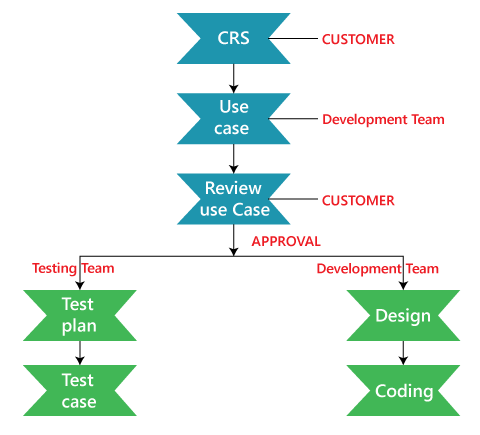
If the client approves it, then the approved use case is sent to the development team for further design and coding process and these approved use case is also sent to the testing team, so they can start writing the test plan and later on start writing the test cases for the different features of the software. In the below scenario, there is a tester who represents the user to use the functions of a system one by one. In this scenario, there is an actor who represents the user to use the functions of a software system. This describes step-by-step functionality of the software application which can be understood with an example, assume that there is a software application of online money transfer. The various steps for transferring money are as follows:
In the last step, if there is a security feature that includes verification of the ATM card number and PIN, then enter the ATM card number, PIN and other required details. If the system is successfully following all the steps, then there is no need to design test cases for this function. By describing the steps to use, it is easy to design test cases for software systems. Difference between use case and prototype
How developers develop the use casesThe developers use the standard symbols to write a use case so that everyone will understand easily. They will use the Unified modeling language (UML) to create the use cases. There are various tools available that help to write a use case, such as Rational Rose. This tool has a predefined UML symbols, we need to drag and drop them to write a use case, and the developer can also use these symbols to develop the use case. Advantage of Use Case TechniqueThe use case technique gives us some features which help us to create an application. Following are the benefits of using the use case technique while we are developing the product:
Next TopicFunctional Testing
|
 For Videos Join Our Youtube Channel: Join Now
For Videos Join Our Youtube Channel: Join Now
Feedback
- Send your Feedback to [email protected]
Help Others, Please Share










