VB.NET Continue StatementIn VB.NET, the continue statement is used to skip the particular iteration of the loop and continue with the next iteration. Generally, the continue Statement is written inside the body of the For, While and Do While loop with a condition. In the previous section, we learned about the Exit Statement. The main difference between the Exit and a Continue Statement is that the Exit Statement is used to exit or terminate the loop's execution process. In contrast, the Continue Statement is used to Skip the particular iteration and continue with the next iteration without ending the loop. Syntax:Flow Diagram of Continue StatementFollowing is the pictorial representation of the Continue Statement in VB.NET programming language. 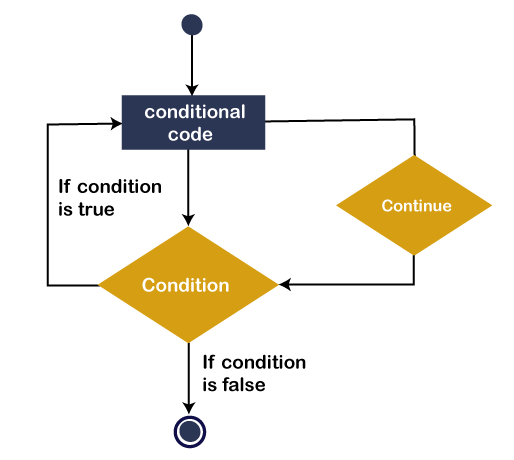
In the above diagram, a Continue Statement is placed inside the loop to skip a particular statement or iteration. Generally, a continue statement is used with a condition. If the condition is true, it skips the particular iteration and immediately transfers the control to the beginning of the loop for the execution of the next iteration. Now we will see how to use the Continue statement in the loop to skip the execution of the code and send the control to the beginning of the loop to execute further statements in the VB.NET programming language. Use of Continue statement in While End loopExample 1: Write a simple program to use the Continue Statement in While End loop. Continue_While.vb Output: 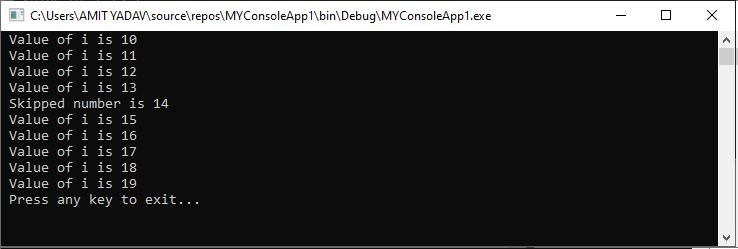
In the above program, the While loop is continuously executed, their body until the given condition ( i < 20) is met. But when the value of i is equal to 15, the Continue statement is encountered. It skips the current execution and transfers the control to the beginning of the loop to display the next iteration. Use of Continue statement in For Next loopExample 2: Write a simple program to print the number from 10 to 1 with Continue Statement in For Next loop. Continue_For.vb Output: 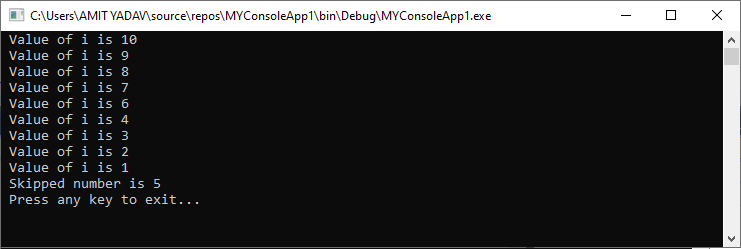
In the above program, the For loop is continuously decremented their body until the variable i is 1. But when the value of i is equal to 5, the Continue Statement is encountered. Then it skips the current execution and transfers control to the beginning of the loop to display the next iteration. Use of Continue statement in Do While loopExample 3: Write a simple program to Understand the use of Continue Statement in Do While loop. Continue_Do_While.vb Output: 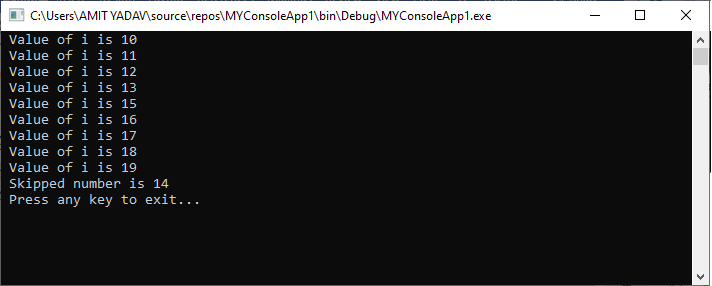
In the above program, the Do loop is continuously executed their body until the given condition ( i < 20) is met. But when the value of i is equal to 15, the Continue Statement is encountered. It skips the current execution and transfers the control to the beginning of the loop to display the next iteration.
Next TopicVB.NET GoTo Statement
|
 For Videos Join Our Youtube Channel: Join Now
For Videos Join Our Youtube Channel: Join Now
Feedback
- Send your Feedback to [email protected]
Help Others, Please Share










