VBA Do While LoopThe Do While Loop is used when we want to repeat a set of statements as long as the condition is True and stops when the condition turns into False. The condition can be checked either at the start or at the end of the loop. "The Do While ... Loop Statements" check the condition at the start of the loop. And "The Do ... Loop While Statements" check the condition at the end of the Loop. If the condition is checked at the start of the Loop, the block of code does not execute. If the condition is not met at the beginning and loop does not run even once whereas if the condition is checked at the end, the Loop runs atleast once. SyntaxDo While... loop statement It checks the condition at the stating of the loop. Do... While loop statement There is an alternate Syntax for Do...while loop. It checks the condition at the ending of the loop. Flow Diagram 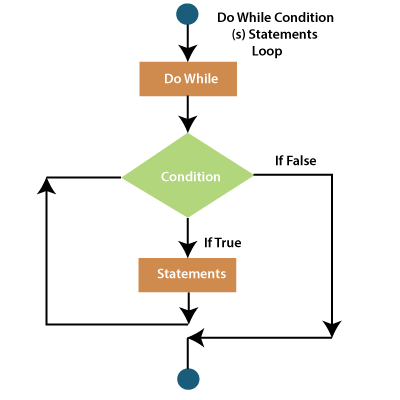
Example 1Both the above syntax is explained with the help of the examples. Such as, The below example uses Do While... loop to check the condition at the start of the loop. The statements inside the loop will be executed, only when the condition becomes True. After executing the code, you will get the following output. 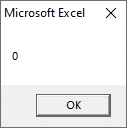
Example 2In this example, we use Do...while loop to check the condition at the end of the loop. The statements inside the loop should execute at least once, even if the condition is False. After executing the code, you will get the following output. 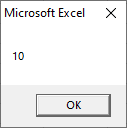
Next TopicVBA Do Until Loop
|
 For Videos Join Our Youtube Channel: Join Now
For Videos Join Our Youtube Channel: Join Now
Feedback
- Send your Feedback to [email protected]
Help Others, Please Share










