VBA String FunctionsThe string is the most common data type used to store data in Excel. Therefore String functions become so important. Using these functions, you can manipulate string data, find the number of characters of the specified string value, combine two texts, split them simultaneously, extract only some characters from the string, or delete or trim the extra spaces present in the string value. We can trim values from the left side of the string. In this tutorial, we will cover different functions that will permit you to extract substrings from strings from different positions, remove unwanted spaces from strings, split the string values, compare strings, and other useful string functions. What are string Functions?"VBA String Functions creates a new string by manipulating the data. It does not replace the original string but the output of this functions creates the new string. There are various string functions that are all categorized under VBA string or text functions." 7 Commonly used String Functions in VBAMany string functions available in VBA enable the user to manipulate the string characters and work with text data in the code. Below given are the top 7 string functions that are commonly used in our day to day life while working with string data:
1 - LEN String FunctionThe VBA LEN function is an abbreviation for "LENGTH." This function returns the number of characters the user has supplied in the string. For instance, if we have supplied the string "Hello World", the LEN function will return 11 because, in total, there are 11 characters (including the space character) in the String "Hello World". Syntax Parameter String (required): The String parameter represents the characters for which we want to find the total length. Program: Using VBA Macro find the length of the string "Hello World". 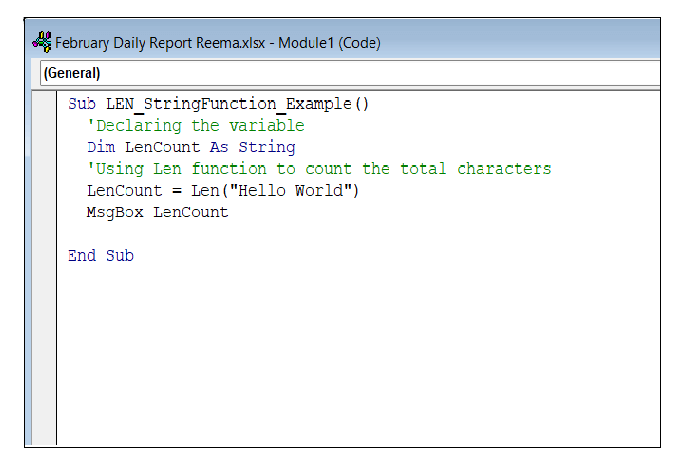
Output Run the code by pressing the F5 key and fetch the result. You will have the following Messagebox in your Excel sheet displaying the output 11. 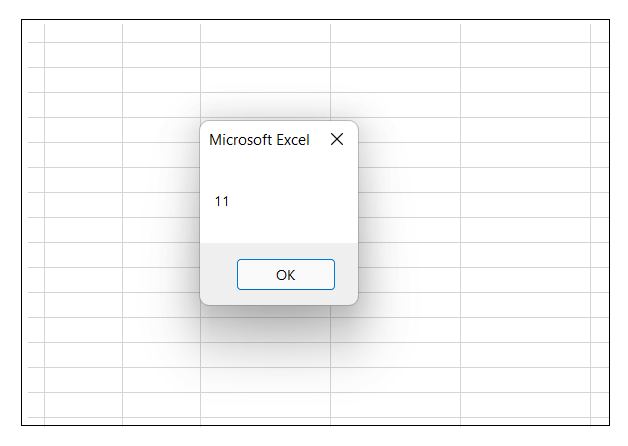
2 - LEFT String FunctionThe VBA LEFT Function is used to extract the length of characters from the left side of the specified string. Syntax Parameter
Program: Write a VBA macro using the LEFT function to fetch the first name of the string "Reema Panda". 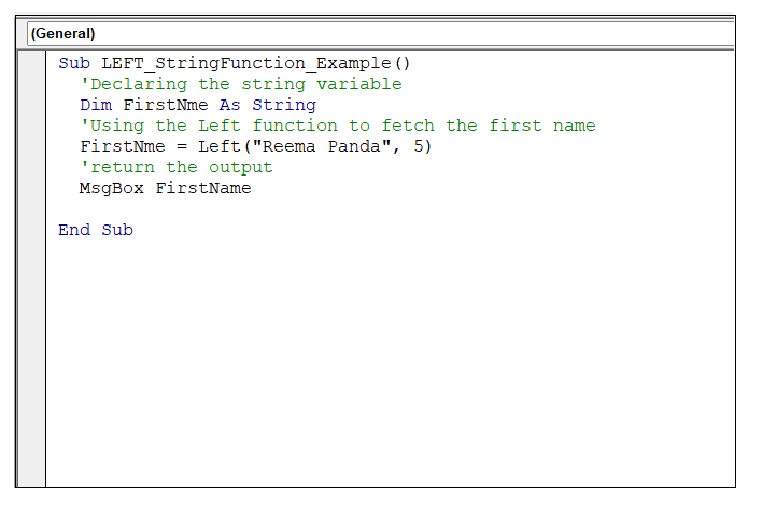
Output Run the code by pressing the F5 key and fetch the result. You will have the following Messagebox in your Excel sheet displaying the output. 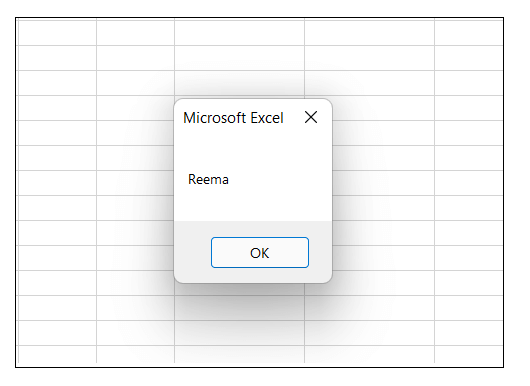
The above code has extracted the first 5 characters from the string "Reema Panda." So the result will first name, i.e., "Reema". 3 - RIGHT String FunctionIn the above function, we have extracted values from the left side of the string; similarly, the VBA LEFT Function is used to extract the length of characters from the left side of the specified string. Syntax Parameter
Program: Write a VBA macro using the RIGHT function to fetch the first name of the string "Reema Panda". 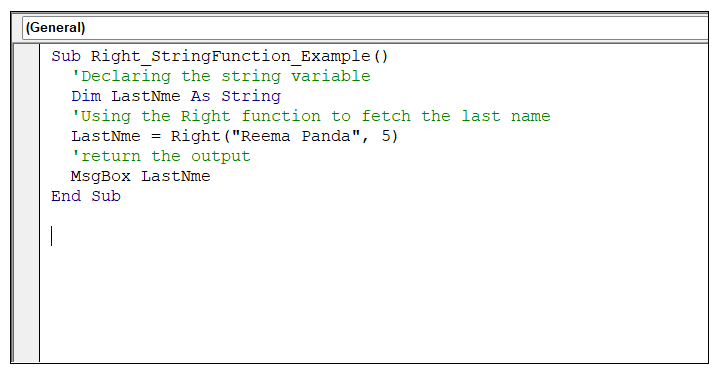
Output Run the code by pressing the F5 key and fetch the result. You will have the following Messagebox in your Excel sheet displaying the output. 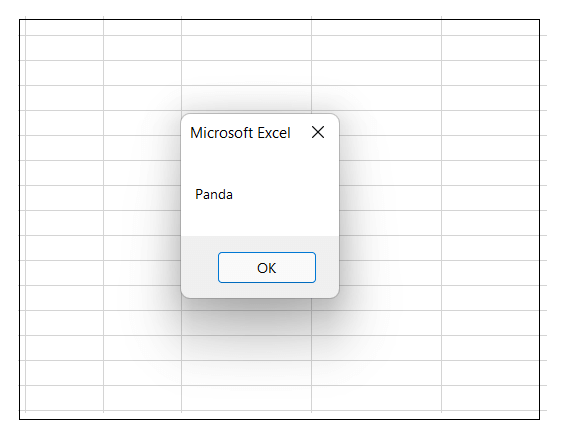
This will extract 5 characters towards the right of the string "Reema Panda." Therefore, the output will last name, i.e., "Panda." 4 - MID String FunctionThe good thing about String functions is that not only do they allow the users to extract characters from the right or left of the string, but they also help to extract characters from the middle position as well. For instance, if you have a String "Reema Devi Panda," here the middle value is "4" in this string starting position of the character to be extracted is 6, and we need 6 characters from the starting position. Syntax Parameter
Program: Write a VBA program to extract the characters towards the middle of the string. 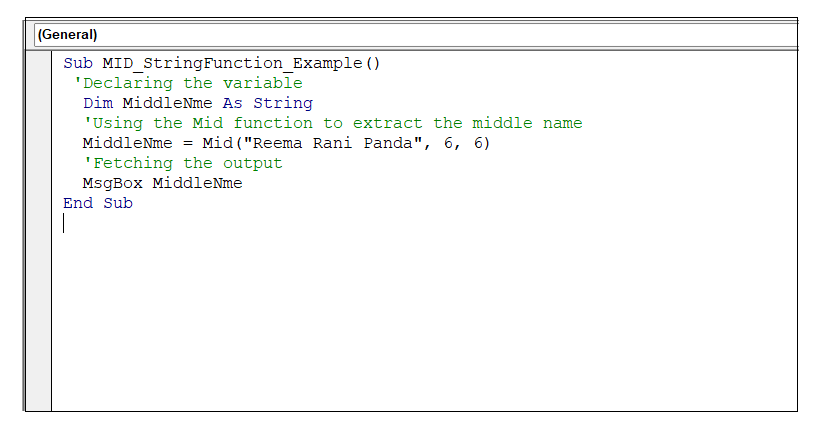
Output Run the code by pressing the F5 key and fetch the result. You will have the following Messagebox in your Excel sheet displaying the output. 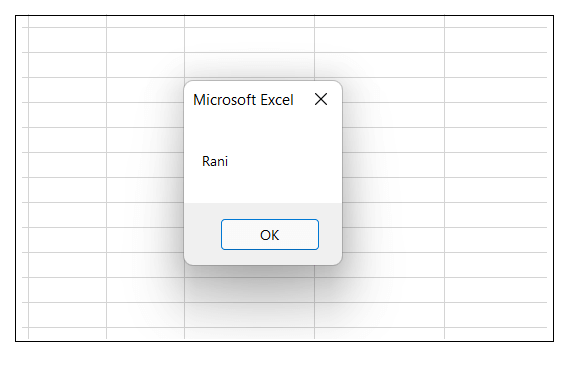
As a result, it will extract the middle name "Rani" from the specified string. 5 - TRIM String FunctionThe VBA TRIM function is used for the cleaning of the data. It will eliminate unwanted space characters from the string. This function works straightforwardly and takes a string value (that you want to trim) as a parameter. For example, assume you have the string " Hello, Do you love VBA? ". Here we have unnecessary space characters before the word "Hello," so by using TRIM. We can eliminate this Syntax Parameter String (Required): This parameter represents the string from which you want to eliminate the unwanted space characters. Program: Write a VBA program using the MID function to eliminate the unwanted space characters from the String string " Hello, Do you love VBA? " 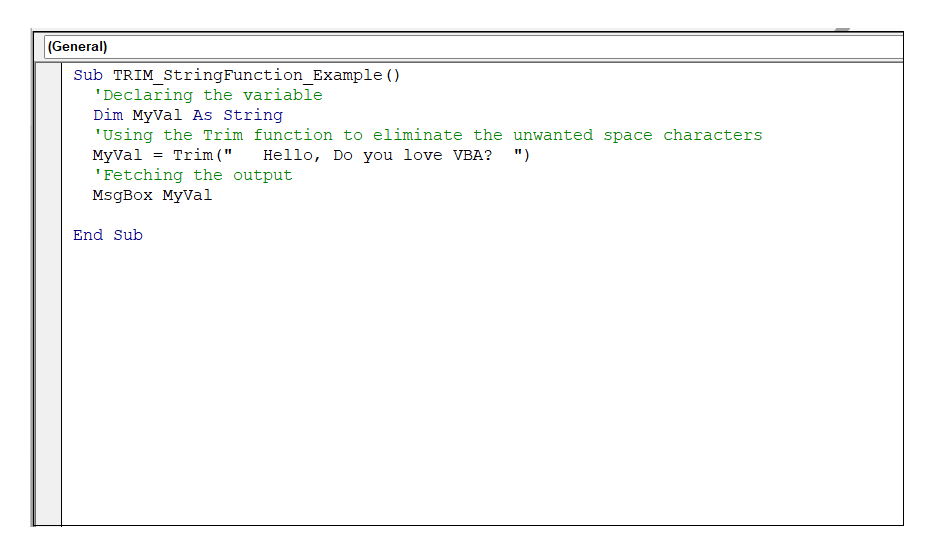
Output Run the code by pressing the F5 key and fetch the result. You will have the following Messagebox in your Excel sheet displaying the output. 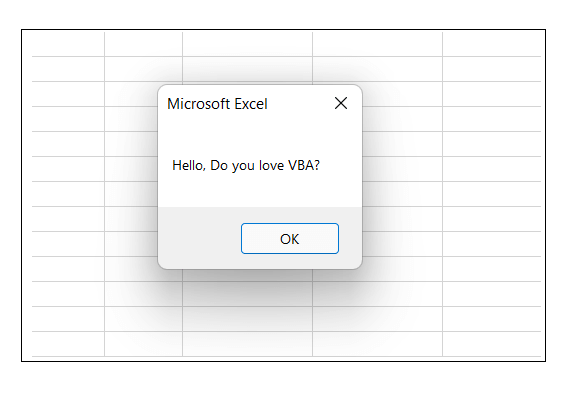
As a result you will notice, all the extra space has been eliminated from the beginning and towards the end of the string. NOTE: Unlike Right Left and Mid, VBA provides LTRIM and RTRIM functions as well in VBA. If you want to delete the undesired spaces from the left of the string use LTRIM function and to delete unwanted spaces from right side if the string suing the RTRIM function.6 - Instr String FunctionThe VBA Instr String function is helpful in finding the position of any specific character in the supplied string. Syntax Parameter Start (optional): This parameter represents the starting position for the search. If this parameter is not skipped, the default start value is 1. String (require): This parameter represents the string to search within. Substring (required): This parameter represents the substring that you want to find. Compare (optional): This parameter represents the type of comparison to perform. It can be one of the following values:
Program: Write a program to quickly find the position of 'o' in the string 'VBA World'. 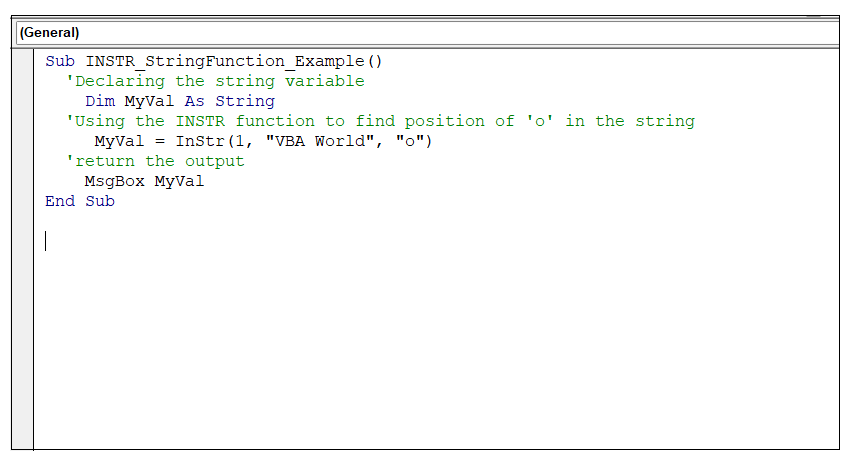
Output Run the code by pressing the F5 key and fetch the result. You will have the following Messagebox in your Excel sheet displaying the output. 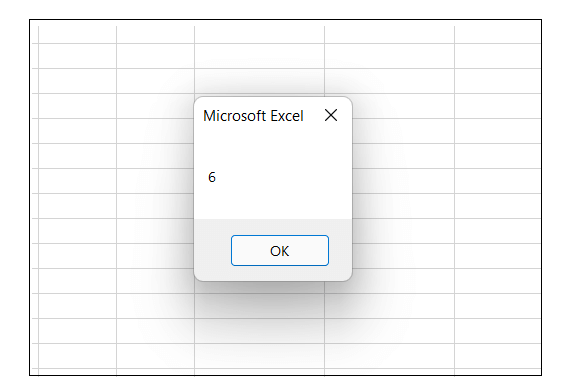
As a result you will notice, the message box will display an output of 5. 7 - Split String FunctionThe SPLIT String function is used to split a string into substrings based on the supplied delimiter. Syntax Parameter Expression (required): This parameter represents the input string that you want to split based on the delimiter. Delimiter (optional): This parameter represents the delimiter used to split the string. It usually involves the 'Expression' argument. Limit (optional): This parameter specifies the total number of substrings that the user want to return. Compare (optional): This parameter return the type of comparison the user wish the SPLIT function to perform when evaluating the substrings. Program 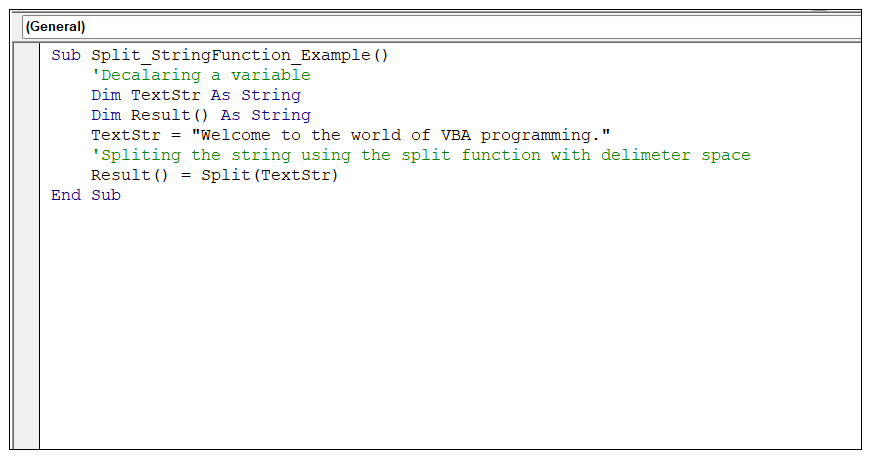
List of Other String Functions
Next Topic#
|
 For Videos Join Our Youtube Channel: Join Now
For Videos Join Our Youtube Channel: Join Now
Feedback
- Send your Feedback to [email protected]
Help Others, Please Share










