Virtual Machine (VM)
A VM can be defined as a virtual environment that works like a computer system (virtual) with its CPU, storage, memory, and network interface built on the physical hardware systems. A software known as hypervisor isolates the resources of the machine from hardware and arranges them properly.
Various physical machines that are equipped with any hypervisor like KVM (Kernel-based Virtual Machine) are known as a host computer, host operating system, host machine, or simply host. Many virtual machines that are using the resources are called a guest operating system, guest computers, guest machines, or simple guests.
A hypervisor treats all computer resources (such as CPU, storage, and memory) as the resource pool that can be relocated among new virtual machines or existing guests easily.
Virtual Machines allow more than one different types of operating system to execute on an individual computer simultaneously. All operating systems execute in the same fashion an application or operating system normally will on the host hardware.
Advantages of Virtual Machine
A virtual machine can use more than one environment of the operating system on a similar computer system.
- Virtual machine facilitates the ISA (Instruction Set Architecture). The ISA structure is a different type of structure when compared to a real computer. It serves as an interface between hardware and software.
- Also, there are various security benefits for executing the VM. For example, when we need to execute a questionable security application, we can execute it in a guest OS. Thus, if an application leads to damage or loss, then it'll be temporary after a guest is shut down.
- The virtual machine permits for security forensics by auditing guest OS for defects and permitting all users to be quarantined for analysis.
- We build a hard disk (virtual) when we build our virtual machine. Hence, everything over that machine may crash, but if it happens, it will not affect any host machine.
Disadvantages of Virtual Machine
The disadvantages of virtual machine are listed below:
- The virtual machine is not as efficient as actual machines due to virtual machines indirectly accessing the hardware.
- Running software over the top of a host OS means that the software will need to request access from the host. It will slow down the usability.
- If many virtual machines are executing on a similar host, performance might be decreased if the computer is executing with less sufficient power. In such a case, VM still uses our host machine's resources. The more capable the host computer system, the more immediately the VM will run.
- The virtual machine could be affected by the host machine's weaknesses. For example, the process isolation can be defined as an aspect which is employed by OS usually. But, there are some bugs that disrupt it. A common computer bare of the virtual machine will then affect only. However, a computer system along with lots of virtual machines will then also affect all of the machines.
Containers
The container is a type of OS virtualization. An individual container could be used for running anything through a small software process or micro-service to a big application. Within a container, there are so many essential executables such as configuration files, libraries, and binary code.
Compared to machine or server virtualization approaches, a container does not include images of the operating system. It makes them portable and lightweight with fundamentally less overhead. More than one container can be deployed as multiple container clusters. These types of clusters can be handled by a container orchestrator like Kubernetes.
Container Advantages
A container is a streamlined technique to test, build, redeploy, and deploy applications over more than one environment from a local laptop of the developer to a cloud or even the data center.
The following are some important advantages of containers:
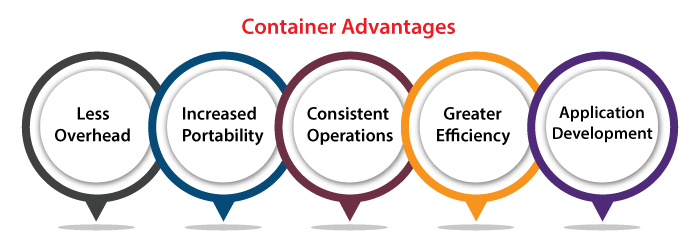
- Less Overhead: All containers need fewer resources of the system compared to hardware or traditional VM environments due to they do not contain images of an operating system.
- Increased Portability: Several applications executing inside the container could be deployed to more than one distinct hardware platforms and operating systems easily.
- Consistent Operations: Every team of DevOps knows that applications will execute the same without having to care where they're deployed in the containers.
- Greater Efficiency: Each container permits applications to be scaled, patched, and deployed more rapidly.
- Application Development: Every container support DevOps and Agile efforts for accelerating production, test, and development cycles.
Container Disadvantages
The following are some disadvantages of containers:
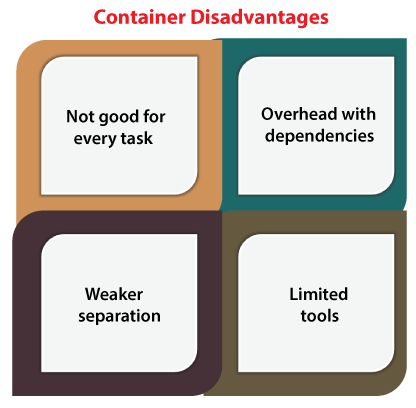
- Not good for every task: Containers facilitate versatility; however, these are not a global substitute for each existing VM (virtual machine) deployment certainly. Also, a few applications are not a good option for container virtualization.
- Overhead with dependencies: General virtual machines are highly self-contained and all virtual machines contain a specific operating system, application components, and drivers. Bittman described that positioning a lot of dependencies over containers can limit the portability among various servers.
- Weaker separation: Container is weaker to share OS components and kernel. As a result, attacks and flaws have a greater chance of exploitation.
- Limited tools: The types of tools required to manage and monitor containers are lacking inside the industry. It is not a newer phenomenon. The previous days of hypervisor-based virtualization have been noticed by a lack of applicable tools.
Difference between VM and Container
Let's discuss the difference between VM and Container.
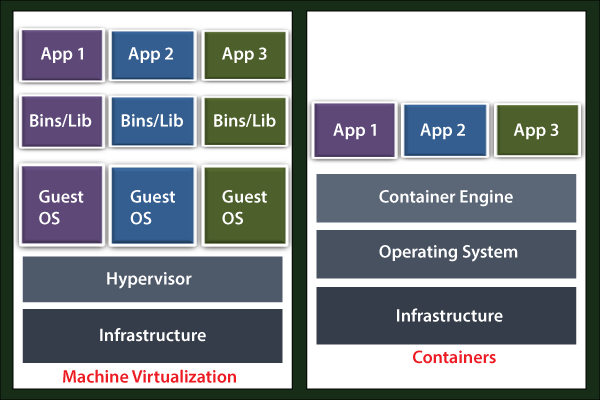
| S. No. |
Virtual Machine (VM) |
Containers |
| 1. |
The hardware is virtualized to execute several Operating system instances with VMs. |
Containers facilitate a way for virtualizing the operating system so that several workloads can execute on an individual operating system instance |
| 2. |
VM is managed via hypervisor and uses VM hardware. |
Containers give services of OS from an underlying host and also separate the applications utilizing virtual-memory hardware. |
| 3. |
VM facilitates the abstract machine which utilizes device drivers addressing an abstract machine. |
Container facilitates the abstract operating system. |
| 4. |
VM technologies are well-known within various embedded communities. |
The container has been grown on several clouds and servers with organizations like Google and Facebook. For example, all services of Google Docs get a container/instance. |
| 5. |
Higher overhead |
Lower overhead |
| 6. |
VM permits us for installing other software so virtually we control it as disputed to install the software on a computer directly. |
The containers are software that permits distinct application's functionalities independently. |
| 7. |
Applications executing on virtual machine system can execute distinct OS. |
Applications executing within the container environment contribute to an individual OS. |
| 8. |
VM facilitates a way for virtualizing any computer system. |
Container only virtualizes the OS. |
| 9. |
VMs have a large size. |
Containers are very light (some megabytes). |
| 10. |
VM runs in minutes due to its large size. |
Containers run in seconds. |
| 11. |
It utilizes a lot of memory of the system. |
Containers utilize very less system memory. |
| 12. |
It is highly secured. |
It is less secure. |
| 13. |
VM is helpful if we need each resource of OS to execute several applications. |
A container is helpful if we needed to maximize various executing applications with minimal servers. |
| 14. |
VM examples: VMware, Xen, KVM |
Container examples: Containers via Docker, PhotonOS, RancherOS. |
|
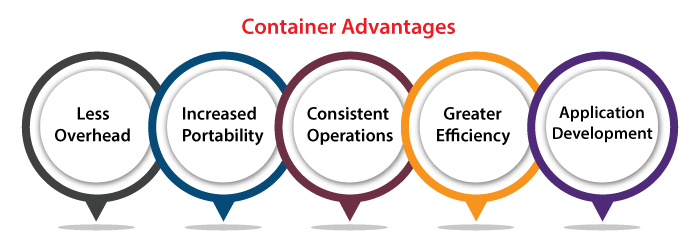
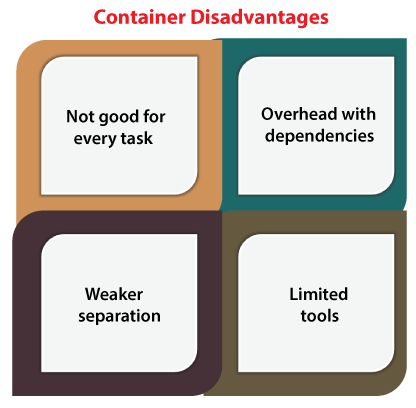
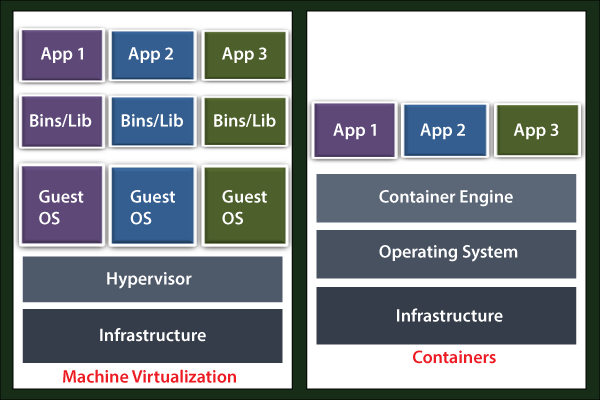
 For Videos Join Our Youtube Channel: Join Now
For Videos Join Our Youtube Channel: Join Now










