What causes a primary internal battery 601 error on an HP laptop?The main removable battery can create problems, which is why the moment at the laptop turns on, this error message: battery 601 error, appears on the screen. You can determine the root of the problem using the HP Support Assistant. When a battery is incapable of holding a charge as well as it once did and needs to be replaced, the 601 error frequently results. This is not the internal CMOS battery, as was previously mentioned, but rather the primary detachable battery. An error message with code 602 will appear if your CMOS battery is faulty. One of the most well-liked PC devices in the IT industry nowadays is HP desktop/laptop computer. However, one difficulty that a lot of HP consumers run with is the PC error number 601. The primary (internal) battery has a problem, and this error means that the PC battery's storage capacity is very low and needs to be replaced. Even while the HP battery alarm is a useful function, the warning message urges users to change the PC battery even when the battery is in good condition or even when it is a brand-new battery. While you wait, Windows Report has developed fixes for PC error code 601 for your HP PC, as well as advice for keeping your system's battery in good condition. 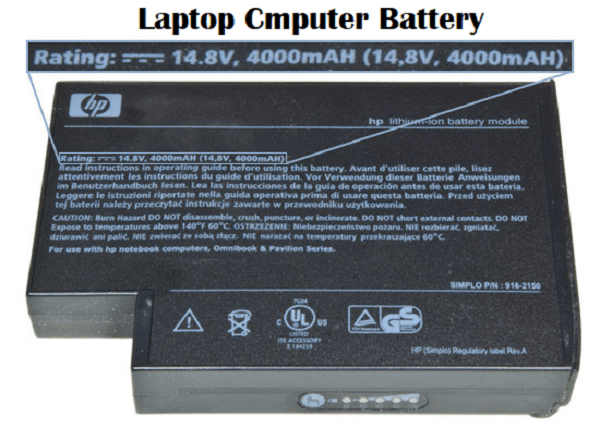
Can I turn off the 601 alerts for the main internal battery?No, it is not possible to turn off the alert message that appears when the computer first boots. When you see the notification, you can simply bypass it by pressing Enter. This alert times out after 15 seconds of inactivity. How can I resolve error code 601 on an HP PC?Put the battery back in:
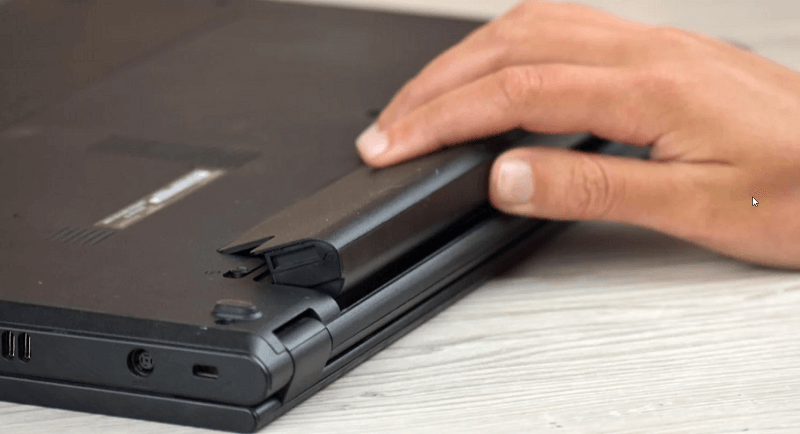
Conduct a battery test:
Operate the computer without a battery:

Obtain a new PC battery:Additionally, because the battery life of your laptop may have diminished over time for various reasons, you might think about changing the battery. A genuine HP battery is available from Amazon, other trustworthy computer stores in your area, HP-recognized retailers, and more. To avoid using a damaged battery that can impair the functionality of your PC, make sure the battery is brand new and has not been foiled. The PC error number 601 on HP machines can be fixed using any of the aforementioned solutions. We have developed some advice for extending and maintaining the battery life of your laptop. 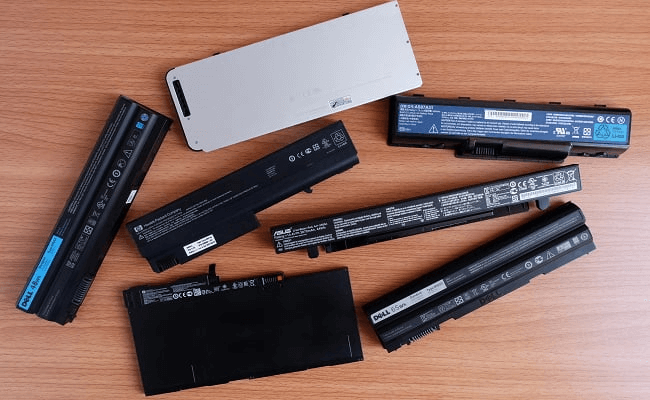
Next TopicWhat are Absolute coordinates
|
 For Videos Join Our Youtube Channel: Join Now
For Videos Join Our Youtube Channel: Join Now
Feedback
- Send your Feedback to [email protected]
Help Others, Please Share










