What does Alt + O do?
Most frequently, the Format file option is accessed by pressing Alt+O on the keyboard.
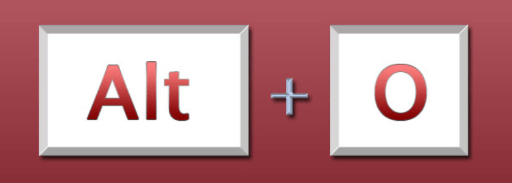
How to utilize the keyboard shortcut Alt+O?
Hit and hold any Alt key, then while holding, press O to activate this keyboard shortcut.
What does Alt+O do in Outlook 2016 and 2019?
The Format file menu item in Outlook is accessed by pressing Alt+O.
What does Alt+O do in Google Sheets?
The Format file menu item is accessible in Google Sheets by pressing Alt + O.
Which prominent programs make use of this keyboard shortcut?
Programs that use this shortcut across all categories are listed below.
1) System Tools
- PhraseExpress - Makes a new folder with the cursor underneath it in the tree view.
- Mednafen 1.29 - It rotates the current screen
- ZOC 7.23 - File > Quick Connection
2) Imaging
- Blender - Smooth keys (F-curve editor)
- Blender - Clears origin on children
- Blender - Proportional editing connected toggle
- Nuke - Clear out point
- Tahoma2D 1.1 - Generates new output
- Pencil 2D 0.66 - Onion skin test
- OpenToonz 1.4 - Generates new output
- Harmony 20 - Hides or Shows onion skin
- Harmony 20 (macOS) - Hides or Shows onion skin
- Modo 12.1 - Offset Work Plane to the location of geometry under the cursor
- Fusion 360 - Loop grow a selection
- CorelDRAW 2020 - It prints option
- ACDSee Free - The dialogue window for ACDSee free options is shown.
- ACDSee - The dialogue window for ACDSee pro-options is displayed.
- Gmsh 4.1.4 - Modify the projection (perspective/orthographic) mode.
3) Text Editing
- Brackets - It edits file
- Nano - Editing the enable/disable button on one additional line
- Notepad3 (v5.21) - It sorts lines
- gedit - Activate the Quick Open window
- Google Docs (PC) - (Chrome) Format menu
4) General
- qBittorrent - Generated options
- Ardour - Move to the original position
- Ardour - It toggles the preferences dialog box
- Windows XP - It displays the Favorites menu
- Mapedit (Blood) - Clean up various Xproperties areas.
- Mapedit (Blood) - See the Sector Group heading for options.
5) Developer Tools
- Sublime Text 4 - It switches file
- Qt Creator - It activates the open documents panel
- PyCharm 2018.2 - Save the text file's contents from a tool window. As well as other tool windows that give the export button icons toolbarDecorator export SVG on the window toolbar, this capability is applicable to the Version Control Tool Window, Messages Tool Window, and others.
- Advanced Serial Port Terminal 6 - It opens the serial port
- Nuclide ( Linux ) - For a supported file, toggles the Outline View to make it simple to access classes and functions.
- pgAdmin 4.19 - It opens the file
- pgAdmin 4.19 - Step over
- ReSharper 2021.3 (Visual Studio Scheme) - Switch header/source (C++)
- RStudio - It folds all
- S3 Browser 8.6.7 - It generates options
- Visual Assist - It opens corresponding files
- Unreal Engine 5.0 (early access) - It shows up volume options
6) File Manager
- Midnight Commander - Move the selection to the following file if the currently chosen file is a directory by loading that directory on the other panel. Move the selection to the following file if the currently chosen file is not a directory by loading its parental directory on the other panel.
- WinRAR - It opens up the favorites menu.
- Adobe Bridge CC - It opens up all
7) Games - Personal Computer
- StarCraft - It opens up the options menu
- NetHack - Offer
- Warcraft III - It generates the menu having different options
- BeamNG - It shares a screenshot
- GTA IV Emergency Lightning System - It helps to browse up WRNL patterns backwards
- iRacing - It helps to toggle limit shot range
- Jagged Alliance 2 (version 1.13) - A sizable crepitus is added behind your cursor
- Jagged Alliance 2 (version 1.13) - kills every enemy in the sector you're in.
- Lost Ark (PC) - It shows achievements
- Strike Commander - It displays game options
- Trainz A New Era - It shows contextual information
7) Productivity
- Google Docs (Chrome OS) - Formats menu
- Google Sheets - Formats men
- Nuendo 10 - Hides or shows an overview
- Tally ERP 9 - It uploads the report on the website
LibreOffice Calc - Options for the current box are shown
LightBurn - It optimizes the path
TallyPrime - To import masters, transactions, and bank statements, use the import menu.
Premiere Rush - It clears out all
Avid Pro Tools 2021.6 - It shows the project
|
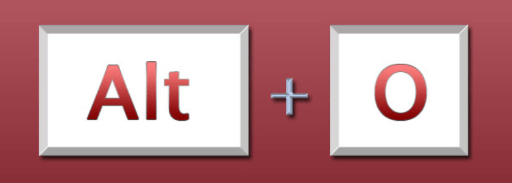
 For Videos Join Our Youtube Channel: Join Now
For Videos Join Our Youtube Channel: Join Now










