What does Alt + Tab do?A keyboard shortcut, Alt+Tab has been a part of Microsoft Windows since version 2.0. (1987). Task Switcher is the name of a keyboard shortcut that allows you to switch between application-level windows without utilizing the mouse (Flip in Windows Vista). 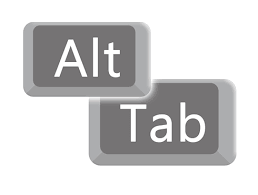
Repeated Alt+Tab keystrokes will transition between the most recent two tasks since Alt+Tab sorts windows according to the most recently used. Additionally, it may be used to switch between the desktop and a full-size window. The desktop is always at the bottom of the window environment's Z-order list of highest-level windows (tasks), making it easy to move on to the most recently performed tasks. Other desktop environments and operating systems, such KDE, Xfce, and GNOME, have adopted the Alt+Tab keyboard shortcut. Pressing Command+Tab on iOS and macOS does a similar operation, although it changes between programs rather than windows. History of Alt + Tab?Since Windows 1.0, all subsequent versions of Windows have included the Alt+Tab key combination for window switching. However, before Windows 3.1, when this capability was added as the "Fast "Alt+TAB" Moving" option in the Display control panel applet, officially known as "CoolSwitch," there was no visible indication of the list of windows accessible while switching between windows. The Alt+Tab combination was comparable to the Alt+Esc combination (that also changed windows) prior to the introduction of CoolSwitch. However, Alt+Esc instantly redrew each window on each stroke, whereas Alt+Tab moved the windows to the top but did not redraw them till the Alt key was released. How to utilize the keyboard shortcut Alt+Tab?Press and hold the left or right Alt key while pressing the Tab key at the same time to activate this keyboard shortcut. You can visit a different open program by pressing this key combination several times as necessary. What does the keyboard shortcut Alt+Tab do in Microsoft Windows?Alt+Tab in Microsoft Word allows you to navigate between open windows from left to right. What does the keyboard shortcut Alt+Tab do in macOS?On macOS, similar functionality is available by moving between programs rather than windows and using Command instead of Alt. The switcher on the Mac also offers the ability to drag files onto application icons and point the mouse at the selected icon (both of these features are available in Windows Vista and later). Using the H or Q keys will hide or close the currently selected program without exiting the menu. To transition between windows in the same program, use "Command+." Command+' alters its functionality to imitate Command+Shift+Tab after Command+Tab has been activated (i.e., it cycles backwards). The user can choose the window to concentrate on by using the command. The program switcher may also be accessed by using the up and down arrow keys. This feature does not directly recover any windows from a minimized state from an application. One must hold down the Option key shortly before releasing the Command button in order to restore a window. To accomplish this, press Command+Tab as many times as required to select the desired program. This will bring back the application's window that is the most pertinent[citation needed]. In Classic Mac OS, there wasn't a standard key binding for switching between applications. This behavior was supplied by third-party control panels (like ApplWindows and LiteSwitch). What does the keyboard shortcut Alt+Tab do in ios?As with macOS, iOS offers equivalent capability by using Command rather than Alt. Since the idea of an "open" program is much less obvious on iOS than on other desktop operating systems, the iOS switcher allows the user to switch between recently opened apps (nine in landscape, six in portrait). Similar to OS X, Command+Shift+Tab cycles backwards. What does the keyboard shortcut Alt+Tab do in Unix?Desktop operating systems that resemble Unix, such as fvwm, KDE, Xfce, and GNOME, have included a compatible feature. The Alt+Tab key combination can be mapped to less advanced features on some systems, such as Sun's CDE and older versions of fvwm, such as only navigating between two windows, cycling through a list of all windows in a defined order, or accessing a task applet where one must use the arrow buttons or the cursor to choose a task before clicking or pressing Enter. When Alt+Tab is pressed, certain window managers, like WindowLab, do not use the onscreen window list and instead bring every window to the front one at a time.
Next TopicWhat does Alt + X do
|
 For Videos Join Our Youtube Channel: Join Now
For Videos Join Our Youtube Channel: Join Now
Feedback
- Send your Feedback to [email protected]
Help Others, Please Share










