What is a Runtime Error?A runtime error is a problem that happens during the execution of a program. In other words, it can be defined as it is an error that occurs at the time of launching the software. A runtime error may prevent you from using an application as well as a personal computer. Sometimes, the runtime error may be resolved by only refreshing the device or the program. In some cases, a particular action may be required to perform by users to fix the error. You may also receive an error when a program is already running, but a runtime error is different from this type of errors. Generally, you will see a small window or a prompt of this error with details about the affected application and an error code. Also, a suggestion to contact a support team is included in the error window. You may notice a delay in your system when a runtime error occurs. An example of a runtime error is shown below. 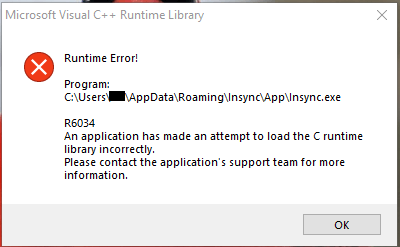
In the case of programming, a program may encounter problems when it is running or during its runtime. The software will be unable to resolve, and it throws a runtime error when a problem arises, which means I had a problem when I was in running mode; therefore, it could not resolve. The most noticeable kind of runtime error is program crash as it causes to close the program unexpectedly while running. Crashing a program can be caused by memory leaks or other programming faults. Referencing nonexistent files, dividing by zero, incorrectly interpreting particular input, or executing illegal methods are just a few examples. What Causes Runtime Errors?There are a variety of causes for a runtime error to occur depending on the program. Sometimes it may happen; the programmers were aware of a bug contained by the software but were not able to fix it. The lack of memory or other system resources are more common reasons, which are needed by the application to run properly. Some other reasons are discussed below: 1. Poor programmingPoor programming practices may be a reason occur runtime errors. The software can cause a runtime error if the programmer loads it with memory leaks. This problem can be fixed with the help of installing software patches (if available). However, as these errors are lies in the software, there is no way to overcome this problem if no patches are available. 2. Aging or damaged hardwareTo a large extent, the functionality of the software is dependent on how your peripherals are working in your computer. If you have a hard drive in your computer that is older more than two years, your system's cooling fan is not working; you have recently had an electrical storm, you can see the degression in service. Your software can throw a runtime error due to any of these events. 3. Other softwareA program can affect other programs on your computer if there is a program running poorly. Several things are shared in a Windows environment; a runtime error can occur if a rouge application loads. In this condition, you can close all other applications that may help to fix the problem and check if your software still has a runtime error or not. 4. Virus or other malwareViruses and other malware can cause a lot of damage as they can run in the background undetected. Although they are not the primary reason to generate runtime error, they can still cause to occur to one. It is necessary for you to scan your system daily by using some kind of antivirus software. Runtime errors can occur for a variety of reasons. If you've recently installed software and it's giving you problems, it's possible that the software is malfunctioning. If your software was working fine for some time, it could be your hardware. In this situation, scan your system and check your hardware. Types of Runtime ErrorYou are required to go through some of its common forms to better understand what constitutes a runtime error, which is as follows: Logic Error: When a software developer enters the wrong source code into any program or application, which makes incorrect logic for that one, and then a logic error occurs. For example, sometimes developers with if-then statements would make a mistake, as they leave the logical values to revert to "true." Several runtime errors come under this category. Memory Leak: This is another type of runtime error, which occurs when a program drains the computer's RAM. Unpatched software is more responsible for occurring this type of error like you are unable to update your operating system. Division by Zero Error: With Excel workbooks, if you divide any value by zero, it is an error. The total might display a DIV/0 error if you input the formula in the spreadsheet are left blank. In order to produce the correct output, the cell formulas require to be formatted in a precise manner. Undefined Object Error: It is an error that occurs when a program tries to call a function, which is not defined or assigned a value that led to generating an Undefined Object Error. The Undefined Object Error also arises for deeply nested objects. In similar words, as the code is buried several levels deep within the code or does not exist; therefore, the code "cannot read" or find where a property is. Input/Output Device Error: When the issues occur with the read/write function of a device, the Input/Output (I/O) device errors arise. There are some common reasons that are responsible for occurring Input/Output Device Error include OS incompatibility, device malfunction, faulty universal serial bus (USB) ports, and outdated drivers. Consequently, you will see a prompt that includes a message the device was not accessible, through which files do not encode or transfer into it. Generally, to fix this issue, the computer or the memory drive needs to be restarted. Encoding Error: When a file is rendering, for example, a video file is converting into an accessible or usable file format; the encoding error occurs at this time. This is because of the nature of the encoding process. The "encoding failed" or "encoding overloaded" is included in this kind of error message. How to Fix a Runtime ErrorFirst, you are required to aware of a runtime error that occurs due to bugs that the programmers were aware of a bug contained by the software but were could not fix. Most probably, although, a runtime error arises due to a lack of memory or other resources needed for an application to run correctly. In some cases, when you fix the runtime error issues, it will also resolve problems that do impact Windows applications. In other cases, it can be much difficult to remedy runtime errors; it may need a more application-specific solution. There are few troubleshooting tips given below, which you can follow to fix runtime errors.
Make sure you have enough memory and storage: Sometimes, less memory and storage may cause a runtime error because applications require a little extra storage space in order to run correctly. Therefore, using the task manager, you need to make sure your system has enough storage space or memory for each application. You can use a disk analyzer tool (if you need it) that may help you to clear up some space on your PC.
Next TopicWhat is a Version
|
 For Videos Join Our Youtube Channel: Join Now
For Videos Join Our Youtube Channel: Join Now
Feedback
- Send your Feedback to [email protected]
Help Others, Please Share










