What is a Special Key?A keyboard key known as a special key, media key, or multimedia key is one that carries out a unique task not offered by the standard 104-key keyboard. You'll notice that the computer's brightness and the speakers' volume are controlled by the first four buttons. These four keys or buttons are regarded as special keys. Additionally, certain keyboards may include unique keys that may do many tasks when combined with the FN key. Orange icons, on the other hand, fulfil the unique functions of music control. Hit the Fn key as well as the special key simultaneously to use special keys having a dual purpose, such as these keys. To press F12, for instance, you would hit the F12 key. Pressing the Fn key and the F12 key simultaneously would allow you to change an audio track. 
Due to their unique nature, these keys need the drivers and software that come with the keyboard. You might be able to customize how these keys behave on your keyboard using the provided software. For instance, if you have a specific key for email, you might want to use it to launch Mozilla Thunderbird rather than Microsoft Outlook. The programs and drivers are accessible on the website of the computer manufacturer if you own an OEM computer, for example, a Hewlett-Packard or Dell. If not, find software and drivers on the website of the keyboard maker. Do computer keyboards have more keys than 104?There are keyboards with additional keys, without a doubt. The issue is that without additional software, the system software of your computer probably doesn't know how to handle the info from those extra keys. Multimedia or gaming keyboards make up the majority of the speciality keyboards with additional keys. Pause, volume up/down, next/previous track, and other controls are frequently seen on media keyboards. As far as they cannot typically be reconfigured to serve multiple purposes; however, the Operating system could or could not detect them naturally. Gaming keyboards frequently contain additional macro keys that may be programmed to do a series of inputs. Although they will need more software, they are probably more appropriate for the use case. A keyboard has how many special keys?The count of unique keys that must be present on a keyboard is not limited by any computer technology standards. About 12 and 20 special keys are often found on keyboards. What other examples of unique keys are there?A list of a few of the special keys along with the tasks they are meant to do is provided below. You may configure some keyboards to execute additional functions by pressing specific keys. 1) Internet controls - Open your web browser, the home page, email, favourites, or search. 2) Folder control - Directories that are visible, such as the My Documents and My Pictures folders. 3) Audio controls - Mute, adjust the volume up and down, launch a media player, and utilize the play, stop, and skip tracks controls to operate it. 4) Window control - Open Display windows, cascade windows, or alternate between windows. 5) Application - Open programs like Microsoft Word, Microsoft Excel, or the calculator. What are some rare keys that have specific functions on the keyboard?You might not be aware of some of the precise keyboard operations that some keys do. 1) Caps Lock - When you hit your Caps Lock key, a function that enables continued typing in upper case characters without simultaneously pressing the Shift key is activated. Hit your Caps Lock key once again to go back to lowercase lettering. If you need to enter more than one or two uppercase characters in a succession, utilize Caps Lock rather than shifting. The Caps Lock key has no effect on numbers or special keys. 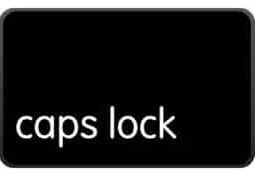
2) Ctrl - When picking things, you may choose many items at once by pressing and holding the Ctrl key. Several keyboard shortcuts also make use of the Ctrl key. 
3) Shift - A letter is formed in the upper case whenever the Shift key is simultaneously pushed with a letter key. This operation creates the character that appears above the key's primary character for other non-letter keys. 
4) Tab - Either move five characters ahead or between items. 
5) Alt Gr - Used on keyboards with foreign layouts to obtain special characters on keys with more than two characters. To create the special character indicated just on the bottom right-hand side of the key, press it down while also pressing the letter or character key. 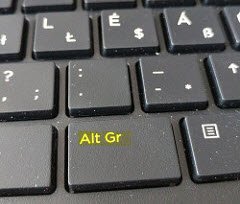
6) Num Lock - The numerals on the numeric keypad of the keyboard become active whenever the Num Lock key is depressed. Whenever the Num Lock key is not depressed, the number pad's arrows and special keys become active. It resembles an upside-down telephone keypad since the number pad is a stack of digits. It may be situated on the right side of the keyboard on desktop computer keyboards. A unique feature seen on laptops is the number pad, which is connected to the standard keyboard keys. Usually, the bottom edge of many other keys will have the numbers that match to the number pad. 
Next TopicWhat is an Internal
|
 For Videos Join Our Youtube Channel: Join Now
For Videos Join Our Youtube Channel: Join Now
Feedback
- Send your Feedback to [email protected]
Help Others, Please Share










