What is a Tablet?
A tablet is a portable, wireless computing device typically featuring a touch-sensitive screen for input and display. Tablets are designed to be lightweight and easy to carry, making them ideal for use on the go.

Unlike traditional desktop or laptop computers, tablets do not have a physical keyboard or mouse. Instead, they rely on a touchscreen interface for input. This interface allows users to interact with the device using their fingers, a stylus, or other input methods. Most tablets are equipped with Wi-Fi or cellular connectivity, allowing users to access the internet and stay connected on the go. Moreover, they frequently have both a front-facing camera for selfies and video calls as well as a rear-facing camera for pictures and movies.
In addition to their touchscreen interface, tablets are characterized by their long battery life and instant-on capabilities. This makes them ideal for web browsing, email, social media, video playback, gaming, and other forms of entertainment or productivity. One of the key advantages of tablets is their portability. They are typically thinner and lighter than laptops, making them easier to carry around. This makes them a popular choice for travelers, students, and anyone who needs to work or stay connected while on the go.
History
The history of tablets can be traced back to the early 2000s when Microsoft introduced the first tablet PC, the Microsoft Tablet PC. This gadget has a touchscreen interface and a stylus for input, making it a cross between a standard laptop and a tablet.
However, the Tablet PC gained little popularity due to its high cost and limited functionality. It was with the release of the first iPad in 2010 that tablets became mainstream consumer devices. The iPad was a revolutionary device that combined portability, ease of use, and a rich ecosystem of apps and services.
Since then, tablets have become increasingly popular and offer a range of features and capabilities. Today, tablets are used for various tasks, such as web browsing, email, social media, video playback, gaming, and other forms of entertainment or productivity.
The tablet market has become more competitive in recent years, with manufacturers such as Samsung, Lenovo, and Huawei releasing their tablets. The market has also shifted towards larger-sized tablets, with models such as the iPad Pro and the Microsoft Surface Pro blurring the line between tablets and laptops.
Features of Tablet:
Tablets are characterized by various features that make them versatile and portable computing devices. Here are some of a tablet's primary features:
- Touch Screen Interface: Tablets rely on a touch-sensitive screen for input and display. This interface allows users to interact with the device using their fingers, a stylus, or other input methods. The touchscreen interface is intuitive and easy to learn, making it accessible to users of all ages and technical backgrounds.
- Size and Weight: Tablets are designed to be lightweight and portable. They are typically thinner and lighter as compared to laptops, making them easier to carry around. The size and weight of tablets vary depending on the model, with some models designed for maximum portability and others designed for more powerful processing.
- Battery Life: Tablets are designed to be energy efficient and have long battery life. This allows users to use the device for extended periods without recharge. Battery life can vary depending on the model, with some offering up to 10 hours of battery life on a single charge.
- Processing Power: Tablets have varying levels of processing power, depending on the model. Some models are designed for basic tasks such as web browsing and email, while others are designed for more demanding tasks such as video editing and gaming. Processing power is typically measured in gigahertz (GHz) or cores.
- Connectivity Options: Tablets have various connectivity options, including Wi-Fi, Bluetooth, and cellular data. This allows users to stay connected on the go and access the internet from anywhere. Some tablets also have built-in GPS for location tracking.
- Storage Capacity: Tablets come with varying levels of storage capacity, ranging from 16GB to 512GB or more. This allows users to store music, videos, documents, and other files on the device. Some tablets also have expandable storage options, such as microSD cards, which allow users to increase their storage capacity.
- Camera: Tablets are equipped with cameras that can be used to take photos and videos. The camera quality varies depending on the model, with some models featuring high-quality cameras that rival those found on dedicated digital cameras. This feature makes tablets convenient for capturing memories and recording important moments.
- Operating System: Tablets run on different operating systems, such as Apple's iOS, Google's Android, or Microsoft's Windows. The operating system affects the user interface, app availability, and compatibility with other devices. Each operating system has its unique features and benefits.
- Apps: With the help of app shops like the Apple App Store or Google Play Store, tablets have access to a huge selection of apps. Apps can be used for productivity, entertainment, communication, and more. The availability of apps is one of the key factors that make tablets such versatile devices.
Types of tablets
Tablets have come a long way since their inception, and several different types of tablets are now available on the market. Each type of Tablet has its unique features, capabilities, and operating systems, making it important to choose the right type of Tablet based on your needs and preferences. Here are some of the different types of tablets available:
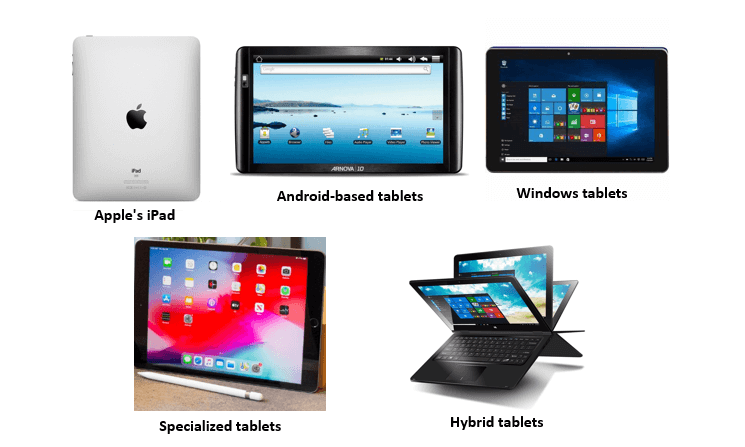
- Apple's iPad: The iPad is the most popular and well-known type of Tablet, and it runs on Apple's iOS operating system. iPads are known for their high-quality hardware, sleek design, and access to many apps through the Apple App Store. They come in several sizes, including the iPad mini, the standard iPad, and the iPad Pro, which offers more powerful processing and advanced features such as support for the Apple Pencil and keyboard accessories.
- Android-based tablets: Android-based tablets are a popular alternative to iPads and run on Google's Android operating system. Many different Android tablet brands are available, such as Samsung, Lenovo, and Huawei. Android tablets offer various features and price points, making them accessible to various users. They also offer access to the Google Play Store, which offers many apps and games.
- Windows tablets: Windows tablets are similar to traditional laptops in that they run on Microsoft's Windows operating system and offer a desktop-like experience. They are often more powerful than other types of tablets and can run full versions of desktop applications such as Microsoft Office. Windows tablets are ideal for users who need a device that can function as both a tablet and a laptop.
- Specialized tablets: Several types of specialized tablets are available on the market, such as e-readers and drawing tablets. E-readers like the Amazon Kindle are designed primarily for reading and offer features such as a high-resolution display and long battery life. Drawing tablets, such as the Wacom Intuos, are designed for artists and offer advanced features such as pressure sensitivity and the ability to use a stylus for precise drawing and sketching.
- Hybrid tablets: Hybrid tablets, such as the Microsoft Surface Pro, blend tablets and laptops. They offer the portability and convenience of a tablet but also have a detachable keyboard and mouse that allow them to function as a laptop. Hybrid tablets are ideal for users who need a device that can function as both a tablet and a laptop and offers powerful processing capabilities.
Advantages and disadvantages of Tablet
Tablets' mobility, usability, and versatility have helped them gain popularity throughout time. But, utilizing a tablet has its drawbacks as well, especially when compared to other gadgets like laptops or smartphones. The followings are some advantages and disadvantages of using a tablet:
Advantages:
- Portability: One of the main advantages of a tablet is its portability. Tablets are lightweight and slim, making them easy to carry around. They are a great choice for people who are always on the go and need to stay connected while traveling or commuting.
- Touch Screen Interface: The touch screen interface used by tablets is simple to use and intuitive. With just a few taps or swipes, users may access apps and content, navigate the device, and access other features. This makes using a tablet simple for users of all ages, including kids and the elderly.
- Battery Life: Tablets typically have long battery life, which is important for people who need to use the device for extended periods without access to a power outlet. Many tablets can last up to 10 hours on a single charge, making them a great choice for travel or long workdays.
- Entertainment: Tablets are a great choice for entertainment, such as watching movies, playing games, or browsing social media. They offer a larger screen than smartphones but are more portable than laptops, making them a great entertainment option.
Disadvantages:
- Limited Productivity: While tablets are great for entertainment and basic productivity tasks, there may be better choices for more demanding work such as video editing or programming. The touchscreen interface and limited processing power can make it difficult to complete complex tasks efficiently.
- Limited Storage: Most tablets come with limited storage capacity, especially when compared to laptops. While some models offer expandable storage options, many tablets may need more storage for storing large files such as videos or photos.
- Limited Connectivity: While tablets are designed to be portable, they may have limited connectivity options compared to laptops. Many tablets rely on Wi-Fi or cellular data for internet access, which may only be available in some locations. This can be a disadvantage for people who need to stay connected in areas with limited internet access.
- Price: Tablets, especially high-end models such as the iPad Pro or Microsoft Surface, can be expensive. While more affordable options are available, users may need to compromise on features such as processing power or storage capacity to stay within their budget.
2. The term tablet can also be called Microsoft Tablet PC. The Microsoft Tablet PC is a term coined by Microsoft for a specification and edition of Windows XP designed to work with a stylus or pen. It was first introduced in 2002, revolutionizing how we interact with computers.
The Tablet PC edition of Windows XP was not available for individual purchase but came pre-installed on tablets such as the HP TC1100. The Tablet PC allowed users to write on the screen using a pen, and the software would recognize and convert the handwriting to text. This made using a Windows computer without a keyboard or mouse possible.

The introduction of the Tablet PC edition of Windows XP was a significant milestone in the history of computing. It marked the first time a mainstream operating system was designed specifically for pen-based input. Before this, pen computing was limited to specialized devices and operating systems. With the release of Windows XP Service Pack 2, the Tablet PC edition became part of the standard Windows XP operating system. This allowed more people to experience the benefits of tablet computing without purchasing specialized hardware.
Today, the term "tablet" refers to various devices, including those running on Microsoft's Windows operating system. While the Microsoft Tablet PC may not be as popular as it once was, its legacy is in today's many tablets and 2-in-1 devices.
Features of the Microsoft Tablet PC
The Microsoft Tablet PC was designed to offer users the convenience of a tablet with the power and functionality of a laptop. Some of the key features of the Microsoft Tablet PC include:
- Handwriting Recognition: One of the most significant features of the Microsoft Tablet PC is its ability to recognize handwriting. The device uses special software that allows users to write on the screen using a stylus or pen. The software then converts the written text into digital text that can be edited or saved. This feature is especially useful for users who need to take notes, write reports, or fill out forms on the go.
- Stylus Support: The Microsoft Tablet PC also comes with a stylus or pen that can be used to interact with the device. The pressure-sensitive stylus can write, draw, or navigate the device. This feature is useful for artists, designers, or anyone who prefers a pen over a mouse or touchpad.
- Convertible Design: Many Microsoft Tablet PCs come with a convertible design allowing users to switch between Tablet and laptop modes. This design is especially useful for users who need to use a keyboard or mouse for typing or navigating.
- Windows Operating System: The Microsoft Tablet PC runs on the Windows operating system, meaning users can access all the features and applications available on a regular desktop or laptop computer. This includes Microsoft Office, web browsers, and other productivity tools.
- Wireless Connectivity: The Microsoft Tablet PC has wireless connectivity options such as Wi-Fi and Bluetooth. This allows users to connect to the internet, share files, and connect to other devices such as printers or projectors.
- Long Battery Life: Many Microsoft Tablet PCs have long battery life, which is essential for users who need to work on the go. The battery life can vary depending on the model, but some devices can last up to 10 hours on a single charge.
Applications of the Microsoft Tablet PC
The Microsoft Tablet PC is a flexible tool used in a variety of contexts. In some industries, it is especially helpful because of its distinctive capabilities, like the ability to recognize handwriting and use a stylus as a pen. The Microsoft Tablet PC can be utilized in a variety of scenarios, as shown by the following examples:
- Education: The Microsoft Tablet PC can be used as a teaching tool in the classroom. Teachers can use it to write on the screen and interact with students in real time. They can also use it to grade assignments and provide feedback to students. Students can use the Tablet PC to take notes, access digital textbooks, and complete assignments. In addition, the Tablet PC's handwriting recognition feature can be particularly useful for students who struggle with typing or have learning disabilities.
- Healthcare: The Microsoft Tablet PC can be used for patient record-keeping and charting in healthcare settings. Doctors and nurses can use the device to input patient information, write notes, and access medical records. They can also use the Tablet PC to access medical imaging, such as X-rays and MRIs. In addition, the Tablet PC's portability and long battery life make it ideal for use in medical facilities where mobility is important.
- Business: The Microsoft Tablet PC can be used for note-taking, presentations, and data analysis in various business settings. It can also be used for document editing and collaboration. The device's handwriting recognition feature can be useful for note-taking during meetings or brainstorming sessions. The Tablet PC's portability makes it convenient for employees working on the go or in remote locations.
3. The term "tablet" can also refer to a graphics tablet. A graphics tablet, also known as a pen tablet or digitizing Tablet, is a computer input device that allows the user to draw, paint, or write directly on the surface of the Tablet using a stylus or digital pen. The Tablet is connected to a computer, and the user's input is transferred to the computer screen in real time.

Unlike other types of tablets, such as the popular consumer devices that run on iOS or Android, a graphics tablet does not have a built-in display screen. Instead, the Tablet's surface acts as a blank canvas or drawing board, allowing users to create digital art or graphics with precision and accuracy. The output is displayed on the computer screen, giving the user real-time feedback.
One of the main differences between graphics tablets and other tablets is their primary purpose. While consumer tablets are designed for everyday use, such as web browsing, email, and entertainment, graphics tablets are specialized tools for digital artists, graphic designers, and other creative professionals who require precision and control over their input.
Features of graphics tablet
Graphics tablets are popular tools artists, designers, and other professionals use in various industries. They are designed to provide a more natural and precise way of inputting digital artwork into a computer. Here are some of the key features of graphics tablets:
- Pressure-sensitive surface: The surface of a graphics tablet is pressure-sensitive, meaning that it responds to the amount of pressure applied by the stylus. This allows for greater precision and control when drawing, painting, or sketching. Some graphics tablets are also tilt-sensitive, which means they can detect the angle at which the stylus is being held.
- Stylus: A graphics tablet comes with a stylus, which is used to draw or input information into the computer. The stylus is usually cordless and battery-free, communicating with the Tablet through electromagnetic induction. The stylus can be programmed to perform different functions, such as changing brush size or zooming in and out of the canvas.
- Customizable buttons: Many graphics tablets have buttons on the surface or stylus. These buttons can be programmed to perform specific functions, such as undo/redo, switch between tools, or adjust the brush size. This allows for faster and more efficient workflow, as artists can access commonly used functions with a single click.
- Resolution and accuracy: Graphics tablets have high resolution and accuracy, with most models offering at least 2000 lines per inch (LPI) and an accuracy of +/- 0.25 mm. This ensures that the digital artwork created on the Tablet is as precise as possible and looks just as intended on the computer screen.
- Compatibility: Graphics tablets are compatible with various operating systems, including Windows, Mac OS, and Linux. They can also be used with popular software programs such as Adobe Photoshop, Illustrator, and Corel Painter.
- Size: Graphics tablets come in various sizes, from small and portable to large and professional-grade. The size of the Tablet depends on the user's needs and preferences. Smaller tablets are more portable and can be used on the go, while larger tablets offer more space for drawing and provide a more natural drawing experience.
Applications
Graphics tablets have a wide range of applications in the digital art and design industry. Here are some of the key applications of graphics tablets:
- Digital Art: Graphics tablets are widely used by digital artists to create digital illustrations, paintings, and sketches. The pressure sensitivity of the stylus allows for precise control over the thickness and opacity of the brush strokes, giving artists a more natural and intuitive drawing experience.
- Animation: Graphics tablets are also commonly used in the animation industry to create hand-drawn animations. Animators use the pressure-sensitive stylus to draw each animation frame, giving them more control over the characters' and objects' movement and motion.
- Graphic Design: Graphics tablets are used by graphic designers to create digital designs for various products, including logos, packaging, and advertising materials. The precise control offered by the stylus allows designers to create detailed and intricate designs, and the customizable buttons can be programmed to perform frequently used commands.
- Photo Editing: Graphics tablets are also used by photographers and photo editors to retouch and manipulate digital photos. The pressure-sensitive stylus allows for precise control over the editing tools, such as the clone stamp and healing brush, making it easier to remove imperfections and make subtle adjustments to the image.
In addition to these applications, graphics tablets are used in architecture, engineering, and medicine. Architects and engineers use graphics tablets to create digital designs and schematics, while doctors and medical professionals use graphics tablets to annotate and mark up medical images and diagrams.
|

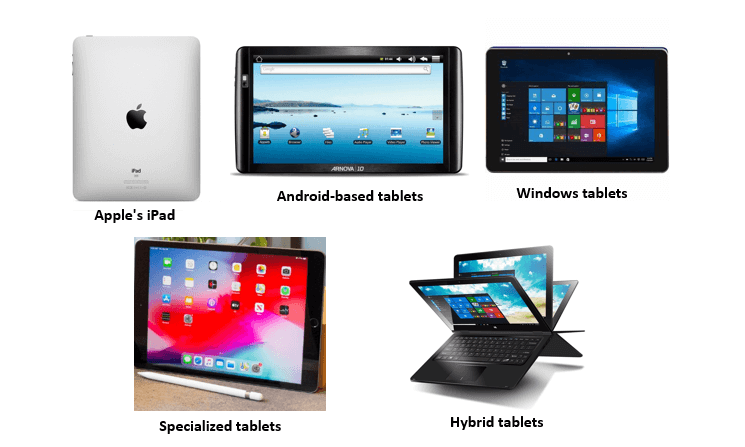


 For Videos Join Our Youtube Channel: Join Now
For Videos Join Our Youtube Channel: Join Now










