What is an IP address?A series of integers with periods in between make up an IP address. An example IP address would be 192.158.1.38. IP addresses are represented as a series of four integers. Each integer in the set has a 0 to 255 possible range. 0.0.0.0 to 255.255.255.255 is the whole IP addressing range. 
There is no randomness in IP addresses. By using mathematics, the Internet Assigned Numbers Authority (IANA), a part of the Internet Corporation for Assigned Names and Numbers, generates and distributes them (ICANN). A non-profit organization called ICANN was founded in the US in 1998 with the goal of preserving the internet's security and enabling universal access to it. A little charge is paid to ICANN by the domain name registrar each time someone buys domains on the web via them. How to define an IP address?A device on the internet or a local network may be identified by its IP address, which is a special address. The rules defining the data format delivered over the internet or a local network are known as "Internet Protocol," or IP. IP addresses, which carry location details and make devices reachable for communication, are essentially identifier that permits information to be exchanged among devices on a network. There must be a means for computers, routers, and webpages to be distinguished on the internet. A method for achieving this is provided by IP addresses, which are crucial to the operation of the internet. How do IP addresses work?It is useful to know how IP address's function if you want to analyze why a certain device isn't connecting in the manner you expect or why your network might not be operating. The way Internet Protocol communicates and passes information is the same as how any other language does. Using this protocol, all linked devices locate, communicate with, and share data with one another. Any computer, wherever, may communicate with another by using a common language. IP addresses are frequently used in non-public settings. This is how the procedure goes:
As the procedure suggests, there are several IP address kinds, which we discuss below. What is a Consumer IP address?Every person or organization including a broadband service package, will have both a private IP address and a public IP address. Public and private IP addresses are used inside and outside networks. What is a website IP address?There are two sorts of website IP addresses for website owners that depend on web hosting packages rather than hosting their own server, which is the situation for the majority of websites. These are dedicated and shared. What do private and public IP addresses mean?We have discussed IP addresses thus far and the possibility that they would eventually run out as if there were a single, unique set of addresses for the worldwide. That isn't technically accurate, though. In actuality, this is probably not the case for the majority of the devices you use on a daily basis, and not all 4.3 million IPv4 addresses are accessible to devices with public network connections. A router, which receives an IP address from the ISP, links a conventional home or business network to the public internet. All communication between gadgets on that local network seems to originate from that public IP address to the outside world, but each device on the network-including the router-has a local unique Ip address that is typically set by the router via DHCP. These addresses are regarded as private since they can only be used to route packets inside the local, secure network and are thus invisible to users on the internet. As a result, utilizing the same Internet address on an endless number of personal networks is possible without creating confusion. In reality, there are whole blocks of IP addresses reserved just for these private networks. (Addresses beginning with 192.168 are frequent in tiny home networks.) Network address translation, or NAT, is the process by which the router changes both sources and destination IP addresses in each packet's header as necessary as it travels between both the private network and the public internet. There are several ways to achieve this. One typical practice is to assign a network port to every gadget on the corporate network and include that port in the packet header. All incoming packets addressed to the router's public IP address are routed to their ultimate locations based on the port information. This debate is particular to IPv4 addresses, and as network-connected gadgets increase in every household, the growth of local networks has played a significant role in preventing a complete IPv4 address shortage. On the other hand, IPv6 addresses are so abundant that it is anticipated that these sorts of private networks won't be required once IPv6 adoption is widespread. There are personal IPv6 address ranges you may use if you wish to build a personal IPv6 network that communicates with the internet using IPv4. How do static and dynamic IP addresses vary from one another?An ISP will only ever issue a device a static IP address, which is one that will never change. You may keep your computer's address at 45.48.241.198 for as much as you wish. For equipment like application servers or gaming servers that must be quickly located on the internet, static IP addresses are crucial. In general, a client will be charged more by their ISP for a given static IP address. Renting a static address has the drawback of making the address exclusive to you, which is disadvantageous from the ISP's point of view because they only have a finite amount of IPv4 addresses to distribute. The vast majority of end users, however, only require an address when they are really using the internet. ISPs give such users dynamic IP addresses, which essentially give a device a new address each time it links to the network and returns that address to a pool of accessible addresses each time the device disconnects. It saves IP addresses using this method. There is no reason for an ISP to have a billion addresses inside its database if only half of its customers are online at any given moment. How to check up on an IP address?Searching "What is my IP address?" on Google is the quickest approach to finding out your router's public IP address. Google will display the solution at the very top of the page. They may see your public IP address since, by visiting the website, your router performed a request and, as a result, disclosed the information. Other websites will display the same information to you. IP location takes things a step further by displaying your city and ISP name. This method often just gives you an approximate position, that of the provider, not the precise location of the device. Ensure to sign off of your VPN as well if you're doing this. A search warrant must typically be requested from the ISP in order to obtain the real physical location address for the public IP address. Each platform has a different method for locating your private IP address: How to find the IP address on Windows Computer?Step 1) Make use of the command window. Step 2) Using the Windows search engine, look for "cmd" without the quotations. Step 3) To find the information, type "ipconfig" (without the quotes) in the pop-up window that appears. How to find the IP address on macOS?Step 1) Activate System Preferences Step 2) Once you choose a network, the data should appear. How to find the IP address on iPhone?Step 1) Access Settings Step 2) The IP address should be available under the DHCP tab after choosing Wi-Fi and clicking the I in a circle () next to the network you are currently on. Go inside the router to verify the IP addresses of any networked devices if necessary. Depending on the router's manufacturer and software, there are several ways to access it. In most cases, you should be able to access the router by entering its gateway IP address into an internet browser connected to the same network. You must then go to a page called "attached devices," which ought to show a list of all the devices that are currently or recently connected to the network, along with their IP addresses. What are security threats in IP addresses?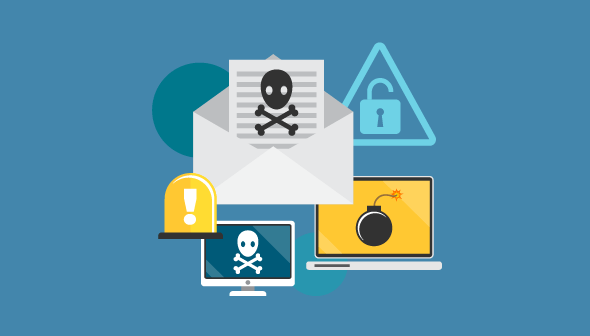
Different methods might be used by cybercriminals to get your IP address. The two most typical ones are online stalking and social engineering. Attackers may trick you into disclosing your IP address via social engineering. They may locate you, for instance, by using Skype or a comparable instant messaging program that communicates using IP addresses. It's crucial to be aware that if you use these applications to talk with strangers, they can see your IP address. Attackers can access the Skype Resolver tool and use your username to determine your IP address. Online StalkingSimply following your online behavior might lead criminals to your IP address. Your IP address can be revealed via a variety of online activities, including playing video games and leaving comments on blogs and forums. Once they obtain your Internet address, cybercriminals can enter it into a website that tracks IP addresses, such as whatismyipaddress.com, to determine your location. If they wish to confirm that the IP address belongs to you directly, they may then cross-reference additional open-source data. They can then check if the location provided matches what is displayed on Instagram, Twitter, or other social networking sites that display your residence. The IP address linked with your machine would probably serve as confirmation of your identification to the stalker if a Facebook stalker conducts a phishing assault against individuals using your name to spread spying malware. Cybercriminals can attack you or even pose as you if they have knowledge of your IP address. Understanding the dangers and how to reduce them is crucial. Risks consist of: Exploiting your IP address to download illegitimate material Hackers are prone to download illicit materials and other things they don't want to be associated with them using compromised IP addresses. For instance, thieves might download illegal movies, music, and videos using your IP address, violating the terms of service of your ISP, and even more gravely, content related to terrorist activity or pornographic material. This might imply that, through no fault of your own, you might catch the eye of the police. Determining your location Hackers can utilize geolocation technology to determine your area, city, and state if they have access to your IP address. They can easily find your house on social media with a little additional research, and they could even break in while you are gone. Attacking your network directly Your network may be specifically targeted by criminals who then conduct a number of attacks. Among the most well-known is a DDoS assault (distributed denial-of-service). This kind of cyberattack takes place when criminals utilize compromised computers to overwhelm the targeted server or system with a large number of requests. As a result, services are interrupted because the server cannot handle the increased demand. In essence, it disables your internet. While this assault is frequently directed against companies and online gaming services, it can also target a specific person, although this is considerably less usual. Due to the fact that their screens are visible when broadcasting, online gamers are especially at risk for this. Gaining access to your system Your IP address and ports are used by the internet to establish connections. Every IP address has hundreds of ports, and a hacker with knowledge of your IP address could access those ports in an attempt to compel a connection. For instance, they may access your phone and seize your data. If a thief manages to access your device, they can infect it with malware. Can someone else discover my IP address?Any site or application you use while browsing the internet will know your IP address since they need it to send you information such as the data of the web page you're seeing. Your IP address is recorded (albeit not permanently) in the server logs of the sites you visit, and if you make use of their interactive elements, such as leaving a comment on a blog that contains personal information, your IP address can be immediately linked to you. These server logs aren't available to the general public, though, and they are protected by privacy rules. However, if a web server were to be breached, such logs would be quite simple for an attacker to retrieve. Other methods, such as hacking into your home network or connecting to your wireless network, are available if someone were attempting to directly target you. Since internet services like Gmail have taken over the market, email messages no longer often contain the sender's Internet address in the header. How may someone use your IP address?You might not believe that an attack of this nature is worth a hacker's time. We all need to be more cautious as more individuals bring their working life home via their domestic internet connection, which isn't of a professional standard. Your IP address may be used by an attacker to send you tailored spam, launch a focused DDoS assault, or fake your address so they may act in your place while carrying out their evil deeds. Additionally, as the majority of publicly available email addresses can be used to pinpoint a person's location with at least a city, an enemy may utilize an IP address as part of their OPSEC tactics to try and assemble individually identifying details about you. How to use a VPN to conceal your IP address?A lot about you may be learned from your IP address. For instance, it will reveal your general position, and there are many reasons you would wish to conceal that. Utilizing a virtual private network, or VPN is one technique to do this. From your computer to a secure network managed by the VPN provider, a VPN service can create an encrypted tunnel over the public internet. Similar to linking to your local network, except that the network router can be on the other side of the planet. Your Network address is the one given to your VPN provider when interacting with external websites. Although IP addresses may not provide much privacy, VPNs provide a creative workaround. If both the source device and the destination device have suitable VPN software, VPN tunnels can also be constructed from the source device and end on the destination device. Many businesses provide VPN gateways, which build tunnels between them and distant devices equipped with compliant VPN software. What do subnet masks and subnetting mean?IP addresses have levels. The numbers on the right identify the individual device, while the numbers to the left indicate which network the gadget with that Internet address is on. However, the location of the dividing line is not specified by the Internet Protocol. Additionally, a subnetwork, or subnet, may be identified using part of the elements in an address. A subnet mask is used by routers to identify which elements of an IP address relate to networks, subnets, and devices. A network mask in IPv4 is an 8-bit number, similar to a standard IP address, however, with all of its ones on the left and all of its zeroes on the right. In other words, the line separating the ones from the zeros defines the division within an IP address in the address space that the subnet mask refers to. The technical details require binary bitwise operations and are highly thorough. In IPv6, subnetting is significantly easier and typically only requires removing a few digits from an address to indicate a group of subnetted addresses. It's crucial to remember that subnet information isn't present in packet headers or accessible to both origin and destination devices. Instead, routers and other equipment make use of it to figure out how to send packets to the appropriate devices on the appropriate physical networks. For example, a network administrator may use subnetting to divide a set of IP addresses into three different physical subnetworks. The router will utilise its reference tables to determine where to transfer the packet whenever the time comes, thus, the packet doesn't need to be aware of those subnetworks.
Next TopicWhat does Alt + O do
|
 For Videos Join Our Youtube Channel: Join Now
For Videos Join Our Youtube Channel: Join Now
Feedback
- Send your Feedback to [email protected]
Help Others, Please Share










